Figma
Create and share designs and web interfaces
Figma is a powerful, cloud-based, collaborative UI and UX design and prototyping tool that helps you create and share anything, including websites, applications, logos, and much more.
In most teams, the design process is a mess. Files are passed back and forth, stakeholders receive endless final versions to save—simply put, most design processes leave a lot to desire. That’s where Figma comes in.
Figma helps redesign the design process for companies and teams. It gives you all the tools you need for a project's design phase, including vector tools that empower you to create fully-fledged illustrations, prototyping capabilities, and card generation features for handoffs.
Figma allows for live, real-time collaboration. You and your project team members can log into a design at once, and simultaneously make changes to it. This allows you to easily experiment with different design elements together and rapidly come down to decisions.
The live collaboration tools also let you make suggestions directly inside canvas, letting you and the other party communicate within the design in real-time.
Figma also stores your projects and changes in your Figma Cloud in real-time. So you never have to worry about you or any other team member falling out of sync with the project. No need to transfer files between team members or push files through any third-party storage platform you might be using.
These features can also help designers have real-time sit-downs with their clients and implement designs to their liking. It eliminates the back and forth in the middle, and the final result is achieved faster and with the least friction.
For prototyping, you can create connections by combining UI elements and choosing interactions and animations. Define subtle interactions, like on click while hovering, animations, content overlays while pressing a button, and more. This empowers you to simulate how a user would flow through the UI easily.
The canvas editor has drag-and-drop functionalities, making it easy to move designs around. Also, uploading files and adding design graphics is straightforward. Plus, the ruler makes it easy to place things exactly where you want, and you can download the mobile app to preview your prototypes in real-time.
Key features
- Live collaboration
- Stay connected to everyone in the design process
- Create consistent styles—color, text, grid, or effect
- Roll out new changes for the entire team
- Say bye-bye to file transfer and back-and-forth
- Save time editing designs for your clients
- Automate and augment your work with plugins and widgets
TL;DR
At-a-glance
Alternative to
Features
Overview
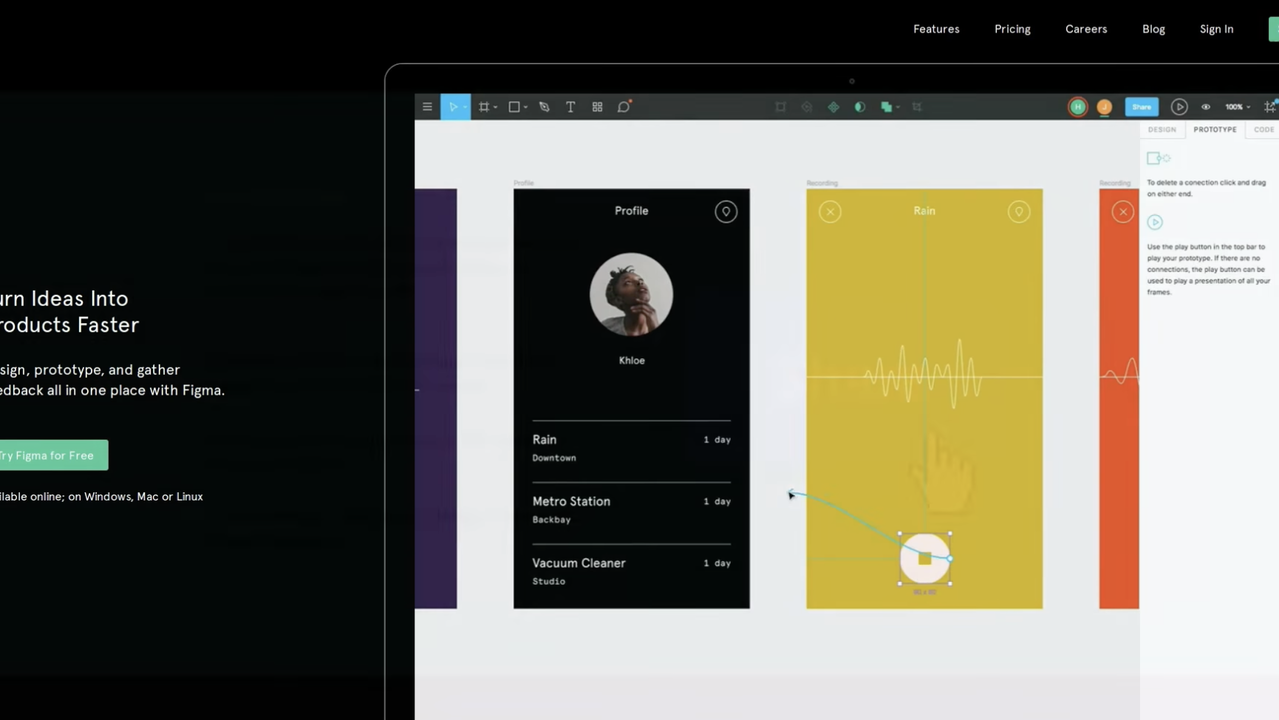
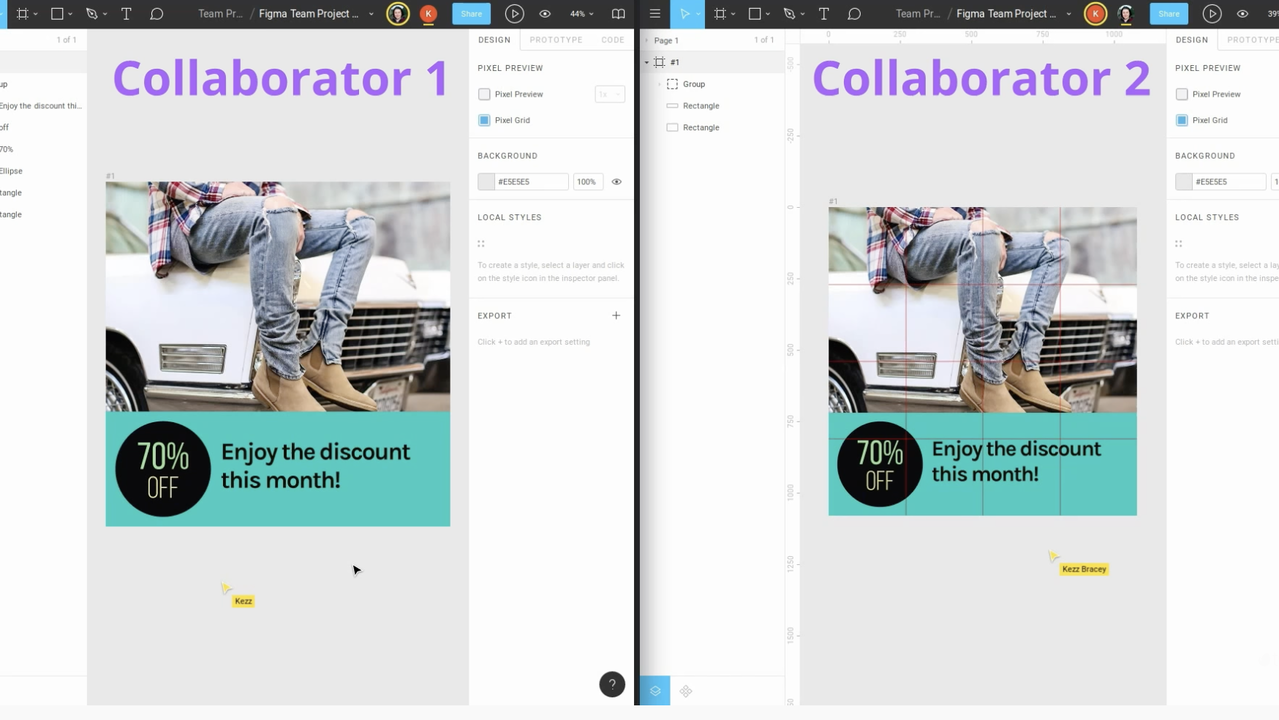
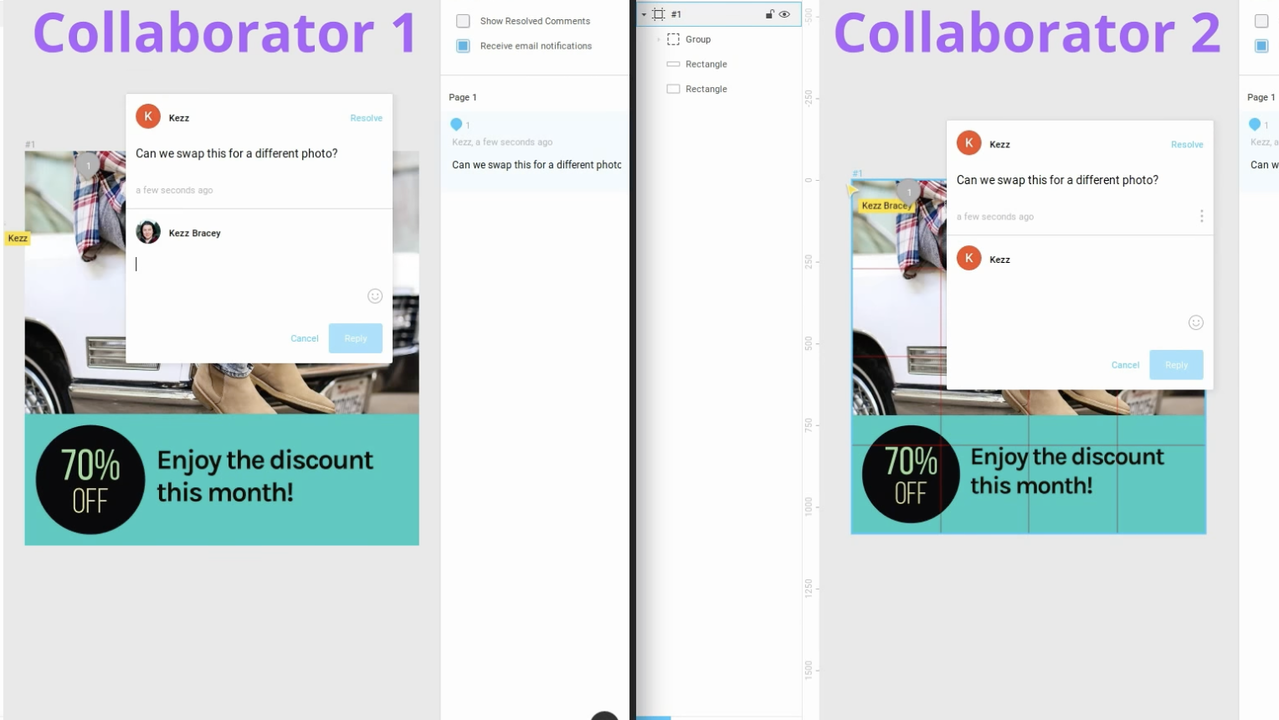
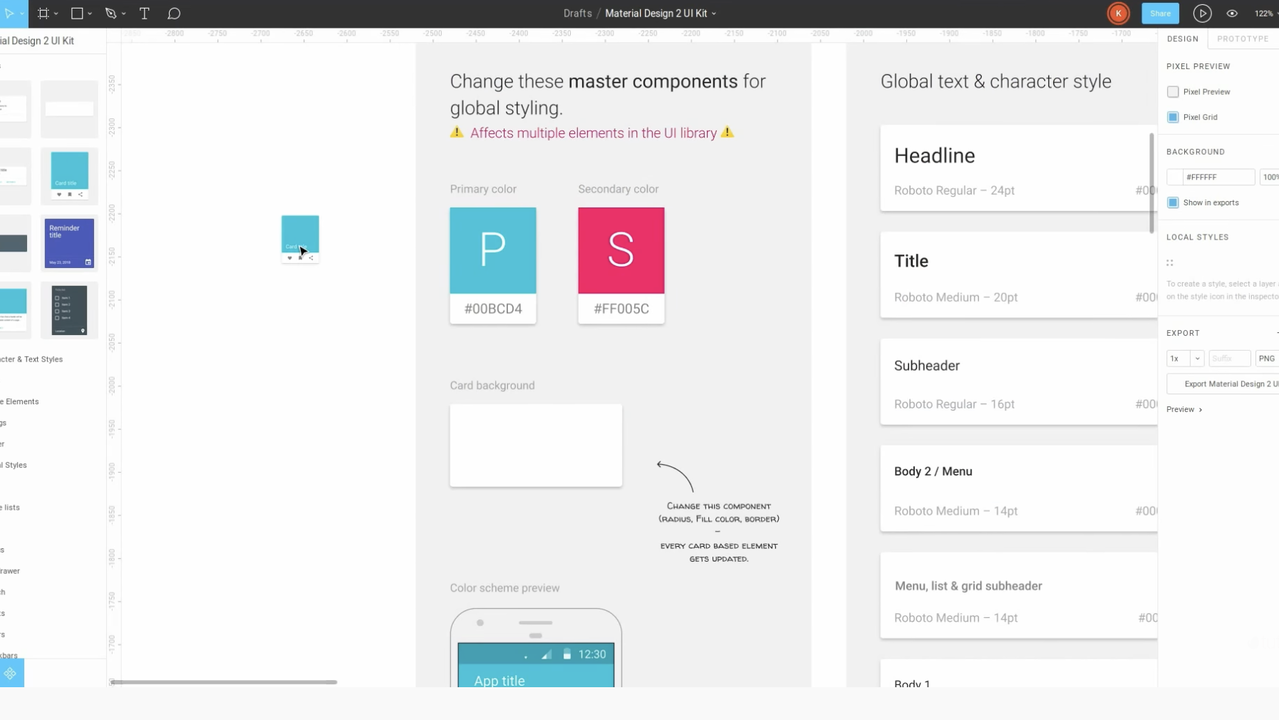
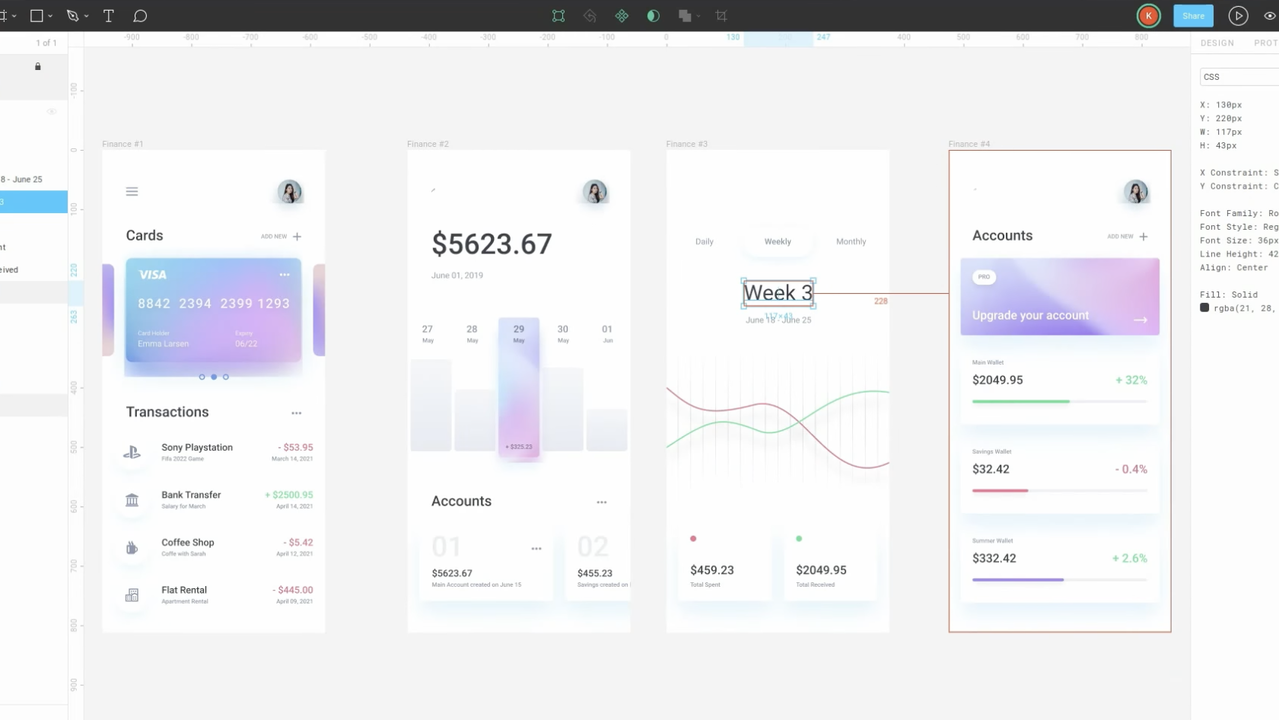
Plans & features
Deal terms & conditions
- Digital download of Figma
- Yours forever if you download and save within 60 days of purchase
- This deal is non-refundable