FocuSee
Turn screen recordings into stunning videos automatically in minutes. Compatible with Mac & Windows.
Struggling to create an eye-catching promo, demo, or tutorial video? Are you tired of spending hours editing your recordings to make them attractive?
Introducing FocuSee, the screen recorder that automates the process, turning your screen recordings into stunning videos in just a minute.
With FocuSee, you'll save precious hours and effort on video editing, allowing you to focus on creating compelling content.
TL;DR
At-a-glance
Features
Overview
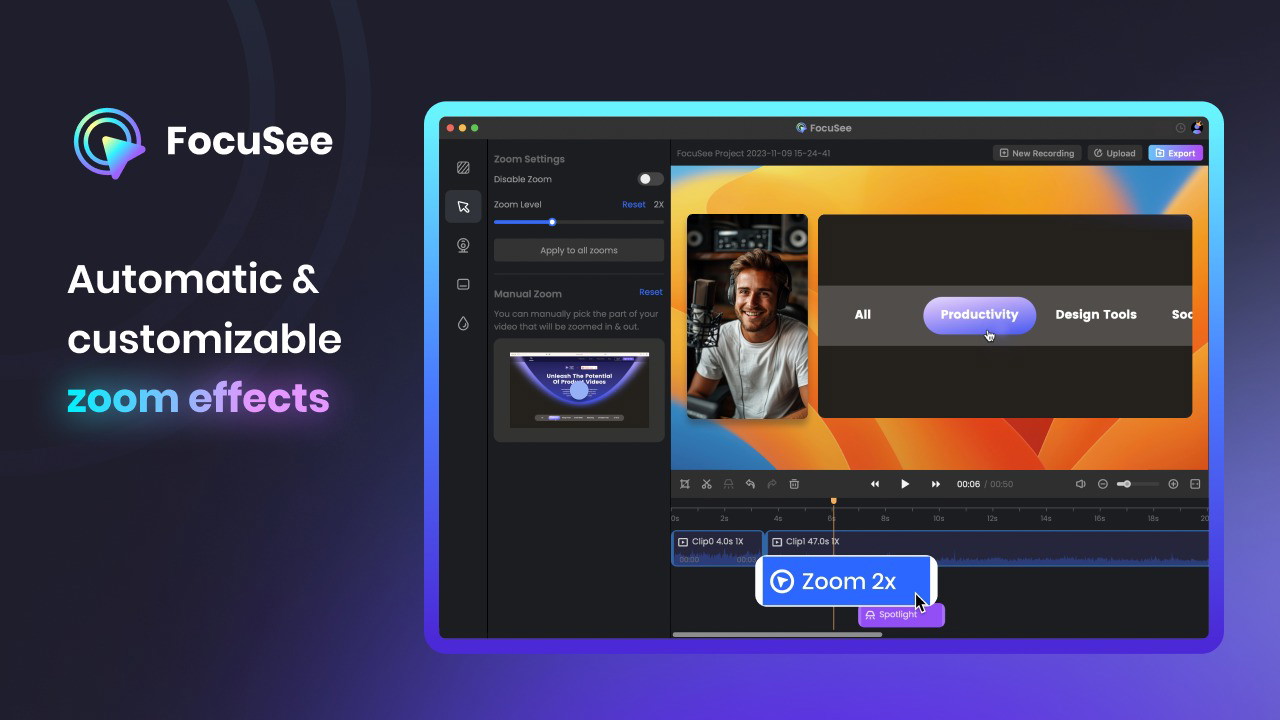
Automatic pan & zoom effect
FocuSee simplifies the process by automatically applying dynamic pan & zoom effects to your screen recordings, ensuring key elements are highlighted effortlessly.
- Highlight key elements with dynamic pan & zoom effects
- Enhance audience engagement effortlessly
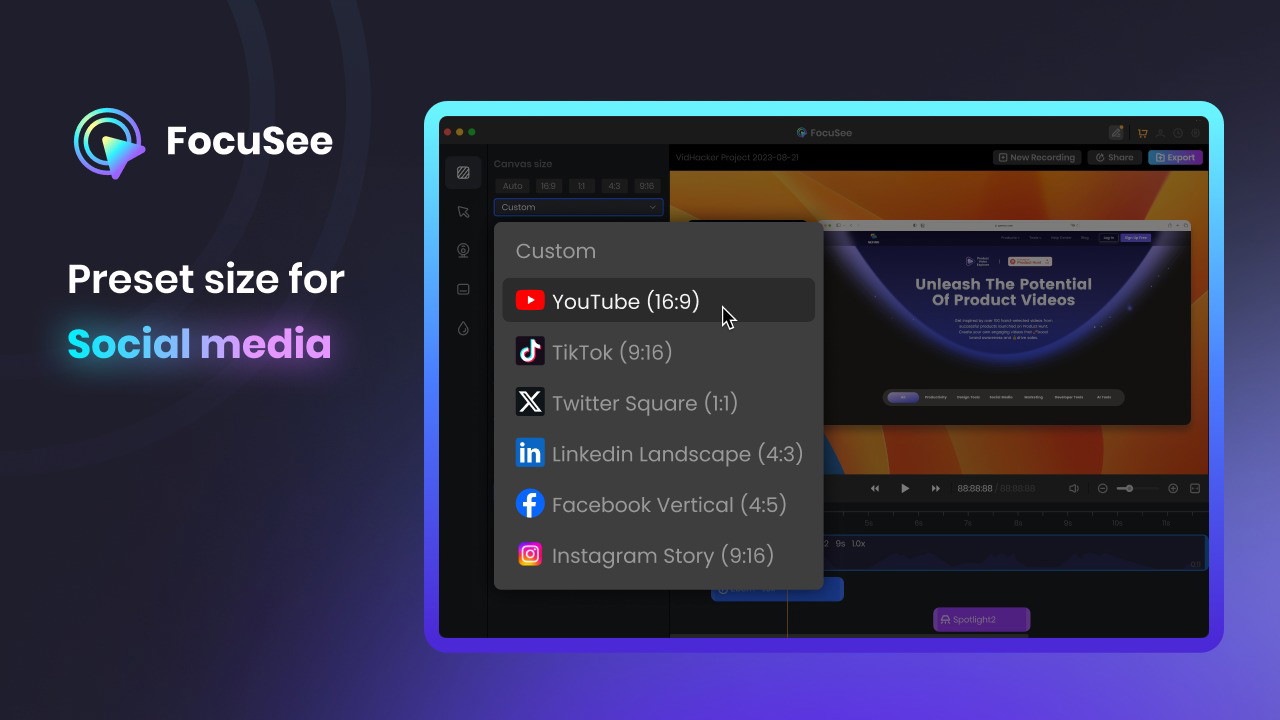
Pre-set canvas sizes tailored for social media
Save time with pre-set canvas sizes, specifically designed for various social media platforms, streamlining your content creation process.
- Optimize content effortlessly for different social media platforms
- Streamline content creation with pre-set canvas sizes
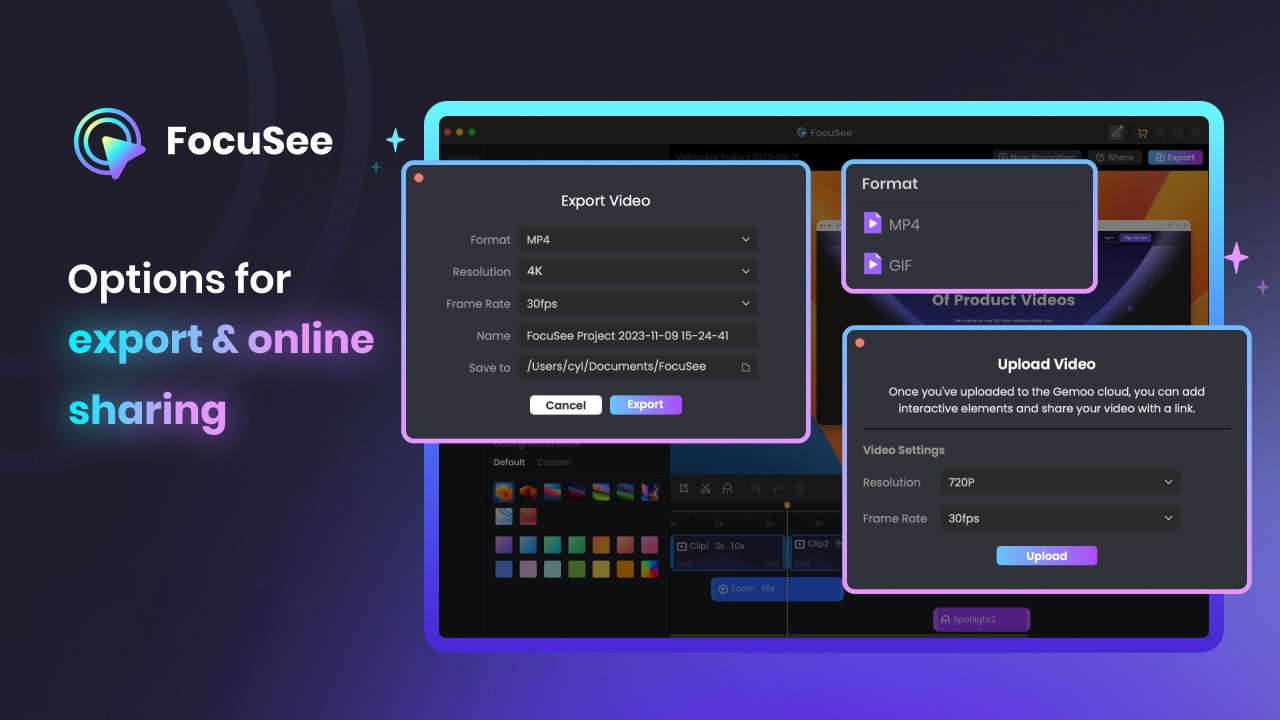
Variety of export and sharing options
Experience flexibility with FocuSee's diverse export and sharing options, including MP4 or GIF formats up to 4K resolution.
- Export content seamlessly in multiple formats
- Share content effortlessly with flexible options
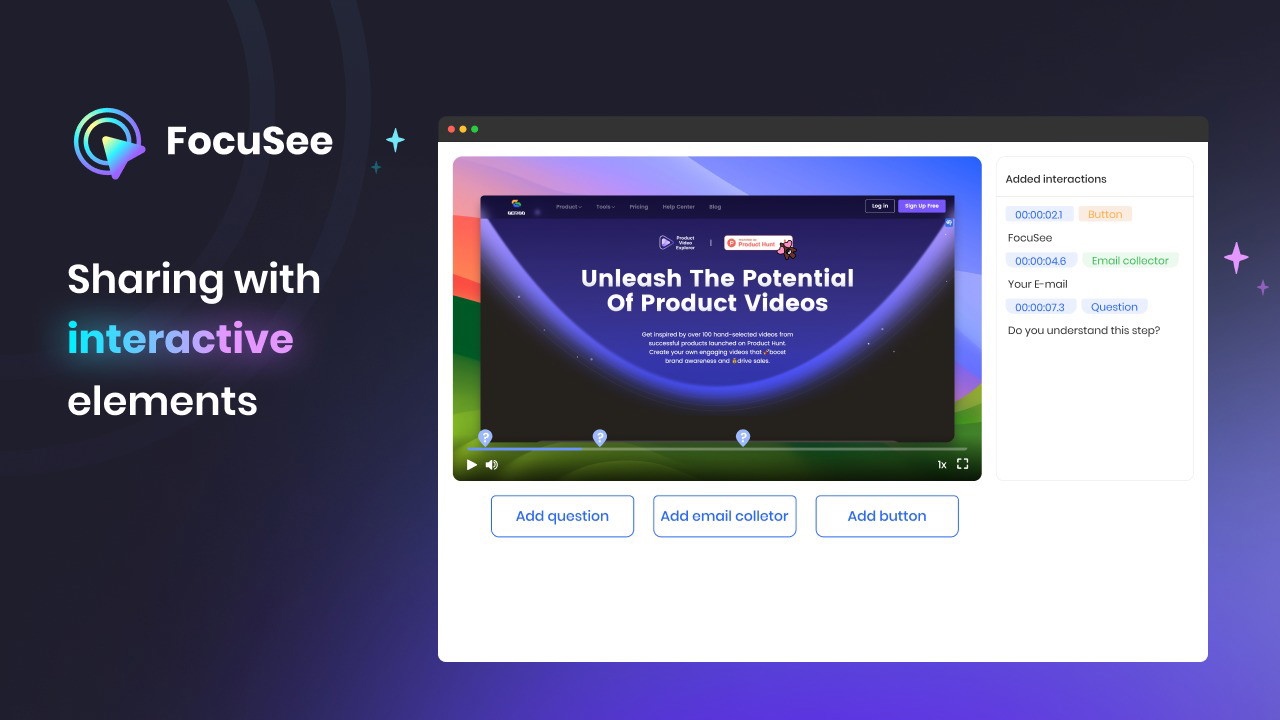
Add interactive elements for online videos
Boost viewer engagement by integrating interactive elements like quizzes and call-to-action buttons directly into your videos, enhancing the overall viewer experience.
- Increase viewer engagement with interactive elements
- Embed quizzes and CTAs for enhanced interaction
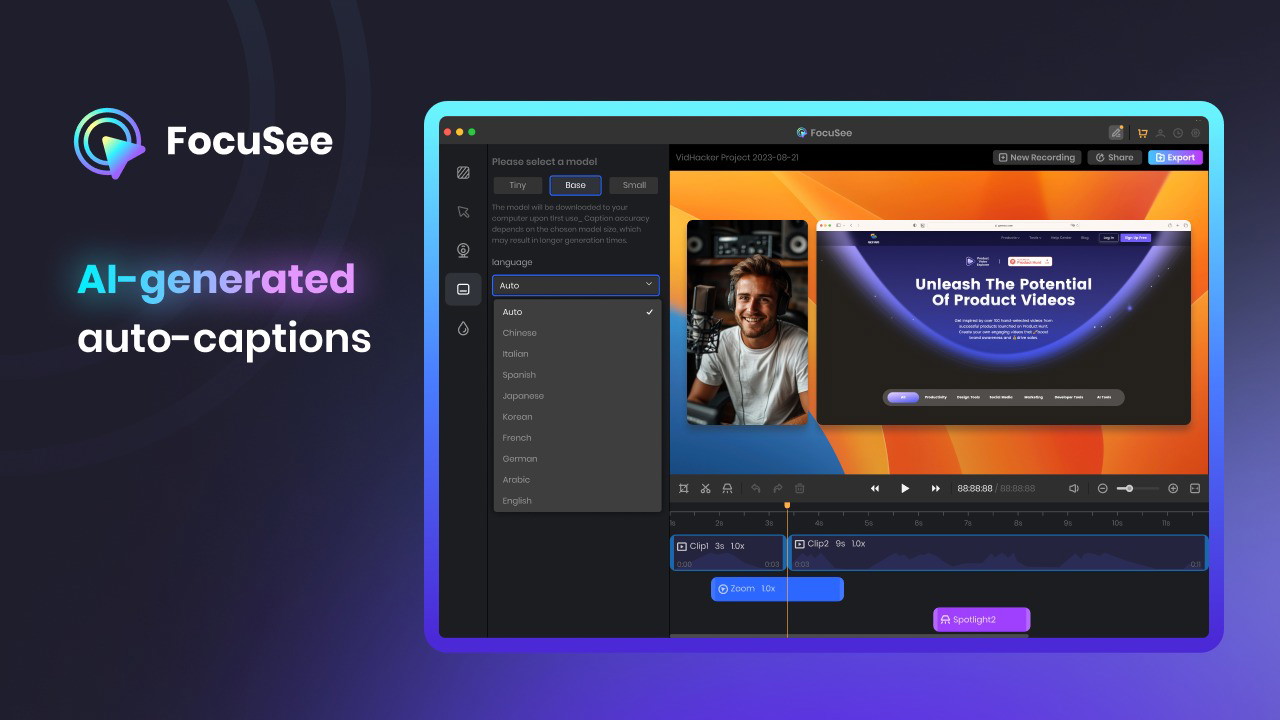
AI-generated auto-captions
Ensure accessibility and engagement with AI-generated auto-captions, allowing for easy editing to guarantee clarity and accessibility for all viewers.
- Enhance accessibility with AI-generated auto-captions
- Edit captions easily for clarity and engagement
FocuSee revolutionizes the screen recording process, offering automated features that streamline post-production tasks, saving you time and effort.
Experience seamless video creation with FocuSee today!
Plans & features
Deal terms & conditions
- Lifetime access to FocuSee
- All future FocuSee platform updates
- If Plan name changes, deal will be mapped to the new Plan name with all accompanying updates
- No codes, no stacking—just choose the plan that’s right for you
- You must activate your license within 60 days of purchase
- Ability to upgrade between 3 license tiers while the deal is available
- Ability to downgrade between 3 license tiers within 60 days of purchase
60 day money-back guarantee. Try it out for 2 months to make sure it's right for you!
Features included in all plans
- 3 screen recording modes: full screen, custom area, and window
- Zoom effect with options for automatic and manual adjustment
- Video background with the option to add a custom background
- Mouse click effect and cursor style
- Spotlight effect
- Camera settings: hiding, layout, size, rounded corners, mirroring, camera size during zoom, and more
- Pre-set canvas sizes tailored for social media
- Upload videos to Cloud storage with options for online sharing with a link and embedding on webpages
- Add a custom watermark
- Settings for shortcut key
- Auto captions
- Add interactive elements for videos that are uploaded online
- Compatible for Mac and Windows
- Motion blur
- Mouse click sound
- Create presets