What’s up, Sumo-lings! 👋
I’m Pavel Sher, Founder & CEO at FuseBase.
We’re keeping our tradition of launching on AppSumo every two years—and landing among the top-selling deals (2020, 2023). Every cycle we ship so much that we come back to this community for awareness, feedback, and traction. We’ve also topped Product Hunt charts (day → year). Many of you know us as a partner you can stick with for years.
⚡⚡ Super Bonus: grab 5+ codes to unlock Unlimited AI you control. Connect your own OpenAI API key and use as much as you need—no pricey credit packs. ⚡⚡
👉What we do
We build secure, branded client & team portals with AI Agents that work like a 24/7 dream team of executive assistants. If your day disappears into status pings, file hunting, and copy-pasting across five tools… this is for you. ⚡
👉Why we built FuseBase
Our earlier products helped thousands collaborate, but teams still lost time on follow-through: nudging owners, summarizing meetings, routing approvals, and pulling context from scattered apps. We asked: what if the portal did the work? FuseBase pairs a clean portal with action-oriented Agents that know your SOPs and execute—recap, assign, remind, and report—without extra meetings.
👉What’s special (and different) ✨
• Agent-first: not just chat—action. Each Agent has instructions, context, and tool connections.
• One hub, inside & outside: internal workspace + client portals + browser extension + automations.
• Two new browser extensions: FuseBase AI Agents (in-browser) and AI Pro for quick capture, notes, and sharing.
• Frictionless access: on-brand portals with secure links/passcodes so clients actually use them.
• Made for solos & small and growing teams: launch in minutes with no heavy setup. Ideal for coaches, consultants, freelancers, and small/growing agencies—invite clients with secure links, keep everything on-brand, and scale from one portal to dozens. 🌱
👉What you can launch on Day 1 🚀
• Branded client portal with docs, tasks, timelines, approvals, and embeds (Google, Figma, Airtable, etc.).
• Meeting → momentum: Agents create notes, next steps, and a client-ready recap automatically.
• Inbox/CRM copilot: our extension drafts on-brand replies and logs updates to your system.
• Approvals & checklists: Agents chase owners, unblock work, and keep audits clean.
• Weekly digests: auto-posted summaries replace recurring status meetings.
How customers find value (fast)
• Clarity: one place for links, assets, and decisions—no more “Where is it?”
• AI inside portals: Agents help your customers and partners in context.
• Speed: fewer handoffs and faster approvals = more shipped work.
• Trust: professional, secure, and on-brand. 🌟
👉Roadmap & what’s next
• Agents you build once, use everywhere.
• Next 6 months: Database features (custom fields, records, relations) + Agent actions on that data—even when you’re not in the browser.
• MCP integrations and deeper automations.
Pavel Sher, Founder & CEO🙌





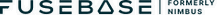

 Automate busywork with AI agents and white-labeled workspaces
Automate busywork with AI agents and white-labeled workspaces Deliver a white-labeled portal experience for all your team members
Deliver a white-labeled portal experience for all your team members


