Google Fonts
Download beautiful fonts for free
Google Fonts is an open-source library with 1400+ fonts and icons for products across Android, iOS, web, and print.
There’s more to life than Roboto.
Explore, sort, and experiment with 1400+ fonts in over 135 languages to find your perfect font.
With this open-source catalog, anyone can use these remarkable visual assets (except Product Sans and Google Sans) for any project anywhere in the world.
That’s right, you can even use these fonts and icons within commercial products (e.g., online course materials, jewelry, and business logos) at entirely zero cost.
One cool thing about this comprehensive font library is that you can enter a word or sentence and see how each font stacks up against each other in a single interface.
No doubt this is helpful if you struggle with which font to choose for your body text. You can also customize the fonts further by adjusting the font size, thickness, slant, and width.
Another interesting feature is the font analytics. Analyze each font’s top browser, operating system, and number of views by week, month, quarter, or year. Don’t know which font to choose from? Start with the most popular ones and narrow down your choice from there.
Google Fonts also boasts an impressive icon collection, spanning across categories such as action, communication, files, and hardware.
Its classic set, material icons, is based on the universal design principles and metrics. It comes in five styles: outlined, filled, rounded, sharp, and two-tone.
Whereas, the material symbols merge over 2,500 glyphs in a single font file. Likewise, you can customize them according to style (outlined, rounded, sharp) and font style (fill, weight, grade, and optical size).
Unlike material icons, material symbols offer a much greater level of control in its variable font styles. If you’re using Figma, incorporate them into your design files to streamline your workflow.
Google Fonts also offers a comprehensive knowledge base for beginners new to typography and experienced designers and developers needing a quick refresher.
Key features
- Open source library
- Font families and APIs
- Material icons and symbols
- Extensive knowledge base
- Font analytics (e.g., total views, top browsers)
TL;DR
At-a-glance
Best for
Integrations
Overview
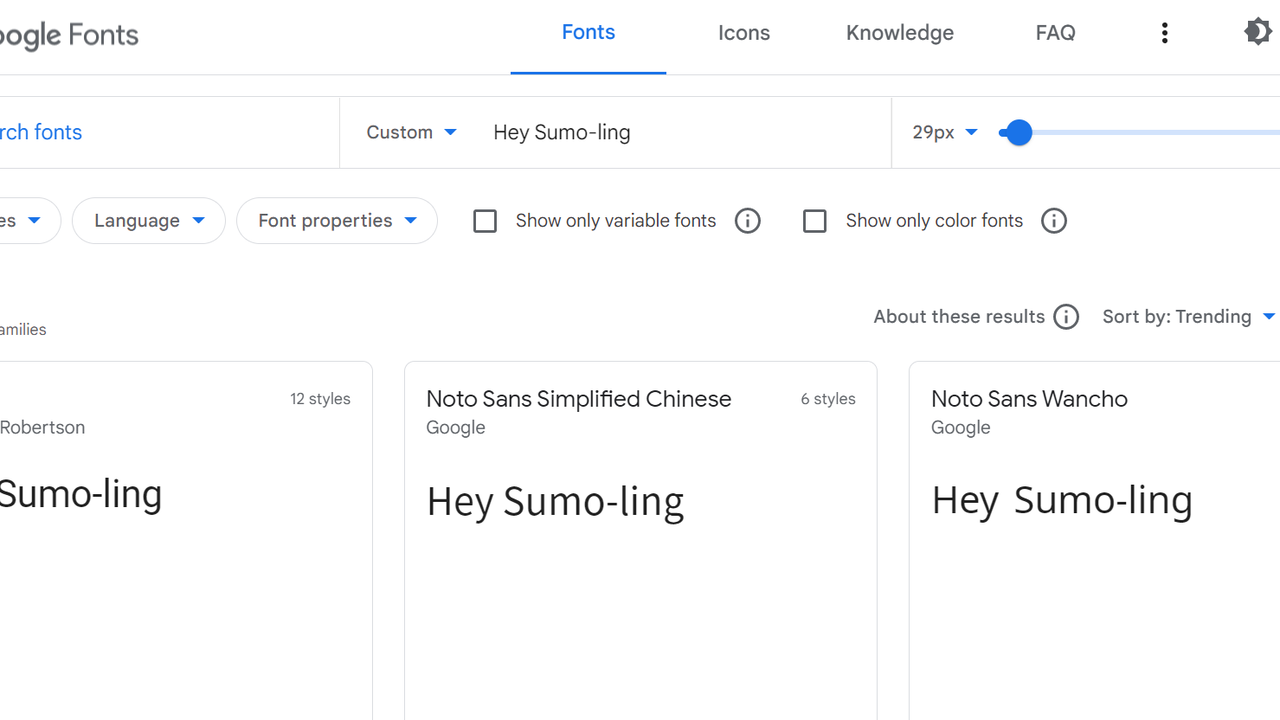
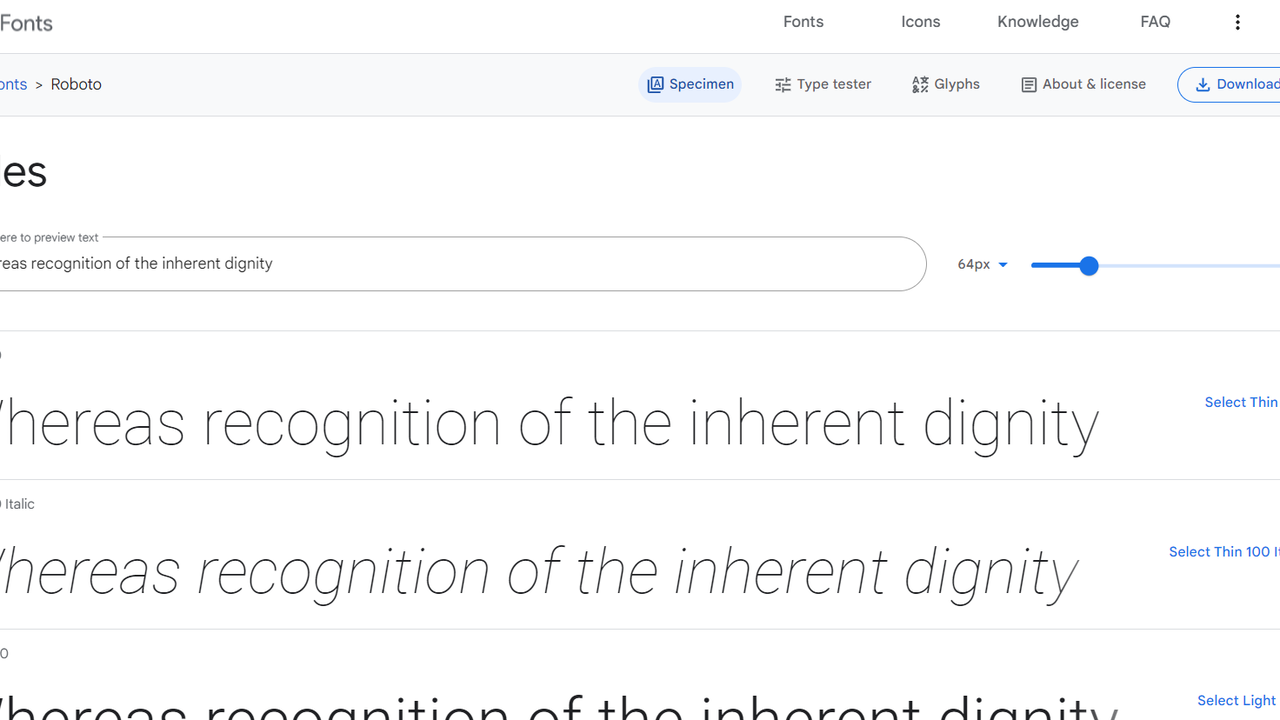
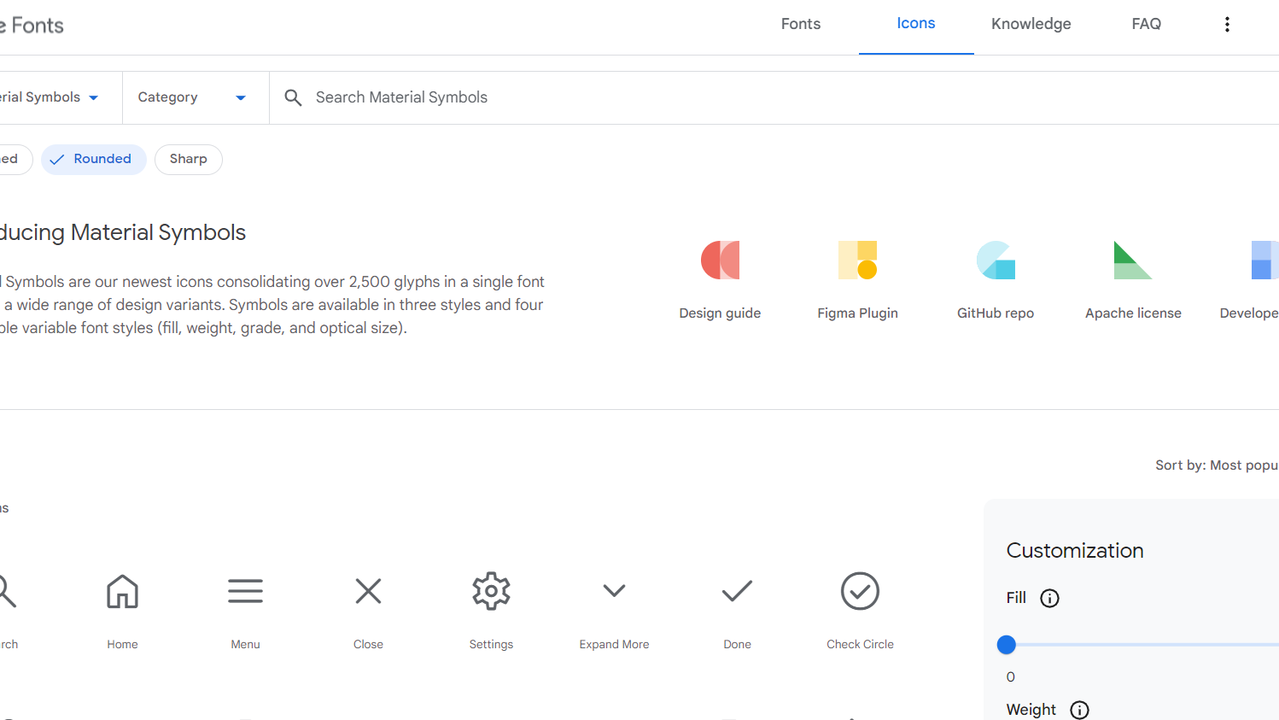
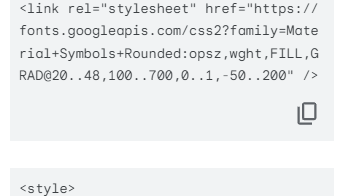
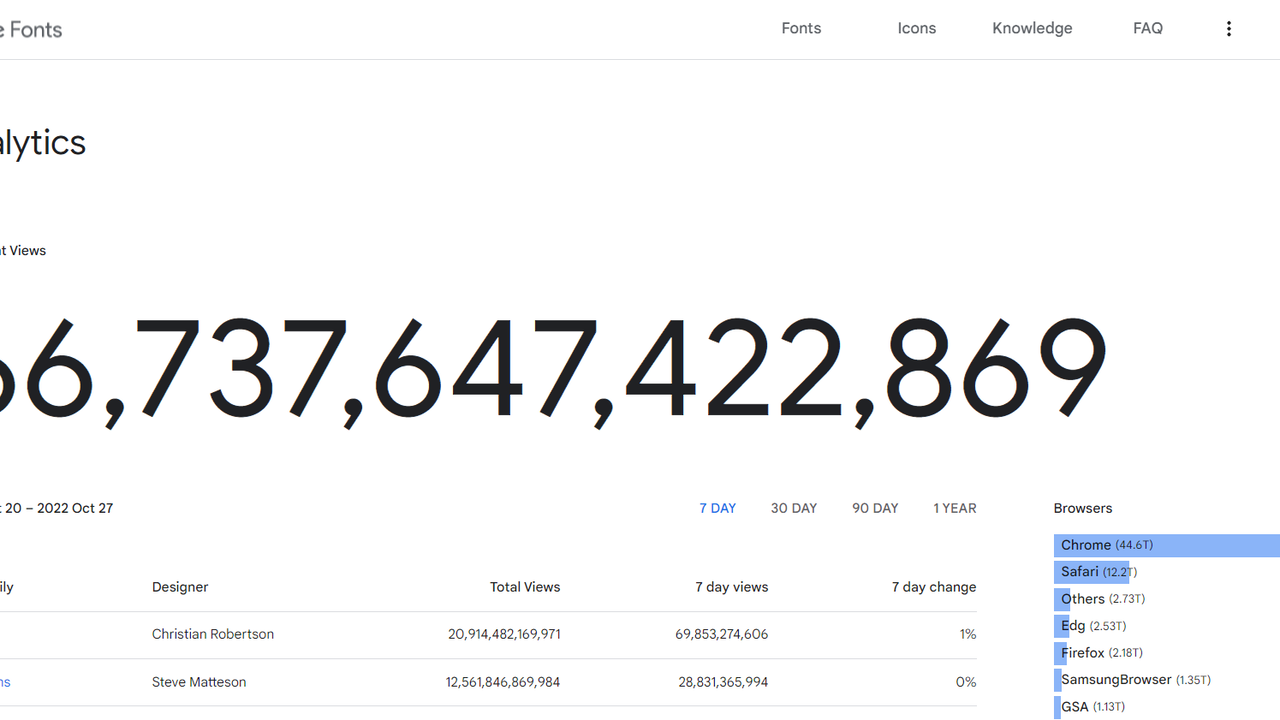
Plans & features
Deal terms & conditions
- Digital download of Google Fonts
- Yours forever if you download and save within 60 days of purchase
- This deal is non-refundable