Hololink
Design and launch interactive, browser-based augmented reality experiences without coding
With augmented reality, you can level up everything from business cards to print ads on an infinite, interactive 3D canvas. ("Seems like just yesterday I was trying to catch that Charizard on Pokémon Go.")
You want in on the action, but you don’t have the technical or coding skills to do it yourself.
It's time for a code-free and collaborative tool that enables your team to create and customize interactive AR experiences.
Say hello to Hololink.
TL;DR
Overview
Hololink is an intuitive design tool that lets you create, test, and launch browser-based augmented reality experiences to boost user engagement.
Hololink lets you create fully immersive AR scenes that incorporate 3D models, video, images, audio, and even add animations.
Upload and use your own media files or simply pick and choose from thousands of free media options using the Sketchfab integration.
You can also use green screen video with chroma key to elegantly merge video and background.
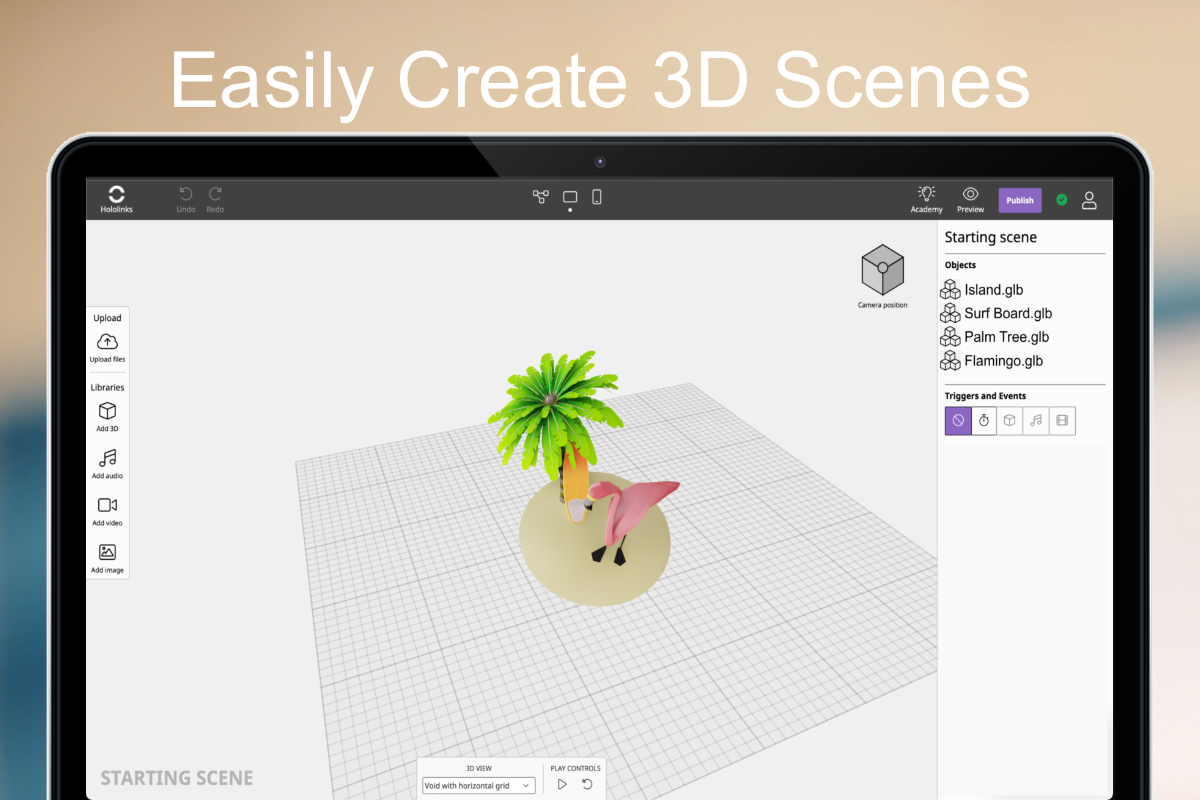
Design 3D scenes that include interactive media elements with a user-friendly editor.
Hololink’s storyboard lets you see how each scene is connected at a bird’s-eye view.
You can drag-and-drop scenes to rearrange the flow of a pre-made template, or design everything from scratch.
The handy preview button lets you test scenes on your smartphone at any point in the design process to see how your AR experience will appear to your viewers.
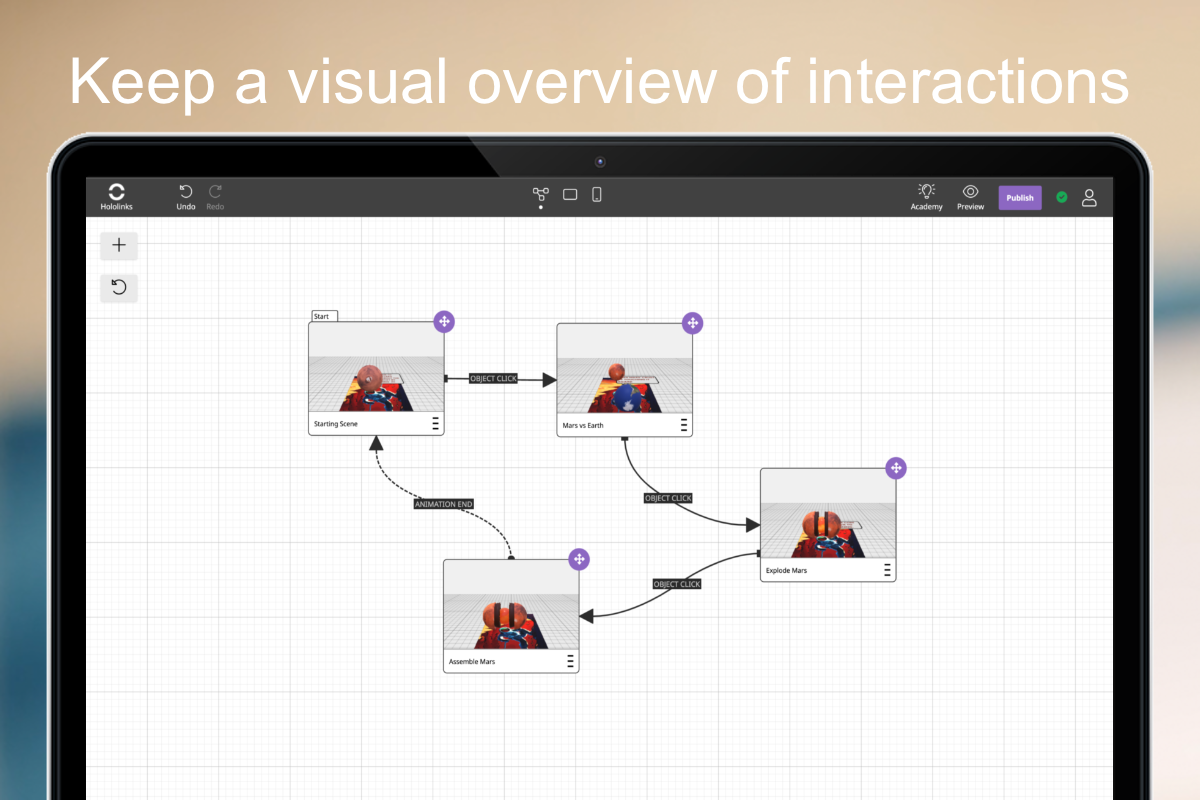
Build flows with the drag-and-drop storyboard, and preview everything before it goes live.
The dynamic editor lets you design unique interfaces for every scene, so you’re able to customize the look and functionality of text, navigation buttons, and icons.
You can even add interactive elements to your AR creation, like taking users to external URLs when they click certain assets or taking screenshots.
Customize how users move through your experience—whether it’s clicking an icon to change scenes, or automatically progressing at the end of an animation or a video.
You can also preview how the experience will look and feel in a realistic viewing environment.
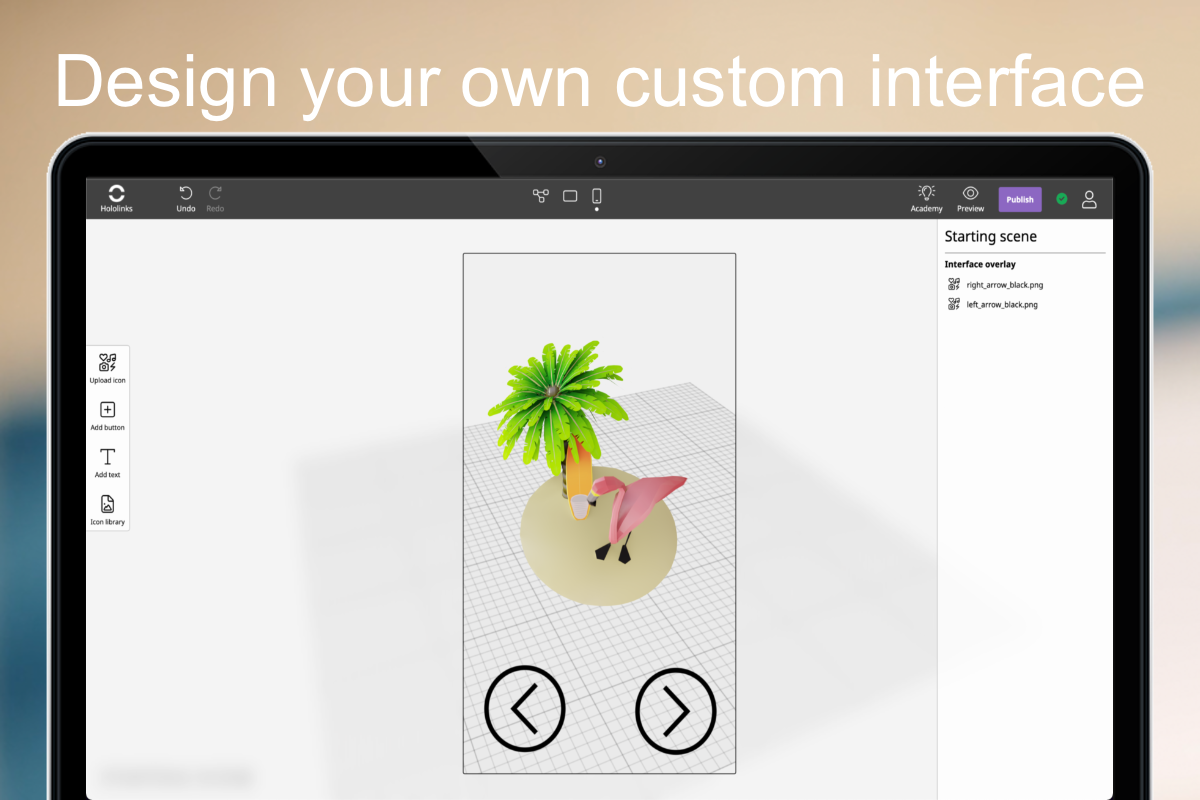
Tailor your AR experience with settings that let you control visual display and user navigation.
Hololink doesn’t stop there. You can create teams within dedicated workspaces to collaborate with your partners, colleagues, or freelancers on individual projects.
Share prototypes with customers or managers directly from the interface, so everyone is kept in the loop throughout the creative process.
The Growth Team plan allows you to publish experiences on custom URLs, so your AR content integrates with your other online material.
You’ll also have access to Hololink Academy—a library loaded with videos, articles, and ebooks about AR best practices and design tips.
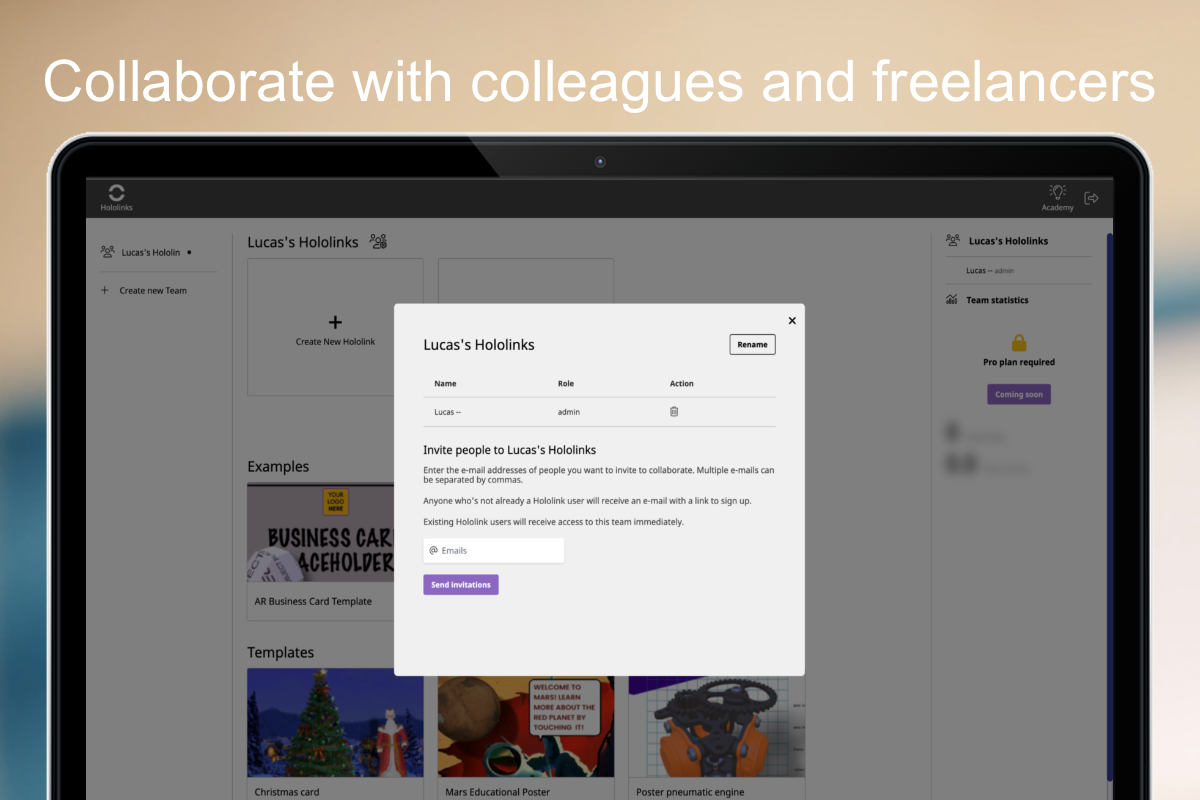
Invite colleagues into dedicated workspaces so you can collaborate on projects together.
Designing the perfect AR experience shouldn’t require years of coding under your belt. (“I wonder if there’s a JavaScript For Dumber Dummies book.”)
With Hololink, you can create and customize browser-based AR experiences with an intuitive editor and drag-and-drop storyboard—all without writing a single line of code.
Engage your target audience like never before.
Get lifetime access to Hololink today!
Plans & features
Deal terms & conditions
- Lifetime access to Hololink
- All future Growth Plan updates
- You must redeem your code(s) within 60 days of purchase
- Stack up to 5 codes
60 day money-back guarantee. Try it out for 2 months to make sure it's right for you!
Features included in all plans
- Intuitive drag-and-drop platform
- Interactive actions
- Huge 3D model library
- Import your own 3D models
- Analytics
- Custom on-brand interface
- Create unlimited Hololink-branded AR experiences