Hubstaff Tasks
Get productive with an agile project management tool for time tracking, automation, and more
Your projects should have the same level of clarity as a Panic! At the Disco song title. (“Getting This Thing Done by 10 AM Thursday Is the Most Fun a Business Can Have Without Hosting a Holiday Party”)
But with all the different tools you use for project management, your team’s work has been feeling a bit disjointed.
Combine time tracking, automated workflows, daily standups, and more with one agile project management software for all your departments.
Welcome to Hubstaff Tasks.
TL;DR
Overview
Hubstaff Tasks is an agile project management software that helps your team do more through streamlined workflows, automations, and time tracking.
As our high school experiences rushing through tests have shown us, keeping track of time is important. (“Hey, did you guys get D for the last 20 questions, too?”)
The native time tracker in Hubstaff Tasks allows you to track time spent on specific tasks with a live timer in the interface that you can pause and pick up at any time.
Add estimates to each tracked task to see how your actual work capacity stacks up against estimates to improve work capacity for every worker.
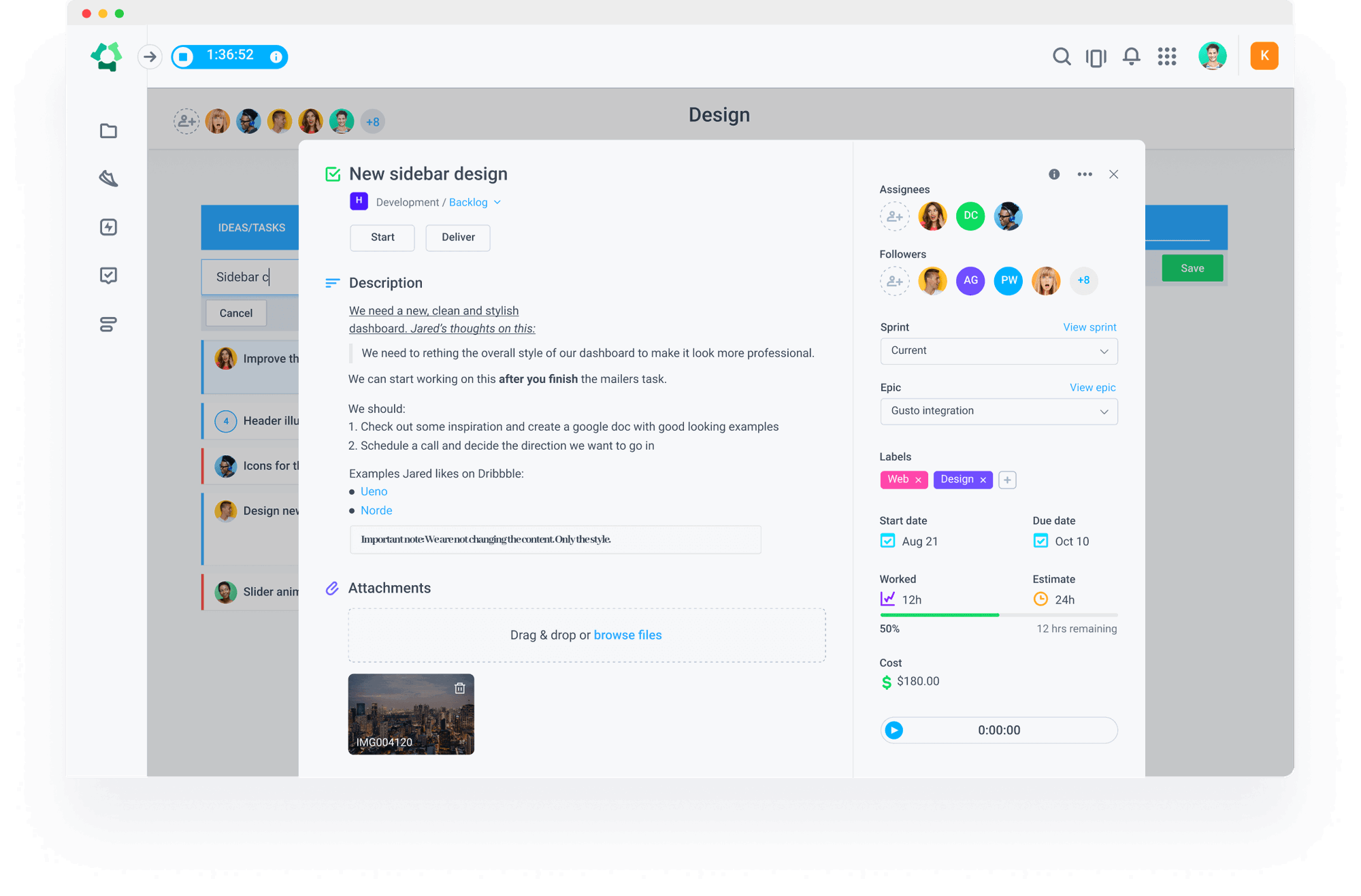
Track native time spent for comprehensive task sharing and monitoring.
Just like a hardy houseplant, your project management tool should withstand any environment. (“Honey, how are we both over- AND underwatering the Philodendron?”)
Hubstaff Tasks’ automated stand-ups functionality lets you keep your group posted on cross-team projects so you’re always on the same page.
The digital meeting forms even offer autofill options to analyze available project data for that week’s wins, progress, and completed tasks on your behalf.
You can prompt your team with regular updates and keep an eye on projects that are ahead of schedule or falling behind—no matter what your workload looks like.
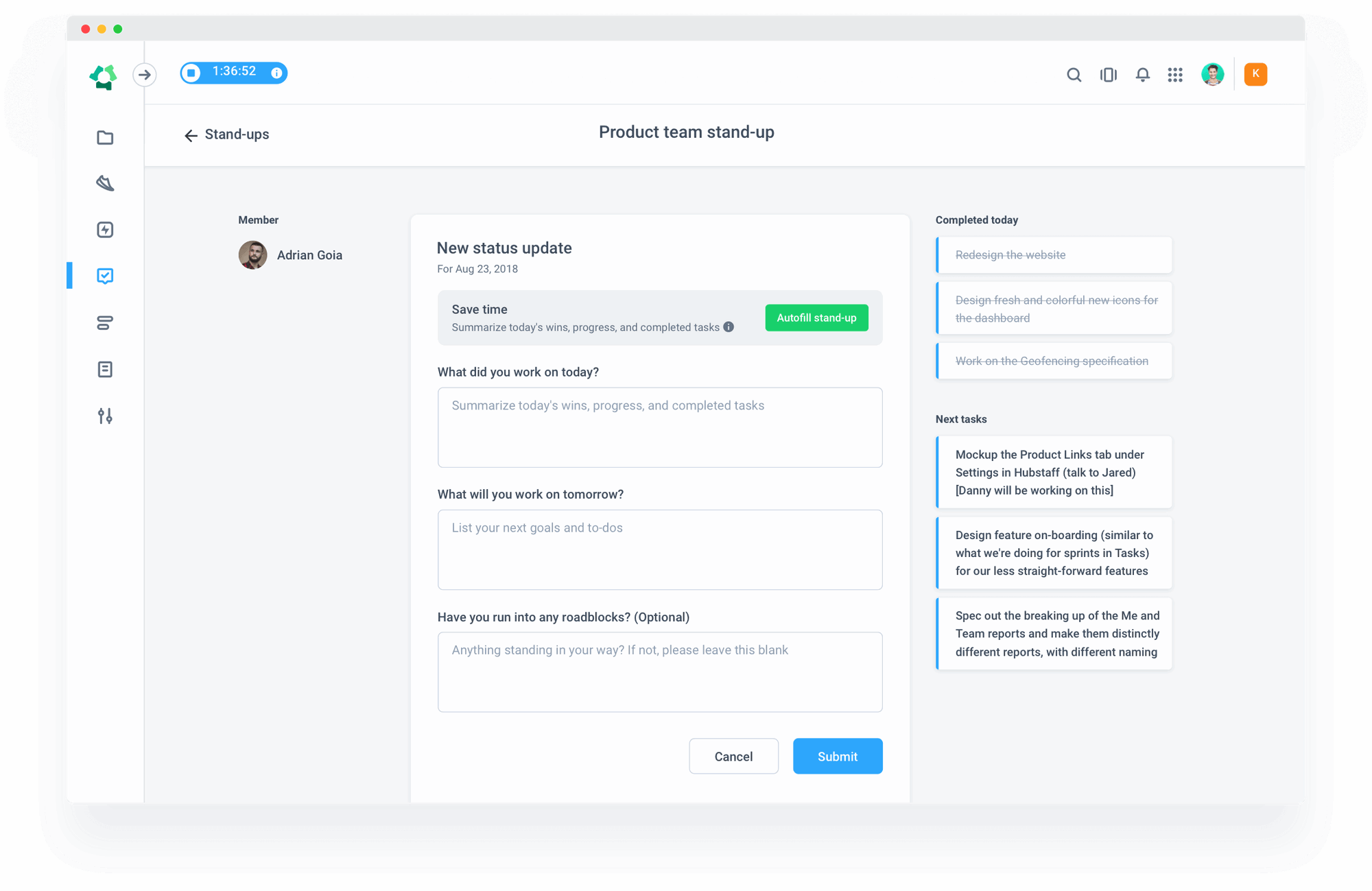
Create automated stand-ups with daily progress updates and a task sidebar!
It’s not always easy to keep track of project details. (“Turns out Stacy ‘missed the deadline’ because she hasn’t worked here for four months.”)
Luckily, Hubstaff Tasks’ timeline view makes project management and asset handoffs simple by allowing you to visualize every team member’s contributions on a timeline scale.
The roadmap tab even shows all of your projects in one timeline, so you can assess projects side-by-side and ensure you’re not working over capacity.
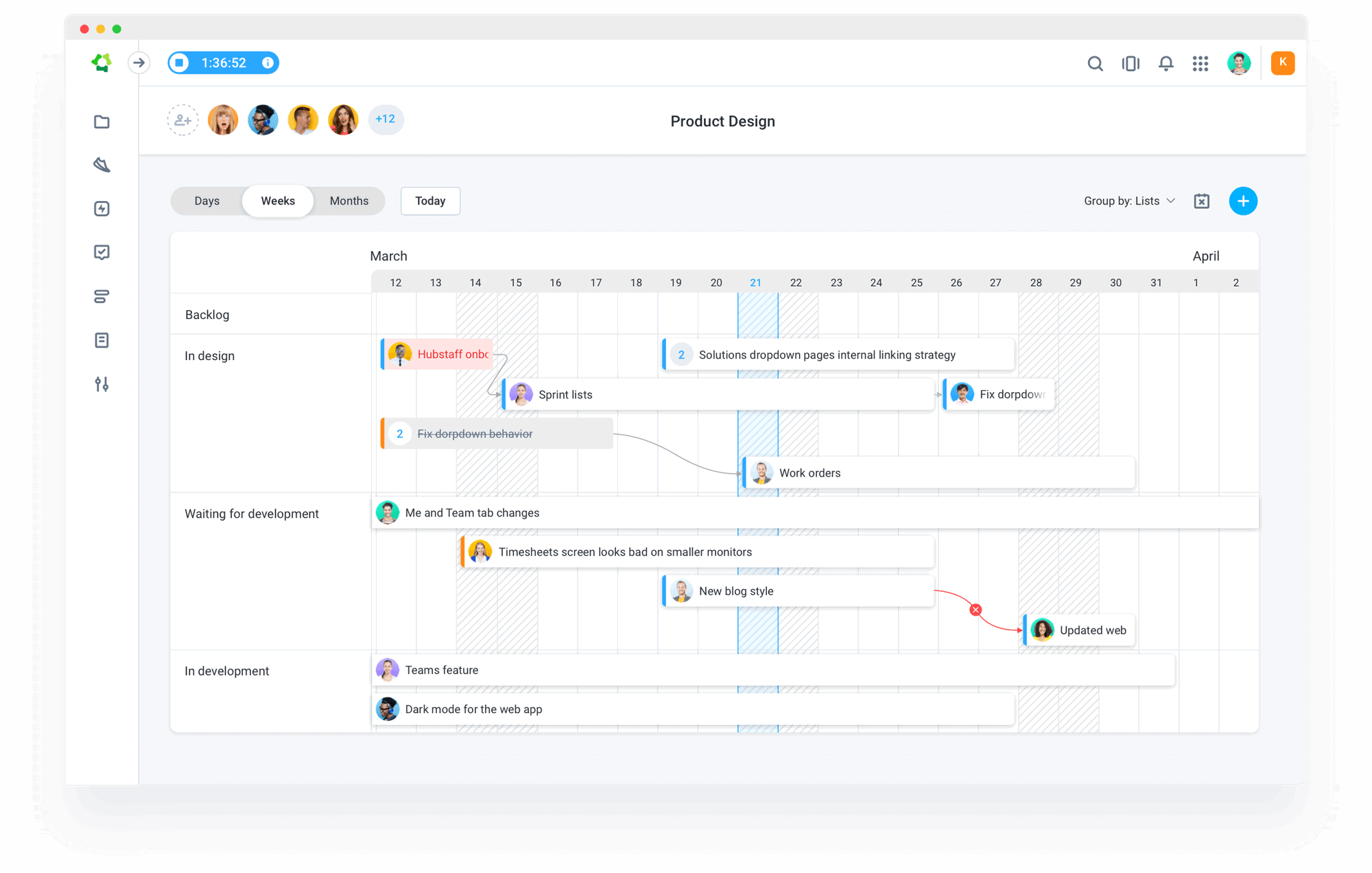
Get a dynamic view of tasks completed and on-deck with the timeline scale.
Thanks to Hubstaff Tasks, these agile support tactics originally enjoyed by development teams can now assist everyone in your business. (But your dev team liked them before they were cool.)
For rush projects that require a little extra teamwork, you’ll be able to add projects to the sprints tab with multiple tasks, team members, and tight deadlines.
Each member of your team can also enjoy personalized to-do lists with assigned tasks and responsibilities for each day, which are only visible to them.
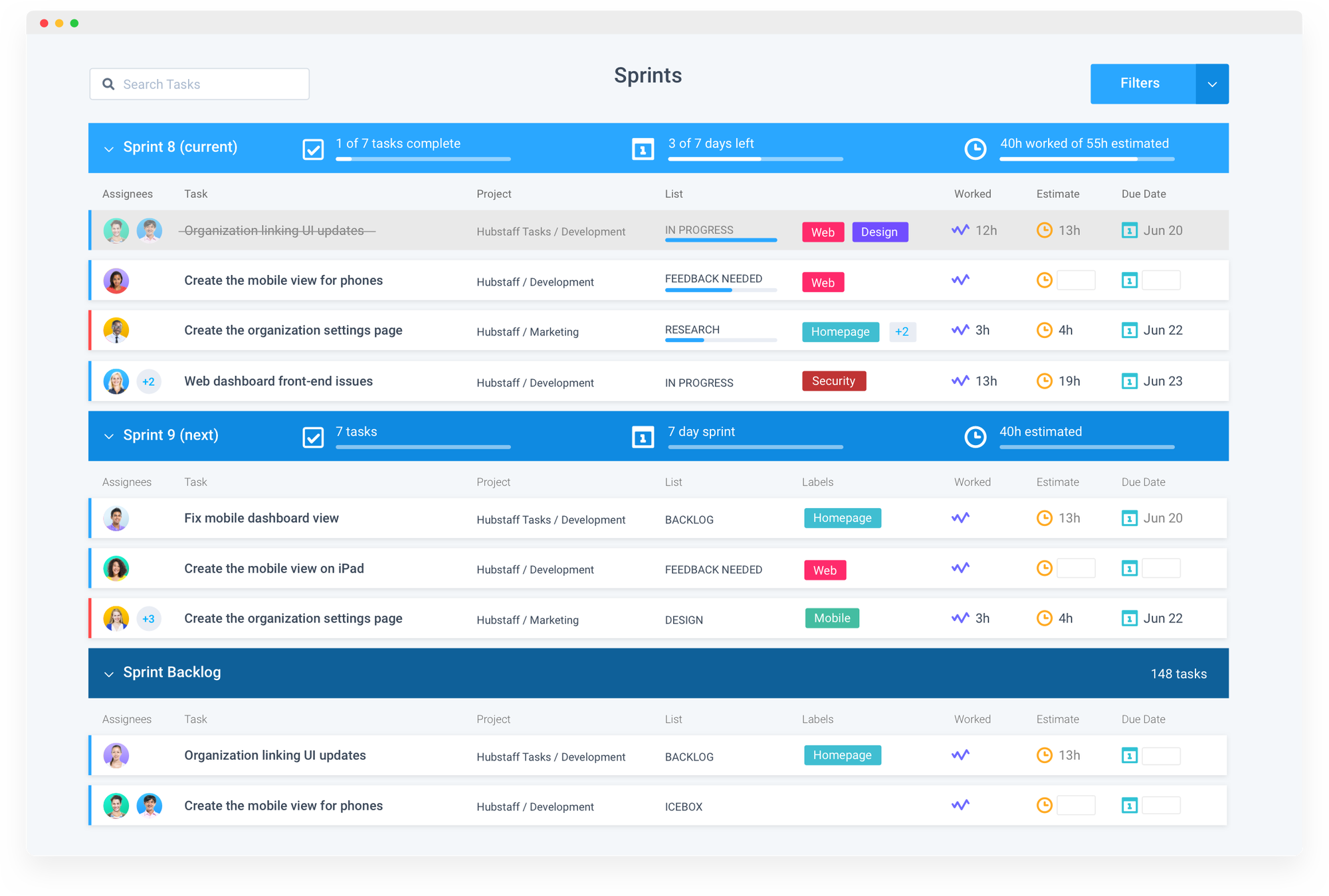
Spend less time tracking and more time accomplishing by viewing tasks in the sprints tab!
You don’t have to keep getting lost in your projects like a sock in a communal laundry machine. (“This Hello Kitty ankle sock is definitely not mine.”)
Start seeing your projects with clearer vision by engaging the whole team in top-tier project management tactics.
With tools like these, making your business agile is easy.
Get lifetime access to Hubstaff Tasks today!
Plans & features
Deal terms & conditions
- Lifetime access to Hubstaff Tasks Premium & Hubstaff Time Pro Plans
- No codes, no stacking—just choose the plan that's right for you
- You must activate your license within 60 days of purchase
- All future Tasks Premium & Time Pro Plan updates
- Ability to upgrade or downgrade between 4 license tiers
- GDPR compliant
- Only for new Hubstaff users who do not have existing accounts
- Exclusive add-on: Additional Hubstaff Time users for $10/month per additional user
60 day money-back guarantee. Try it out for 2 months to make sure it's right for you!