IRIS Clarity
Let online conversations flow with AI-powered voice isolation
It’s hard to stick to the agenda of your remote meetings when participants can barely hear each other. (“Can you repeat that? Sounds like someone's either making a smoothie or using a woodchipper.”)
Meeting online should allow you to call in from literally anywhere, but distracting background noise can make it hard to focus.
If only there was a way to isolate voices on a call, so you could maximize your productivity no matter where you are.
Meet IRIS Clarity.
TL;DR
At-a-glance
Best for
Integrations
Overview
IRIS Clarity is an AI-powered desktop app that improves your online calls with real-time, bi-directional voice isolation.
With IRIS Clarity, you get an easy-to-install app that’s compatible with your favorite online meeting apps and VoIP platforms.
You can use IRIS Clarity on Windows and Mac for conference apps like Zoom, Slack, and Google Meet.
In just minutes, you’ll be having conversations that flow with zero latency and low CPU usage.
You’ll enjoy real-time and bi-directional voice isolation that’ll have all participants on a call sounding loud and clear.
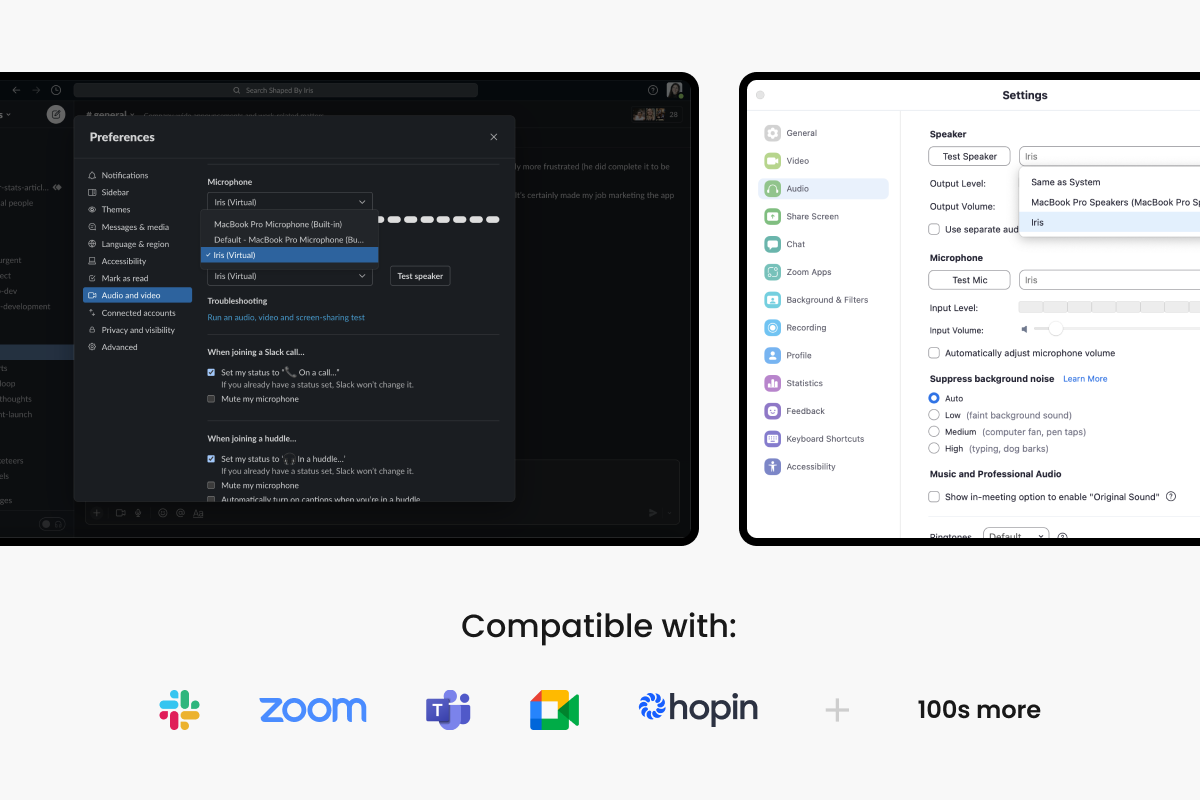
IRIS Clarity is compatible with all the leading meeting apps and VoIP platforms, so it’s seamless to adopt into your workflow.
You only need one person with IRIS Clarity installed to remove distracting background noise in both directions of a call.
For group calls, participants can have more control over their audio if IRIS Clarity is installed on each device.
Once you’ve installed the tool, you’ll be able to manage settings right from the taskbar.
You can customize microphone and speaker settings to manage noise on both sides of a call, as well as toggle IRIS Clarity on or off.
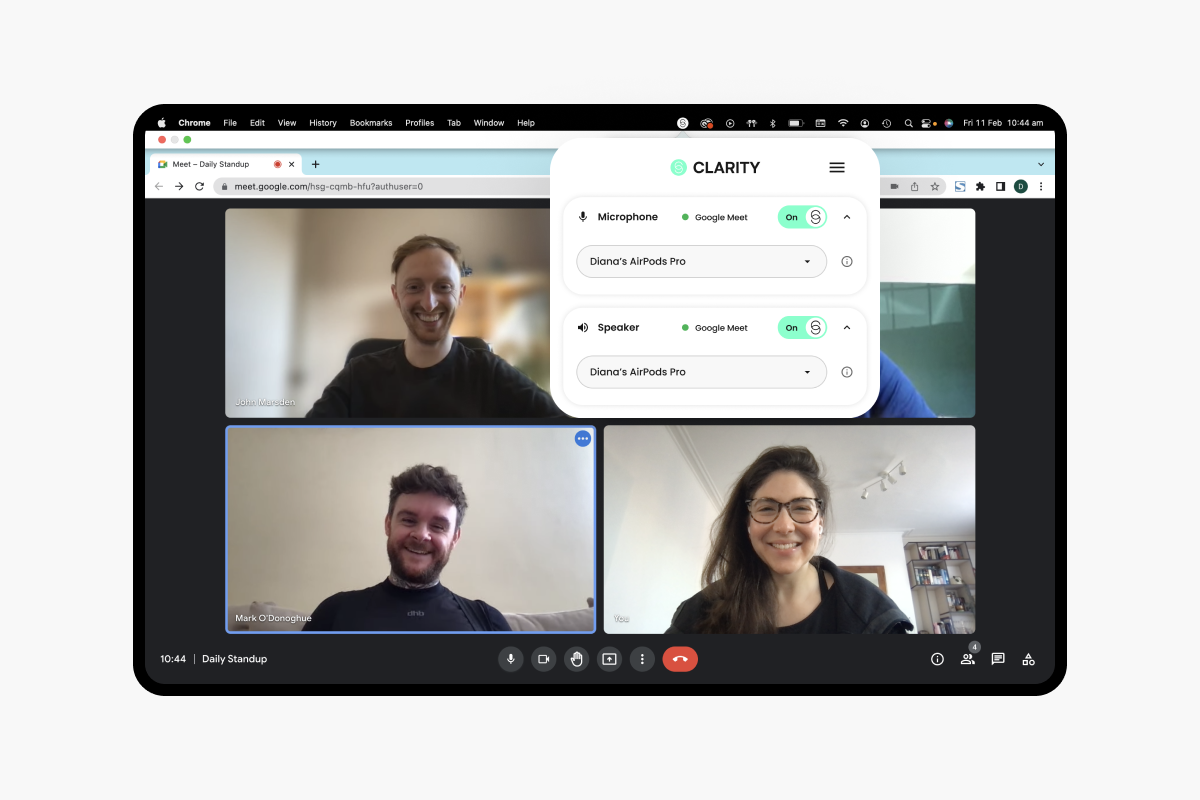
You can conveniently manage IRIS Clarity settings right from your taskbar after installation.
With IRIS Clarity, your team will say goodbye to those noisy interruptions and immediately improve engagement and increase productivity across the board.
It’s easy to add new team members from the dashboard, which is flexible for any number of users, so you can scale as your business (or audience) grows!
You can also manage your account and stay productive on the go from the mobile-friendly dashboard.
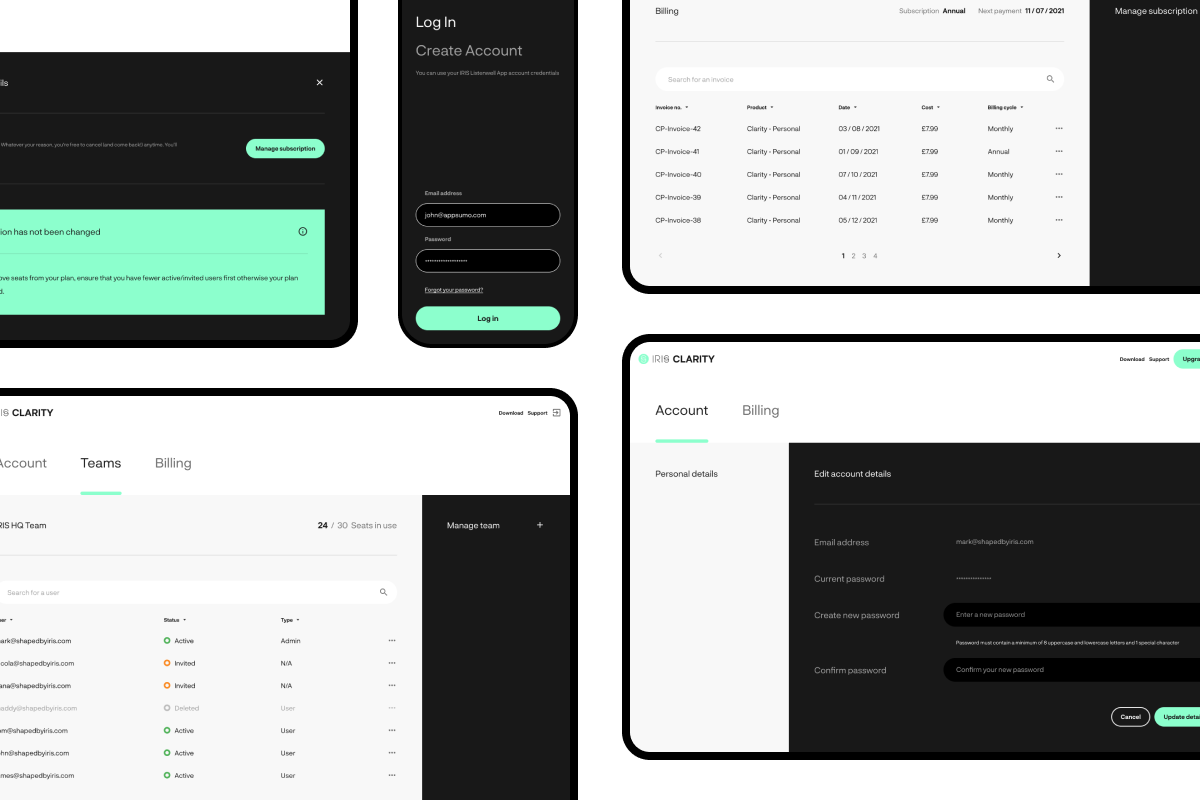
IRIS Clarity is a mobile-friendly platform that lets you add team members and stay productive wherever you are.
IRIS Clarity runs discreetly on your device, allowing you to concentrate on what’s most important—your conversation.
Plus, you can always check where and how the app is operating by clicking on the taskbar.
Best of all, nothing is recorded or transferred. You'll rest assured that all your data is secure while you enjoy crystal-clear calls.
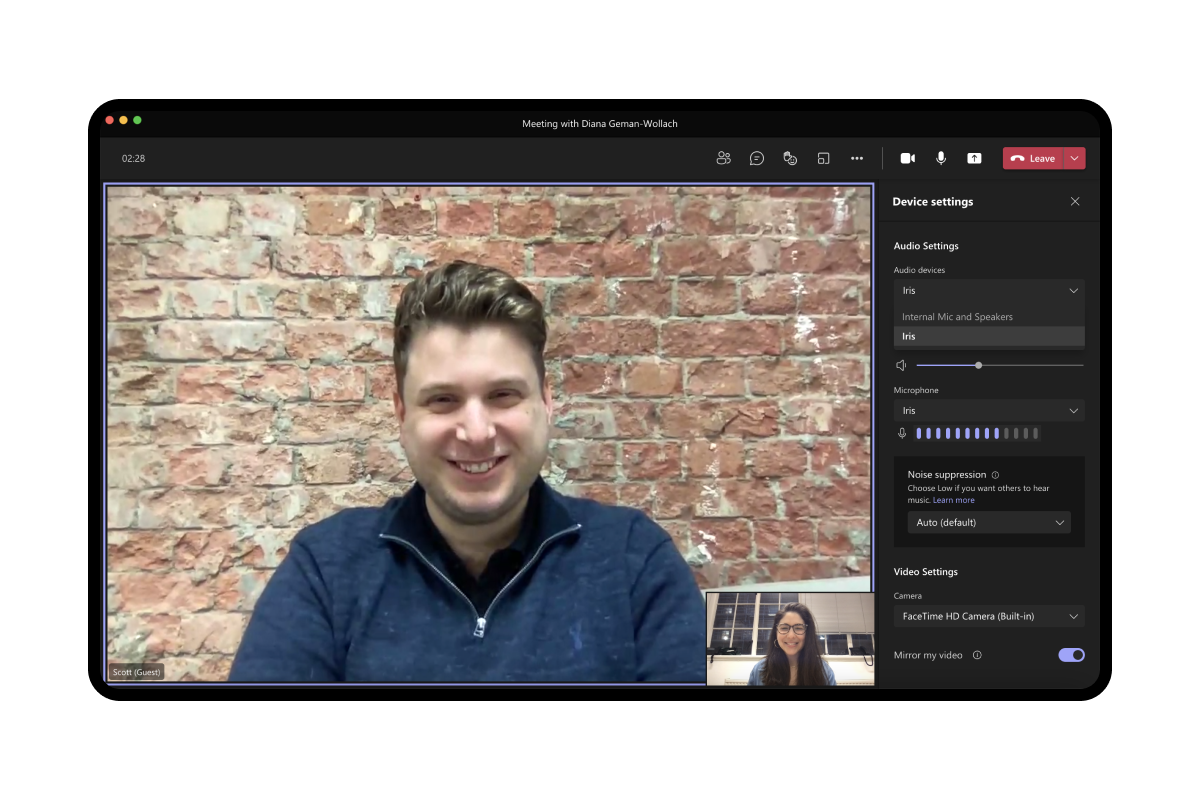
IRIS Clarity runs discreetly on your device while keeping data secure, so nothing is recorded or transferred.
Holding virtual meetings shouldn’t feel like you’re trying to place an order at the drive-thru. (“No, I said ‘How are you,’ not ‘Combo #2.’”)
IRIS Clarity removes background noise for everyone on a call, so you can keep up clear communication without distractions.
Let the conversation really flow.
Get lifetime access to IRIS Clarity today!
Plans & features
Deal terms & conditions
- Lifetime access to IRIS Clarity
- All future Team Plan updates
- No codes, no stacking—just choose the plan that’s right for you
- You must activate your license within 60 days of purchase
- Ability to upgrade or downgrade between 5 license tiers
- Only for new IRIS Clarity users who do not have existing accounts
60 day money-back guarantee. Try it out for 2 months to make sure it's right for you!
Features included in all plans
- Bi-directional
- Microphone noise removal
- Speaker noise removal
- Available on Mac and Windows
- Works on all popular video conference apps and VoIP platforms