Jupitrr
Create videos faster with auto-generated stock footage and captions
Hunting down the right stock footage for your video can feel like the most boring adventure of all time. (“Just call me Indiana Jones and the 34 Chrome tabs of Doom.”)
And even after you’ve found the right clips, you still need to edit them all together before your video is ready to share.
Good thing there’s a video platform that lets you generate stock footage with a click and edit your video on a familiar Word document interface.
Say hello to Jupitrr.
Badges

TL;DR
At-a-glance
Alternative to
Features
Overview
Jupitrr is an AI-powered video maker that lets you generate stock footage and captions with a single click.
With Jupitrr, editing your video is as easy as working on a Word doc! Once you upload your video to the platform, you’ll get access to a full audio transcript ready for editing.
You can trim your video by deleting text from the transcript, which is way more user-friendly and intuitive than traditional video editing tools.
Best of all, you’ll be able to generate relevant stock footage with a single click just by highlighting any part of the transcript.
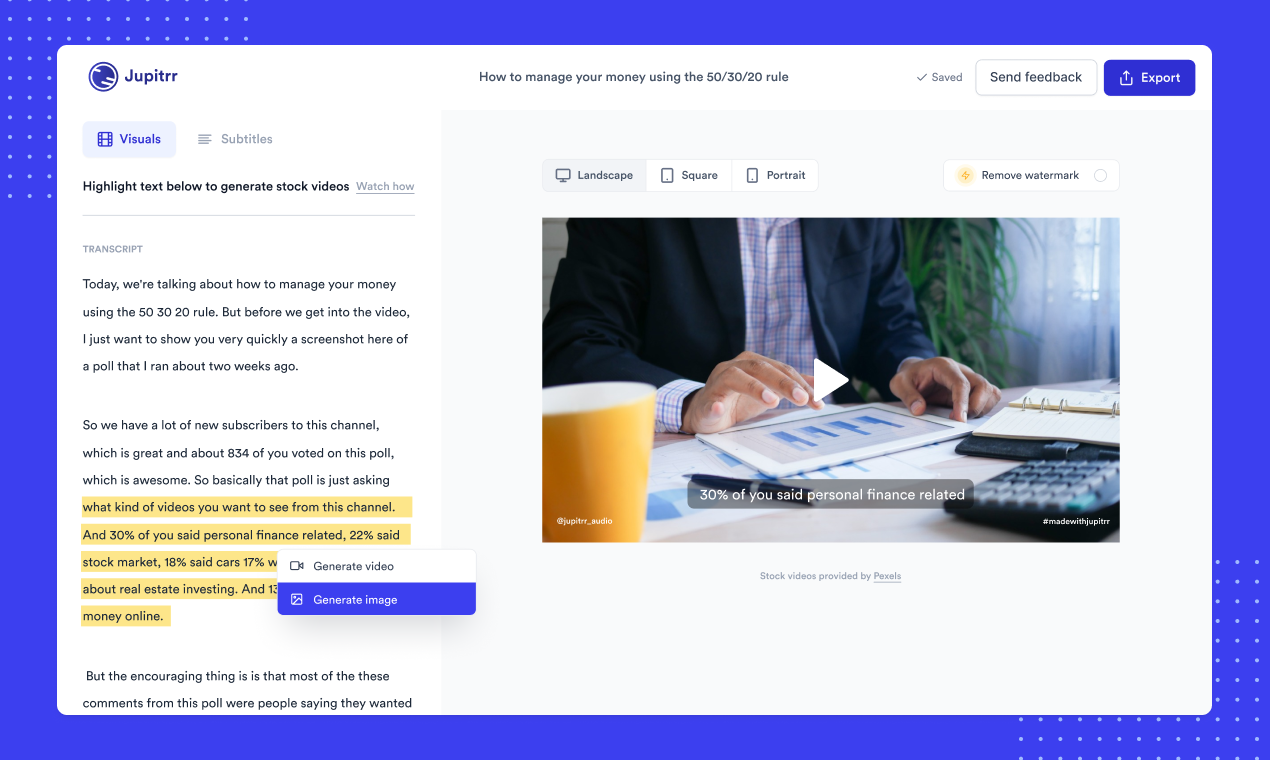
Generate stock images and videos for any section of your transcript in one click.
Jupitrr automatically generates captions for your video, making your content more accessible to the hard of hearing or anyone scrolling on mute.
And because you can generate captions in over 20 languages, you can globalize content without breaking a sweat.
Take your pick from a range of caption styles, whether that’s simple text or something more dynamic for social platforms like TikTok or Instagram.
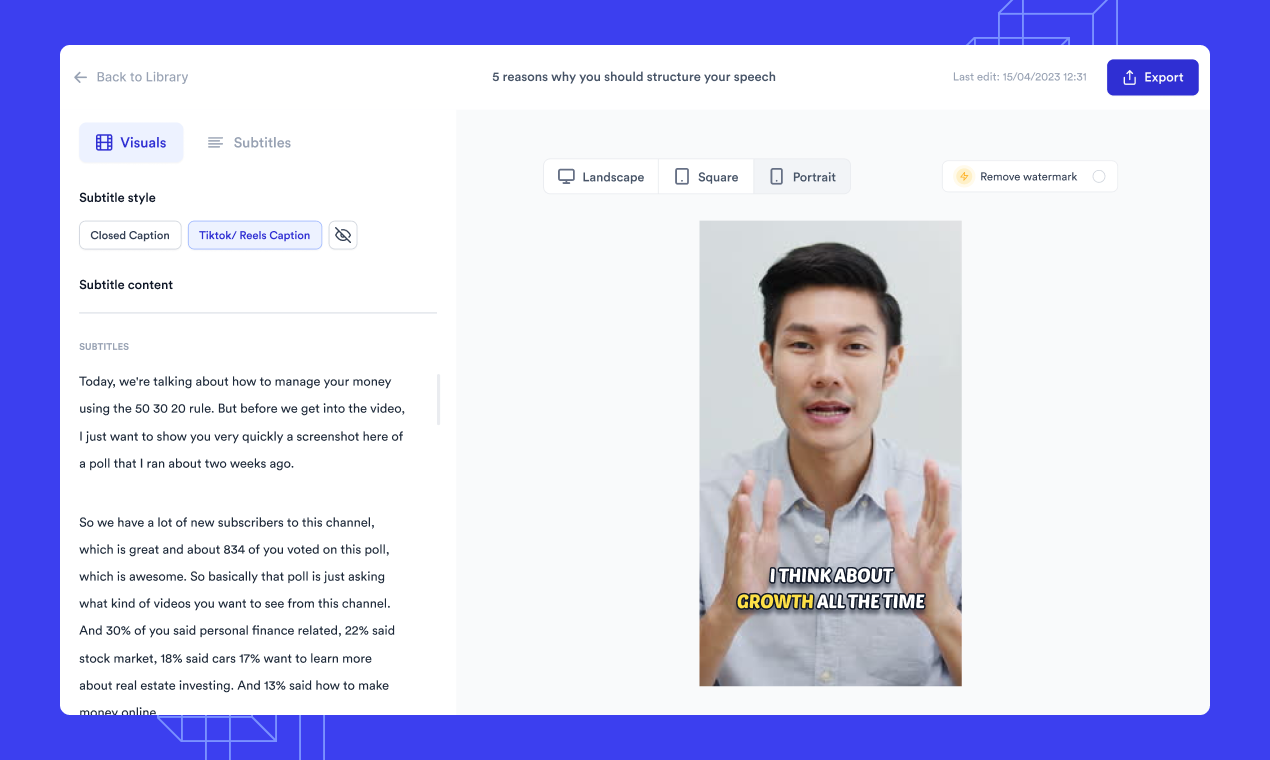
Create regular closed captions or TikTok-style captions in 23 languages.
Recording an audio-only podcast? Jupitrr lets you turn any audio into an audiogram you can share on social media channels.
Plus, you can choose from a large variety of design templates to make your audiogram visually stand out in the sea of feeds.
If you want something more specific, it’s easy to design audiogram visuals with your brand colors and personal flair.
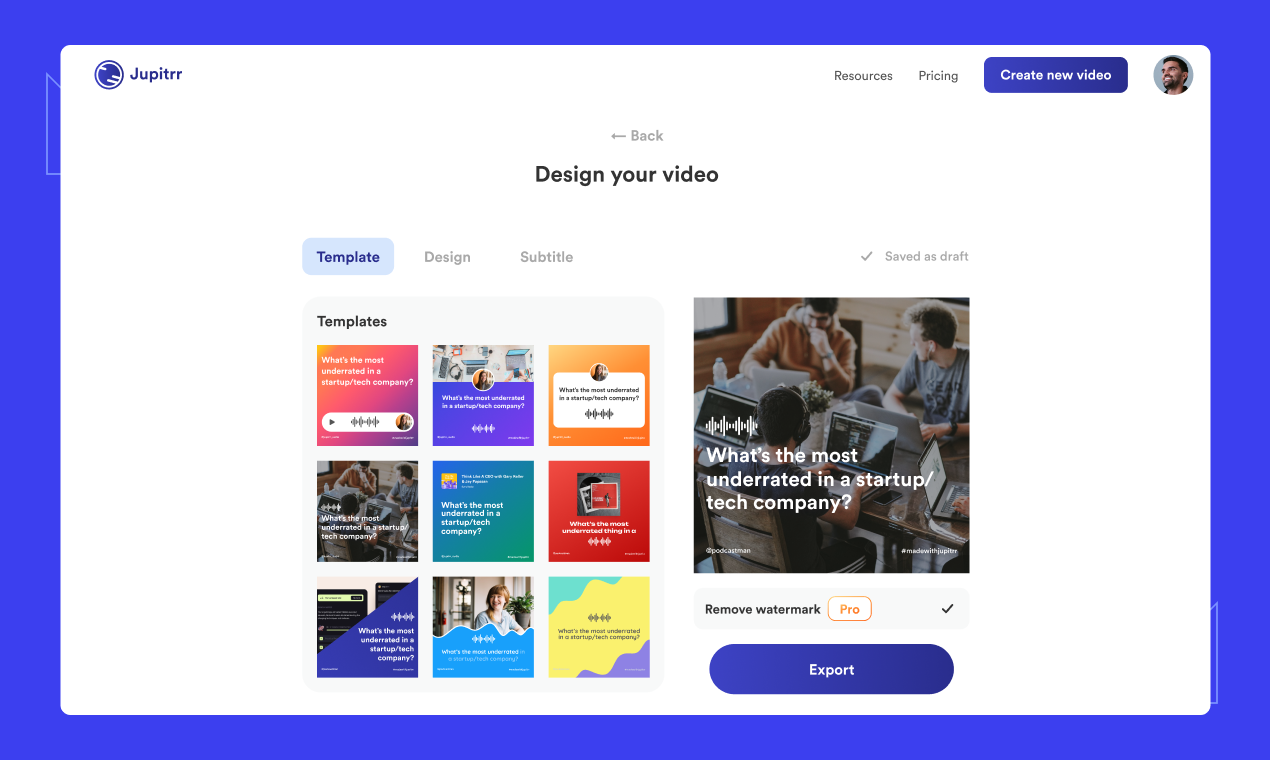
Transform your audio into social content by using audiograms.
Export your video in different aspect ratios including portrait, landscape, and square to match different platform formats.
Even better, Jupitrr will automatically resize your captions so you don’t need to worry about any awkward cropping.
That means you’ll be able to repurpose content for every platform, from YouTube videos and Shorts to Instagram posts and Reels.
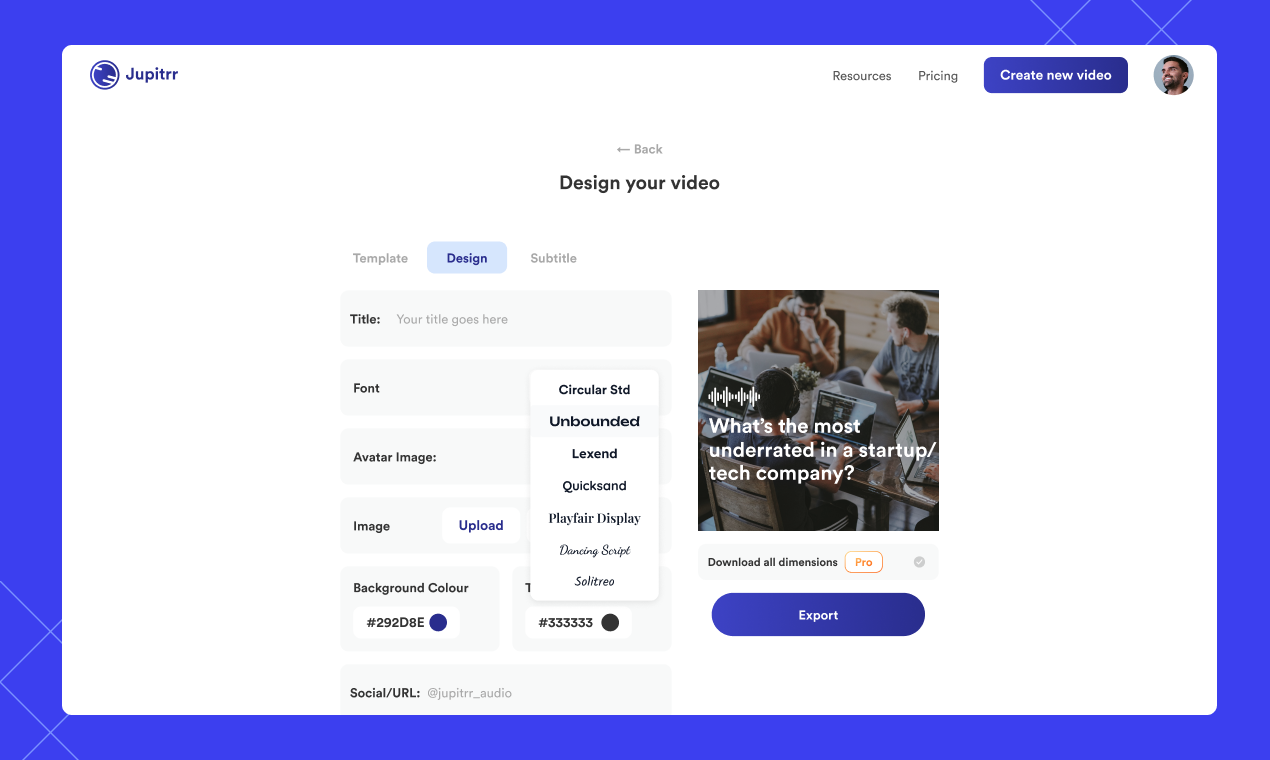
Tweak your video however you like and export it for any platform.
Much like doing long division, editing videos with traditional software doesn’t make sense when you’re trying to zip through tasks. (“For the record, I CAN do this—and so can my calculator.”)
Lucky for you, Jupitrr offers text-based video editing, AI-powered stock footage generation, and all the aspect ratios you need to streamline the entire video editing process.
Create stunning videos in minutes.
Get lifetime access to Jupitrr today!
Plans & features
Deal terms & conditions
- Lifetime access to Jupitrr
- All future Pro Plan updates
- If Plan name changes, deal will be mapped to the new Plan name with all accompanying updates
- No codes, no stacking—just choose the plan that’s right for you
- You must activate your license within 60 days of purchase
- Ability to upgrade between 3 license tiers while the deal is available
- Ability to downgrade between 3 license tiers within 60 days of purchase
- Available for new Jupitrr users and returning AppSumo purchasers
- Previous AppSumo customers who purchased Jupitrr can upgrade their license to increase their feature limits
60 day money-back guarantee. Try it out for 2 months to make sure it's right for you!
Features included in all plans
- Unlimited access to 3M+ stock videos and photos
- 1080 HD video export resolution
- Customizable templates
- Custom brand colors and watermark
- Autogenerate subtitles for 23 languages (and all future added languages)