Kapwing
Create stunning visuals
Kapwing is a powerful video editor that allows you to upload images, audio, and video and edit them to create stunning videos in one place.
It's completely online, so creators can access and edit their content no matter where or what device they use.
Kapwing combines all the video editing features you can imagine. You can trim, add audio, flip, merge, add effects to your videos, etc. Each tool has a unique purpose and is designed to help you achieve perfection in your editing.
The Blur functionality works well to protect you from privacy concerns and as well as inject some sophistication into your otherwise boring b-roll. You can blur a specific portion or frame of your video. You can also blur the background to make your text pop and be beautiful on the screen.
The Animated Text Video Maker allows you to create engaging animated text videos in seconds. Simply upload your video, write your text, and select one of the animation options. You can drag and drop to set the position on the screen.
The Kapwing subtitler makes it easy to easily add subtitles to any video online. Kapwing even offers AI-generated translated subtitles you can add to your video. This allows you to make your videos accessible to audiences everywhere and break language barriers.
The Stop Motion Maker lets you make professional stop motion videos out of video clips. Simply trim the section of the video you want to make into a stop motion, set the video speed, and make it loop.
The Green Screen Video Editor uses AI to allow you to perfectly swap backgrounds for photos and videos in a matter of seconds.
You no longer have to spend hours cutting silent portions of your videos. Kapwing lets you cut silences fast like a pro using Smart Cut. It analyzes each second of your footage to detect silent parts and cuts them out to come up with a set of refined clips in only a few seconds.
After you’re done editing, you can upload them to Kapwing. Even better, the tool lets you easily create an embeddable iFrame code snippet that will host your videos on your website for free.
You can copy this code to embed your video on any website using Kapwing’s video player. The video player works seamlessly with any CMS that supports custom embedded code, like Squarespace, Shopify, etc.
Key features
- No watermarks
- Export in 1080p resolution
- Fast and collaborative video editing tool
- Transcribe up to 20 minutes of video for free
- 2GB file upload limit
- Access to all tools, even on the free plan
- Publish up to 3 hours of video per month
TL;DR
At-a-glance
Alternative to
Overview
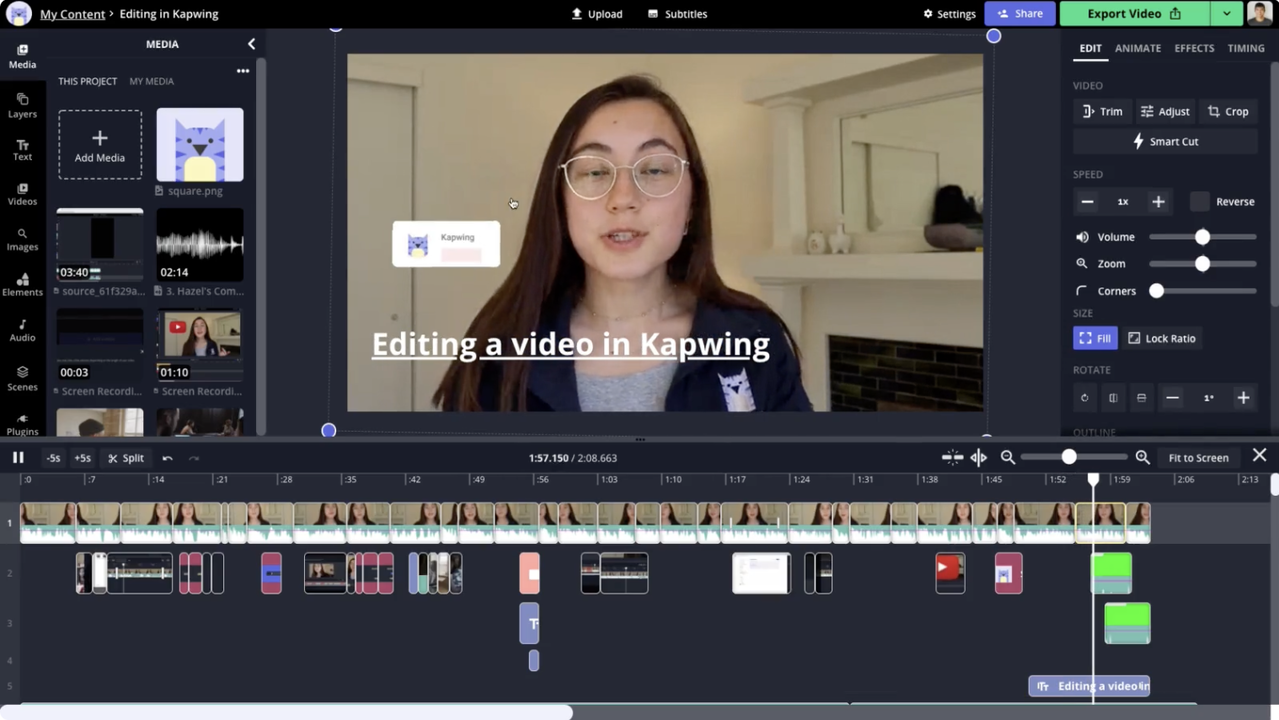
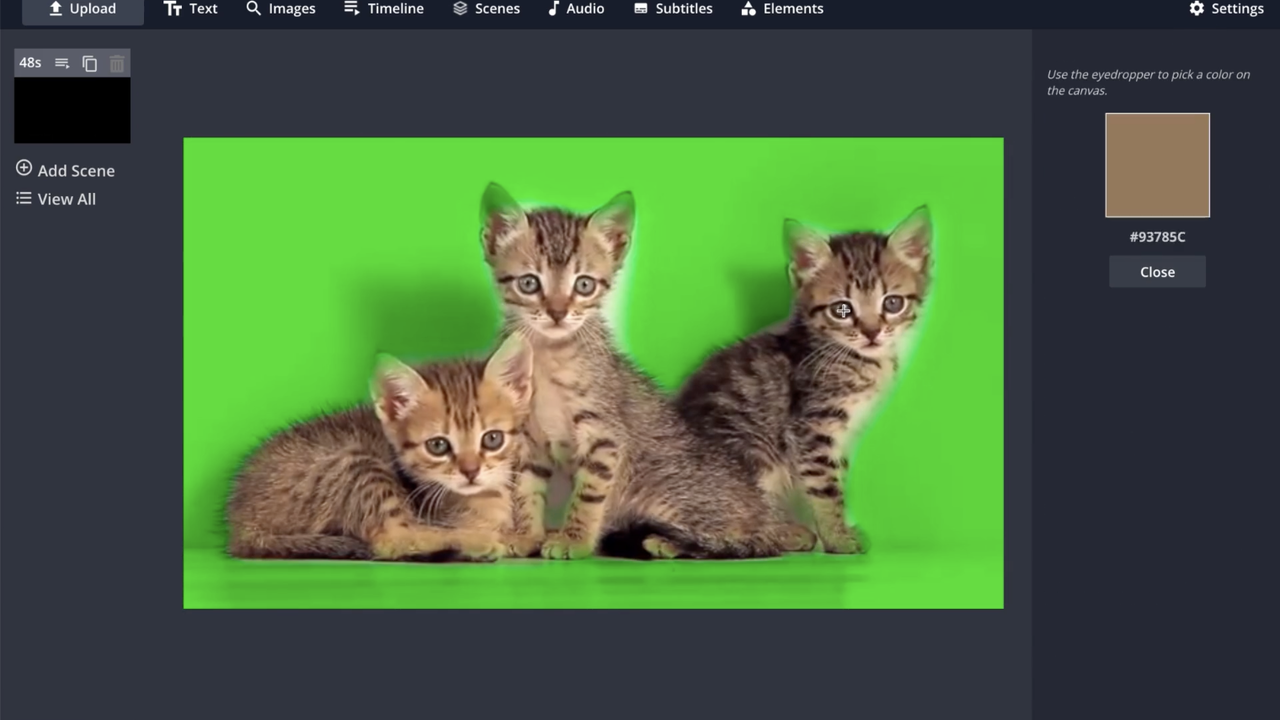
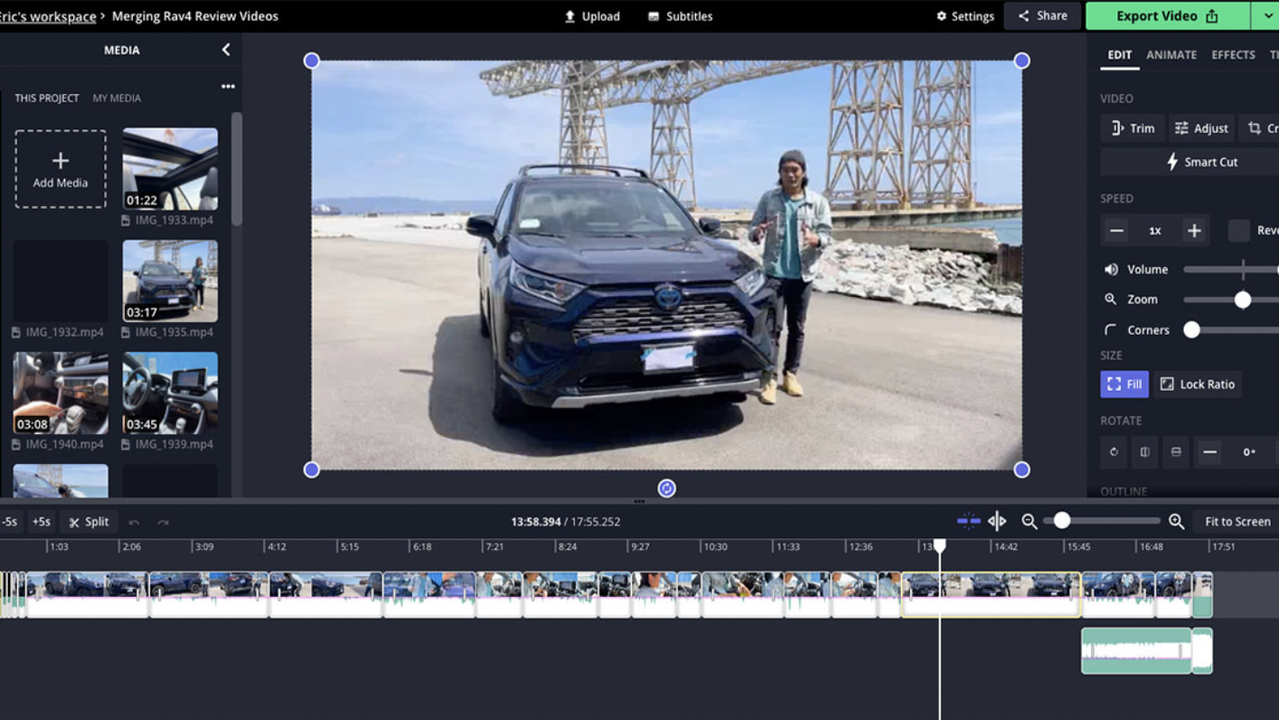
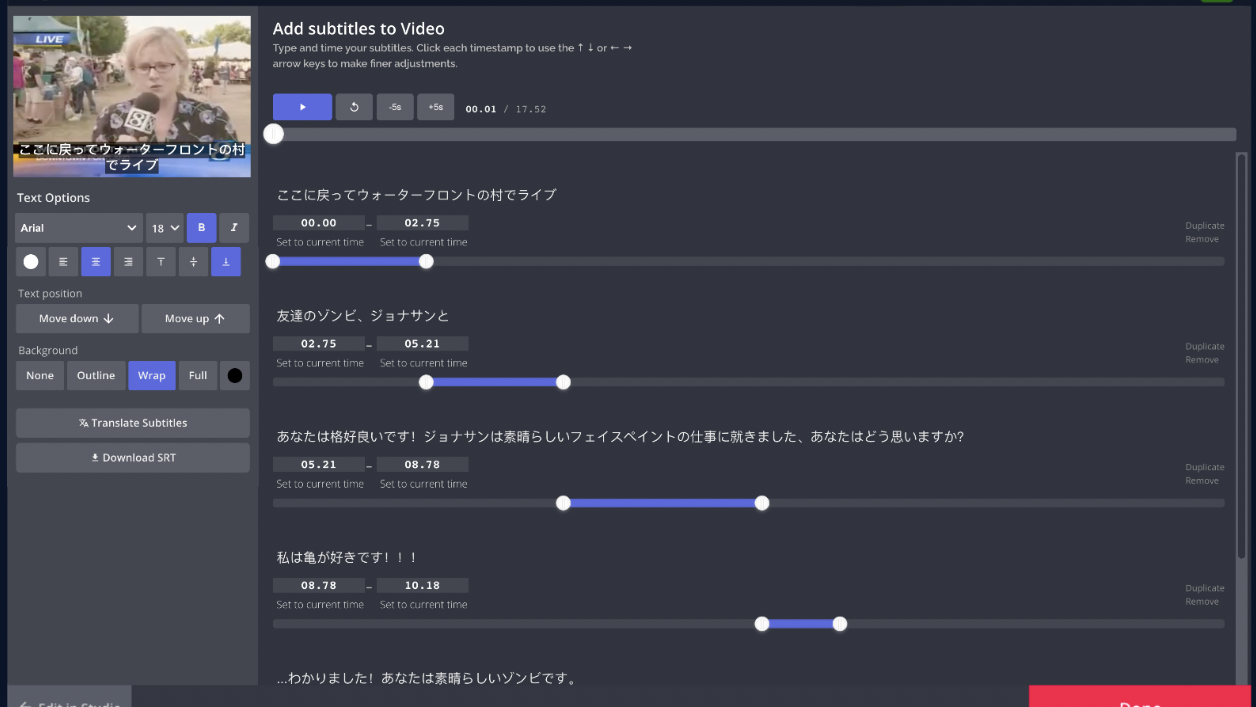
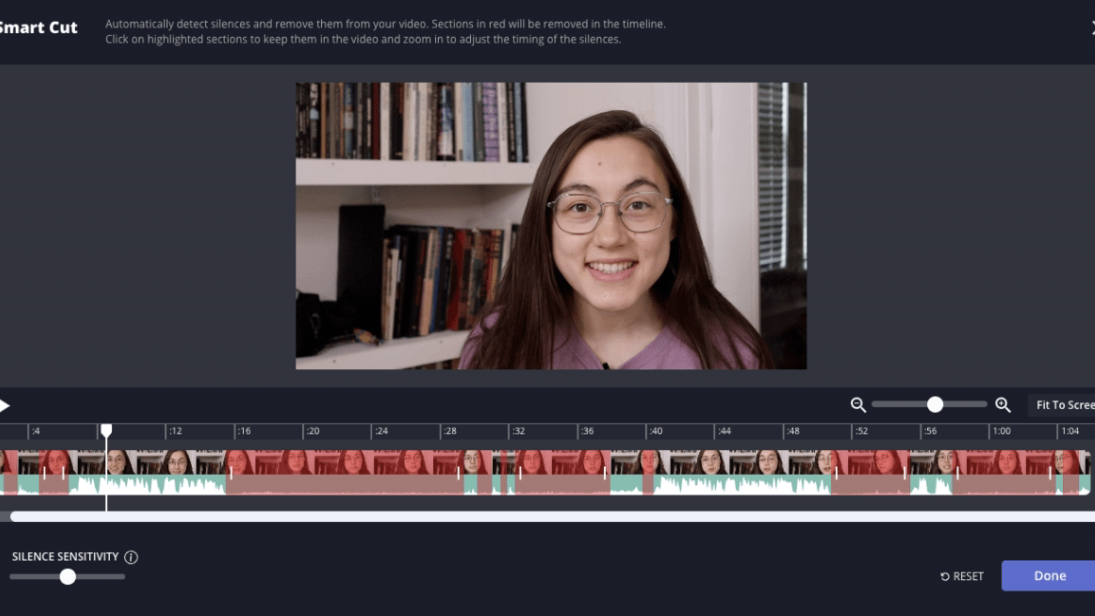
Plans & features
Deal terms & conditions
- Digital download of Kapwing
- Yours forever if you download and save within 60 days of purchase
- This deal is non-refundable