Konstantly
Use this powerful LMS built for teams, workplace learning, and employee onboarding
You’ve got a ton of knowledge to share—but no clue how to turn it into a course. (“And Khan Academy made it look so easy.”)
Publishing learning content gets complicated fast, especially when you’re using a mishmash of tools to create, assign, and publish your training materials.
But what if you had a powerful learning management system (LMS) that could build interactive courses in one place?
Introducing Konstantly.
TL;DR
At-a-glance
Integrations
Overview
Konstantly lets you build interactive courses for any kind of training, development, onboarding, or certification.
Whip up interactive courses
Konstantly lets you create well-planned courses with a simple, drag-and-drop builder—no coding or web design skills required!
- Easily add multiple elements to your courses like webpages, lessons, questions, and graded assignments
- Map out branching paths to personalize experiences for different types of learners
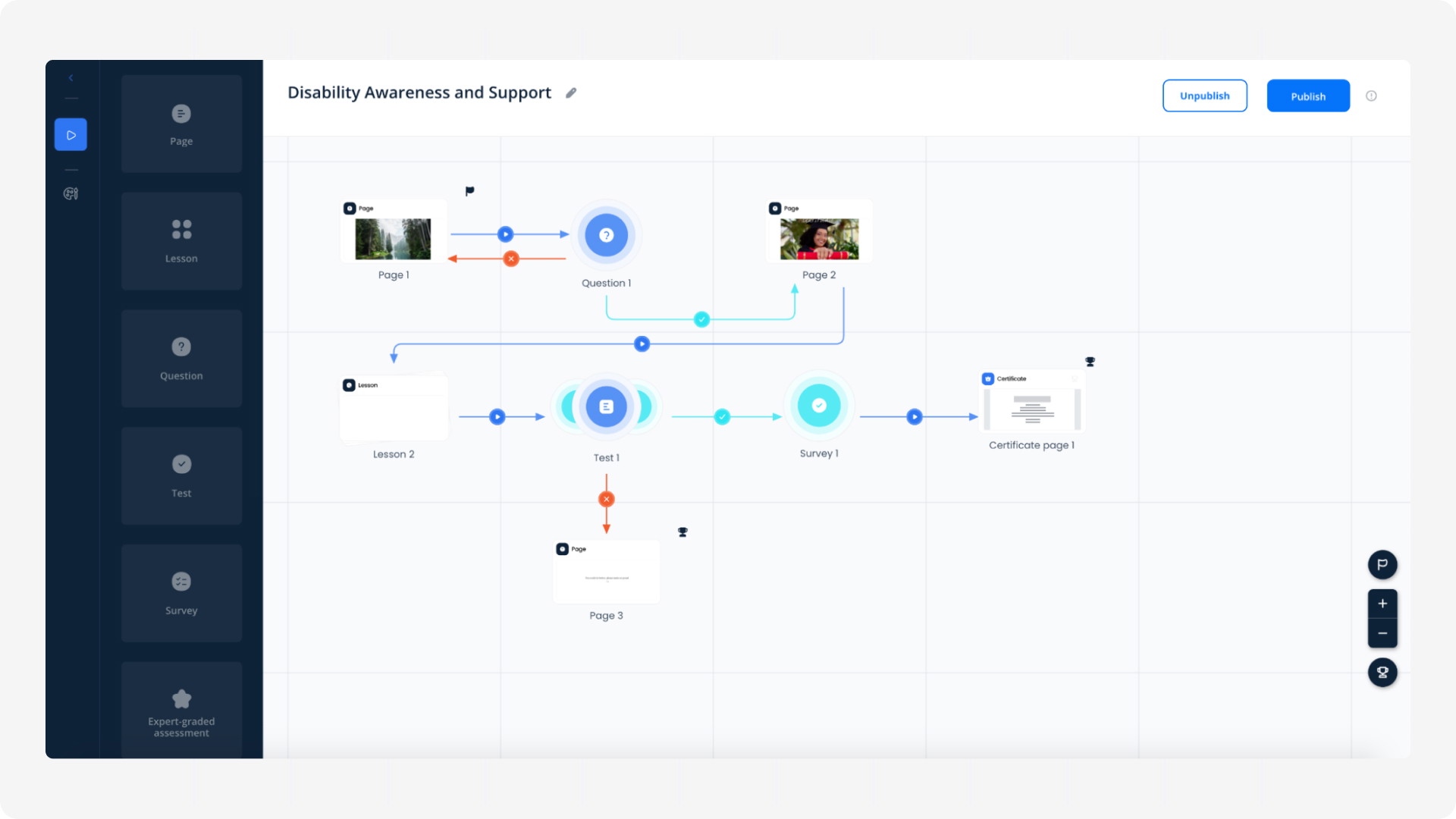
Create interactive courses with branching paths and various activities.
Test what your students know
From there, you’ll be able to evaluate how students understand important concepts with tests and quizzes.
- Include up to six question types including yes or no, multiple choice, fill-in-the-blank, and long answer
- Update or change question types at any point, so you can modify your course over time

Choose from six question types to evaluate student learning.
Level up courses with multimedia content
Want to make your courses more engaging? You can add multimedia content from different sources in just a few clicks.
- Embed content from YouTube, Unsplash, and Google Images with the built-in search feature
- Upload your own video and images
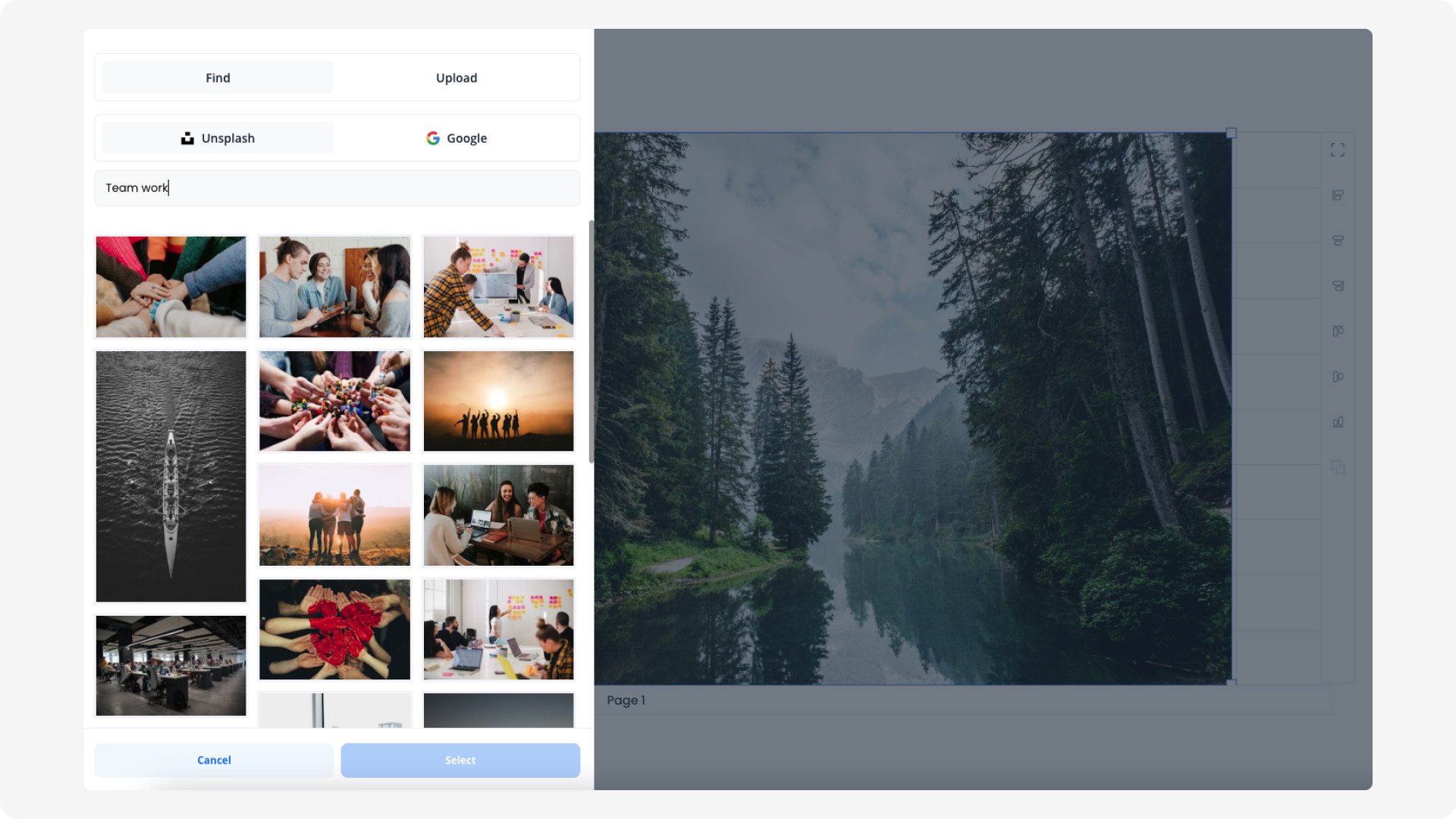
Search for the perfect image or video with the Unsplash and YouTube integrations.
Manage your students and team
And because Konstantly brings everything together on one interface, it’s easy to keep up with how your students and team are performing.
- Invite users via email, add them to groups, and assign courses
- Set up deadlines for mandatory training to ensure assignments are finished on time
- Get email notifications when someone completes a course
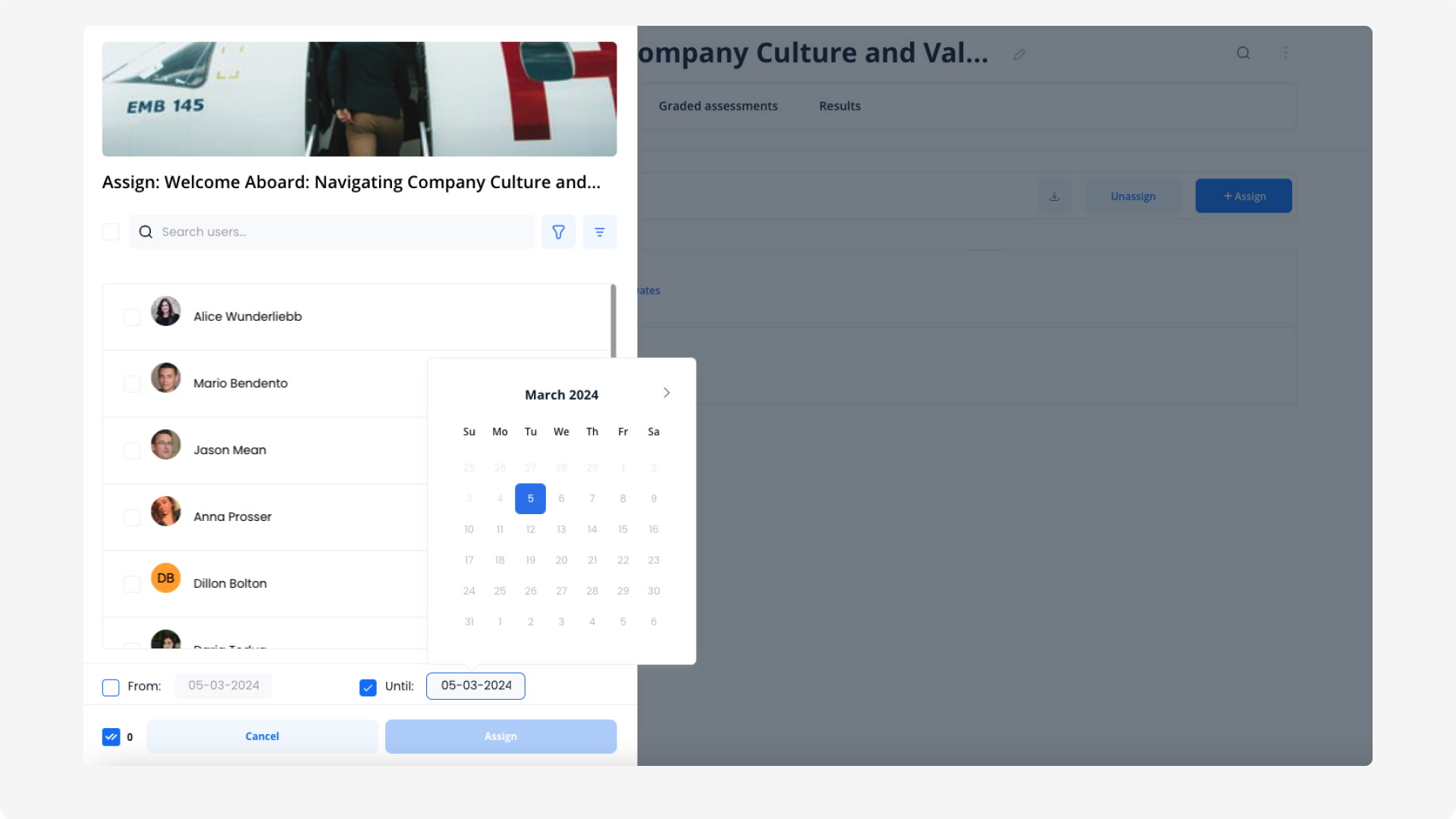
Assign courses, set deadlines, and get notified when someone completes a course.
Konstantly lets you build interactive courses, add engaging multimedia elements, and manage your team and students—all from one place.
Teach like a pro.
Get lifetime access to Konstantly today!
Plans & features
Deal terms & conditions
- Lifetime access to Konstantly
- All future Team Plan updates
- If Plan name changes, deal will be mapped to the new Plan name with all accompanying updates
- No codes, no stacking—just choose the plan that’s right for you
- You must activate your license within 60 days of purchase
- Ability to upgrade between 4 license tiers while the deal is available
- Ability to downgrade between 4 license tiers within 60 days of purchase
- Only for new Konstantly users who do not have existing accounts
60 day money-back guarantee. Try it out for 2 months to make sure it's right for you!
Features included in all plans
- Course builder, catalog and collections
- Collaborative authoring
- Drag-and-drop content management
- Built-in Unsplash and YouTube search
- Embed iframe
- Test builder (multiple question types)
- Import PPT, PDF, SCORM
- SCORM support