Lemapp
Send custom bulk messages, schedule messages/events, share conversations, set reminders and more
Enhance your WhatsApp communication with LemApp, the ultimate integration for teams using WhatsApp and HubSpot. Tailored for various industries, Lemapp streamlines your workflow and boosts productivity. Unlock its potential with:
Streamlined Communication at Scale:
- Broadcast messages easily
- Use message templates
- Manage vast contacts efficiently
- Initiate chats with unsaved numbers
Inbox Productivity:
- Achieve Inbox Zero
- Close, Snooze, and Archive chats
- Customizable tabs for organized workflows
- Never miss a message
Outstanding Features:
- CRM Syncing
- Inbox Productivity
- Communication at Scale
Experience Lemapp today, the game-changing WhatsApp integration that elevates your business communication.
TL;DR
At-a-glance
Integrations
Features
Overview
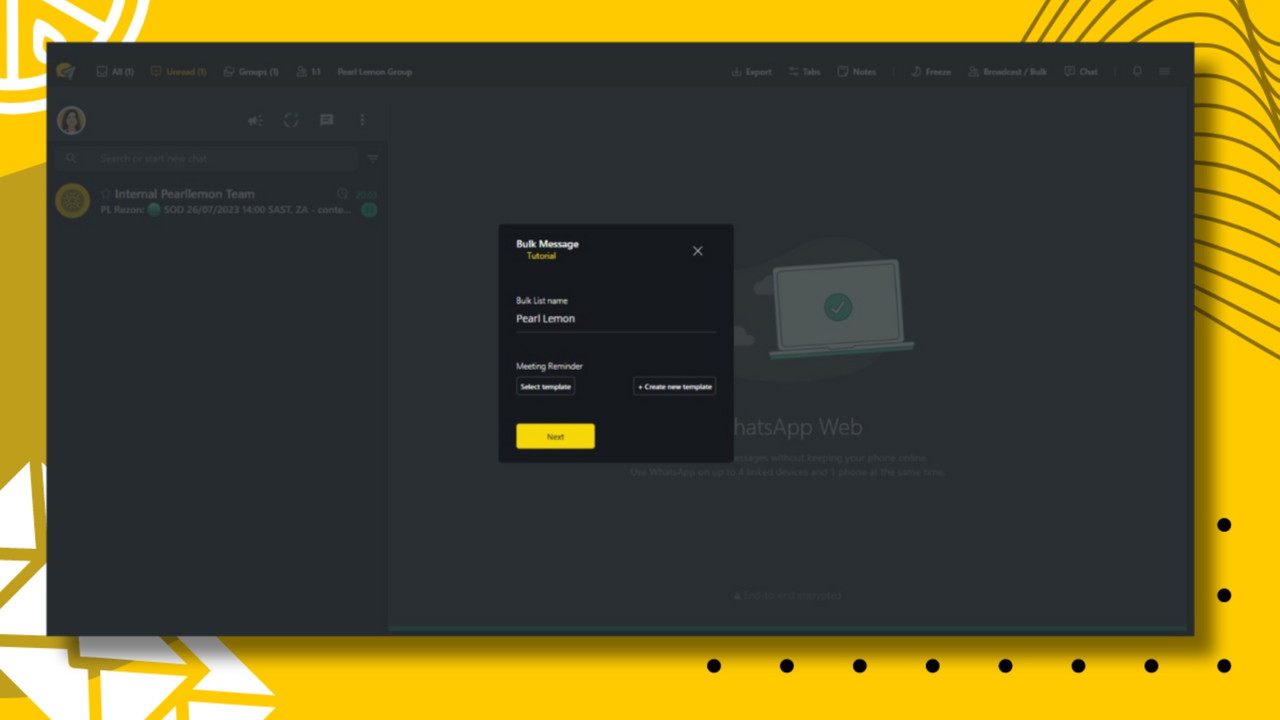
Send Bulk Message
Are you tired of typing the same message over and over again to different people on WhatsApp? Well, we have great news for you! Lemapp now has a feature that allows you to send a single message to multiple contacts at once – it’s called bulk messaging.
With bulk messaging, you can save time and effort by sending a message to all your friends, family, or colleagues in one go. It’s perfect for sending out invitations, event reminders, or even just a simple greeting.
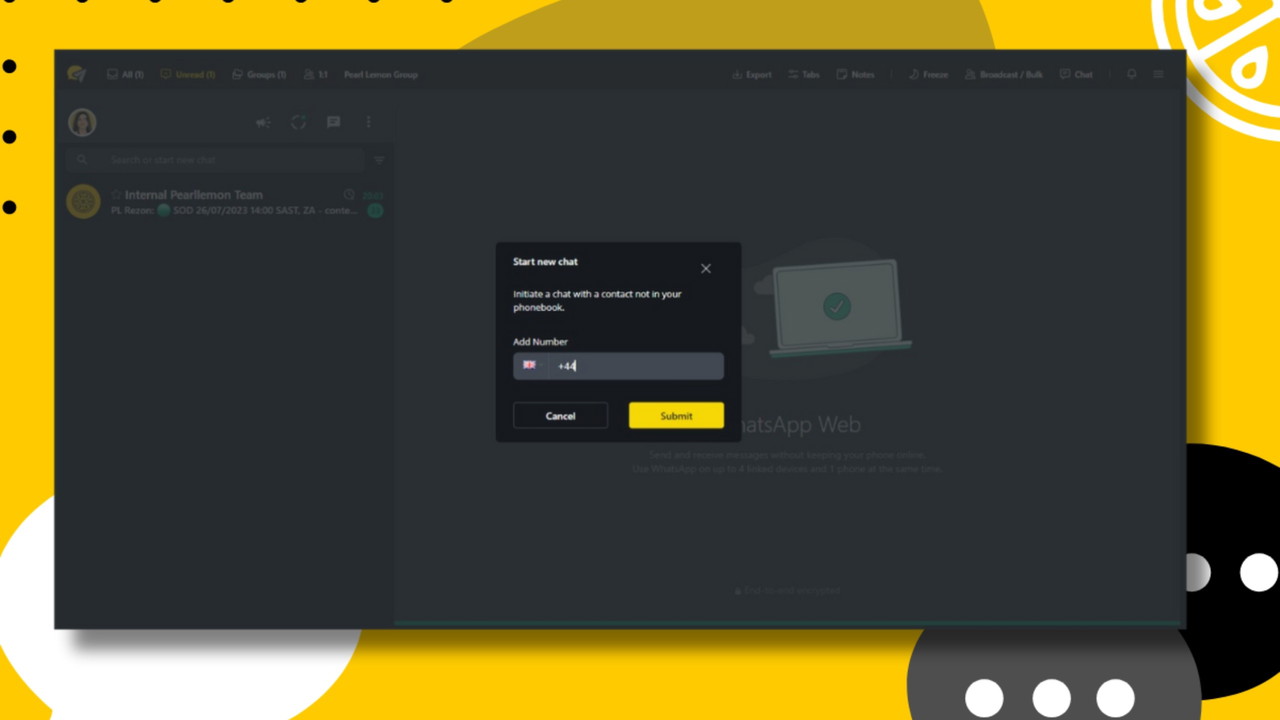
Start a Chat
Did you know that you can start a chat on Lemapp without even needing to make contact first? That’s right, with the “Send Message” feature, you can send a message to anyone on WhatsApp, even if you don’t have their number saved in your contacts.
This feature is perfect for sending a quick message to someone you may have just met, or for reaching out to a business or organization without needing to add them to your contacts first. Plus, it’s super easy to use and saves you the hassle of having to add a new contact for every person you want to chat with.
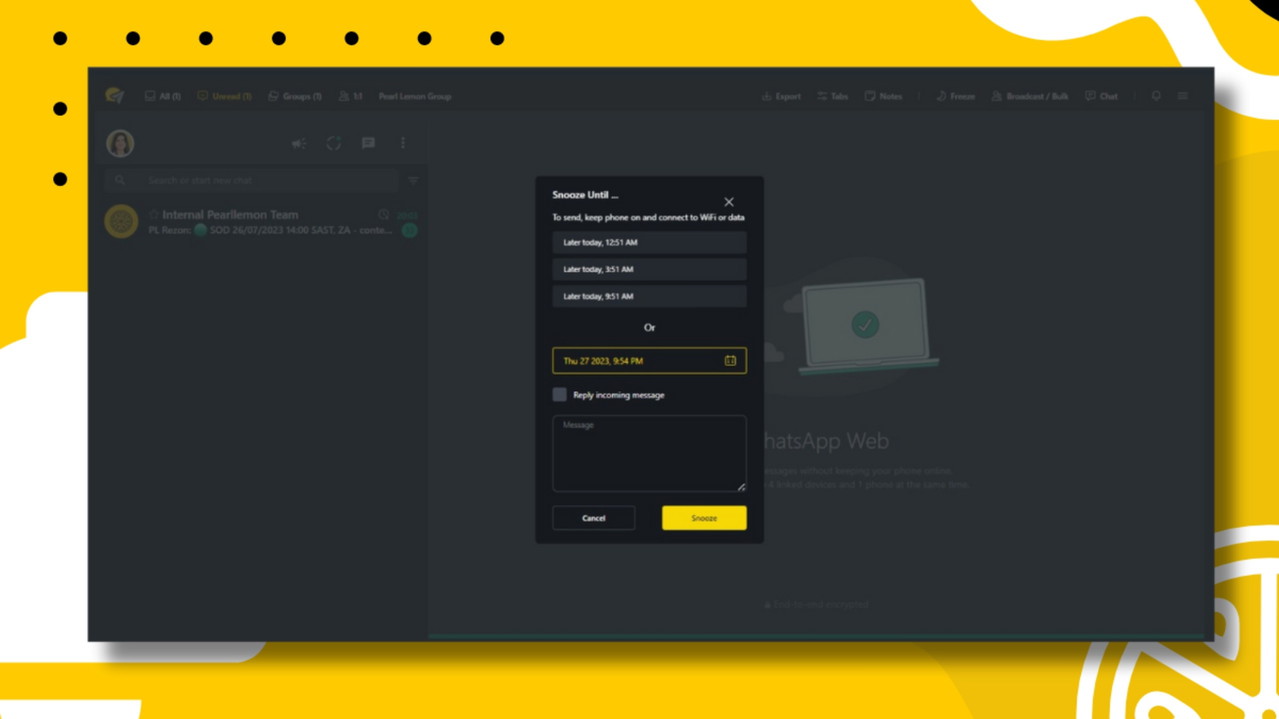
Snooze
Have you ever received a message on WhatsApp that you couldn’t respond to right away, but didn’t want to forget about it either? Well, with the “Snooze” feature on Lemapp, you can put a pause on a particular message until you need to see it again.
Once you’ve snoozed a message, it will disappear from your chat until the snooze timer expires. You can even snooze multiple messages at once, so you can focus on the messages that are most important to you at any given time.
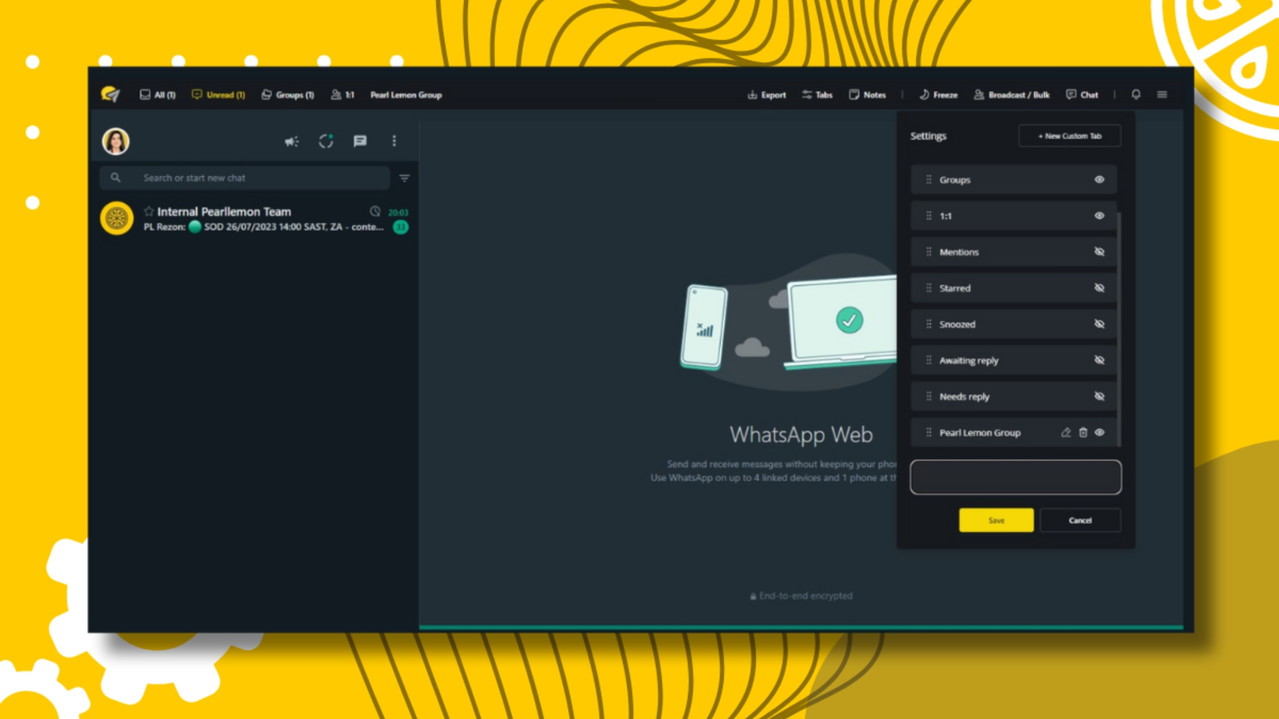
Tabs for custom WhatsApp inbox
Do you ever find yourself scrolling through your WhatsApp inbox looking for a specific conversation, only to get lost in a sea of messages? Well, with the “Tabs” feature, you can create a custom inbox and organize your chats in a way that works best for you.
Once you’ve created your custom inbox, you can switch between tabs to quickly access the chats you want to see. You can even customize the color of each tab to make them more visually appealing and easier to navigate.
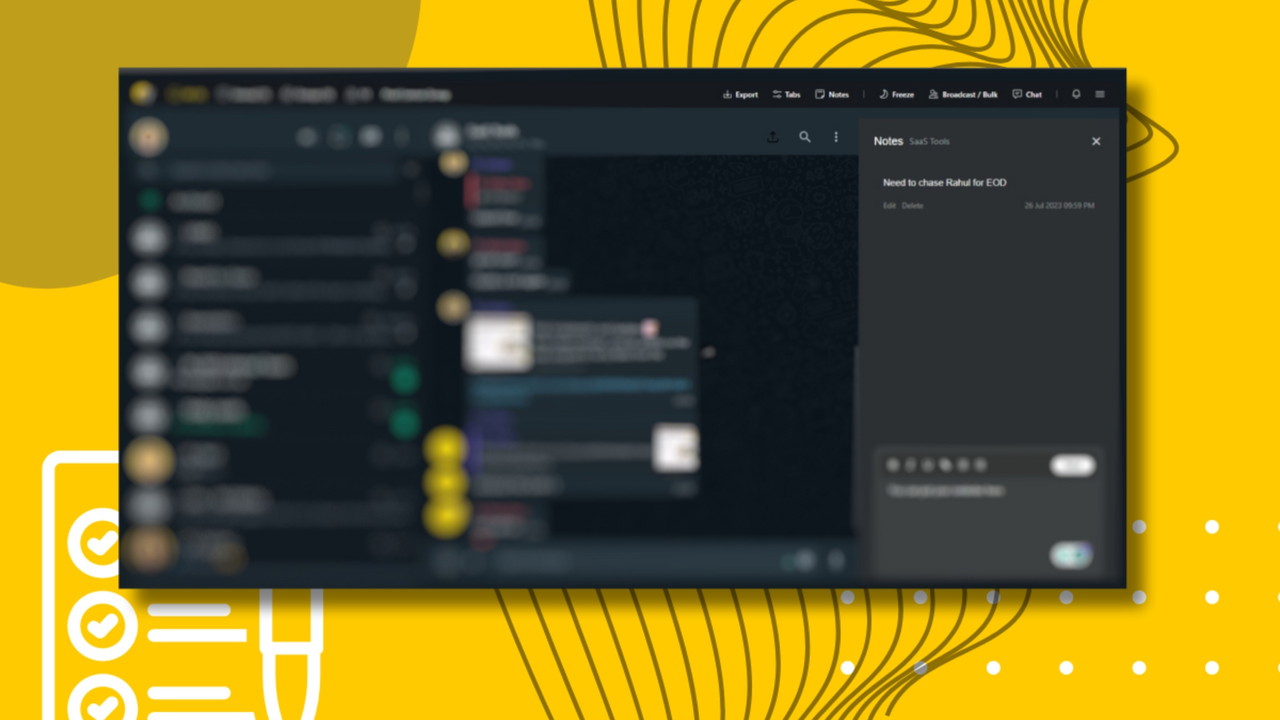
Notes
Have you ever had an important conversation on WhatsApp, only to forget what was said later on? We’ve all had those days when our mind suddenly turns to mush, and we forget certain important things during the day. Don’t worry, we’ve all been there!
Luckily, with the “Notes” feature in Lemapp, you can take notes of important things within your WhatsApp chats and never forget important information again.
Get lifetime access to Lemapp today!
Plans & features
Deal terms & conditions
- Lifetime access to Lemapp
- You must redeem your code(s) within 60 days of purchase
- All future Pro Plan updates
- You must have a WhatsApp account to utilize Lemapp
- Please note: this deal is not stackable
60 day money-back guarantee. Try it out for 2 months to make sure it's right for you!