Logic Sheet - Create AI agents & automation in Google Sheets
Automate your workflows in Google Sheets with AI agents powered by the latest LLM & GPT models.
Tired of spending hours on repetitive tasks in Google Sheets? What if you could build your own AI agents to do the boring stuff for you?
Create AI agents and automations in Google Sheets with Logic Sheet.
Logic Sheet is a powerful Google Sheets app that lets you build custom automations and AI agents to supercharge your productivity. Go beyond simple automations and create intelligent workflows that can think, generate content, and manage your data.
With Logic Sheet, you can:
🤖 Build AI Agents: Connect to OpenAI and Google Gemini to generate text, summarize data, and categorize information directly within your spreadsheets.
🔄 Automate Your Workflows: Set up triggers that run on a schedule, on-edit, or on form submission to automate your work.
🔗 Connect Your Tools: Integrate with your favorite apps like Slack, Notion, Airtable, and HubSpot to create powerful cross-platform automations.
✨ And much more!
Stop copying and pasting and start building your own AI-powered automations today. Get Logic Sheet and reclaim your time!
TL;DR
At-a-glance
Integrations
Features
Overview
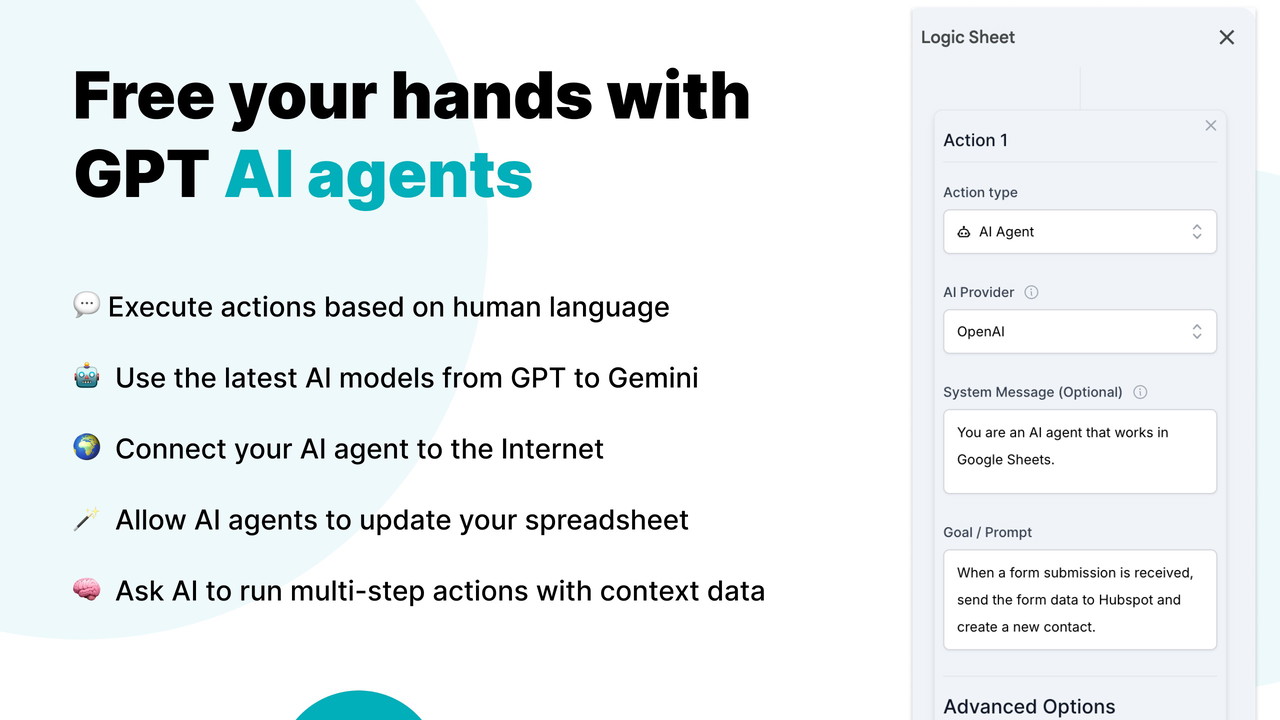
Stop Building Workflows. Start Describing Outcomes.
The AI Agent is your personal automation assistant, capable of understanding your goals in plain English and executing complex, multi-step workflows on your behalf.
How It Works: From Goal to Done, Automatically.
Instead of configuring multiple actions one by one, you give the AI Agent a high-level goal.
For example, tell the agent:
- "When a new lead is added to my 'Sales' sheet, find their company website, scrape it for a mission statement, and then send a personalized welcome email."
The AI Agent understands this request, formulates a step-by-step plan using your existing Logic Sheet actions as its tools, and executes it flawlessly. It can:
- 🌐 Search the web for information.
- 🕷️ Scrape websites for key data.
- 📧 Draft and send personalized emails or Slack messages.
- ✏️ Read, write, and move data across your sheets.
- 🔗 Connect with other apps like Airtable, Notion, and Hubspot.
- ...and much more, by combining any Logic Sheet actions.
The AI Agent is your researcher, your data entry clerk, and your communications assistant, all rolled into one.
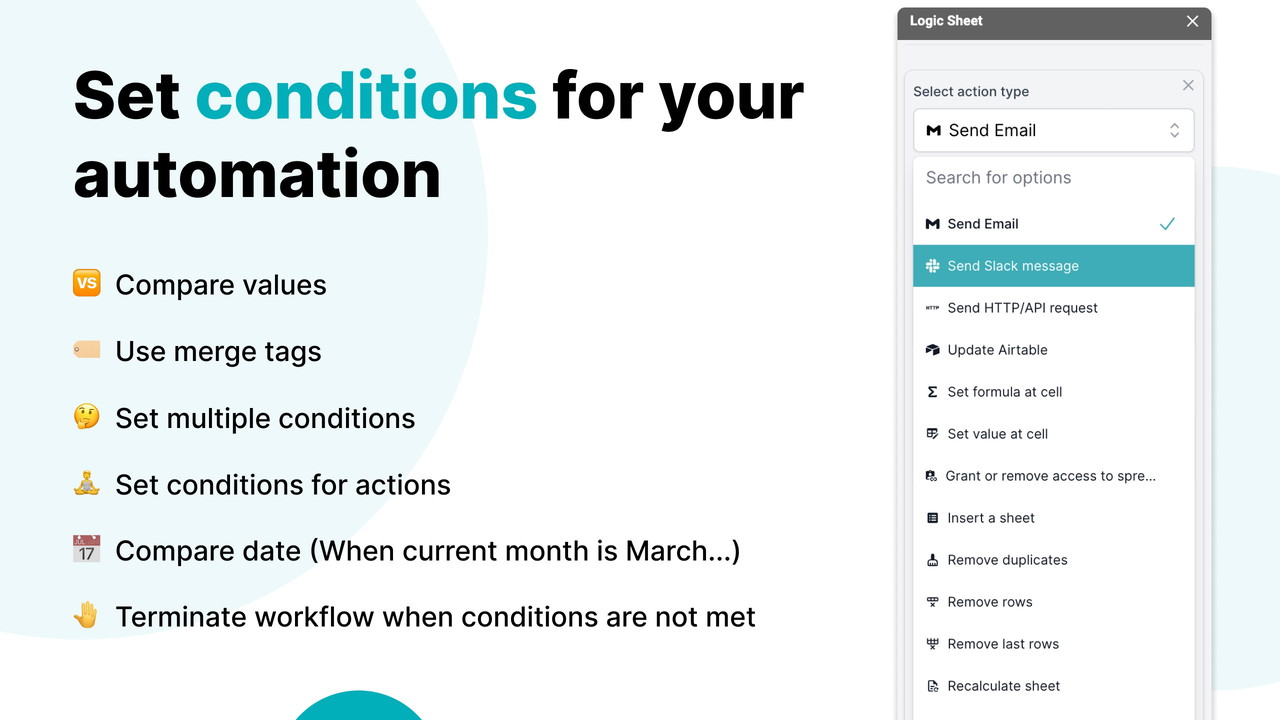
Only run automated workflows when all conditions you set are met.
You can use dynamic data in conditions. Like, only run the automation when the content in cell A10 is larger than 100, or when the form submission's value contains a certain word.
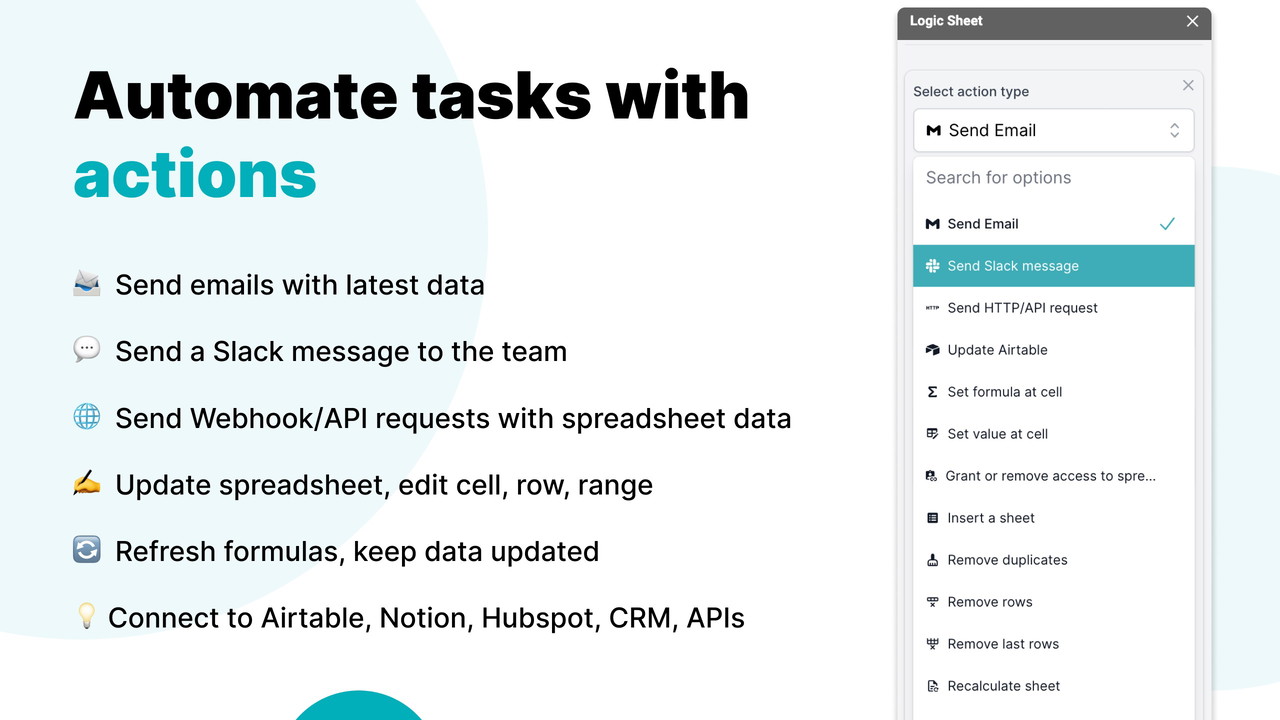
If the workflow is triggered, Logic Sheet will run automated actions, like sending an email or a Slack message.
Automated actions you can do now:
🤖 Generate text with OpenAI (GPT)
✨ Generate text with Google Gemini
🔗 Send HTTP/API requests to any API
📧 Send emails
💬 Send Slack messages
📝 Update your spreadsheet
💾 Update Airtable
📄 Update Notion database
📈 Send contact to Hubspot
🐒 Subscribe user to Mailchimp
🔐 Grant or remove access to the spreadsheet
🗑️ Remove rows from the spreadsheet
🔄 Refresh formulas
📋 Copy a sheet
✨ Clear a range
🔍 Find and replace
🔒 Protect a range
💬 Add a comment to a range
🎨 Format cells
And more actions are constantly being added!
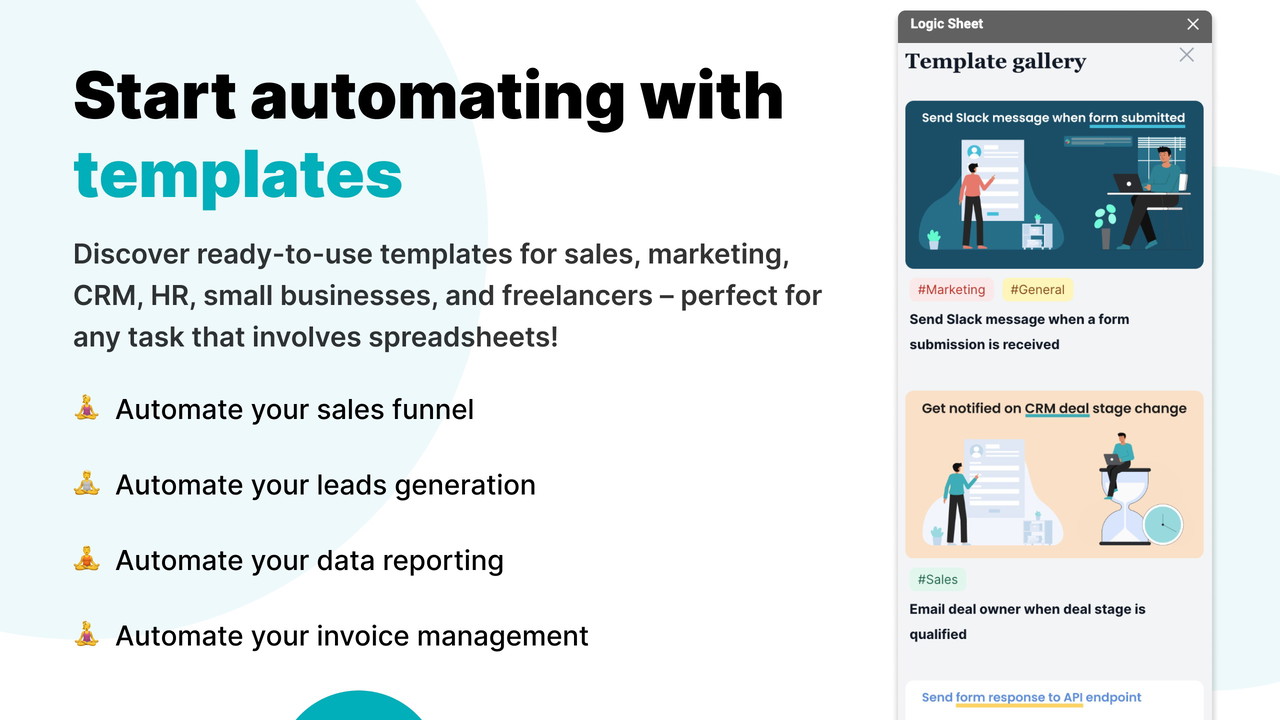
Simplify your automation journey with Logic Sheet's template gallery, a curated collection of pre-defined templates and recipes designed to cater to a variety of tasks and industries.
Explore a diverse range of templates tailored for different needs, from project management and data analysis to customer relationship management and beyond. Each template is crafted with industry best practices in mind, ensuring that you can leverage the power of automation without the need for extensive configuration.
Harness the collective knowledge of the Logic Sheet community and our dedicated customer support through the "Import from Recipe" feature. Share automation recipes with fellow users or import ready-made solutions directly into your Logic Sheet environment.
Importing automation recipes becomes effortless as you can simply paste the shared recipe, allowing you to replicate proven workflows with just a few clicks. Benefit from the collective expertise of community members and our support team to accelerate your automation projects.
Get access to Logic Sheet now!
Plans & features
Deal terms & conditions
- Lifetime access to Logic Sheet
- You must redeem your code(s) within 60 days of purchase
- All future Individual (Tier 1), Team (Tier 2), or Enterprise (Tier 3) Plan updates
- Stack up to 3 codes
- GDPR compliant
60 day money-back guarantee. Try it out for 2 months to make sure it's right for you!
Features included in all plans
- Access to all features without limit
- Automation creation
- Automation executions per day