Logic Sheet - Google Sheets automation
Automate your workflows in Google Sheets, send emails/notifications based on events in Sheets.
Manually doing time-consuming and repetitive tasks every day is frustrating. Why not automate the boring stuff and find more time in your life?
Learn how to use Logic Sheet to save your time and boost productivity by automating repetitive tasks in Google Sheets.
Set up a single automation workflow, and let Logic Sheet do the work for you. Logic Sheet is a Google Sheets add-on that helps you automate your work. For example, you can set up automation workflows to let Logic Sheet send an email notification or send a Slack message when your spreadsheet is edited.
What you can do with Logic Sheet Automation:
- Listen to triggers like spreadsheet edits, form submissions, or run automations hourly, daily, or weekly
- Set up conditions for each automation workflow
- Run automatic automations like sending email/Slack, updating sheet data, Notion, Airtable, or HubSpot etc.
- Use merge tags to refer to dynamic data in your message
You can also create automations within one click with our pre-defined templates and recipes.
TL;DR
At-a-glance
Features
Overview
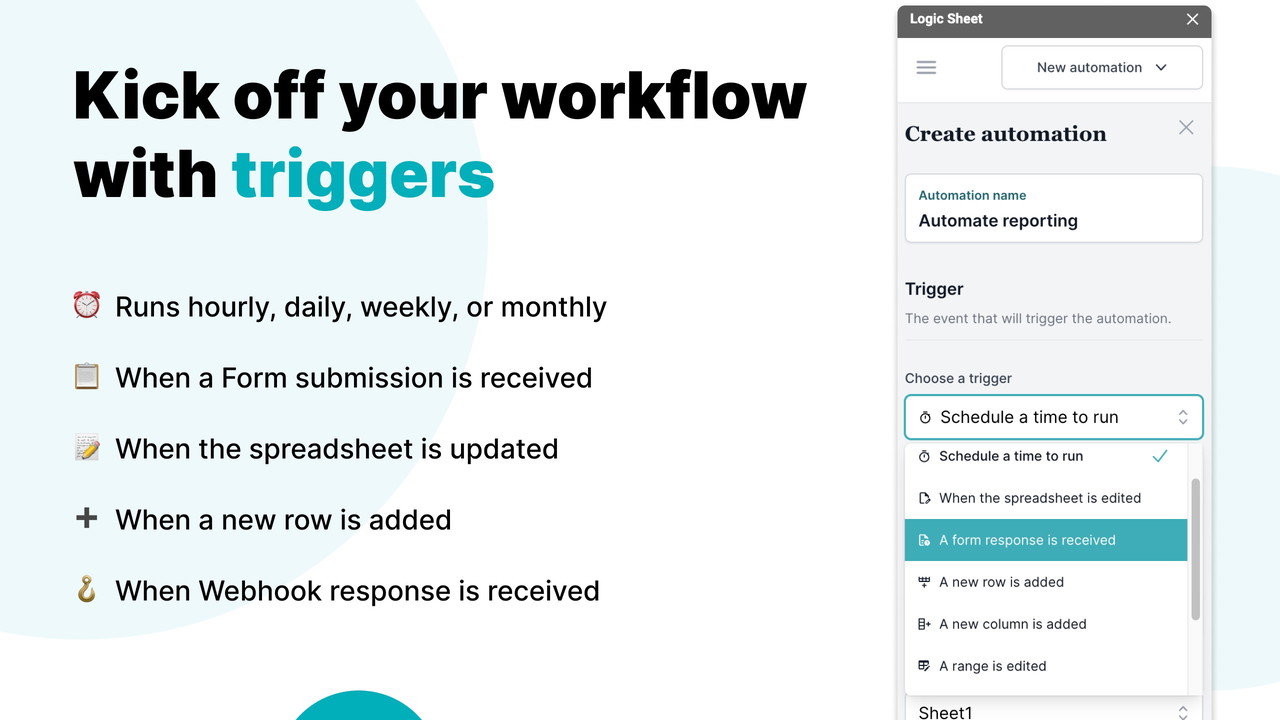
Triggers kick off your automation. You can choose from various types of triggers that put your spreadsheets on autopilot.
Currently, we support the following triggers:
Time driven: Run automation hourly, daily, weekly, or monthly
Form submission: Runs the automation when a Google Form submission is received
On-edit trigger: Runs the automation when the spreadsheet is edited. You can set your automation to listen to events like a certain row, column, or range is edited.
Webhook: Turn your spreadsheet into a webhook, receive HTTP requests, and trigger automations.
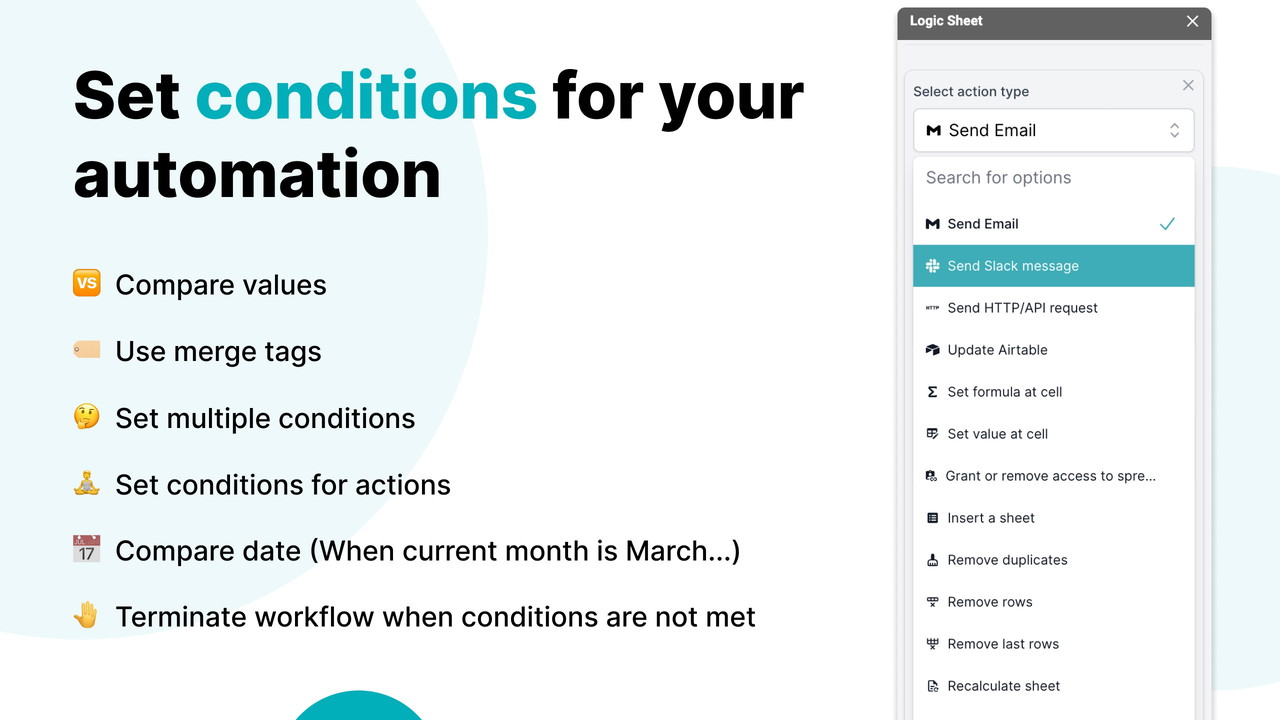
Only run automated workflows when all conditions you set are met.
You can use dynamic data in conditions. Like, only run the automation when the content in cell A10 is larger than 100, or when the form submission's value contains a certain word.
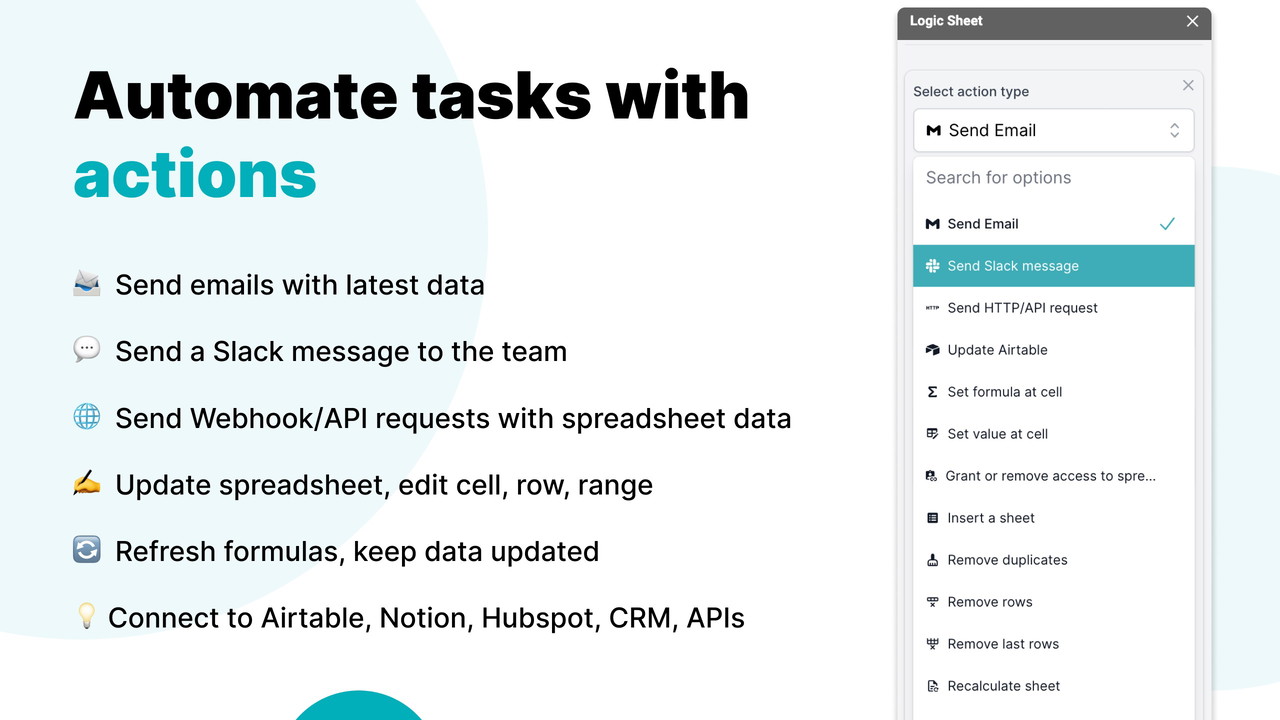
If the workflow is triggered, Logic Sheet will run automated actions, like sending an email or a Slack message.
Actions you can do now:
- Send emails
- Send Slack messages
- Update your spreadsheet
- Update Airtable
- Update Notion database
- Send contact to Hubspot
- Subscribe user to Mailchimp
- Grant or remove access to the spreadsheet
- Remove rows from the spreadsheet
- Refresh formulas
- Send HTTP/API requests
Actions coming soon:
- Add Google Calendar event
- Update CRMs like Zendesk, Salesforce
- Post on social media like Twitter, Facebook, or LinkedIn.
- Create tasks in project management tools like Asana or Trello
- Generate invoices based on spreadsheet data
- Integrate with e-commerce platforms like Shopify or WooCommerce
For more features in the pipeline, please take a look at our product roadmap.
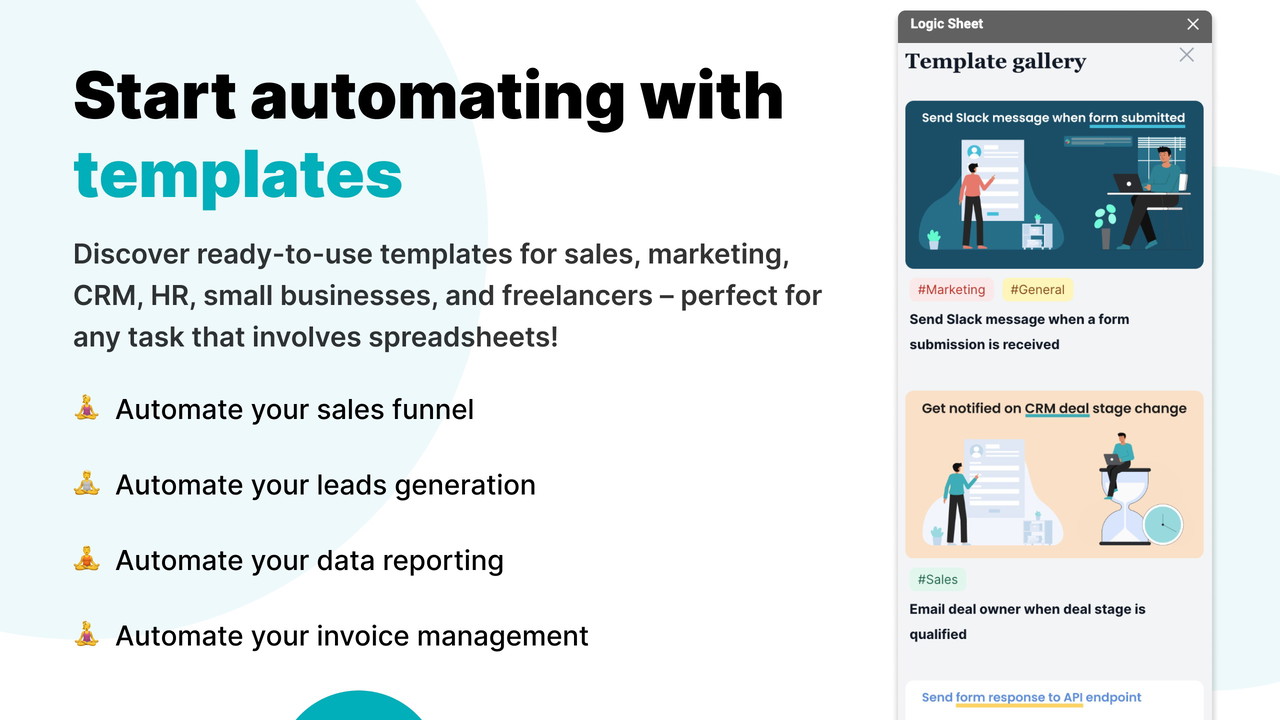
Simplify your automation journey with Logic Sheet's template gallery, a curated collection of pre-defined templates and recipes designed to cater to a variety of tasks and industries.
Explore a diverse range of templates tailored for different needs, from project management and data analysis to customer relationship management and beyond. Each template is crafted with industry best practices in mind, ensuring that you can leverage the power of automation without the need for extensive configuration.
Harness the collective knowledge of the Logic Sheet community and our dedicated customer support through the "Import from Recipe" feature. Share automation recipes with fellow users or import ready-made solutions directly into your Logic Sheet environment.
Importing automation recipes becomes effortless as you can simply paste the shared recipe, allowing you to replicate proven workflows with just a few clicks. Benefit from the collective expertise of community members and our support team to accelerate your automation projects.
Get access to Logic Sheet now!
Plans & features
Deal terms & conditions
- Lifetime access to Logic Sheet
- You must redeem your code(s) within 60 days of purchase
- All future Individual (Tier 1), Team (Tier 2), or Enterprise (Tier 3) Plan updates
- Stack up to 3 codes
- GDPR compliant
60 day money-back guarantee. Try it out for 2 months to make sure it's right for you!