Loopin
Make meetings actionable and productive with a calendar-based workspace
The last thing you want to deal with after a long meeting is following up about the next steps. (“Friendly reminder to do... whatever you promised to do!”)
Even with an agenda and detailed meeting minutes, you’ve still got to figure out how to keep tabs on discussions and projects so your team can actually get work done.
You need a calendar-based productivity platform that saves meeting notes and shares them with your team for streamlined collaboration.
Say hello to Loopin.
TL;DR
At-a-glance
Alternative to
Integrations
Features
Overview
Loopin is a calendar-based workspace that makes meetings actionable, automates status updates, and plans productive workdays.
Loopin turns your meetings into workspaces where your whole team can collaborate and access talking points, notes, and next steps in one place.
To get started, just choose from popular meeting templates, or create your own. You can set permissions to take notes as a group, or allow participants to take private notes.
This platform can also auto-connect similar meetings to view past meeting recaps, so you have the full context for important discussions.
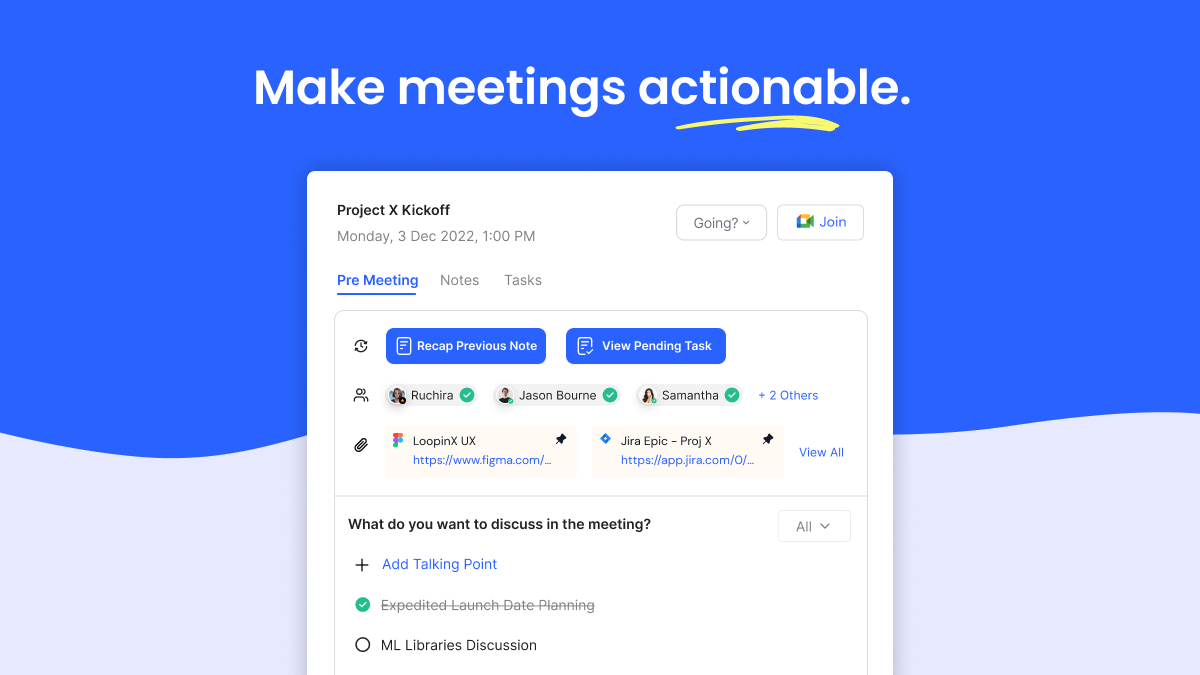
Run productive meetings with collaborative talking points and previous meeting recaps.
Loopin also automatically sends out notes after the meeting ends, so everyone is literally on the same page.
You can share notes and tasks through Slack, email, or Notion, making it a cinch to stay connected with your team.
And because you can assign action items and view everyone’s progress right from the platform, you’ll be able to eliminate those boring status update meetings.
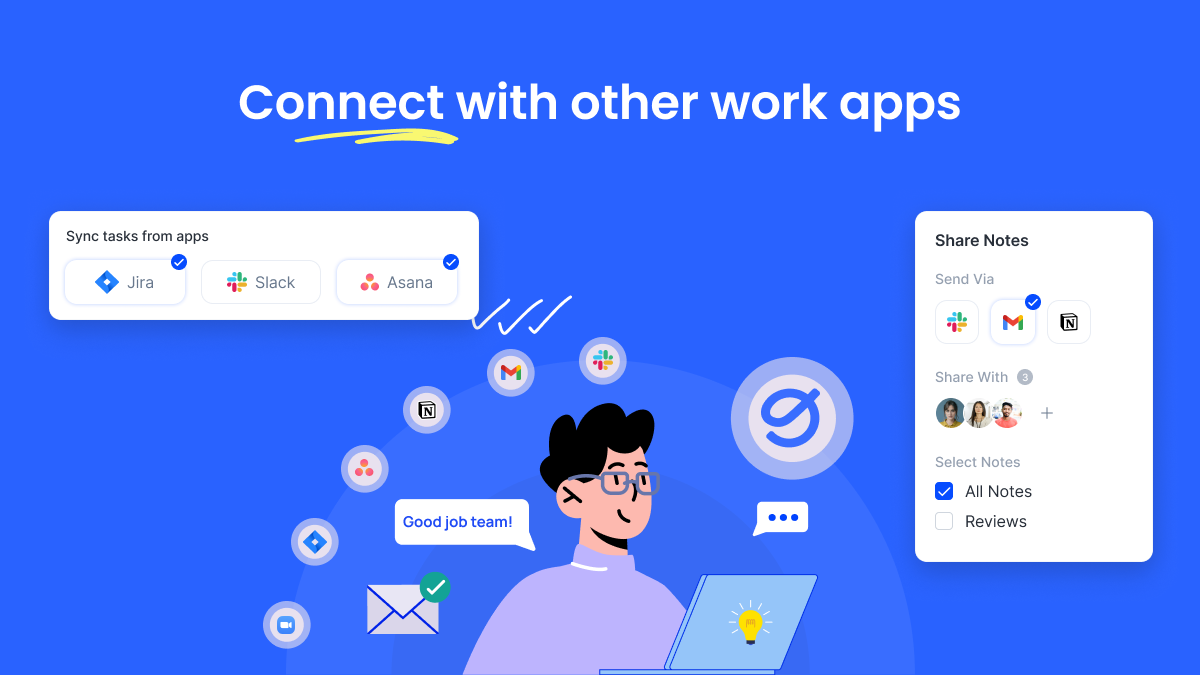
Integrate with popular work apps to keep everyone in the loop across channels.
Loopin is also packed with integrations for go-to apps, like Asana, Jira, and Zoom, so it’ll fit right into your workflow.
Bring together all your tasks across meetings and apps into one workspace, ensuring that nothing falls through the cracks.
Plus, you can block out time for deep work on your calendar. That means you won’t be invited to attend meetings when you’re actually trying to get work done.
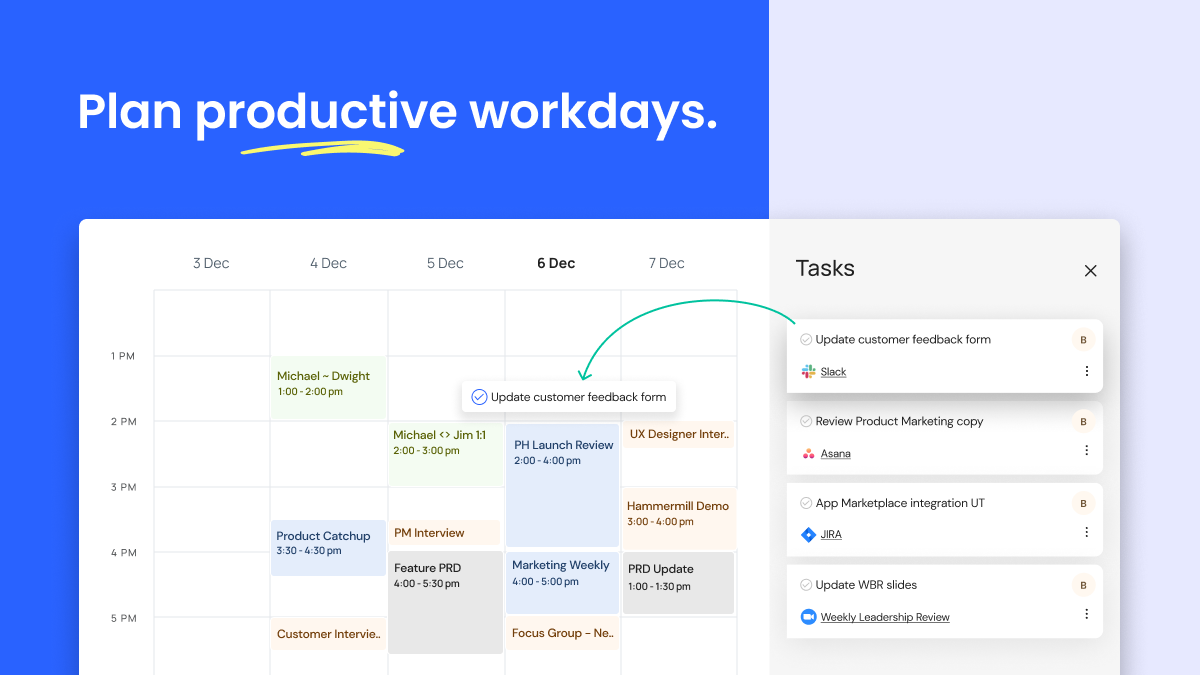
Boost your productivity by blocking time for work on your calendar.
Best of all, Loopin lets you track your progress with weekly calendar metrics to analyze how you've been spending time across meetings and projects.
View statistics like tasks completed, time saved, and total time spent on tasks, so you can identify where you need to improve your productivity.
You’ll be able to create goals for how you want to use your time, and then use the weekly insights to keep tabs on your performance over time.

Get weekly calendar analytics to track your goal progress in real time.
When you aren’t keeping track of discussions and key takeaways, your meetings are just rehashing the same points over and over again. (“Déjà vu. And not in a good way.”)
Luckily, Loopin gives you everything you need to make your meetings actionable, productive, and collaborative, so you can spend less time planning and more time doing.
Host meetings that meet your goals.
Get lifetime access to Loopin today!
Plans & features
Deal terms & conditions
- Lifetime access to Loopin
- All future Plus Plan updates
- No codes, no stacking — just choose the plan that’s right for you
- You must activate your license within 60 days of purchase
- Ability to upgrade or downgrade between 5 license tiers
- GDPR compliant
- Only for new Loopin users who do not have existing accounts
- A Google account is required to use Loopin
60 day money-back guarantee. Try it out for 2 months to make sure it's right for you!
Features included in all plans
- Loopin web app and downloadable web app
- Chrome extension
- Unlimited external collaborators
- Shared and private notes
- Meeting templates
- Calendar features and sync
- Personal task boards
- Task assignment and tracking
- Task time blocking
- Meeting insights and recaps
- Weekly analytics
- Integrates with: Zoom, Google Meet, Google Calendar, Slack, Asana, Trello, Notion, and all future integrations