Magnimetrics Tools for Excel
Supercharge your financial modeling and analysis workflows with Magnimetrics Tools for Excel
Are you tired of wasting time on repetitive FP&A tasks in Excel?
Try Magnimetrics Tools for Excel, our powerful add-in that simplifies financial modeling and analysis. Created by financial analysts for financial analysts, this collection of time-saving macros will have you wondering how you ever lived without it.
You can also watch our detailed Introduction videos on YouTube.
⏱️ Time-Saving Macros: Magnimetrics Tools offers a powerhouse of time-saving macros to automate those tedious tasks, letting you focus on the strategic aspects of financial analysis.
📊 Streamlined Modeling & Analysis: Simplify complex financial modeling and analysis processes, saving you valuable time and boosting accuracy.
🖥️ User-Friendly Interface: Navigate with ease through our intuitive interface, minimizing errors and supercharging your efficiency.
TL;DR
At-a-glance
Integrations
Overview
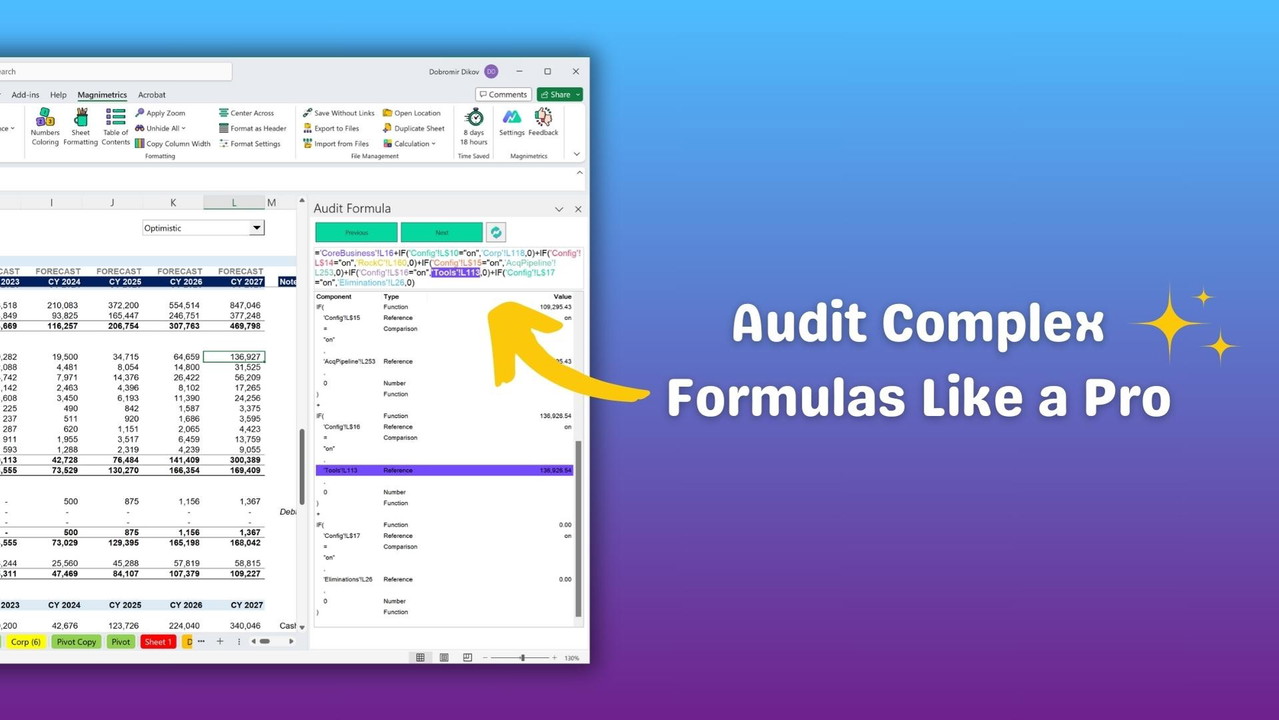
The Audit Formula feature helps you understand the logic and data referenced within any formula, no matter how complex.
Once you select a formula, you can visually explore each step to better understand how the formula works.
This feature is tremendously helpful for debugging complex formulas, identifying errors, and optimizing calculations.
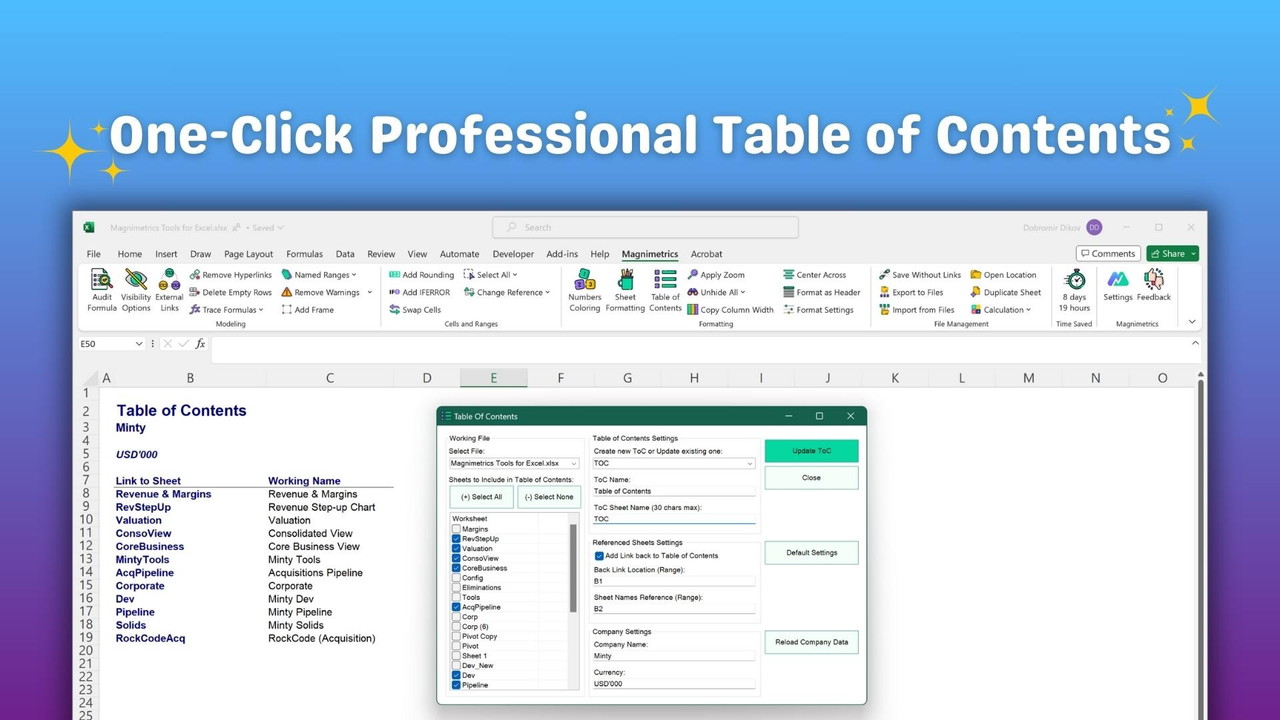
The Table of Contents feature allows you to easily add a dynamic table of contents to your workbook, that you can effortlessly update whenever you make changes to your workbook.
This feature is a must-have when you plan to share your files with others and want to make them more presentable and easier to navigate (plus, it makes things look much cooler).
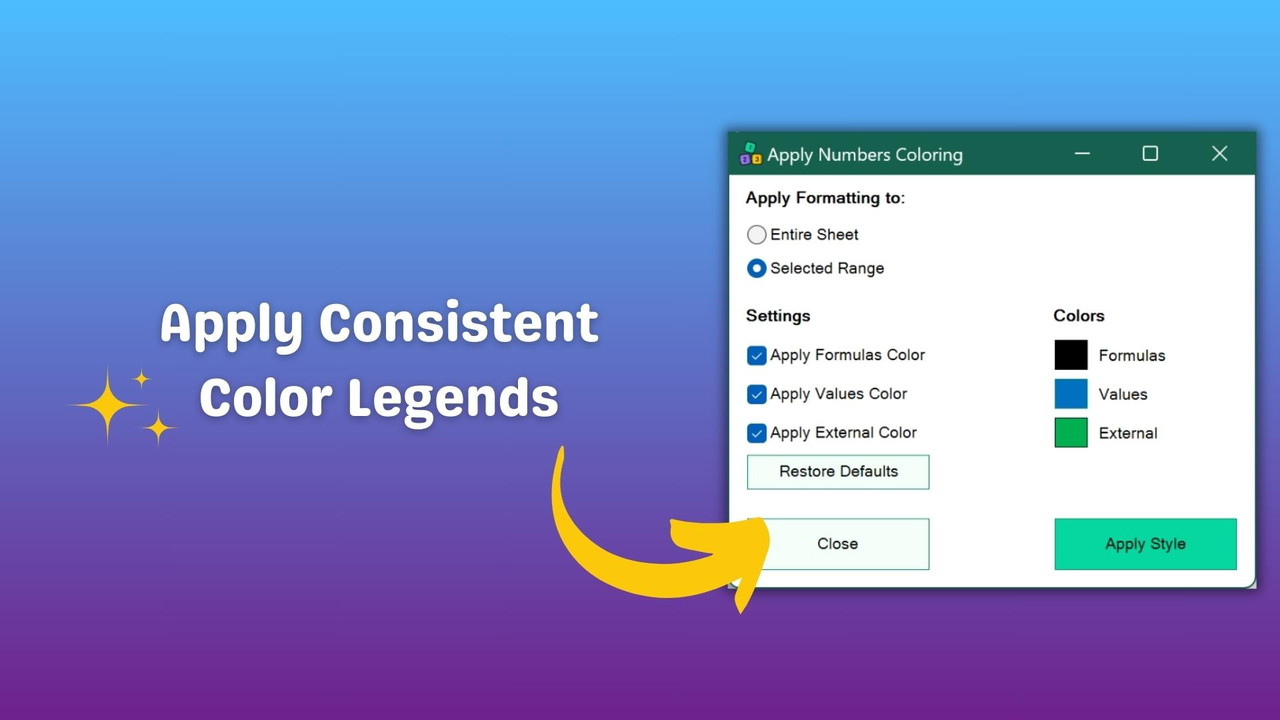
The Numbers Coloring feature allows you to apply consistent color palettes to cells within the selected range based on their content type.
Cells containing formulas, numeric values, links to other worksheets, or external files can be colored differently for easy identification and analysis.
This helps you keep your worksheet formatting consistent across large projects and adds an overall professional flare to your files!
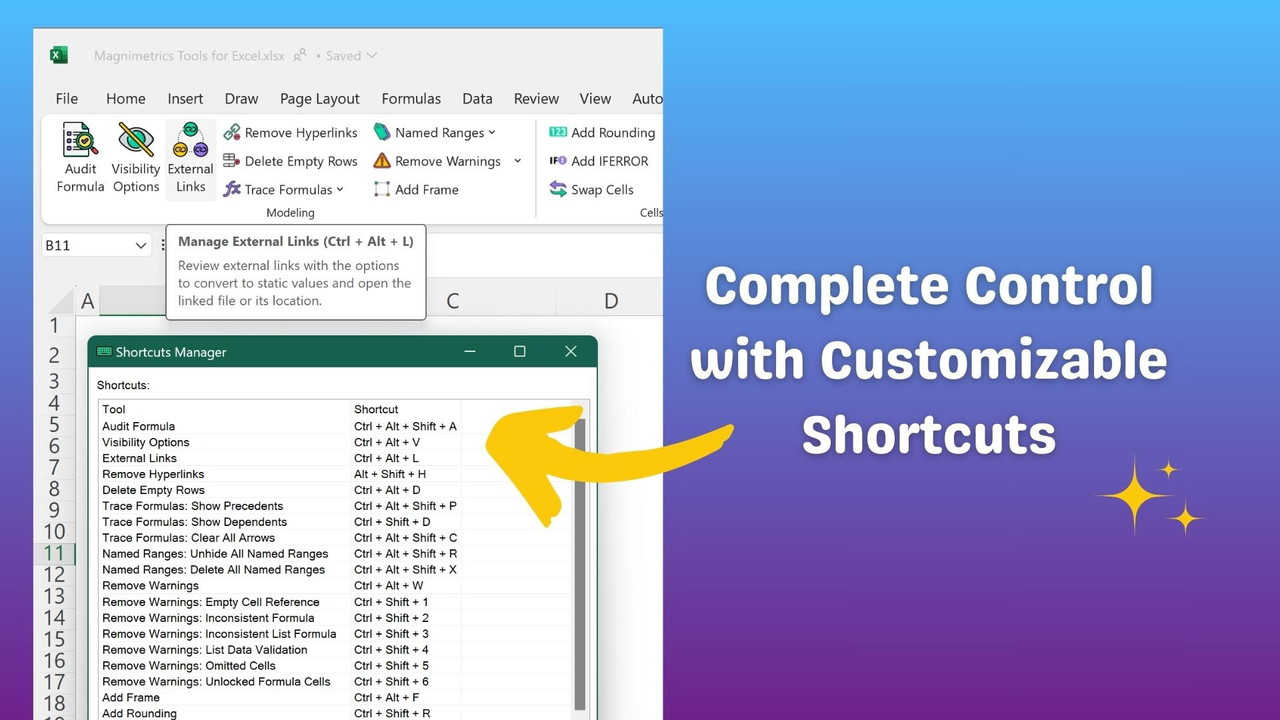
Make Magnimetrics Tools for Excel yours with the Shortcuts Manager.
This gives you fully customizable shortcut commands to ensure your favorite Magnimetrics tools are just a quick key combo away.
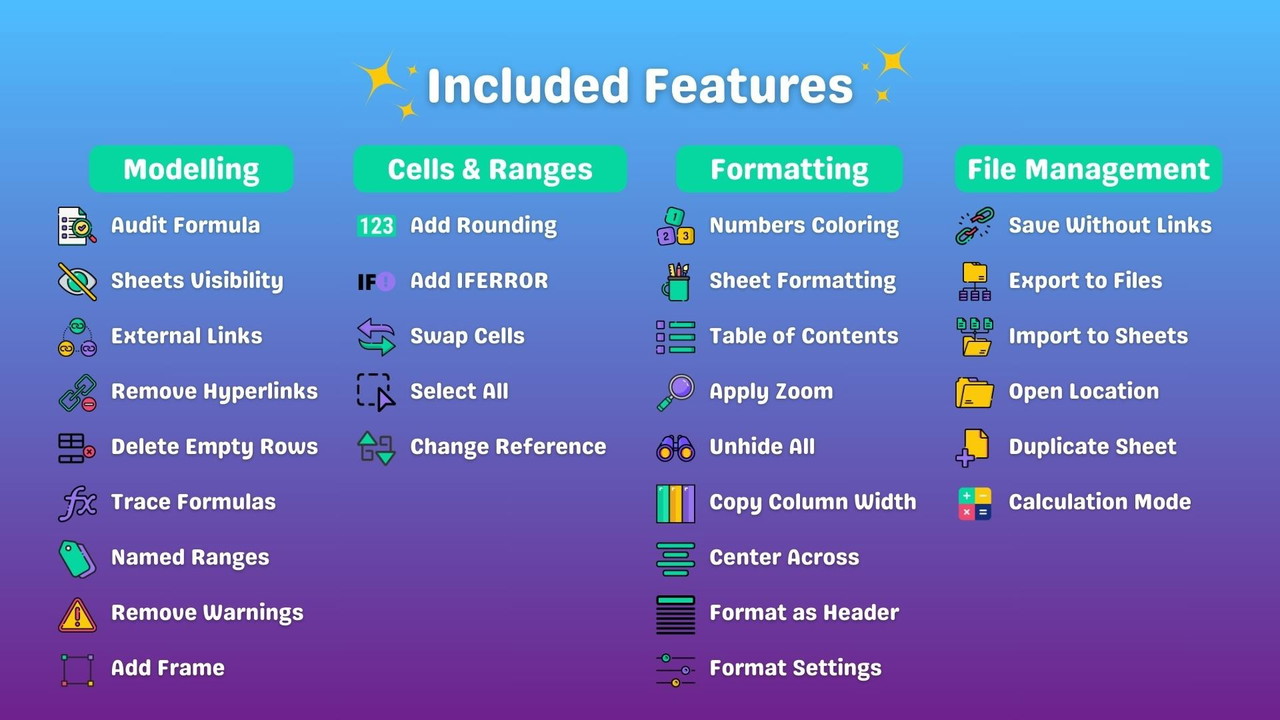
The Magnimetrics Tools for Excel add-in offers a suite of features that significantly enhance your productivity by automating repetitive tasks, streamlining data analysis, and simplifying the review of complex formulas and models, ultimately saving you time and reducing errors.
With its wide range of tools for financial modeling, formatting, and workbook organization, it empowers you to unlock your full potential, making your financial modeling and analysis tasks faster, more efficient, and more accurate.
Read more about all the Magnimetrics Tools for Excel features.
So, what are you waiting for?
Grab your lifetime deal on Magnimetrics Tools for Excel today and start Excel-ing!
Plans & features
Deal terms & conditions
- Lifetime access to Magnimetrics Tools for Excel
- You must redeem your code(s) within 60 days of purchase
- All future Individual Plan updates
- Stack unlimited codes
- Each additional code = 5 additional computer activations
- This deal is for Windows users only
60 day money-back guarantee. Try it out for 2 months to make sure it's right for you!