Meetgeek
Automatically record, transcribe, and share highlights of online meetings with your team
Deciphering your project memos days and weeks later can feel like reading your doctor's handwriting. ("The pharmacist says scribble-dash-scribble means 'amoxicillin 3x a day.'")
On top of that, taking extensive notes while you’re hosting meetings is exhausting, and it’s not over until you write a recap that summarizes takeaways, action items, and deadlines.
If only there was a way to automatically record each meeting and create transcripts, so you can just focus on the conversation.
Say hello to Meetgeek.
Badges

TL;DR
At-a-glance
Alternative to
Overview
Meetgeek is an AI meeting assistant that lets you record, take notes, and share call highlights, so you can run more efficient online meetings.
Meetgeek allows you to capture meeting details and get transcripts right after the call, so you can focus when talking to your customers, colleagues, or clients.
Create your own highlights or use Meetgeek's AI suggestions to remember the most important parts of your conversation.
You can also use meeting templates to create tailored summaries and transcripts for every type of discussion.
Not only will you spend less time writing meeting minutes, but you’ll also be able to debrief absentees and get everyone on the same page.
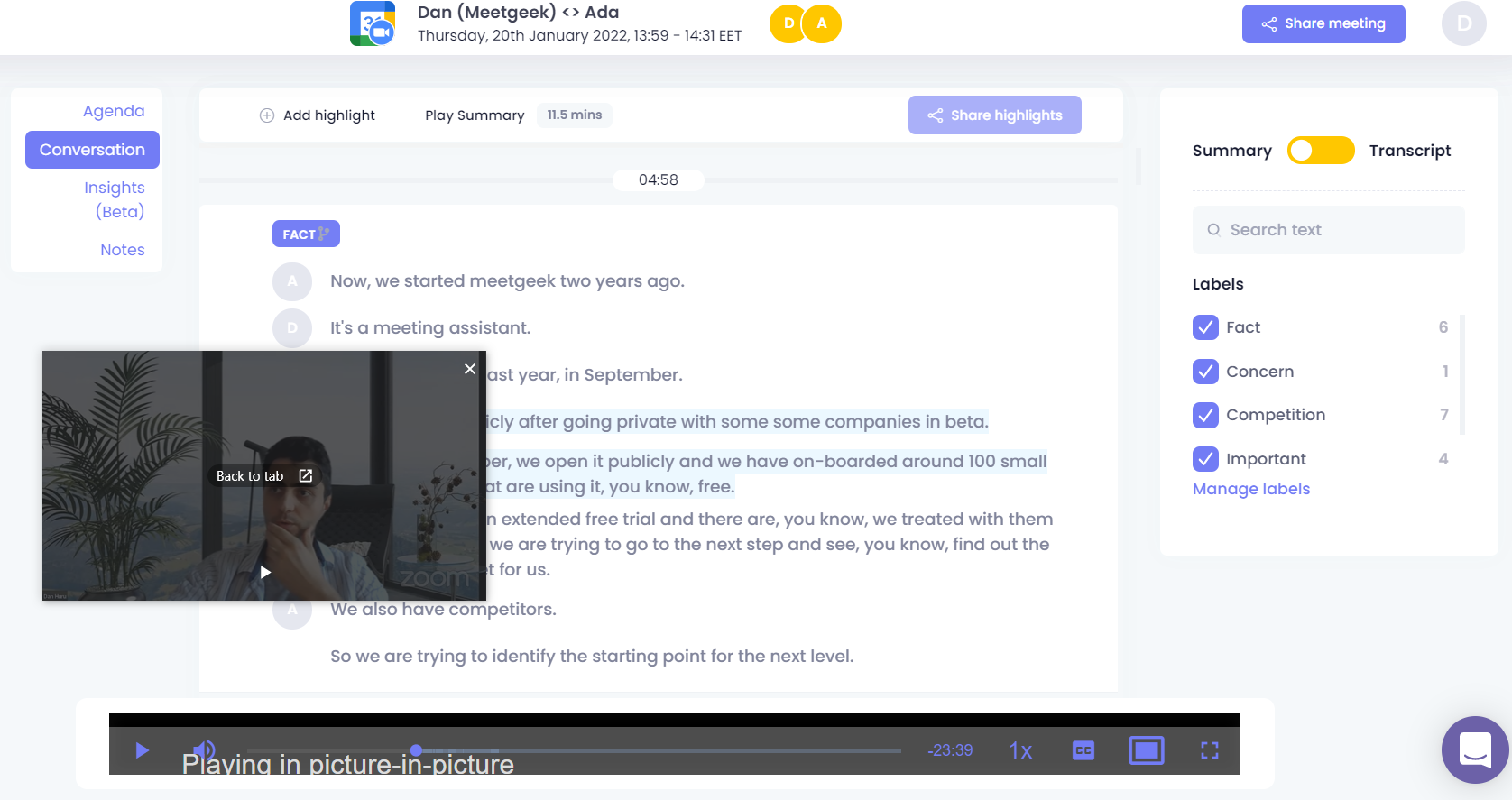
Get transcripts of important details and decisions made in every meeting.
Meetgeek makes it easy to share customer feedback, requirements, and important updates with your team.
Just connect it to conference software like Microsoft Teams or Zoom, and you’ll receive a summary of the call in your inbox.
You can even use voice commands to create tasks or highlights during the meeting, so team commitments don’t fall through the cracks.
Best of all, you can ask the AI assistant to create Trello cards, send Slack messages, and push highlights and recordings directly to your CRM, ATS, or anywhere your work gets done.
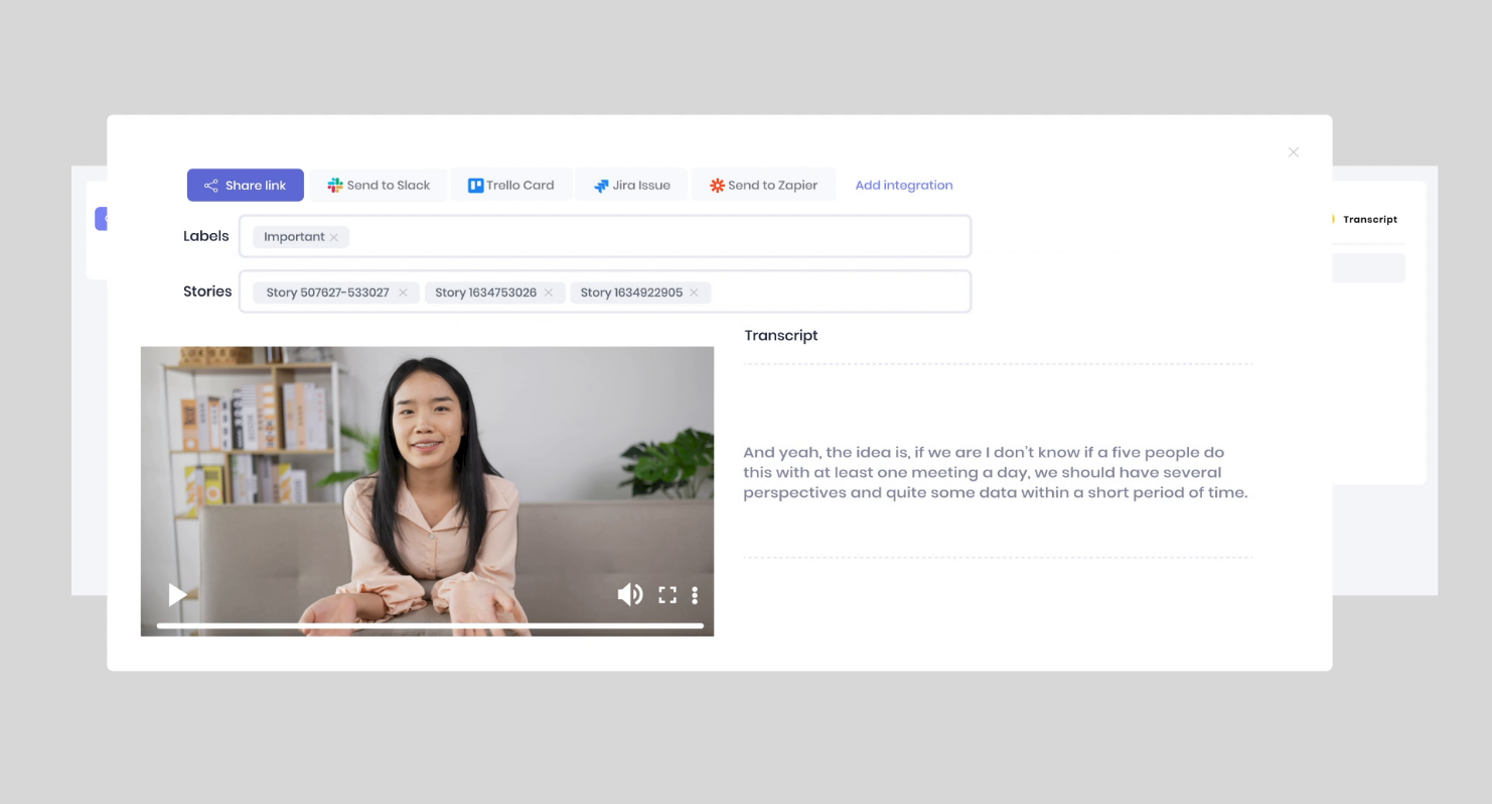
Share meeting insights on Slack, Trello, or 1000+ integrated platforms using Zapier.
Meetgeek lets you store all your transcribed calls and conversations on a secure, web-based repository.
Looking for something specific? Just run a keyword search to browse through transcripts across all conversations and find exactly what you need.
You can watch or listen to a two-minute summary of any call. That means no more attending “just in case” meetings ever again!
As long as you’re included in the email invite, you’ll be able to access the meeting recording, transcript, and highlights—even if you missed the call!
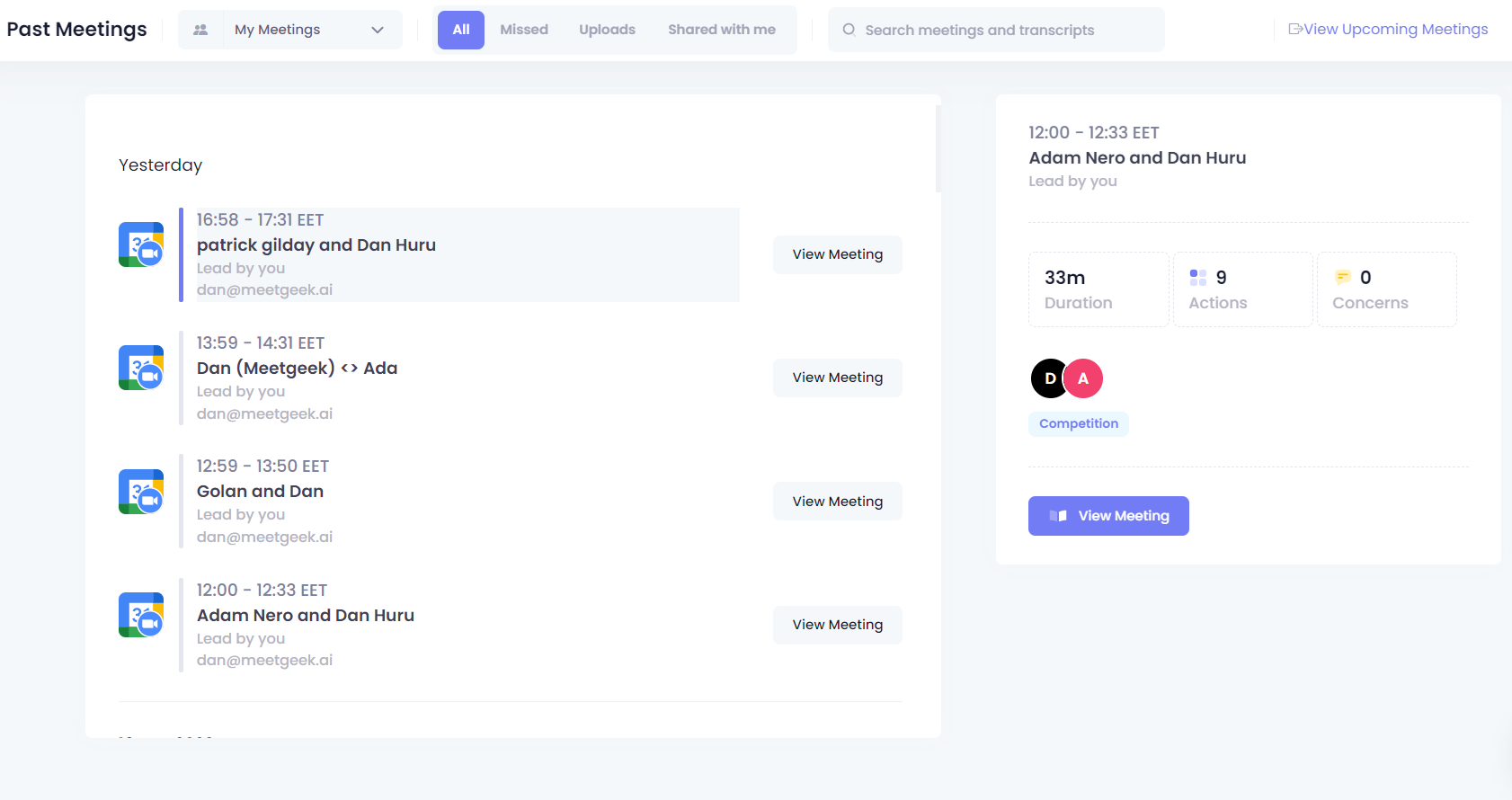
Access all meeting transcriptions and recordings on a secure, web-based repository.
Meetgeek lets users create dedicated teams and make shareable calls within the team.
You’ll be able to identify strengths and improvement opportunities for your meetings, as well as check insights at the team level through conversational intelligence metrics.
Measure KPIs like talk ratio, call sentiment, participation, and punctuality to improve engagement and prevent burnout.
Plus, you can score your calls and make highlights to review performance to pinpoint opportunities for conversion.
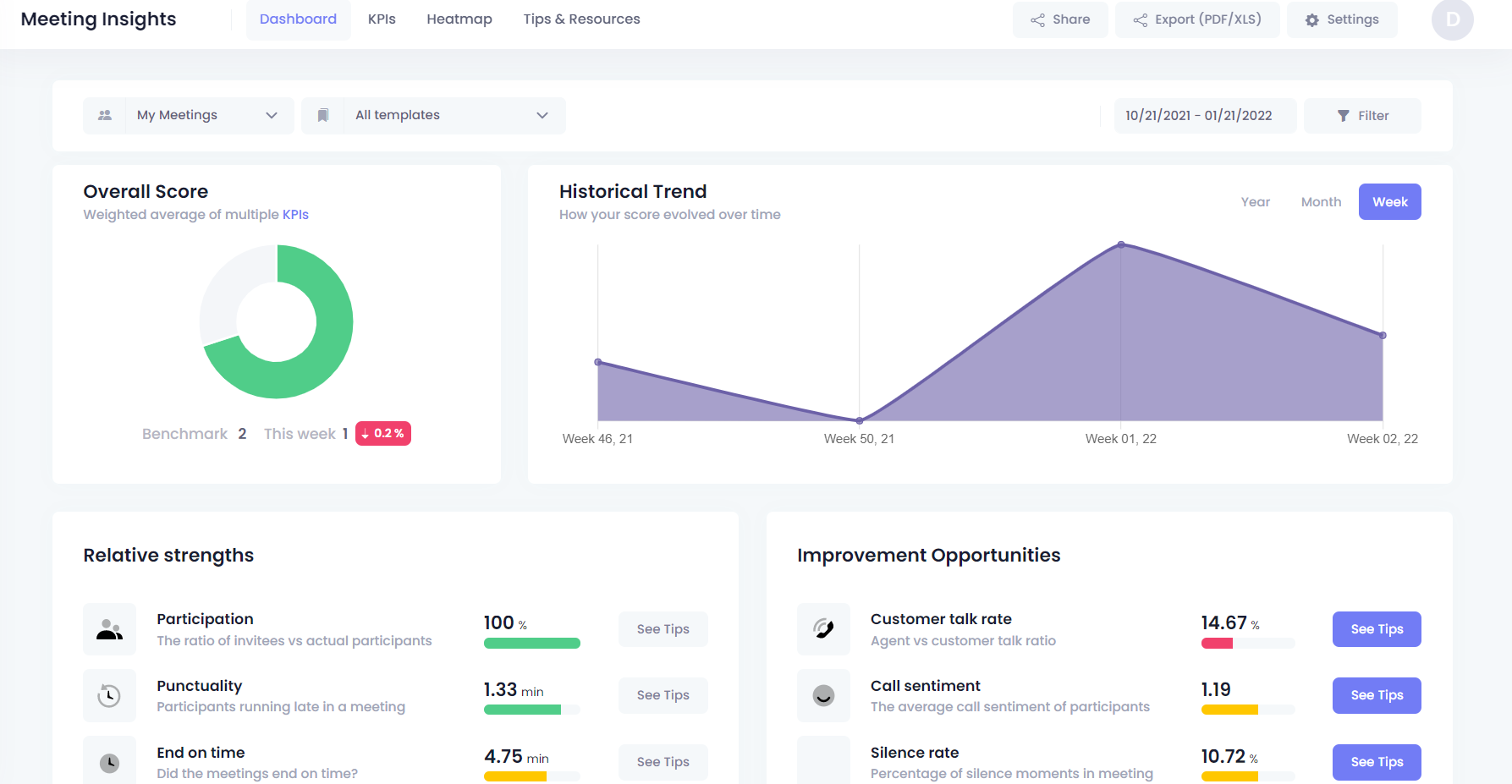
Analyze meetings and find out relative strengths and improvement opportunities.
The last thing you should be worrying about when you’re trying to host a productive meeting is your note-taking skills. (“Don’t judge me if my WPM is 30.”)
Meetgeek gives you the peace of mind to automatically record meetings, take minutes, and share updates with your team, so you can get back to having productive discussions.
Focus on goals, not notes.
Get lifetime access to Meetgeek today!
Plans & features
Deal terms & conditions
- Lifetime access to Meetgeek
- All future Business Plan updates
- No codes, no stacking—just choose the plan that’s right for you
- You must activate your license within 60 days of purchase
- Ability to upgrade or downgrade between 5 license tiers
- GDPR compliant
- Available for new Meetgeek users and returning AppSumo purchasers
- Previous AppSumo customers who purchased Meetgeek can upgrade their license to increase their feature limits
- A Google or Microsoft account is required in order to redeem this product
- Purchasers of Meetgeek's previous Tier 1 offer will maintain their original limit of 2 hosts
60 day money-back guarantee. Try it out for 2 months to make sure it's right for you!
Features included in all plans
- Integrate with Zoom and Microsoft Teams, or upload past calls
- Works with free or paid Zoom, Microsoft Teams, and Google Meet accounts
- Support for joining calls when you are not the host
- High-quality videos and transcripts
- Automated notes and summaries
- Search meetings and transcripts
- Share meetings and snippets
- Workflow integrations: Google Calendar, Microsoft Outlook, Trello, Google Drive, Slack, and 1000+ integrations through Zapier
- Download transcripts and sync to Google Docs
- Automated workflows
- Conversation templates
- Meeting basic insights and tips
- Custom vocabulary
- Custom templates
- Meeting team insights
- Team and user management
- Language support in English, Portuguese, and Spanish