Microsoft Project
Stay on top of all your projects
Microsoft Project is a project management suite that helps you stay organized and focused on all your projects with your team.
Projects don’t need to be messy and overwhelming. With Microsoft Project, you can quickly start managing multiple campaigns and business initiatives with customizable and industry standard templates.
Take your pick from the board, grid, or timeline view. Board view organizes your projects and tracks progress in a card-style mode, making it an ideal choice for high-priority projects with multiple stakeholders. You can even color code the category buckets to visually organize your tasks and create checklist items to monitor your subtasks.
Alternatively, start from scratch with a blank project.
The sleek Microsoft Project and Teams integration helps you manage every aspect of your project, including meetings, chats, and file sharing. Assign tasks and edit them simultaneously with your team members from anywhere in the world. Get notified when you’re added to a project, task, or roadmap to ensure nothing falls through the cracks.
Cross-functional collaboration can make or break a business. Gather all your data in the Microsoft ecosystem and set it as a single source of truth. That way, you can eliminate information silos and align everyone across departments.
To do this, connect Microsoft Project with Power Automate and streamline all repetitive, manual tasks through no-code and drag-and-drop tools. For instance, automatically post a message to Microsoft Teams when a new project is created.
Are your projects impacting revenue growth? You can find that out by connecting Microsoft Project with Power BI.
Create interactive and easy-to-digest dashboards to dig into all aspects of your projects. Analyze other member’s work, sort reports by status, see which projects are overdue, review the milestones you have planned for everyone in the next 30 days, and understand how resources are allocated to projects.
With such detailed insights, you can identify patterns and improve business decisions with zero guesswork.
Key features
- Pre-built templates
- Projects and tasks
- Board, grid, and timeline project views
- Integration with Microsoft Teams and Power BI
- Workflow automation
TL;DR
At-a-glance
Integrations
Overview
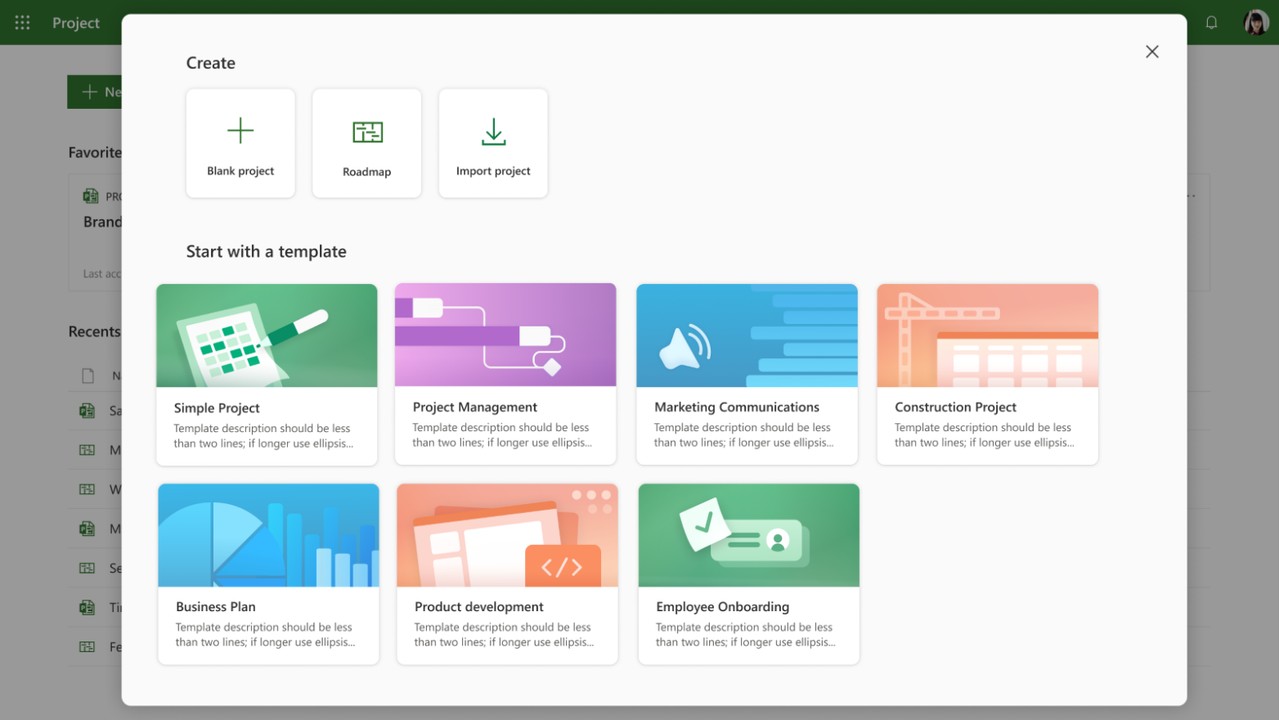
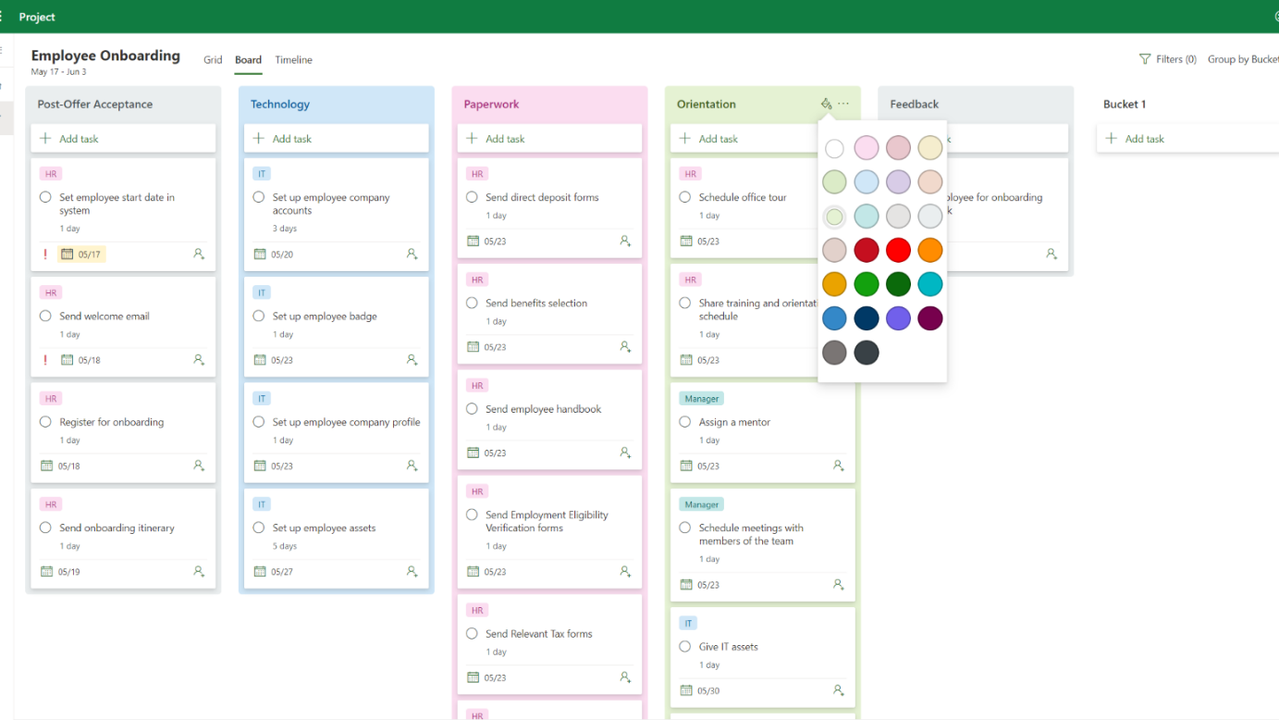
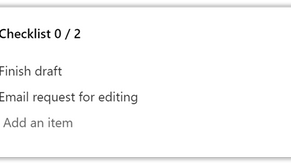
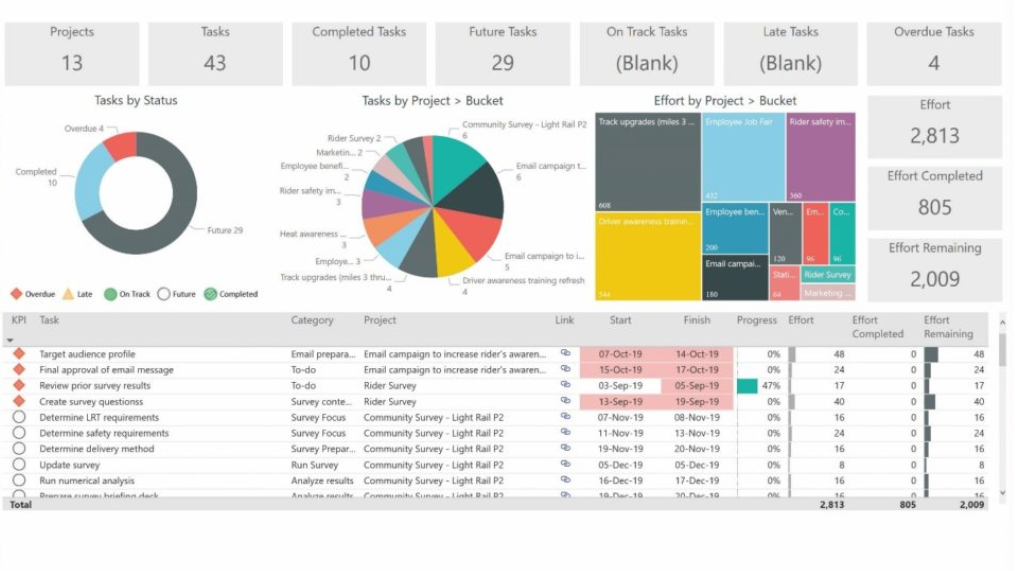
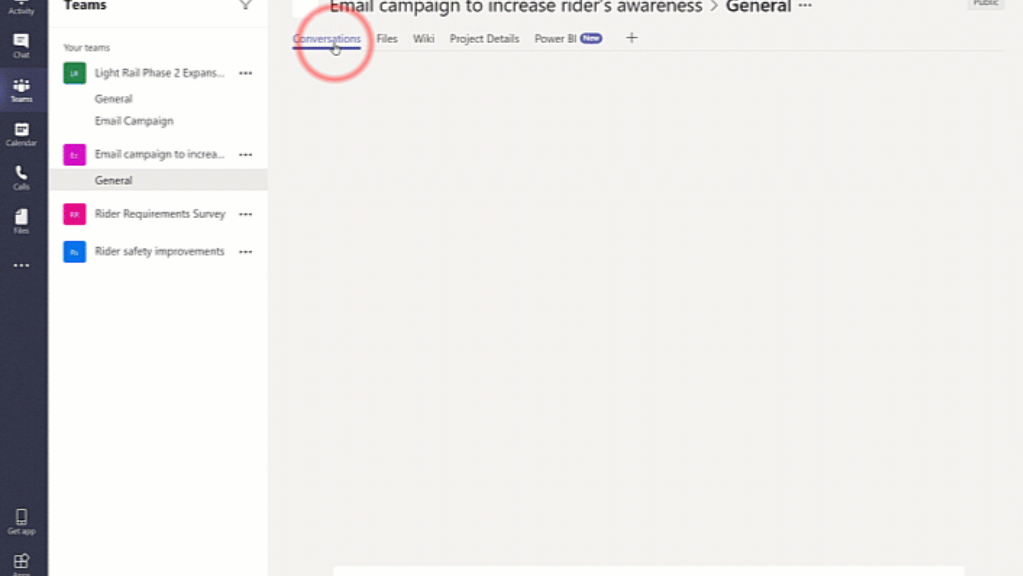
Plans & features
Deal terms & conditions
- Digital download of Microsoft Project
- Yours forever if you download and save within 60 days of purchase
- This deal is non-refundable