Microsoft Teams
Work together as a team
Microsoft Teams is a cloud-based communication and collaboration platform that enables remote teams, businesses, and academic institutions to collaborate effectively, regardless of their geographical location.
Teams is a comprehensive communication and collaboration platform. It brings together chat, video meetings, file sharing, and other tools in one place. Built into Office 365, Teams integrates with other Microsoft applications such as Outlook, OneDrive, and SharePoint.
Microsoft Teams is all about teamwork and collaboration. Host unlimited video meetings and calls. Teams can hold meetings with up to 300 people, with the ability to share screens, record meetings, and use background blur.
The platform also has a built-in noise suppression feature which helps to eliminate background noise, making meetings more convenient and productive. You also have the Live Events feature which lets teams host webinars, live streams, and town halls for large-scale audiences.
With the Chat and Messaging features, teams can chat with one another in real time, and share files, images, and videos. Keep conversations organized and never lose track of team chats. You can also set up channels for specific projects or teams, and use @mentions to notify team members of important information.
The Tasks feature allows teams to create, assign, and track tasks all within the platform. Plus, the Planner feature allows you to create and manage tasks, schedule, and deadlines, and assign tasks to specific team members.
Create and share documents within the platform. You can use Microsoft Office apps such as Word, Excel, and PowerPoint to create documents and collaborate on them in real time.
You can also conduct polls, surveys, and quizzes within the platform. The Forms tool offer you the features you need to create polls, surveys, and quizzes, and share them with their team members. This feature is especially useful for teams that need to gather feedback or conduct training.
Microsoft Teams also offers a Whiteboard feature where your team can collaborate in real time on a virtual whiteboard. This is especially useful for brainstorming sessions, design reviews, and other tasks that require a visual component.
Key features
- Improve your team’s communication and collaboration
- Access any Office 365 from the platform
- Create documents and collaborate on them in real-time
- Conduct polls, surveys, and quizzes within the platform
- Host video meetings and calls with up to 300 people
- Chat with team members in real-time
- Reduce the need to email documents back and forth
- Collaborate in real time on a virtual whiteboard
- Translate chat messages and subtitles in real-time
TL;DR
At-a-glance
Alternative to
Integrations
Features
Overview
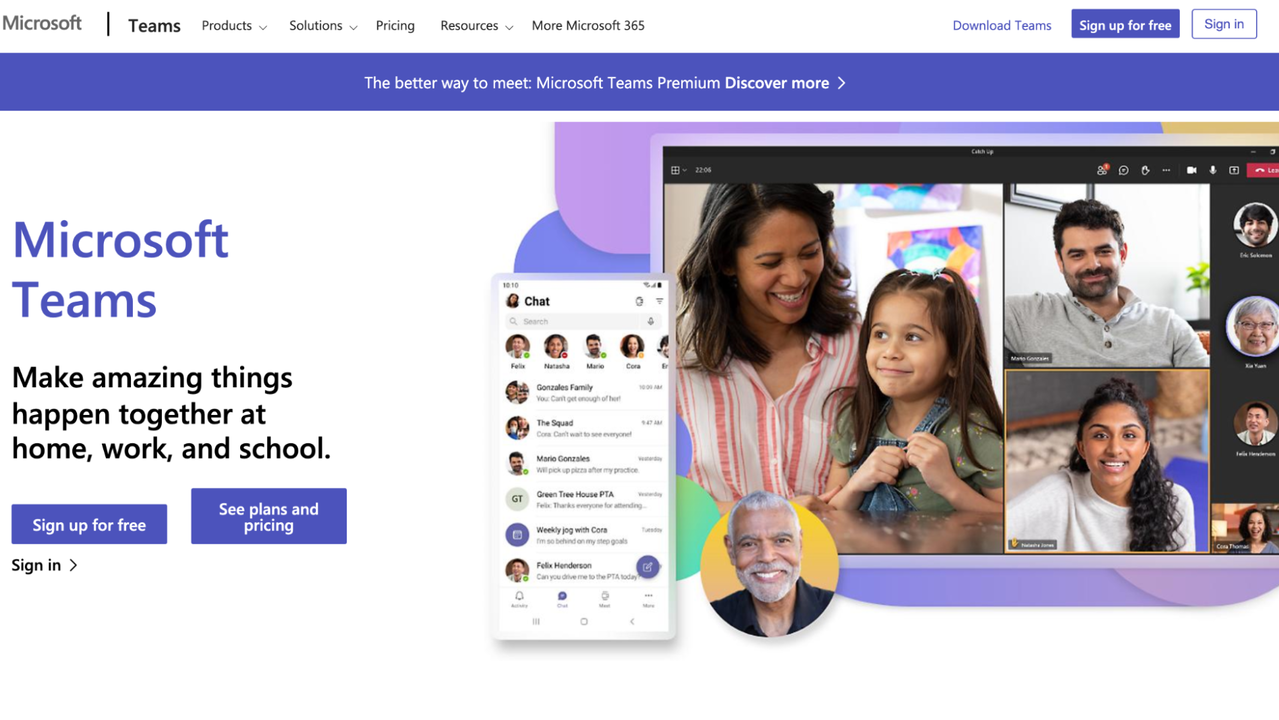
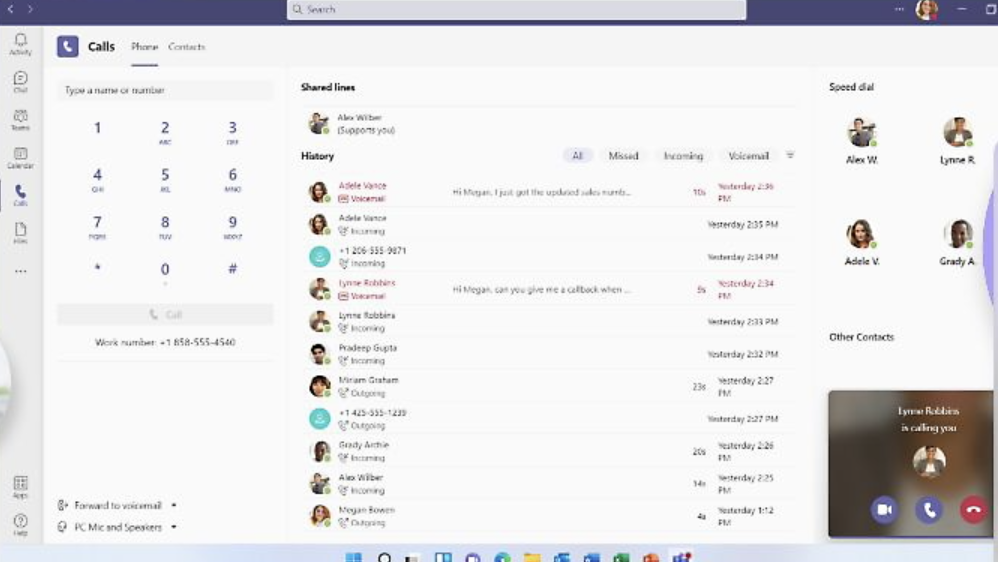
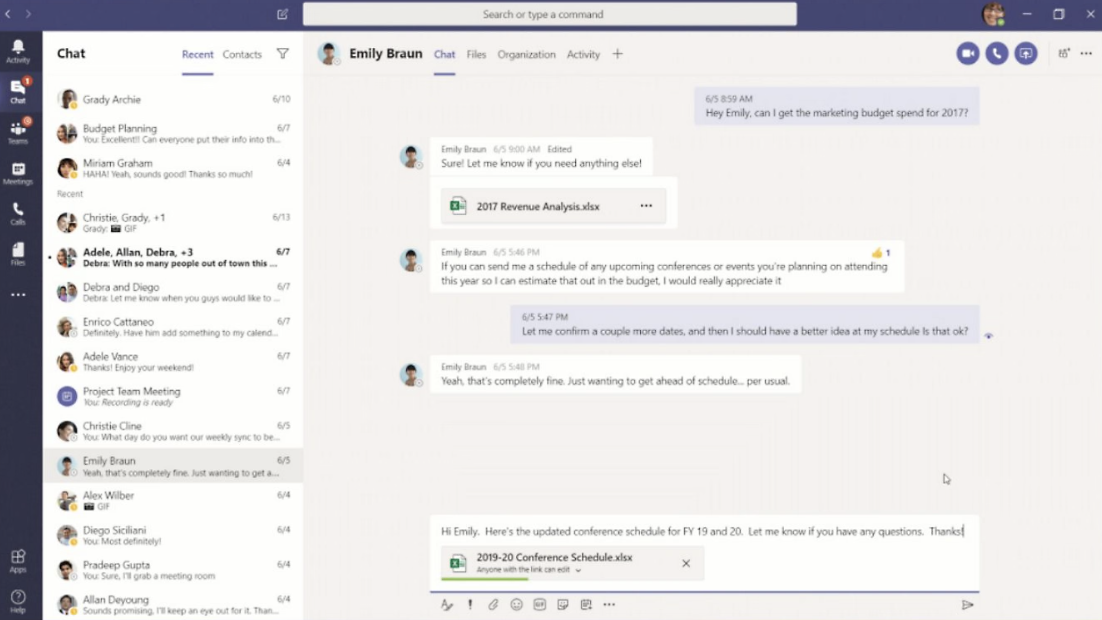
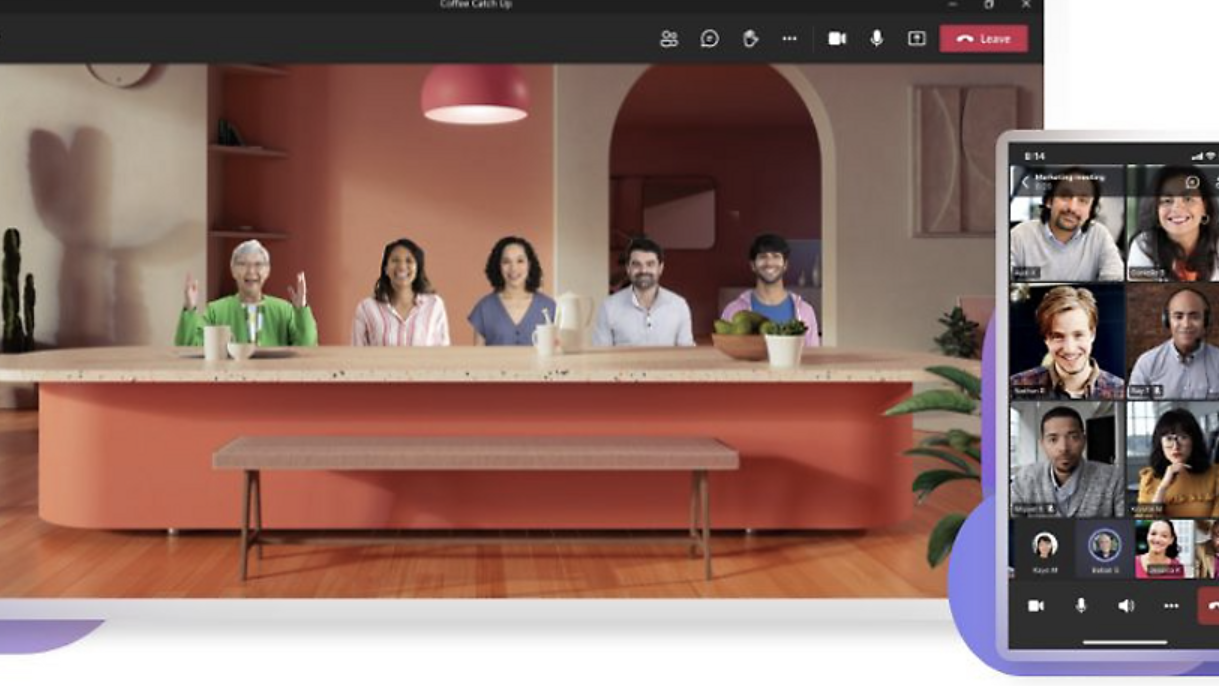
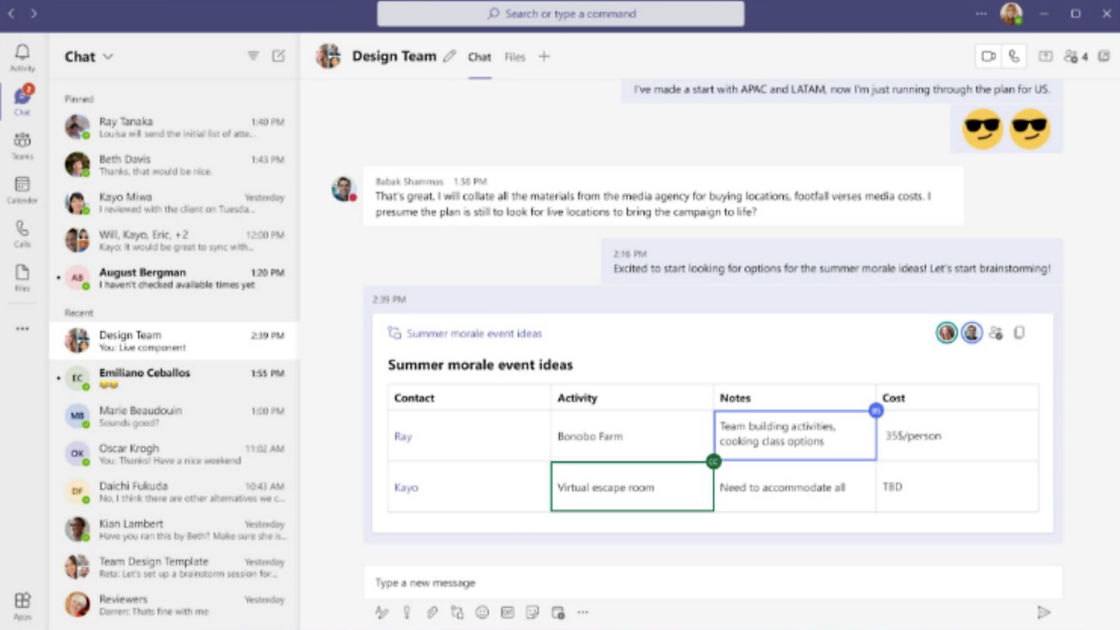
Plans & features
Deal terms & conditions
- Digital download of Microsoft Teams
- Yours forever if you download and save within 60 days of purchase
- This deal is non-refundable