Microthemer
Customize the styling of anything on your WordPress site
Tools like Gutenberg blocks and form plugins can help you build your WordPress site, but their rigid formats are pretty limiting. (“You can have it your way, but don’t get crazy.”)
Whether you’re looking to make a simple style adjustment that’s not on the menu or site-wide changes, there’s gotta be a way to do more.
Get the flexibility you need to style any WordPress content with a tool that offers a visual interface for designing like a pro.
Meet Microthemer.
TL;DR
At-a-glance
Overview
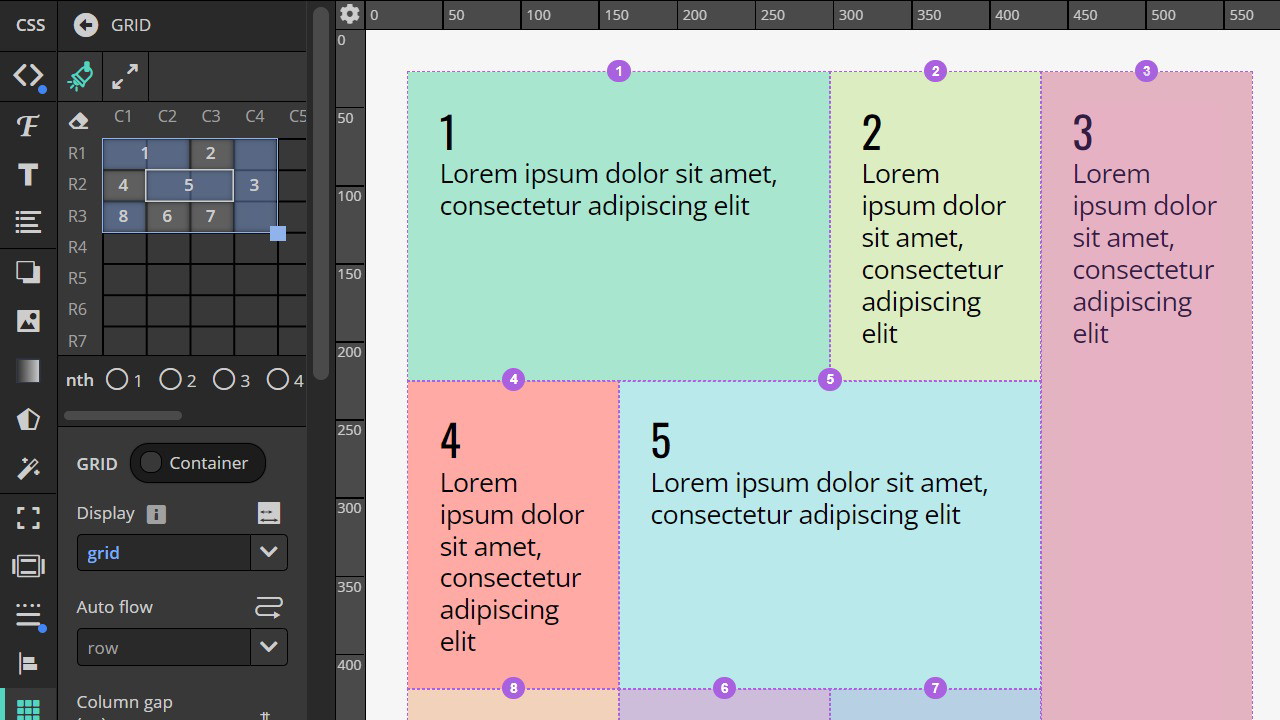
Microthemer is a WordPress CSS editor plugin that helps site builders at any level design like a pro with point-and-click editing.
With Microthemer’s styling options, you can match your site to your vision and never sacrifice any control over design.
Choose from modern styles like animations, transitions, transforms, filters, flexbox, CSS shapes and CSS grid to web design essentials like typography, position, spacing, sizing, and backgrounds.
Microthemer's CSS grid support allows you to create beautiful content layouts in seconds using drag-and-drop functionality.
For added convenience, you’ll be able to switch between the visual and code editor.
Microthemer takes the pain out of responsive design. Get started with common breakpoints with freedom to customize them to your needs.
You can use the responsive tabs or drag the top ruler to check out how your site looks on different screen sizes, and then fix any potential issues.
With this feature, you’ll be able to create pixel-perfect layouts on mobile. No need to settle for cropped text or strangely large spacing and headings!
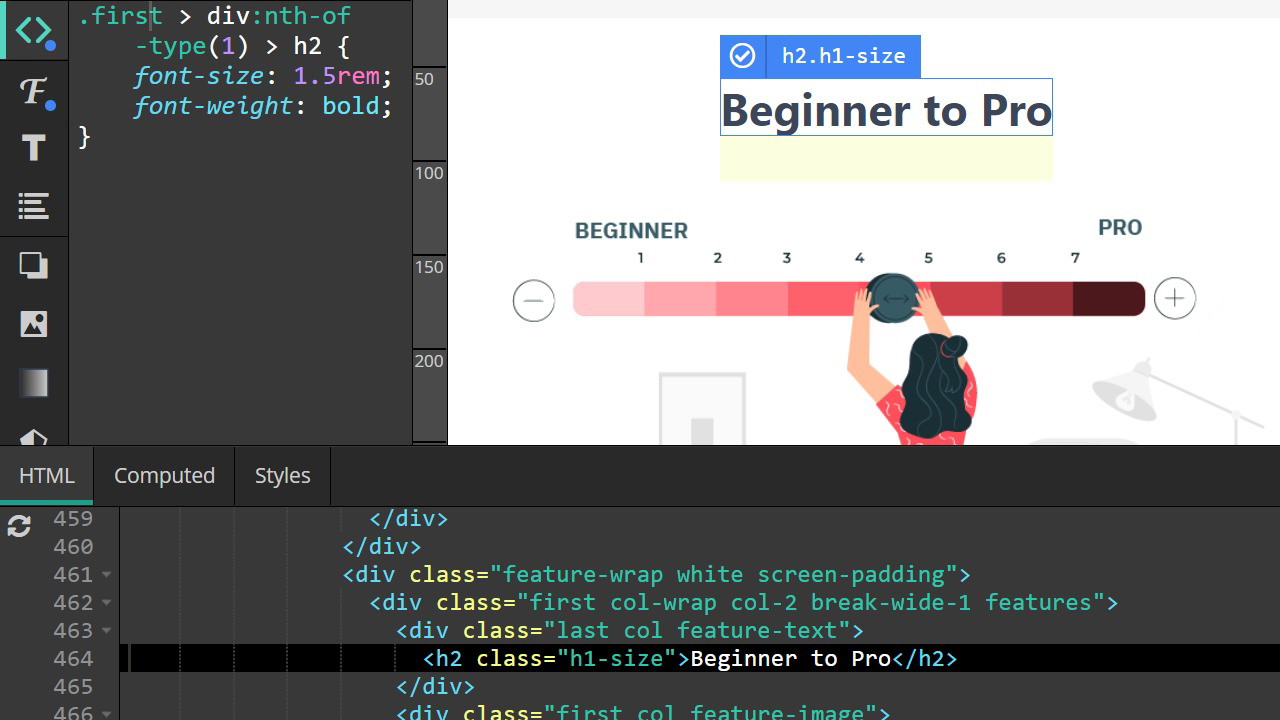
You can literally style any WordPress content with Microthemer. It doesn't matter how it was generated — if you can see it you can style it. So it's compatible with all themes and plugins.
Furthermore, Microthemer has specific integration with a growing list of page builders. There are two types: shallow and deep integration.
Deep integration
This means you can load a builder inside Microthemer, and use both at the same time from a single browser tab. This is currently supported for Elementor, Beaver Builder, and Oxygen.
Shallow integration
This means you add content using a builder in one browser tab and style with Microthemer in another, but the tabs talk to each other so you don't have to manually refresh the page to pull in content or style changes. This is currently supported for Divi, Bricks, Brizy, Zion and WP Page Builder.
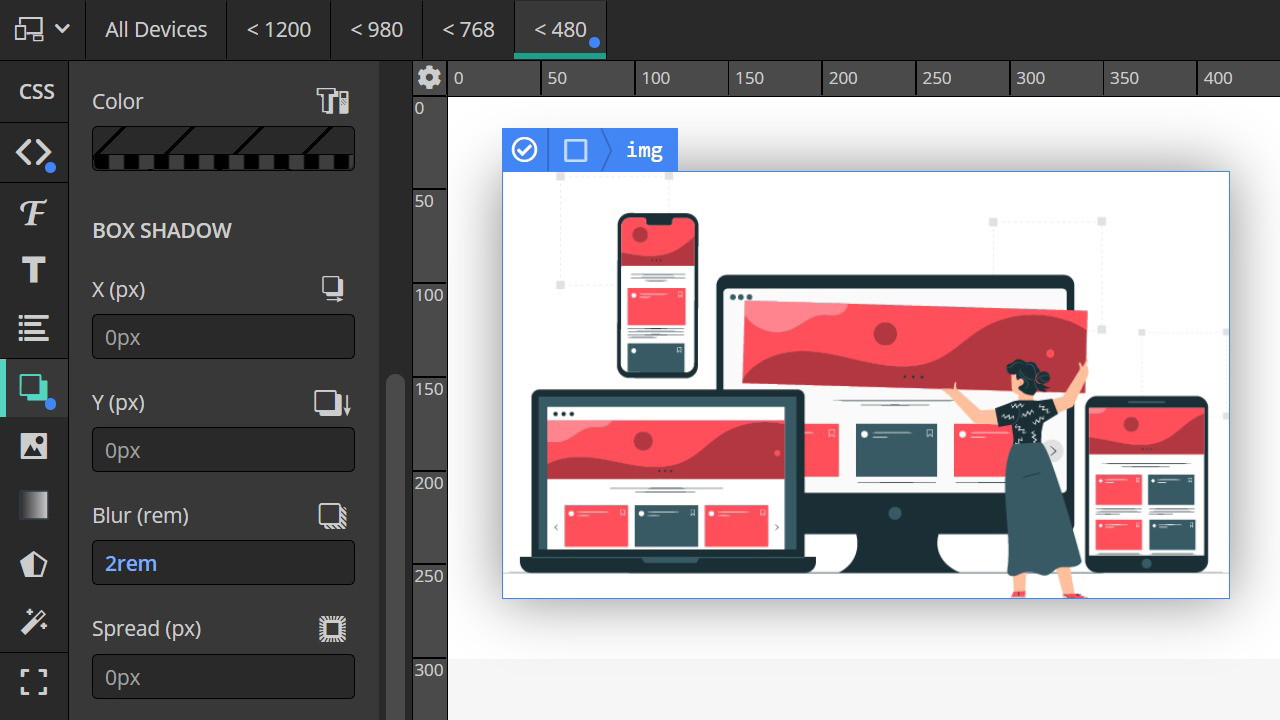
If you rely exclusively on page builders to build sites, you might feel like you’re stuck at the kids table because you’re shielded from the code.
But Microthemer shows you exactly what it's doing, and invites beginners to understand CSS, and how it relates to HTML.
With that, you have full design control with the option to access the code, empowering you to graduate from beginner to pro.
And for advanced users, Microthemer's innovative solution for compiling Sass code (SCSS) to CSS in an instant can supercharge your workflow.
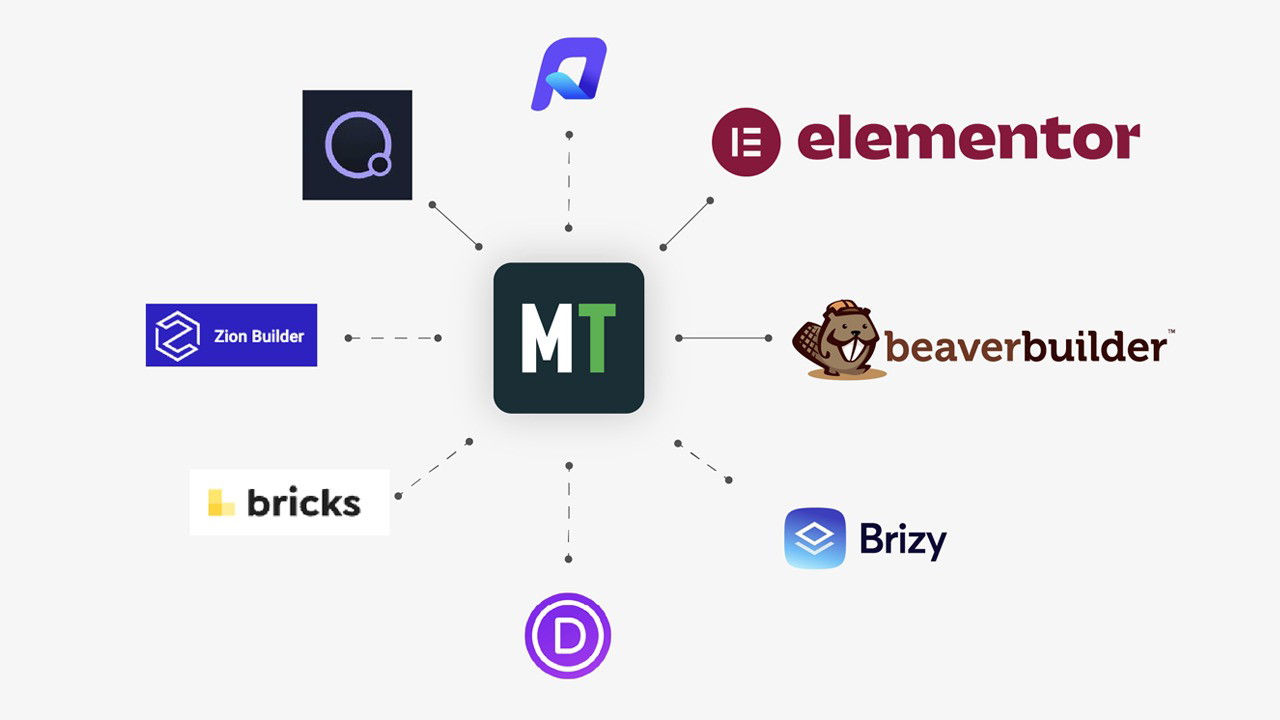
Creating your WordPress site shouldn’t feel like you’re ordering at the world’s strictest restaurant. (“Dressing on the side? Ha, that’s a good one.”)
Microthemer offers non-coders the freedom to make style customizations themselves while giving pro coders the experience of live CSS and SCSS coding.
Gain total control over your website design.
Get lifetime access to Microthemer today!
Plans & features
Deal terms & conditions
- Lifetime access to Microthemer
- You must redeem your code(s) within 60 days of purchase
- All future Plan updates
- Stack up to 3 codes
60 day money-back guarantee. Try it out for 2 months to make sure it's right for you!
Features included in all plans
- Intuitive point-and-click CSS editor
- Universal WordPress styling tool — style anything
- Lightweight & discreet: uninstall and keep the changes
- Responsive design with custom breakpoints
- Defer loading of "below fold" CSS to boost page speed
- Deep integration: Elementor, Beaver Builder, Oxygen
- Shallow integration: Divi, Bricks, Brizy, Zion, WP Page Builder
- Drag-and-drop CSS grid
- CSS shapes and stock image masks
- Event-based animation (inView, onClick, etc)
- Intelligent style organization in folders
- Page-specific and global styling
- Customizable toolbars layouts and color scheme
- Site navigator for easily editing different pages
- History restore feature
- Draft mode
- HTML and CSS inspection
- Custom CSS, Sass, and JS support