NativeRest
Create, debug and test your API with a fast and lightweight API-client for Windows, macOS and Linux
Today it is difficult to imagine a web application without an REST APIs. Popular testing tools have become too complex and resource consuming. Also, many alternatives only work in the cloud, which is not suitable for testing and debugging a locally deployed application.
Let's look at a native tool for creating and testing your application's API.
Meet NativeRest by NativeSoft.
NativeRest is a fast and lightweight REST API client for create, debug and test your API.
TL;DR
At-a-glance
Overview
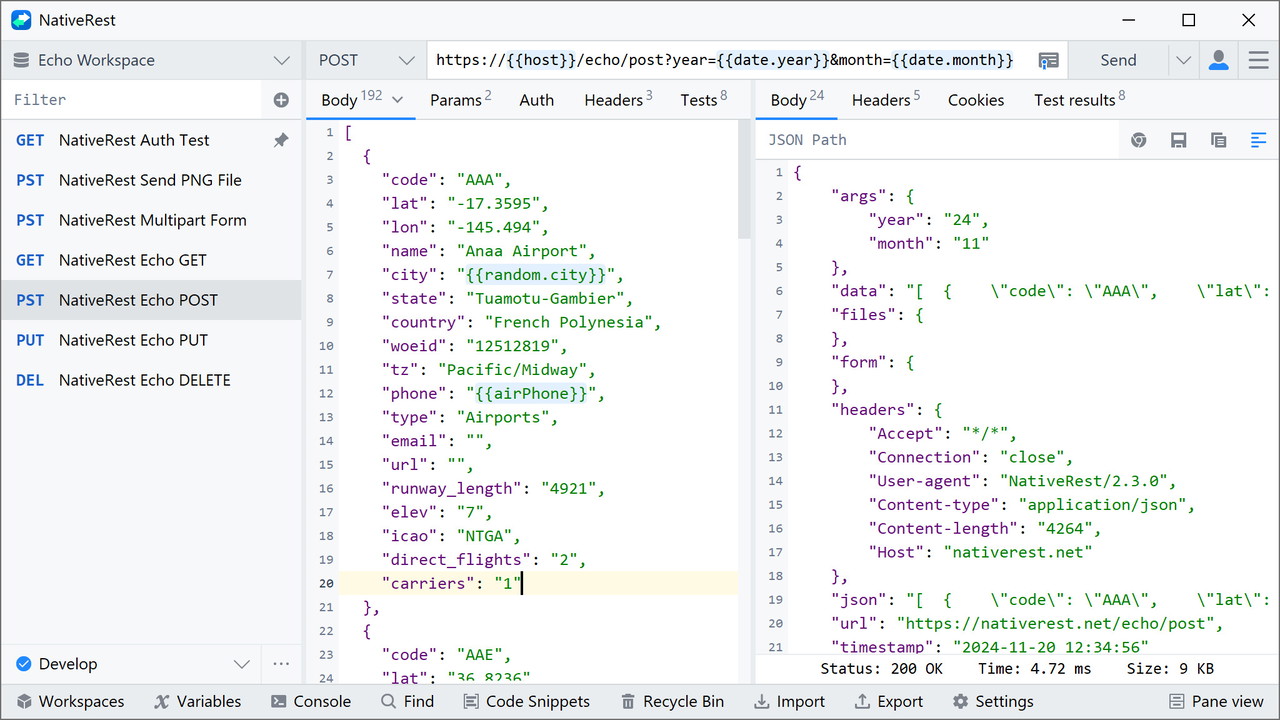
NativeRest is a 100% native desktop application for testing your API that does not use Electron. NativeRest starts fast, uses less memory and CPU.
NativeRest, unlike other popular tools, can be used without an account and internet connection. You decide to use only local workspaces or additionally create cloud workspaces.
When using local workspaces, all your collections, environments, requests will be stored only on your computer. When working as a team, you can create personal cloud and team cloud workspaces.
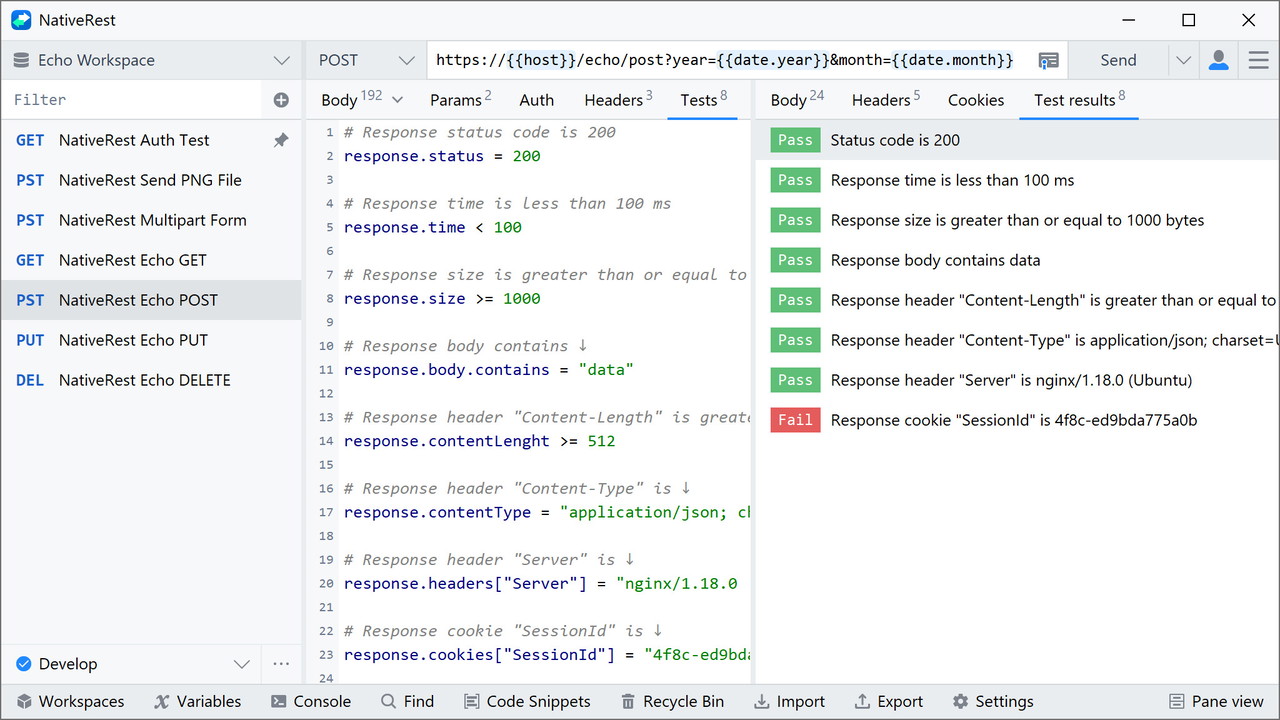
NativeRest provides a way to easily test your API. Use single line tests to check status, time, body, headers, cookies of response. You can use a list of commonly-used test code snippets to write your tests. Snippets are available in Test Examples window.
You can generate code snippets in various languages and frameworks within NativeRest. Over fifteen different languages: C, C#, cURL, Go, HTTP, Java, JavaScript, Kotlin, Node.js, PHP, PowerShell, Python, Ruby, Shell, Swift, and more.
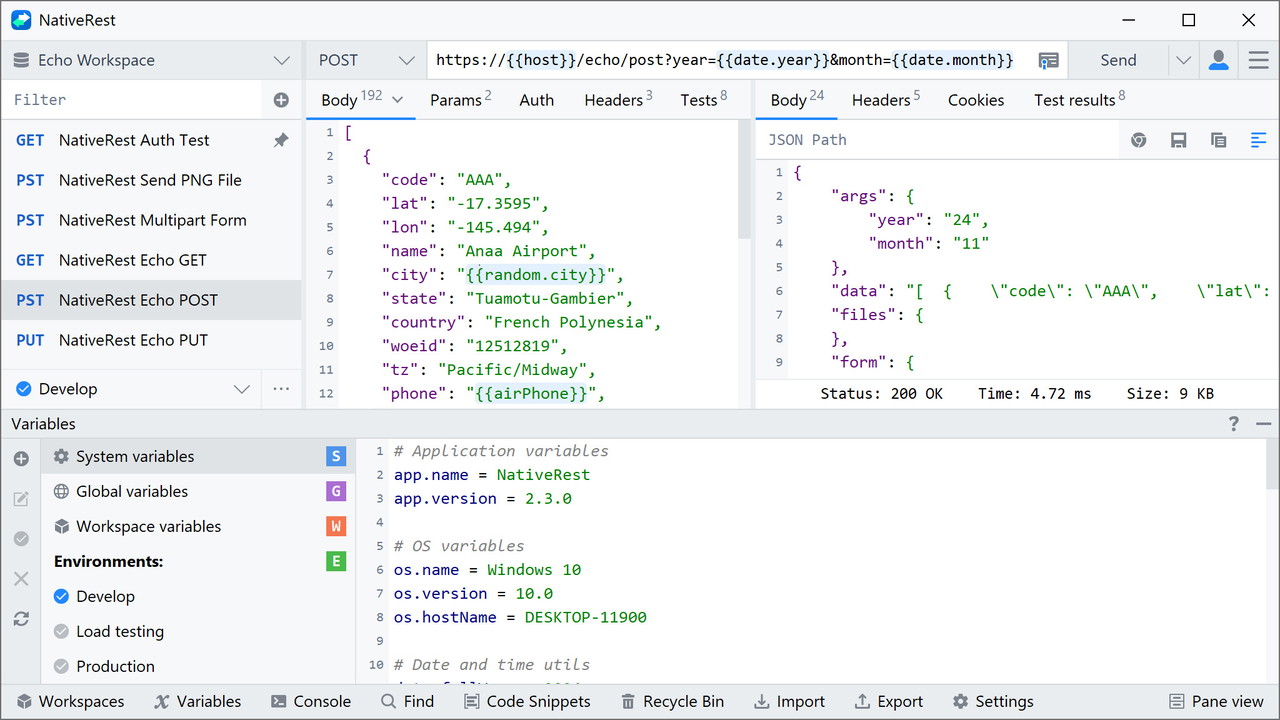
NativeRest has powerful capabilities for layering your variables. You can use system, global, workspace and environment variables. NativeRest uses built-in library to generate sample data, including random names, addresses, email addresses, and much more. You can use these pre-defined variables multiple times to return different values per request.
An environment is a set of variables you can use in your NativeRest requests. You can use environments to group related sets of values together and manage access to shared NativeRest data if you are working as part of a team.
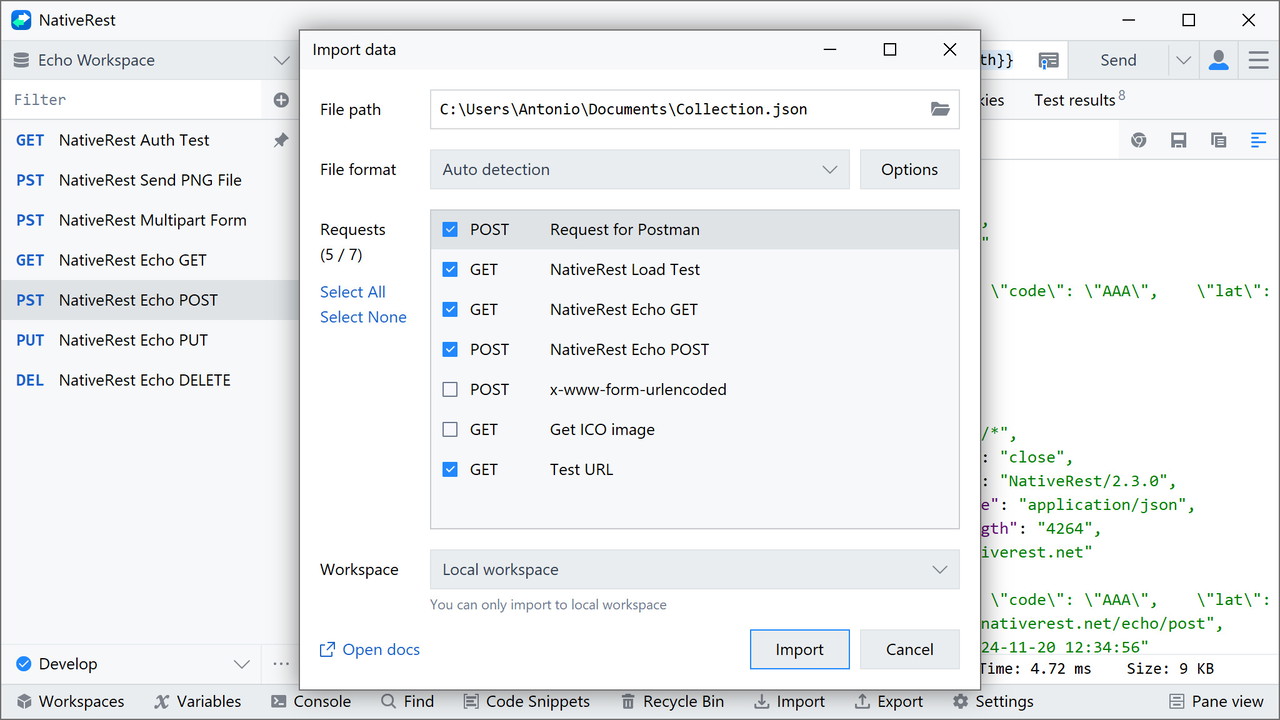
You can import data from other REST clients such as Postman, Insomnia. You can migrate without loss earlier created collections, environments and variables. It also supports data export. NativeRest export file format is fully compatible with the most popular REST API clients. Also, you can paste copied cURL command straight to URL bar.
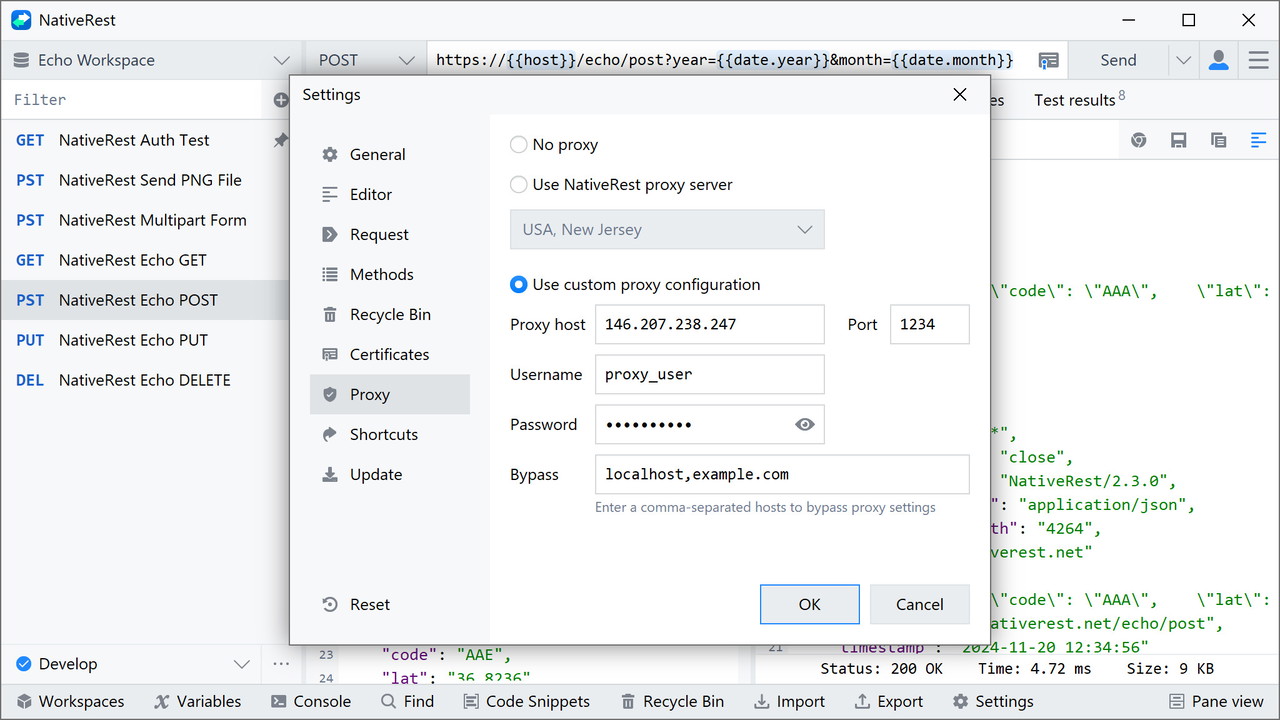
Use high-performance preconfigured proxy server from NativeRest. A proxy server acts as an intermediary between the user and the web server. Proxy servers use a different IP address on behalf of the user, concealing the user's real address from web servers. You can also configure NativeRest to use a custom proxy configuration when sending requests.
NativeRest is available in a portable version as well. The portable version is distributed as a single executable file and does not require administrator privileges. All features are available in the portable version.
NativeRest is a multilingual HTTP client that supports multiple languages. It supports 10 languages, including English, Spanish, Portuguese, French, German, Russian, Bulgarian, Simplified Chinese, Traditional Chinese, Japanese.
NativeRest supports Light and Dark themes for all components and windows. NativeRest uses system theme by default, but you can manually choose a Light or Dark theme in the Settings window.
Try the fast native REST API client for creating and testing your application API.
Get access today!
Plans & features
Deal terms & conditions
- Lifetime access to NativeRest
- You must redeem your code(s) within 60 days of purchase
- All future Personal (Tier 1), Cloud (Tier 2), or Team (Tier 3+) Plan updates
- Stack up to 20 codes
- Each code after 3 codes adds 1 additional user
- NativeRest is for Windows, macOS and Linux
- Single NativeRest account for all platforms
60 day money-back guarantee. Try it out for 2 months to make sure it's right for you!
Features included in all plans
- Native REST Client
- Manage multiple environments
- Generating code snippets
- Custom HTTP methods
- Import and export data
- Multilingual user interface
- Simple testing
- Light and dark themes
- Working in offline mode
- Full-featured portable version