Noota
Transcribe, record, and analyze your online meetings
When you’re one meeting away from your holiday trip, taking notes without getting distracted is tough. (“I definitely heard you but could you recap for those who didn’t?”)
No matter how focused you may be, you’re bound to misremember information due to human error—resulting in more meetings to clarify previous meetings.
If only you could record your calls and convert all your audio into a searchable report, so you didn’t have to jot down every little thing.
Check out Noota.
Badges

TL;DR
At-a-glance
Features
Allows Existing Accounts
Overview
With Noota, you can screen record virtual meetings held on Zoom, Microsoft Teams, and Google Meet, or in any browser.
With Noota, you can record virtual meetings on Zoom, Microsoft Teams, and Google Meet, or even any tab on your browser.
Just upload your agenda and receive real-time alerts if the meeting has not covered specific topics, helping your team stay on task.
You can also use the NootEx screen recorder to follow a live transcription that can be translated in over 70 languages for your global team members.
And because this screen recorder is available to use as a draggable popup, it’s easy to tag, add screenshots, and highlight key moments with one click.
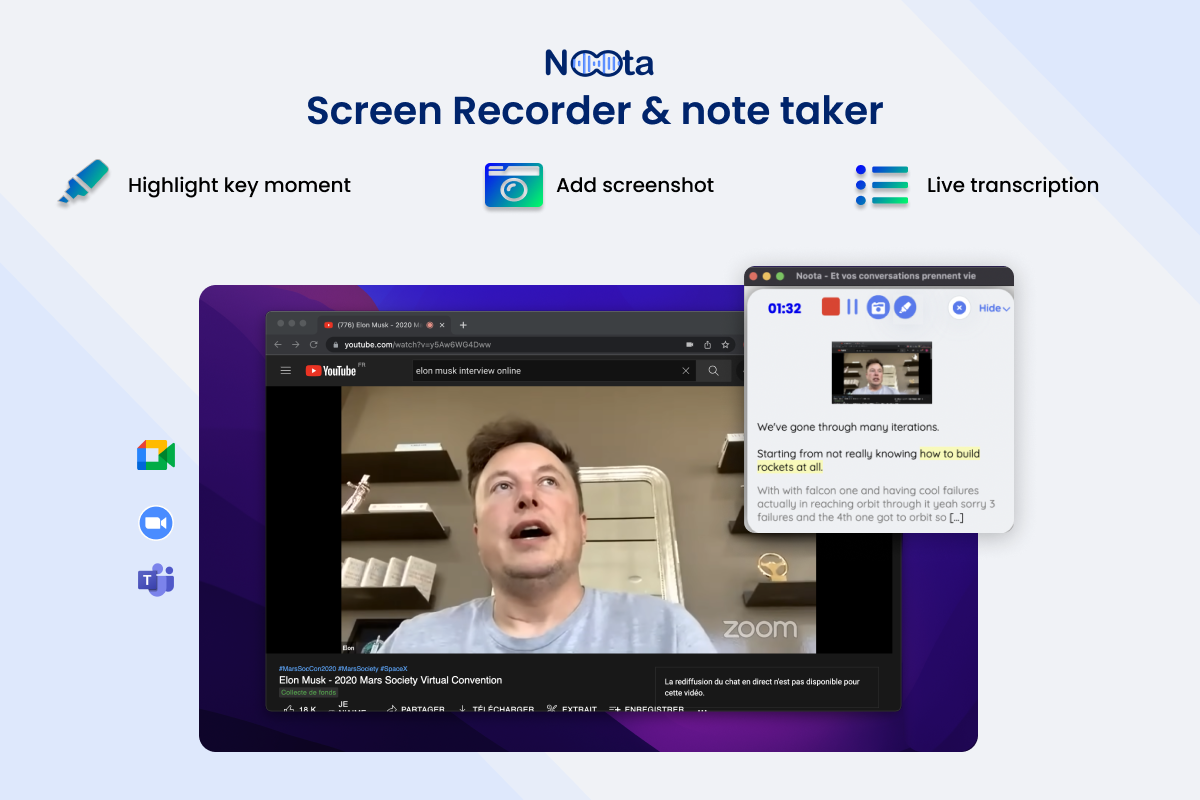
Use the NootEx screen recorder to customize your notes with screenshots, key moments, and a live transcription.
Best of all, Noota’s AI-generated speech-to-text technology accurately converts all your audio into text in over 70 different languages and accents.
The voice analysis feature can differentiate up to 10 people speaking in the same meeting, so you’ll always know who’s saying what.
You can make any changes in the transcript editor and the text will remain fully synchronized with the audio.
And with built-in keyboard shortcuts, you’re able to create a custom tag palette and export the time-stamped quote in a flash.
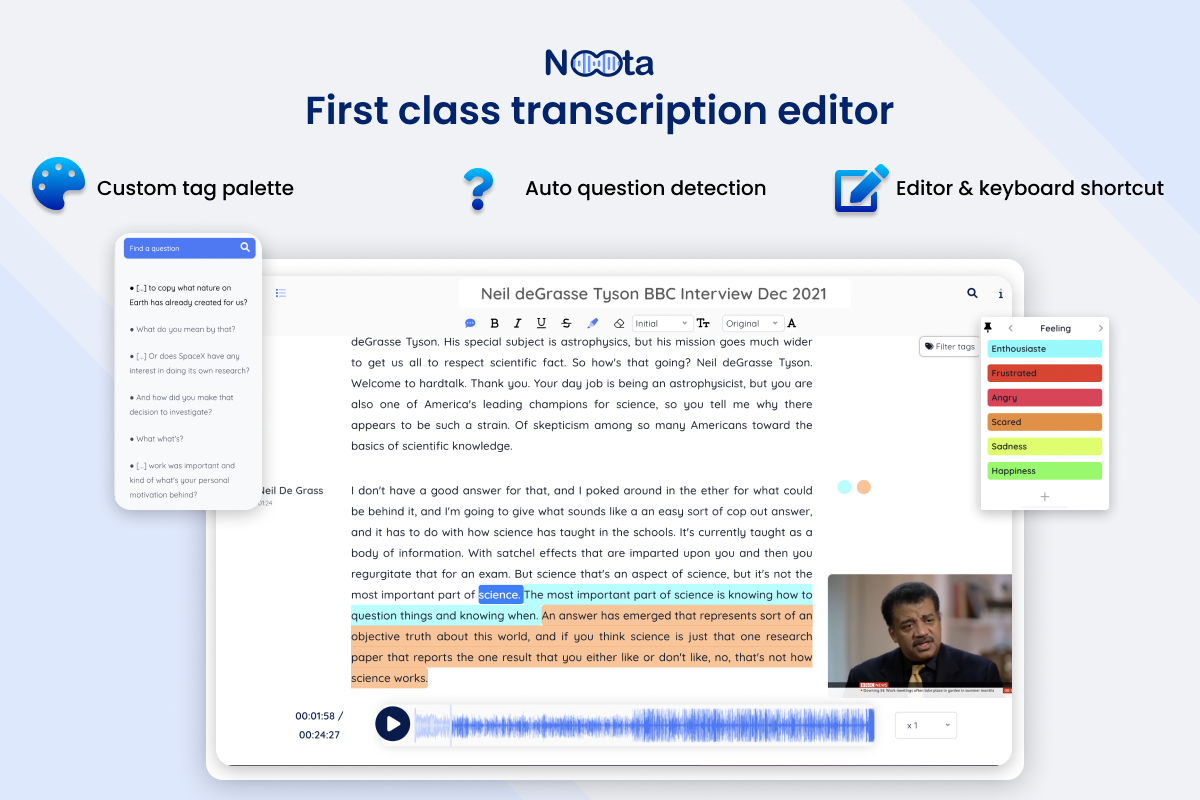
Noota lets you edit your transcript while keeping the audio perfectly synced.
Because most online videos are watched on mute, Noota automatically generates subtitles to ensure all your viewers understand your content.
Simply upload your video and then select subtitle mode. You can even individually modify each subtitle, edit the text, and adjust the timestamp.
You’ll be able to edit the style of your subtitles, including the color, font, and background to reflect your own branding.
And with subtitles on everything, you’ll increase content visibility when search engines read the text displayed on your videos!
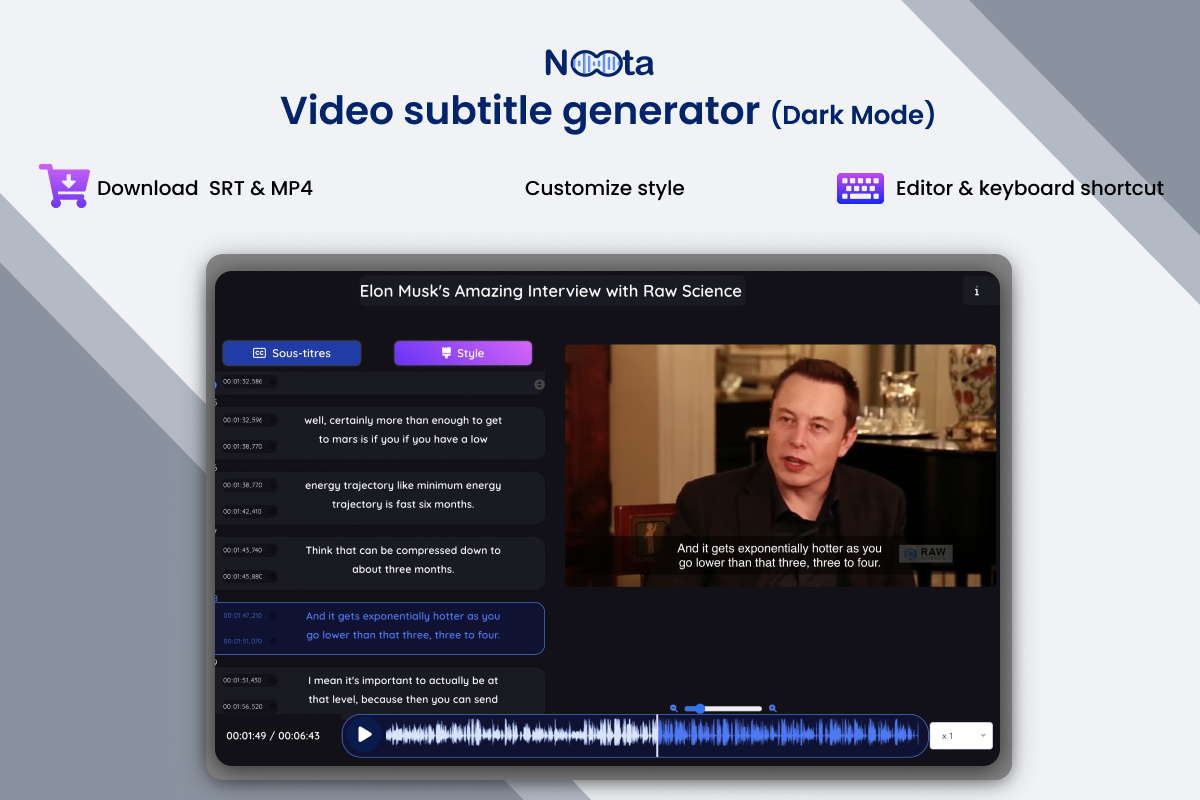
Edit the text and formatting of your subtitles to reflect your branding across all your content.
Transcribe and record from anywhere using the NootApp, which gives you access to the entire platform right from your mobile device.
Keep the app running in the background so it can continue to transcribe, giving you a secret weapon for conducting interviews or taking sales meetings on the road.
Plus, you can add photos from your camera roll to the transcript or report to include fun, relevant content on the go.
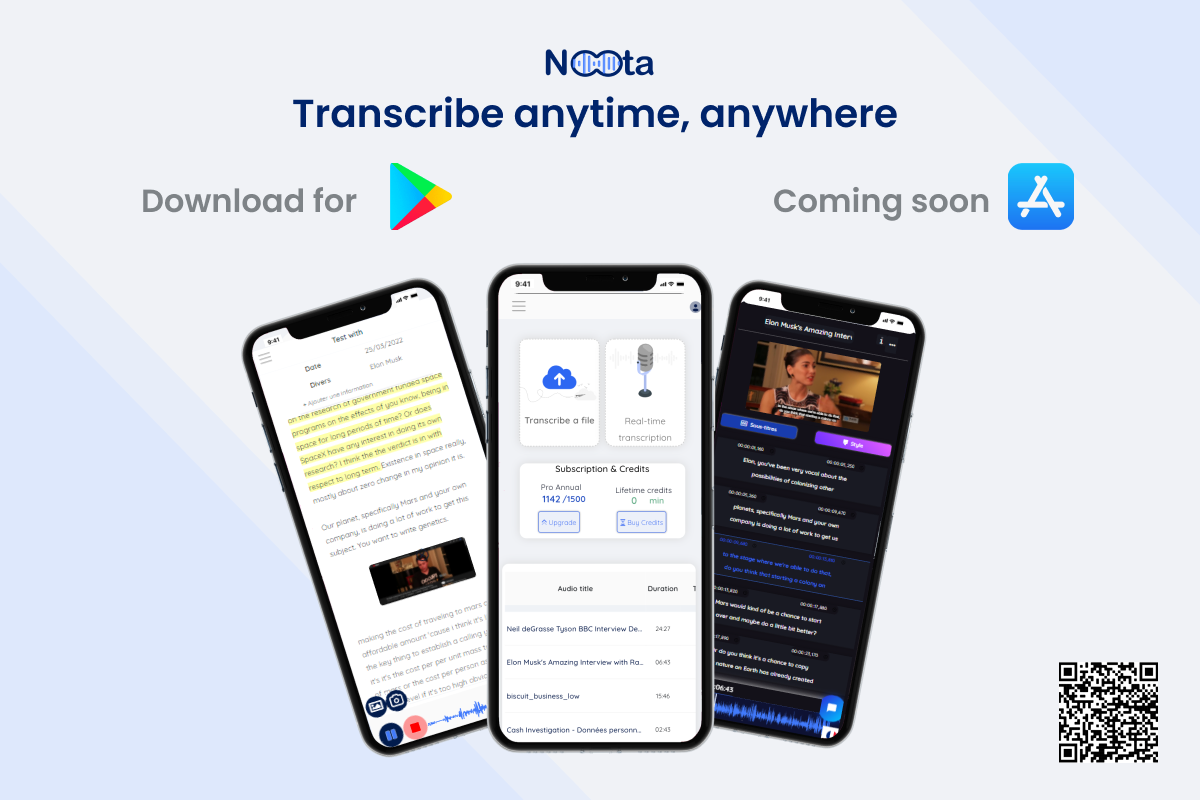
Download NootApp to transcribe, dictate, and analyze information for your transcripts on the fly.
If you’re using the wrong transcription software, your meeting could read like a conversation from another galaxy. (“I didn’t know Dave from marketing spoke Wookie.”)
Luckily, Noota accurately records your meetings and converts all your transcripts into workable tools for your business.
Capture more insights from your meetings.
Get lifetime access to Noota today!
Plans & features
Deal terms & conditions
- Lifetime access to Noota
- All future Pro Plan (Tiers 1-2) or Business Plan (Tiers 3-4) updates
- If Plan name changes, deal will be mapped to the new Plan name with all accompanying updates
- No codes, no stacking—just choose the plan that’s right for you
- You must activate your license within 60 days of purchase
- Ability to upgrade or downgrade between 4 license tiers
- GDPR compliant
- Previous AppSumo customers who purchased Noota can upgrade their license to increase their feature limits
60 day money-back guarantee. Try it out for 2 months to make sure it's right for you!
Features included in all plans
- Four (4) hour max file duration
- Real-time dictation
- Import pre-recorded file
- Subtitle videos
- Screen recorder
- Noota editor
- Custom vocabulary
- Manual tags and labels
- Export to PDF, WORD, TXT, VTT, SRT, MP4, and MP3
- Audio Import: MP3, WAV, AAC, FLAC, and OGG
- Video Import: MP4, M4A, MOV, and OGG
- 95% transcription accuracy in 70+ languages (access and support for all future added languages)
- Speaker identification (up to 10 different speakers)
- Share video and transcript
- No Noota branding
- Chrome extension
- Android app