Office Timeline
Turn data into engaging PowerPoint visuals
Office Timeline is a free timeline tool that allows you to create Microsoft PowerPoint timelines in minutes, turning your data into engaging presentation visuals.
Whether you’re creating a project timeline or trying to communicate complex data clearly, Office Timeline makes it easy to create presentation visuals. The tool is available as both an add-in for the Microsoft PowerPoint software or as an online app.
This tool works directly inside of Microsoft PowerPoint, allowing you to add functionality to the software to produce timelines, Gantt charts, program roadmaps, and portfolio slides. Add them directly into your PowerPoint presentation in just a few clicks without having to switch between tools.
Customize the timeline including fonts, shapes, and colors. You can also customize date formats and the thickness of the task bars. Adjust task spacing and positioning to make your timeline look exactly the way you want.
Make your timeline from scratch or get started with a beautifully designed template. Choose the style you want to get started with (like Gantt, Phases, or Leaf), and the timeline wizard will walk you through the rest.
Once you’ve chosen a style, enter or import your key milestones and tasks. Then set the dates and click the “create” button to get your timeline.
Use the drag-and-drop editor to adjust your timeline in just a few clicks. As project details and timelines change, you can quickly and easily make updates to your timeline without starting from scratch.
With the online app, you can easily collaborate on timelines with your team. Create a view-only link to share with teammates or invite them to collaborate. They’ll be able to see what work you’ve done so far and make updates or share it with others.
With Office Timeline Online, you can also assign individual tasks on the timeline. This helps you ensure that everyone knows what their priorities and due dates are. You can then download the visuals as native PowerPoint slides, which you’ll be able to edit like any other slide.
Key features
- Available as Microsoft PowerPoint add-in or cloud-based online tool
- Timeline creation through data entry or import
- Customization tools for colors, fonts, shapes, and more
- Timeline templates to help you get started
- Drag-and-drop timeline editor
- Task assignment on timelines
- Sharing via a view-only link or invite to collaborate
- Download visuals as native PowerPoint slides
TL;DR
At-a-glance
Overview

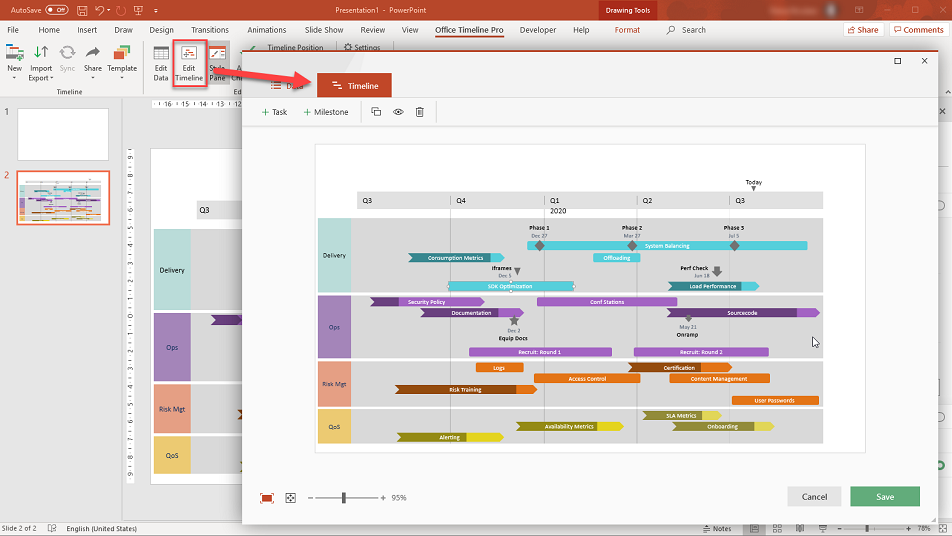
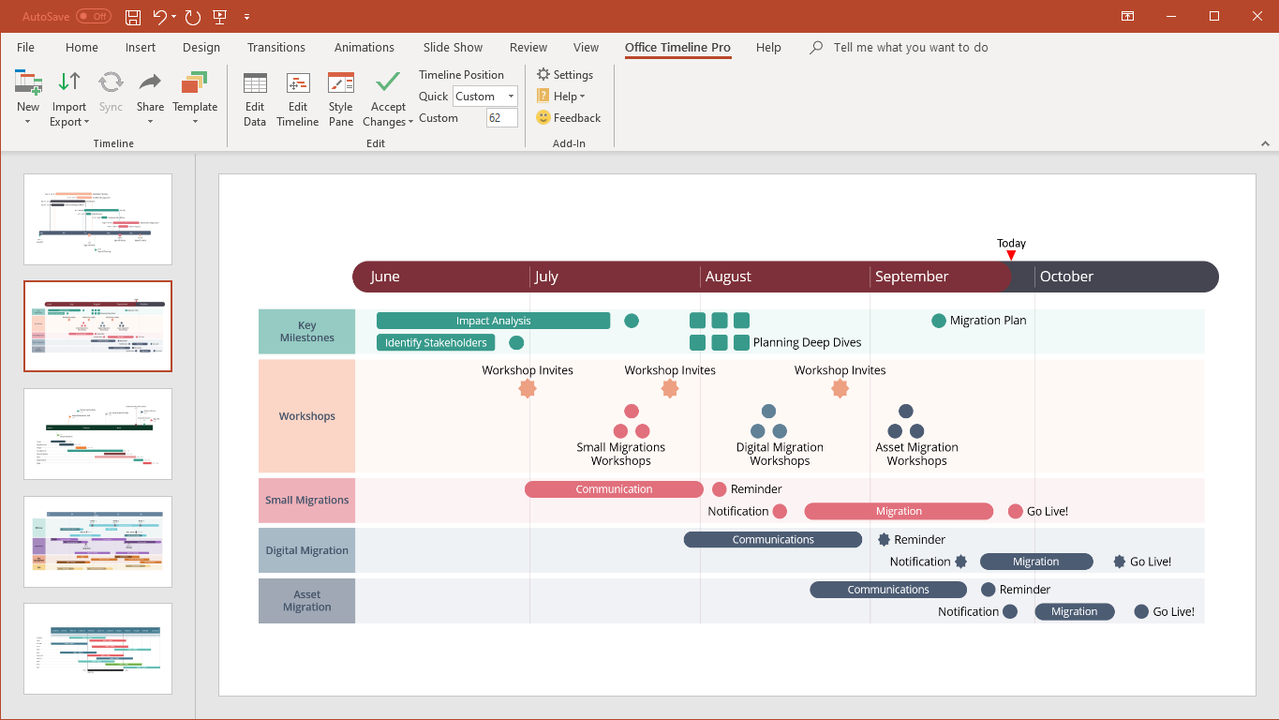
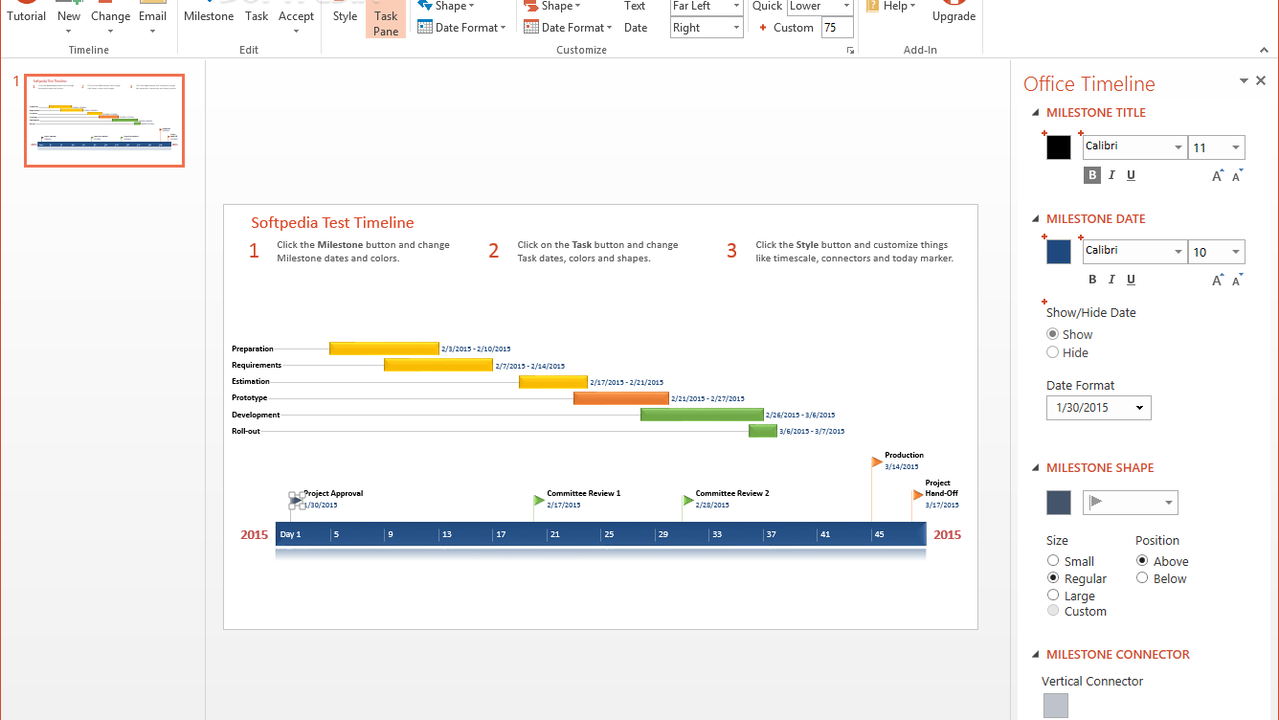

Plans & features
Deal terms & conditions
- Digital download of Office Timeline
- Yours forever if you download and save within 60 days of purchase
- This deal is non-refundable