OneStream Live
Live streaming on autopilot with pre-recorded videos on 40+ platforms simultaneously
Live streaming videos across social platforms is a great way to boost your reach, but being in multiple places at once sounds like sci-fi (or a wacky comedy involving twins).
In reality, you’ve got to deal with bandwidth issues and different platform requirements.
Wouldn’t it be great to kick back and broadcast your live stream on over 40 social media platforms?
Introducing OneStream Live.
TL;DR
Overview
OneStream Live allows you to schedule and live stream your pre-recorded videos on 40+ social media platforms simultaneously.
OneStream Live changes the live stream game with an installation-free cloud-based solution that lets you schedule pre-recorded videos from anywhere in the world.
The tool takes care of the bandwidth, transcoding, and different streaming requirements of major social media platforms like Facebook, Instagram, YouTube, Twitch, Vimeo, Mixer and more.
Go live in a few easy steps: just upload your video, set the date and time, choose your destination, and then step out for some cold brew (#treatyoself).
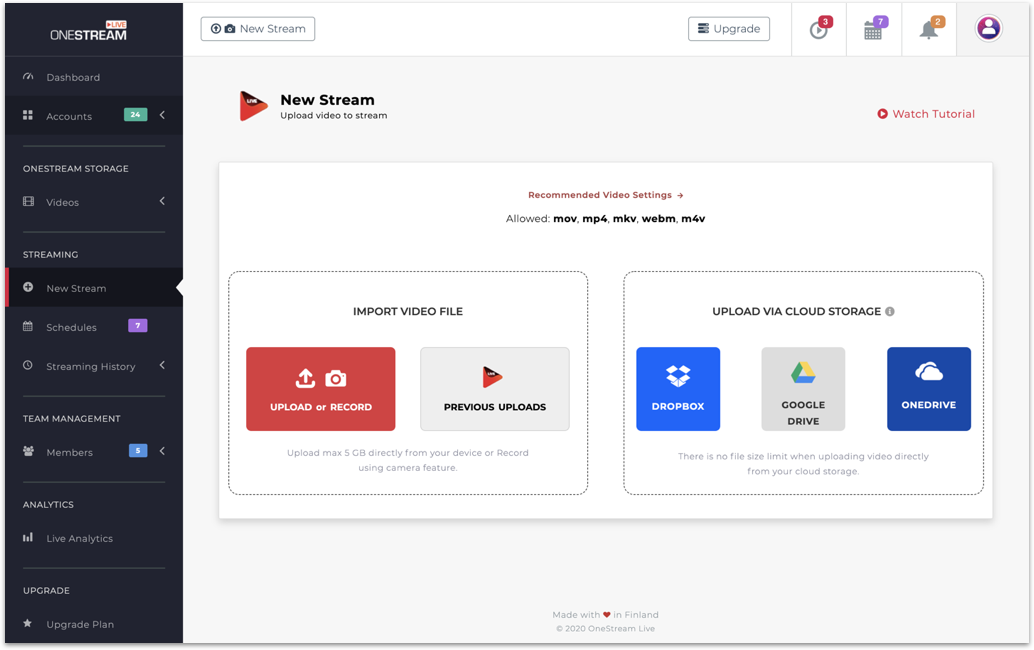
After uploading your video, simply set the time and date, and choose your destination.
OneStream Live is totally tailored to your needs. Choose from portrait or landscape, 480p or Ultra HD, constant bit rate or variable bit rate, mobile cam or webcam.
Whether you want your company to go viral on Twitter or your dog to become Instafamous (Fifi’s a beauty vlogger), you can throw OneStream any video, and it will play it live.
To drive more traffic to your videos and add a personalized touch, add your own watermark or logo, plus eye-catching thumbnails and descriptions right within the tool.
You can even embed the stream on your website using the built-in player by pasting an embed code.
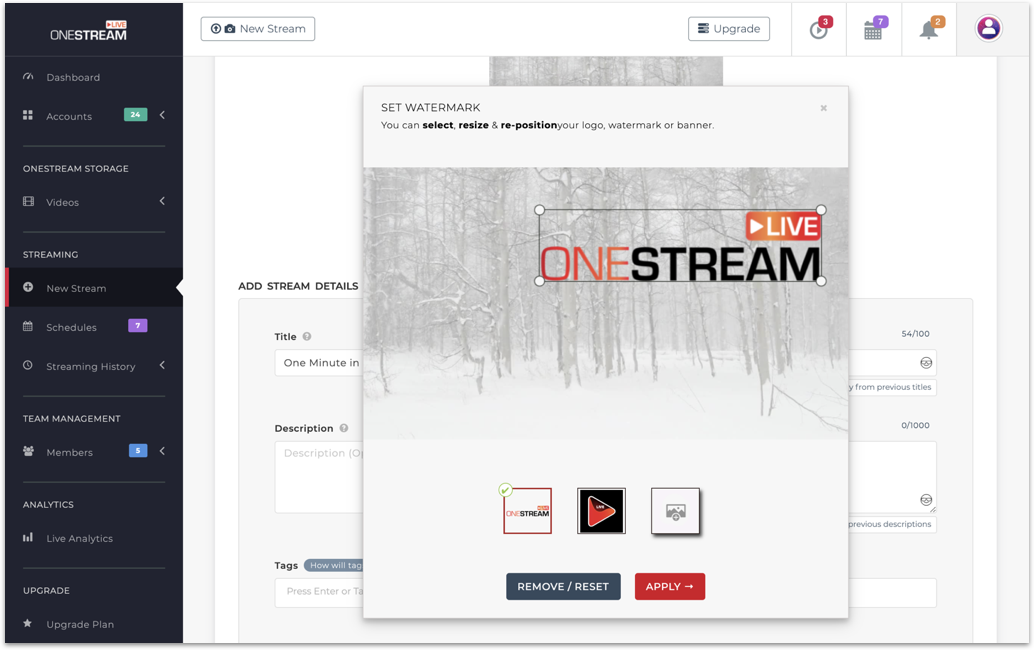
Add your watermark or logo and description to personalize your live streams.
OneStream offers additional advanced settings that allow you to customize your streams. And the guac isn’t even extra.
Not ready to go live yet? Schedule live streams in advance from less than a minute all the way up to 59 days.
The built-in event notification system is your hype man to get your viewers excited about upcoming streams up to six days in advance. (“When I say OneStream, you say growth!”)
It’s also easy to create playlists of pre-recorded streams to get all the good stuff in one place.
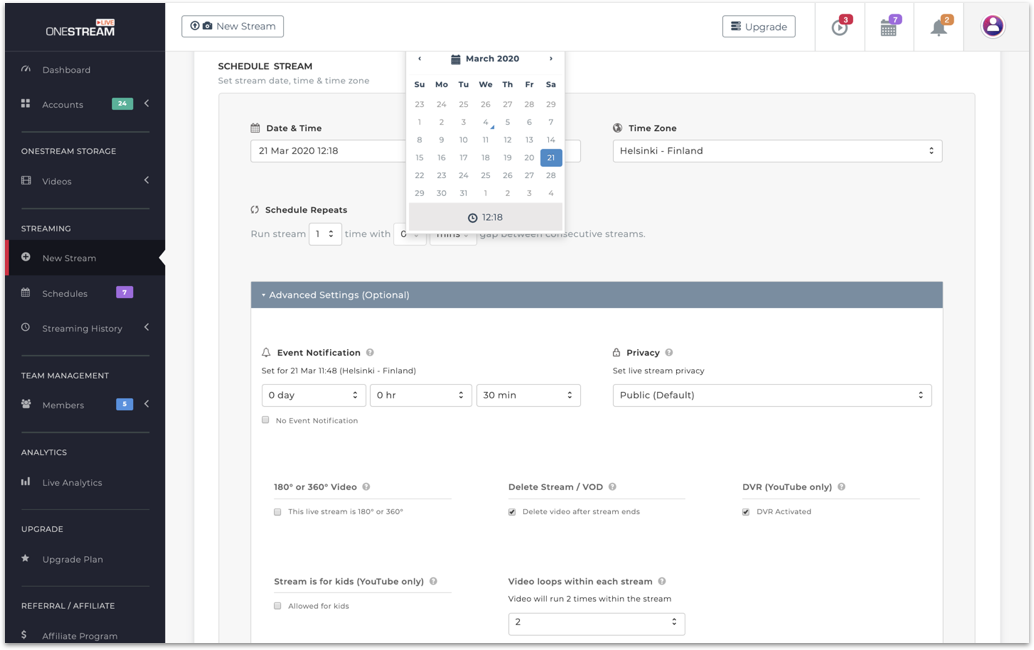
Use the advanced settings to schedule your content and send event notifications.
Want to stream using video recorded by a 360-degree camera? Go for it.
You can even adjust your live stream privacy settings to create exclusive streams for special audiences.
With OneStream Live’s user-friendly schedule repeats function, you can also schedule multiple streams spread out over weeks or months.
View your schedule for the month with the calendar view, and easily reschedule the dates of your streams by dragging and dropping on the calendar.
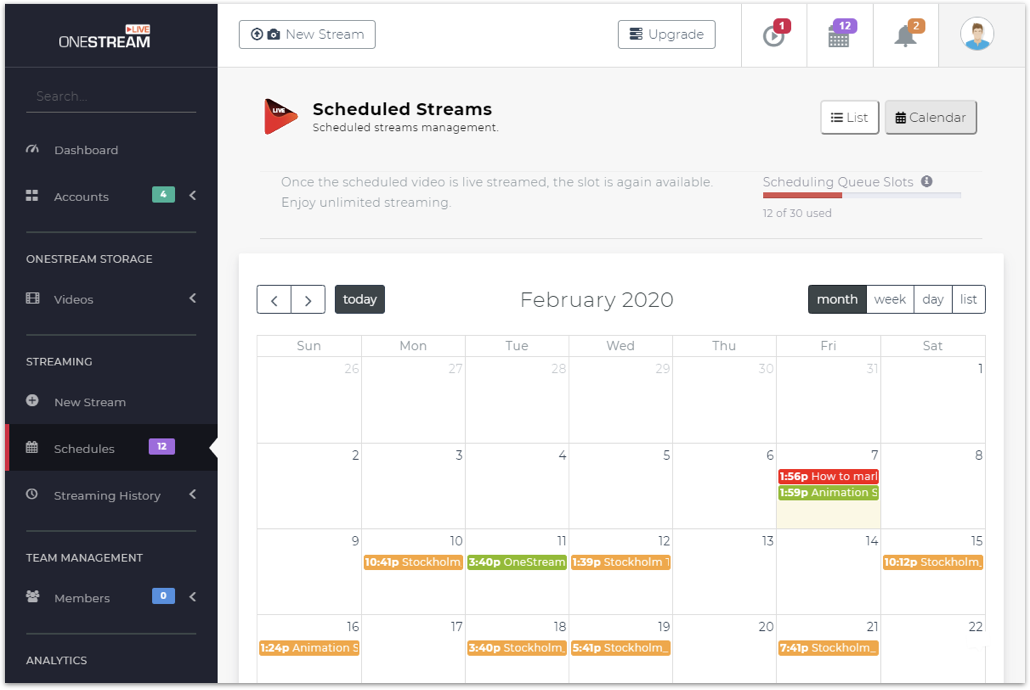
View scheduled live streams and drag and drop content from the calendar view.
OneStream Live also makes it easy to collaborate with your team across your social media accounts.
Invite your team members to join your OneStream Live account, so they can schedule live stream content without needing admin rights to your social media accounts.
With the team management feature, you can hand off the task of creating schedules to team members—just review and approve before they go live.
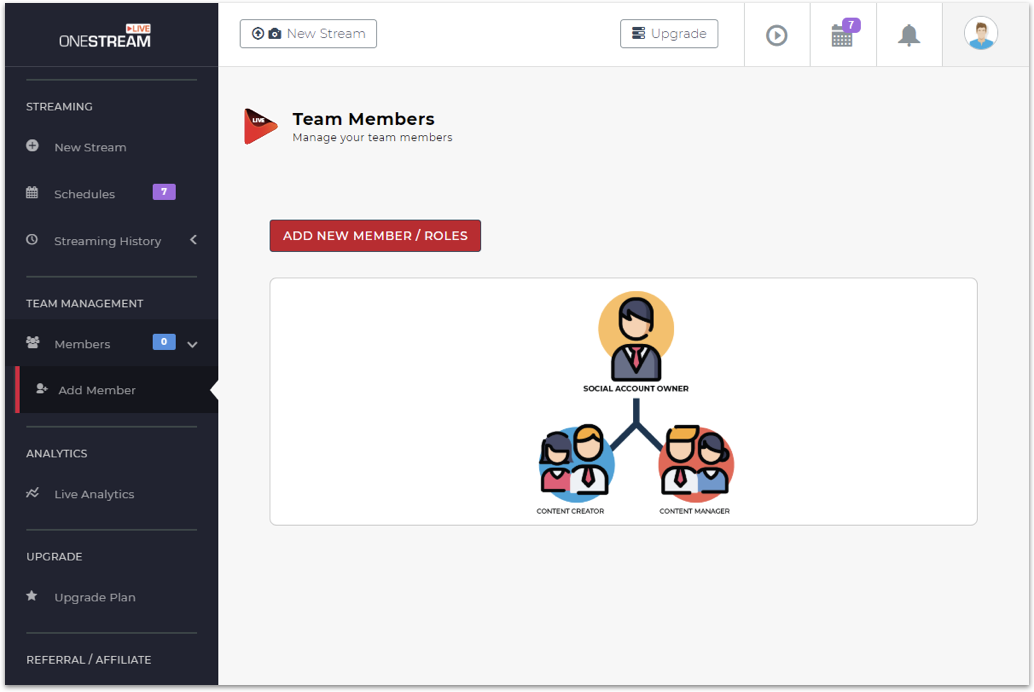
Invite team members to help you create live stream content that you can approve.
Trying to live stream on multiple social platforms can make your head spin.
Luckily, you can leave the heavy lifting to OneStream Live and focus on making content that matters, like your team lip synching to scenes from Shrek.
Record, schedule, and stream—it’s that easy with OneStream Live.
Get lifetime access today!
Plans & features
Deal terms & conditions
- Lifetime access to OneStream Live Standard or Professional Plan
- You must redeem your code(s) within 60 days of purchase
- All future Standard or Professional Plan updates
- Stack up to 2 codes
- GDPR compliant
- Note: Previous AppSumo customers who purchased OneStream Live can buy more codes to increase their feature limits
60 day money-back guarantee. Try it out for 2 months to make sure it's right for you!
Features included in all plans
- Unlimited live streaming
- Pre-recorded streaming
- Real-time streaming (via OBS, Zoom, Wirecast, XSplit etc.) to multiple social media platforms simultaneously
- Multicasting pre-recorded and real-time (to 40+ platforms)
- Mobile apps (Android and iOS)
- Analytics and insights
- Team management
- Custom logo and overlay
- Looping allowed
- 360° videos supported
- Captions and subtitles for recorded streams
- Unlimited video file size via cloud