Pagescreen
Monitor visual changes to any website and archive every screenshot
Just like anything on the internet, web trends are “in” one day and “out” the next. (“Look, people don't like stock photos anymore, so please wear this hard hat and smile.”)
Your average site monitoring tools can’t keep tabs on every version of a landing page, which means your web content is constantly falling behind.
But what if there was an automated tool that helped you capture every update to a website’s visual changes over time?
Meet Pagescreen.
Badges

TL;DR
At-a-glance
Best for
Alternative to
Integrations
Features
Overview
Pagescreen is an automatic site monitor that lets you capture, compare, and archive visual changes to any website over time.
Pagescreen lets you get real-time info on website updates, track competitor content, and perform quality assurance analysis on your landing pages.
Just enter the URL you want to monitor and schedule screen captures at custom intervals, like certain times and days of the week.
When any change is detected, you can automatically generate a pixel-perfect visual copy for all screen sizes and devices.
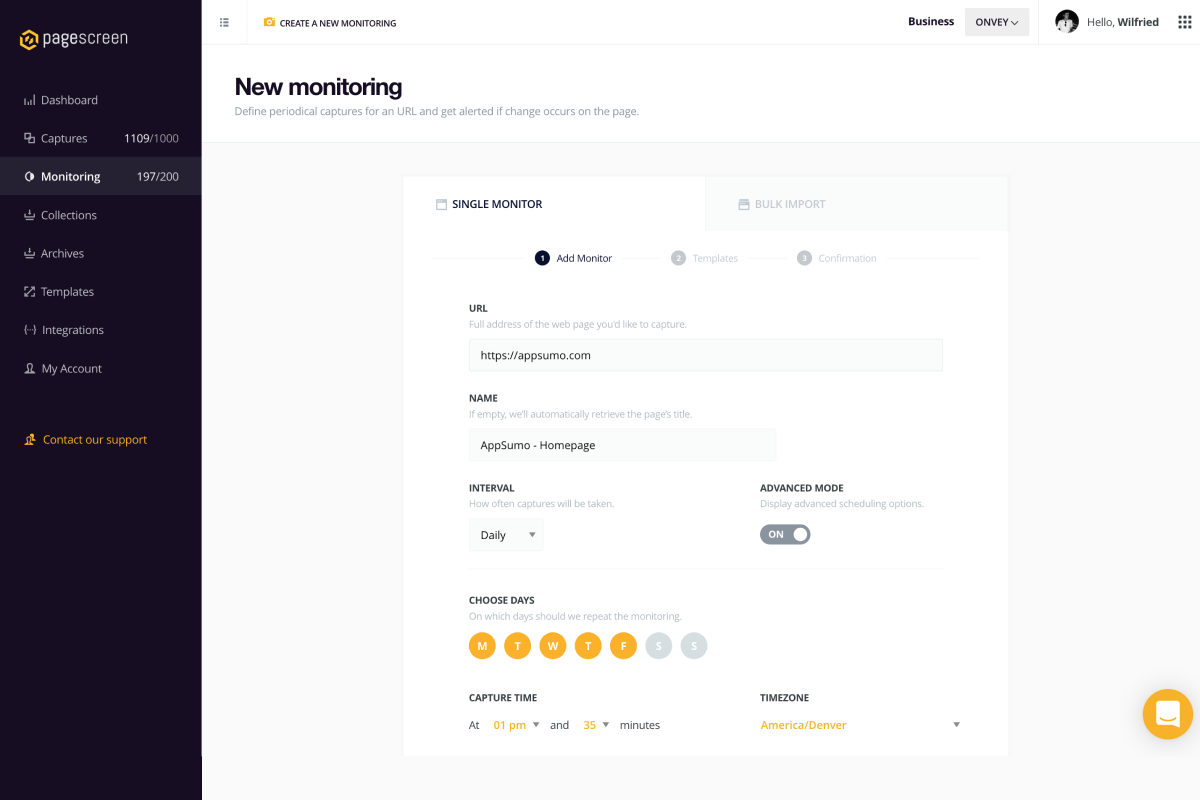
Schedule automated screen captures of any URL to monitor website changes.
Pagescreen lets you keep track of multiple sites at once by adding individual URLs to monitor or bulk uploading a larger list.
And for each page, you can receive custom alerts for new changes via email, webhooks, or messaging apps like Slack.
You’ll also be able to compare screen captures in different modes, like side-by-side, overlays, and before-and-after views.
That way, you can easily track the visual history of pages over time, as well as stay up-to-date on the latest changes.
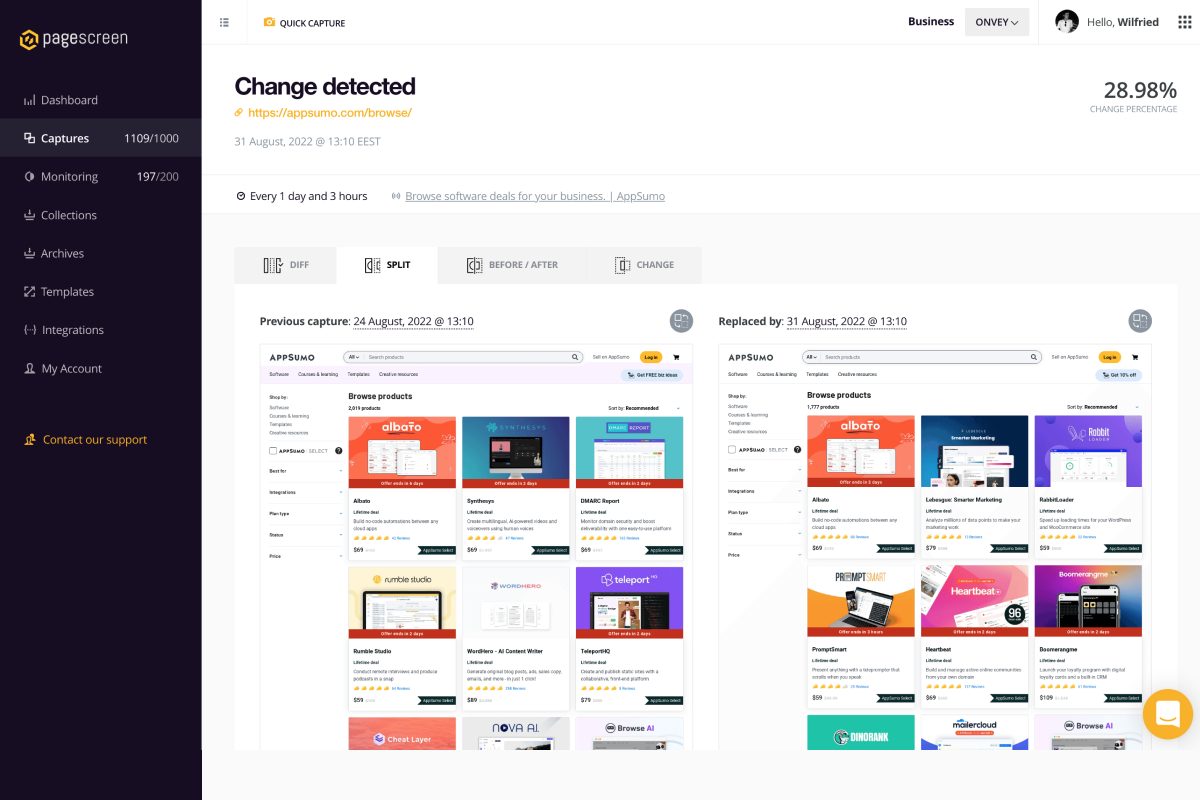
Get notified of website changes and compare screen captures in different modes.
Pagescreen also lets you create visual collections to easily organize all your desktop and mobile screenshots.
You’ll be able to filter screenshots by date, size, or change percentage to analyze the evolution of any website.
That means you’ll have a centralized space for gathering business intel that’s GDPR compliant and totally secure from third-party tracking.
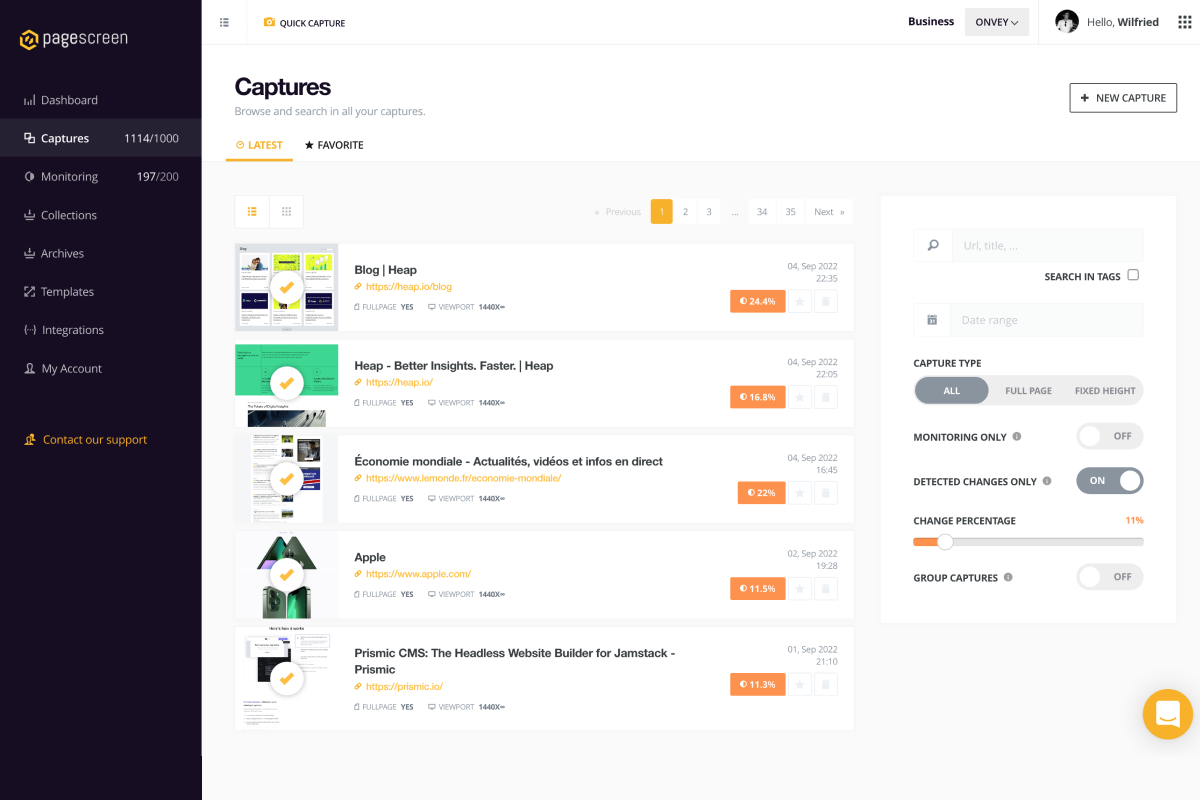
Organize screen captures into collections and use advanced filters to dig through your archive.
To make things even more convenient, Pagescreen can integrate into any workflow using built-in APIs and webhooks.
You’ll be able to automate quality analysis and version control to improve the continuous testing of any website.
Plus, you can keep up with release notes, announcements, and external documentation for third-party sites in larger ecosystems.
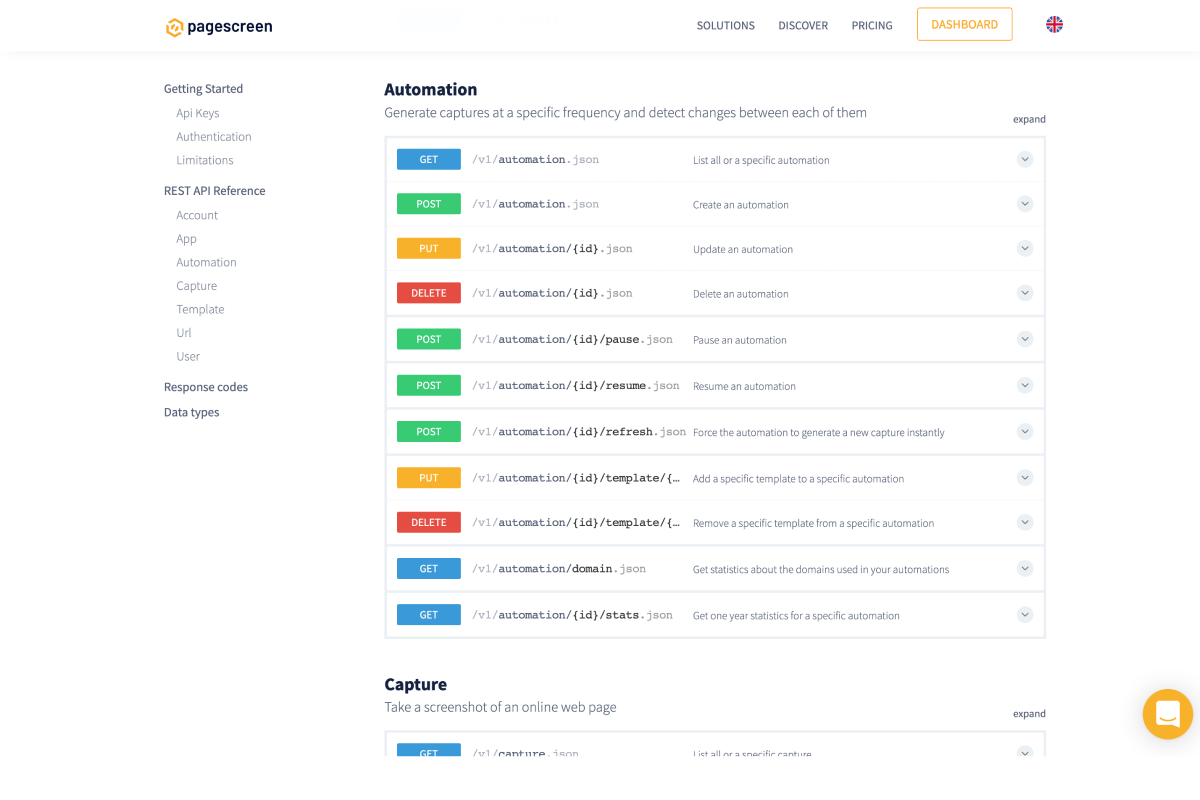
Use Pagescreen’s built-in APIs to monitor website changes on autopilot.
Without understanding the evolution of a website, clocking a visual change isn’t always super helpful. (“Their buttons are orange now! Maybe orange has a higher conversion rate??”)
Good thing Pagescreen captures every version of a webpage over time, and lets you archive every screenshot for future reference.
Stay ahead of the curve.
Get lifetime access to Pagescreen today!
Plans & features
Deal terms & conditions
- Lifetime access to Pagescreen
- All future Team Plan updates
- No codes, no stacking — just choose the plan that’s right for you
- You must activate your license within 60 days of purchase
- Ability to upgrade or downgrade between 3 license tiers
- GDPR compliant
- Only for new Pagescreen users who do not have existing accounts
60 day money-back guarantee. Try it out for 2 months to make sure it's right for you!
Features included in all plans
- Unlimited URLs and monitorings
- Hourly minimum frequency
- Change notifications
- Webhook and Slack integration
- Rest API and Screenshot API
- Single Sign-On (SSO)