Proxi
Create no-code, digital maps to convert site visitors into leads, customers, or event attendees
You’d have better luck solving a Rubik’s Cube in the dark than coding an interactive map for your website. (“I’m definitely doing *something*. I just don't know what.”)
Digital maps are essential for local marketing, but they’re also a total nightmare to set up—especially without any coding experience.
What if you could create interactive maps for your website and embed lead gen tools to turn traffic into customers, without any coding?
Meet Proxi.
TL;DR
At-a-glance
Integrations
Features
Allows Existing Accounts
Overview
Proxi lets you create interactive maps and use lead-generation tools to convert website visitors into leads, customers, or event attendees.
Proxi lets you capture leads with no-code, interactive maps on your website and nurture high-intent prospects using lead generation tools.
Add pop-ups to collect emails that you can later export to tools like Mailchimp and ConvertKit via custom API.
You can even create location-specific inquiry forms, which are perfect for anyone working in real estate, hospitality, and event management.
With these inquiry forms, you can collect names, phone numbers, and additional info to help you follow up with site visitors.
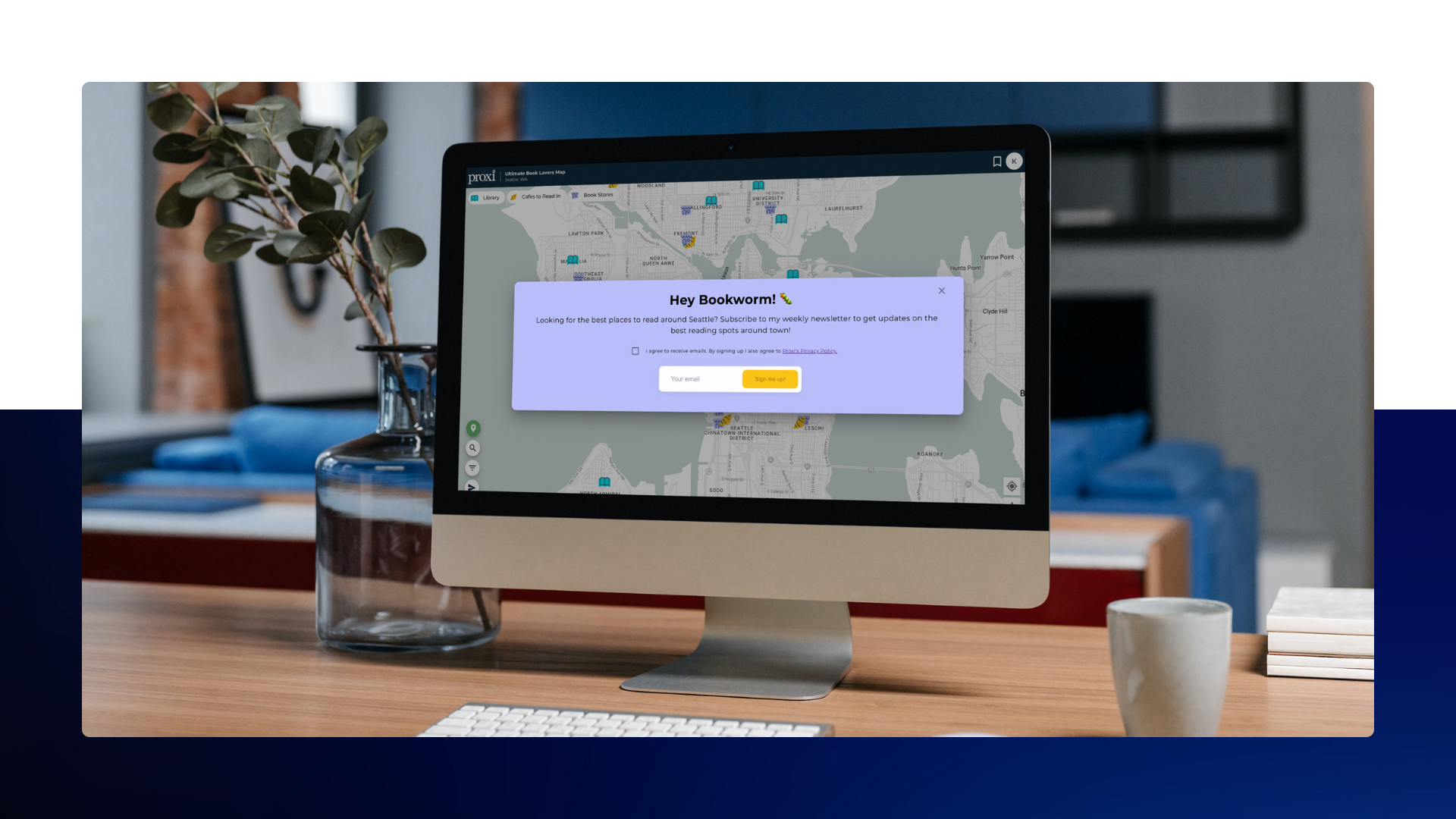
Add interactive maps, pop-ups, and inquiry forms to collect leads on your website.
With Proxi’s advanced AI, you’ll be able to create digital maps for multiple use cases—like in-person events or property listings.
Add locations to your map without specific addresses simply by entering a few details about the place.
Or, you can describe the type of locations you want, like cozy coffee shops or family-friendly restaurants, and the AI will populate the map with options.
You’ll even be able to scrape a URL for a list of locations, which is perfect for mapping out tourist and vacation spots from a travel blog.
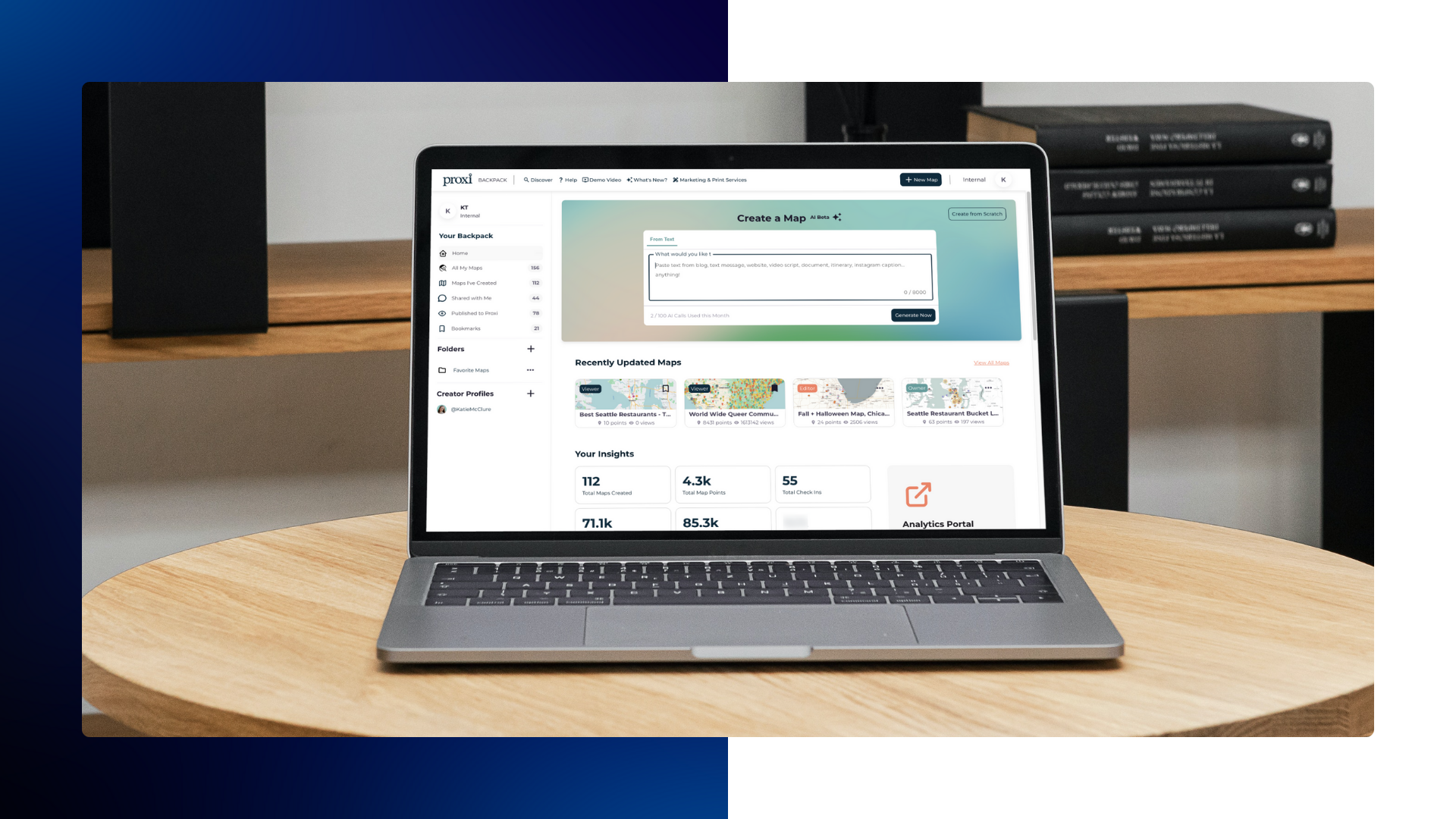
Create custom maps and add locations in a few minutes with the help of AI.
Best of all, Proxi lets you learn how users are engaging with your maps with robust analytics that break down views, clicks, time spent on maps, and more.
These metrics are available on a map-by-map basis, so you’ll know exactly how any specific map is performing on your site.
And there’s a full breakdown of each point of interaction, helping you see which locations are driving the most engagement.

Access detailed analytics to uncover how your maps are performing.
Literally put your event on the map by adding any upcoming events, so visitors know when and where to find you.
You can use this feature to indicate vendor booths, stages, and points of interest at expos, conventions, and other large events.
To make navigation even easier, you can add numbered points to find something or suggest a specific itinerary for visiting different areas.
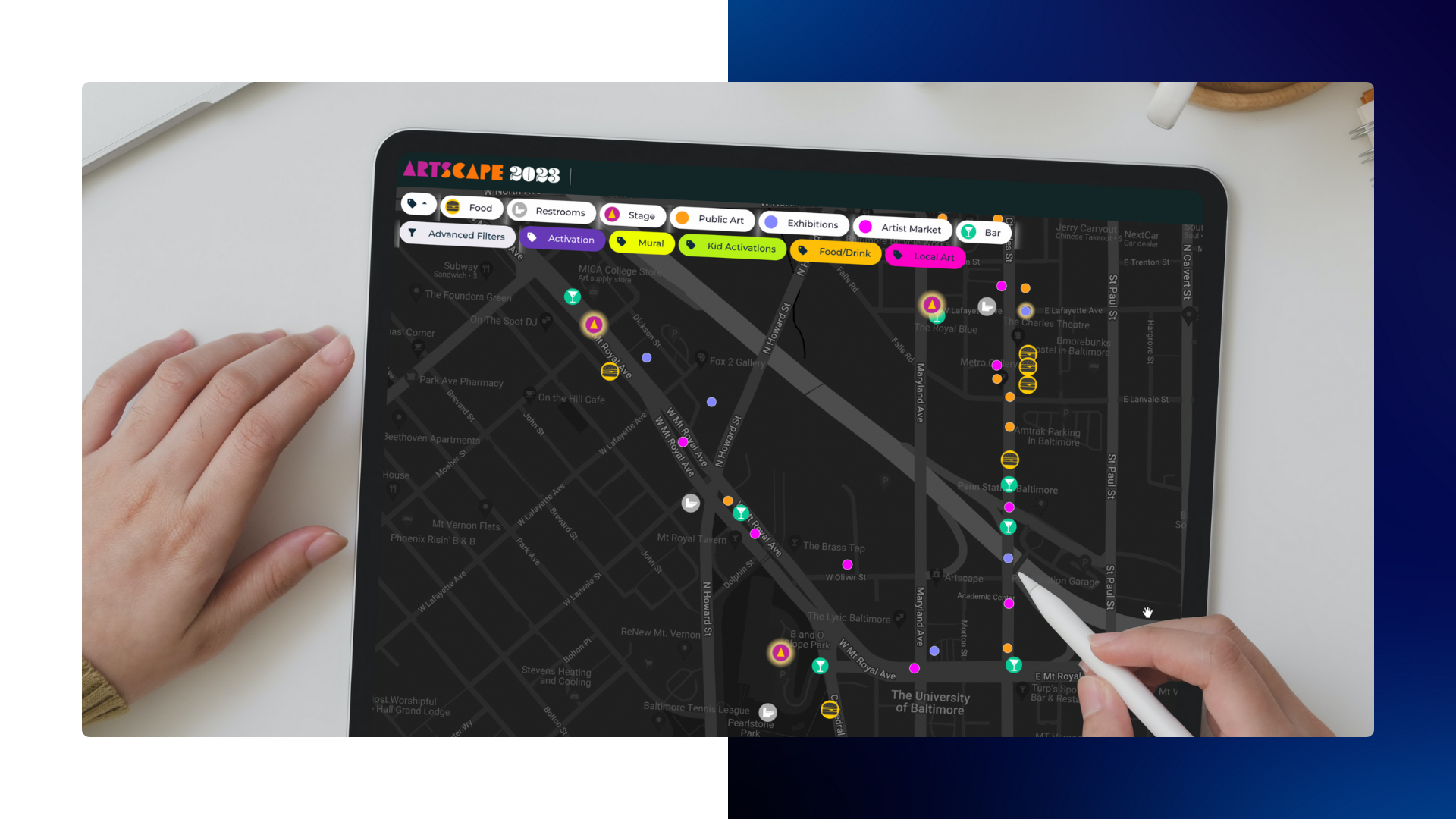
Create detailed, interactive maps for your events using Proxi.
Imagine how much more traction your events would have if attendees knew how to find your booth. (“We’re gonna need more swag bags!”)
With Proxi, you can create interactive maps that boost traffic to local businesses, tourist attractions, in-person events, and so much more.
Show your audience the way.
Get lifetime access to Proxi today!
Plans & features
Deal terms & conditions
- Lifetime access to Proxi
- All future Starter (Tier 1) or Pro (Tier 2 and Tier 3) Plan updates
- If Plan name changes, deal will be mapped to the new Plan name with all accompanying updates
- No codes, no stacking—just choose the plan that’s right for you
- You must activate your license within 60 days of purchase
- Ability to upgrade or downgrade between 3 license tiers
- Optional add-on: $65 per additional 50K renders for Tier 1
- Optional add-on: $55 per additional 50K renders for Tier 2
- Optional add-on: $45 per additional 50K renders for Tier 3
60 day money-back guarantee. Try it out for 2 months to make sure it's right for you!
Features included in all plans
- No-code map builder
- Unlimited maps
- Crowdsource map points
- Custom categories and tags
- Spreadsheet management
- Embed anywhere
- Custom colors and icons
- Map co-editors and owners
- Capture viewer email addresses
- Print maps
- Advanced point customization: hide images, hide address, hide "Featured on", date/time, special offers
- Map header branding