Pumble
Communicate and collaborate with your team
Pumble software allows companies to add unlimited users, communicate and collaborate via chat, voice, video, and file sharing.
Start private one-on-one and group conversations. Pumble includes a direct messaging feature that lets you chat privately with colleagues. You can send direct messages to one person or a group of up to seven people.
To organize communication further, you can create channels and add members. Channel members can communicate around a topic or project. Make channels public (accessible to your entire company) or private (with select individuals or teams).
Organize conversations and reduce clutter by replying in threads. This allows you to group replies to posts so your team can catch up or follow an individual discussion.
Prefer to send voice, text, or video messages? No problem! You can communicate with all team members through voice and text messaging. Pumble even allows you to start video conferences with one or multiple team members. During conferences, you can share your screen to explain things better.
The structured conversation history and advanced search features make it easy for anyone to find older messages and files instead of asking the same questions repeatedly and wasting time sorting through irrelevant messages.
Set preferences for notifications and choose which type of messages you want to be notified about and how often. Pause notifications by turning on the Do Not Disturb mode or completely mute a channel.
Can’t keep track of your to-do list? Use the Reminders feature to remember the important tasks worth handling.
Pumble is available for a variety of devices. You can access Pumble via the website or use the Mac, Windows, iOS, Android, and Linux apps.
Key features
- Communicate with team members via chat, voice, and video
- Share files securely between teammates
- Have both private and group conversations
- Organize conversations with channels, threads, and direct messages
- Use search to locate older conversations
- Use video conferencing to collaborate with teammates
- Receive notifications and set reminders to stay on task
- Access via the website and apps for Mac, Windows, iOS, Android, and Linux
TL;DR
At-a-glance
Overview
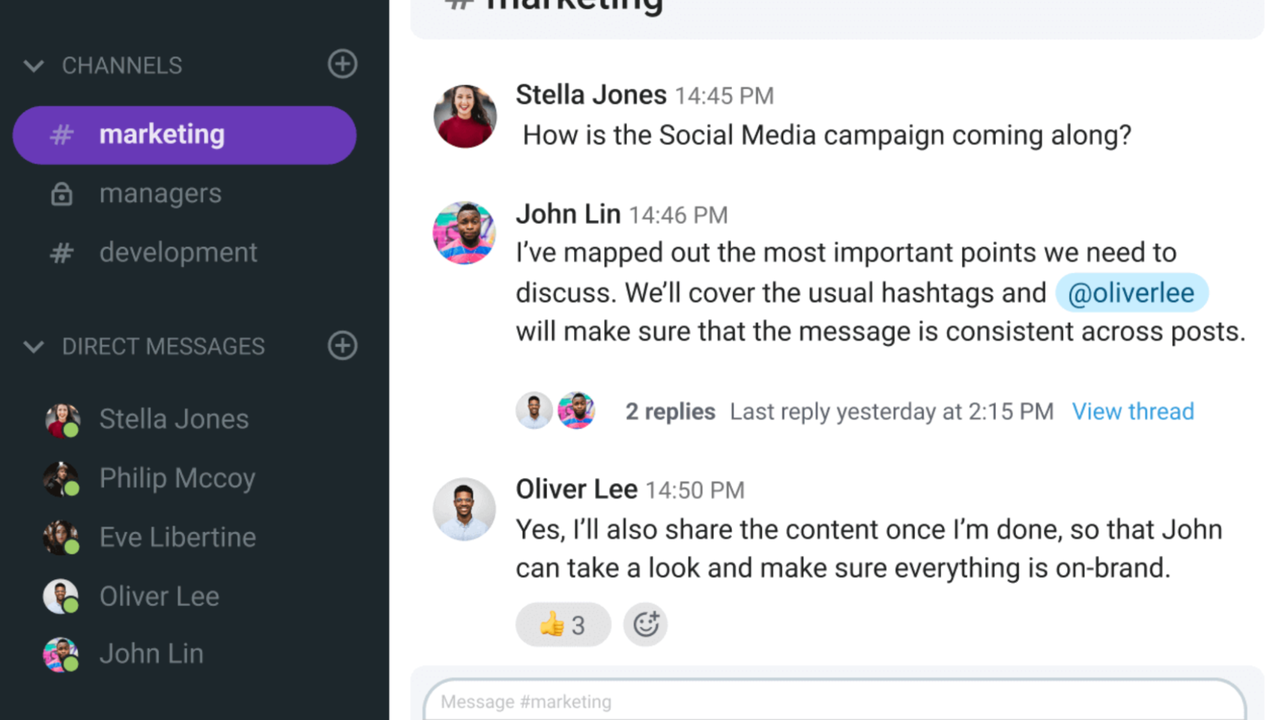
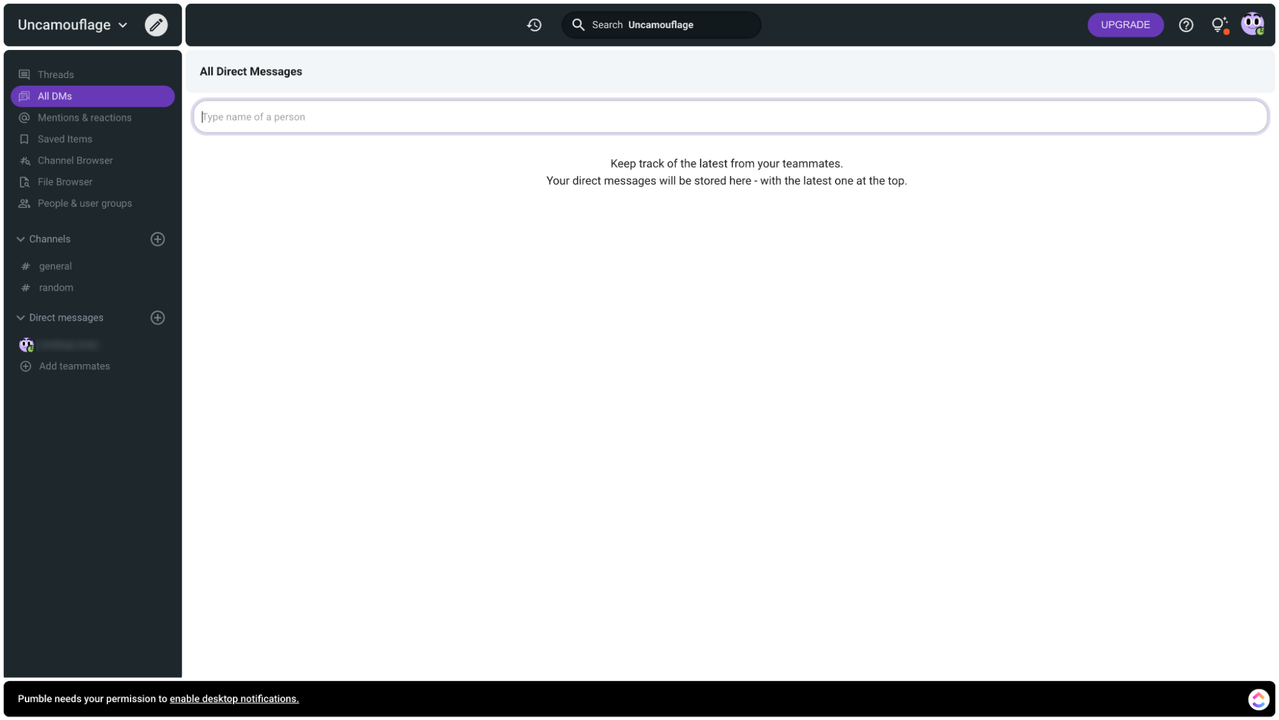
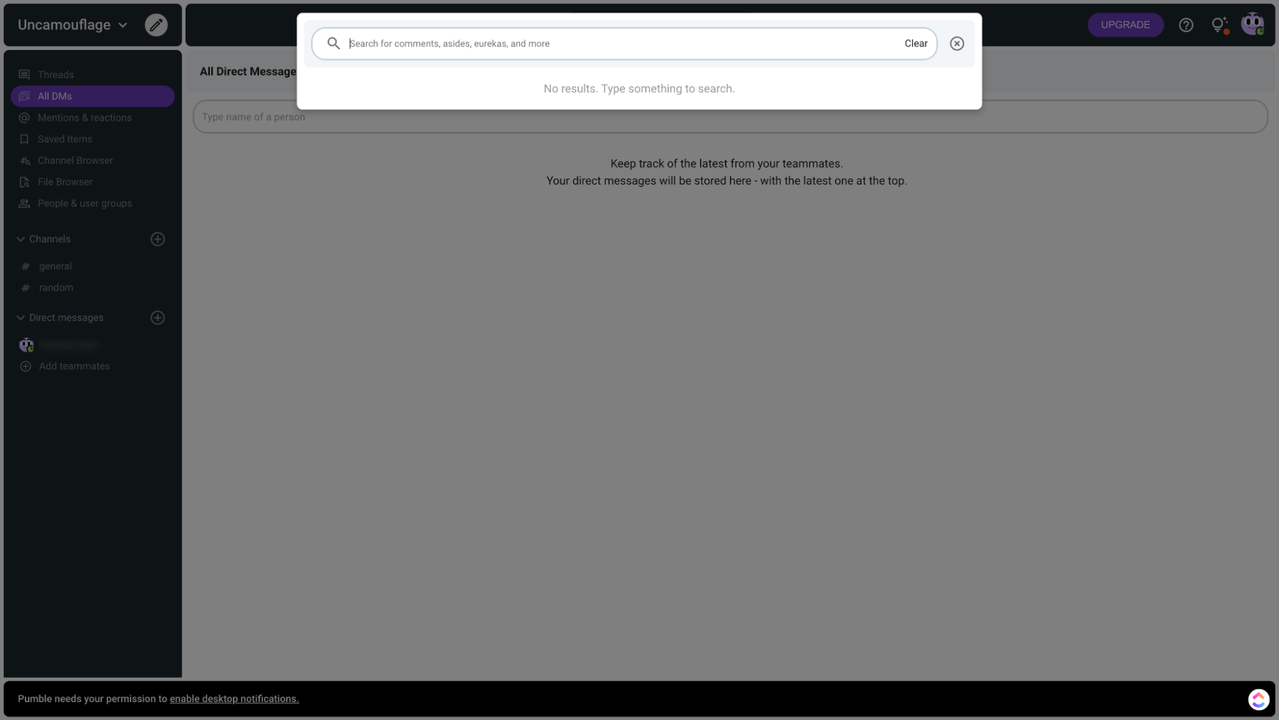
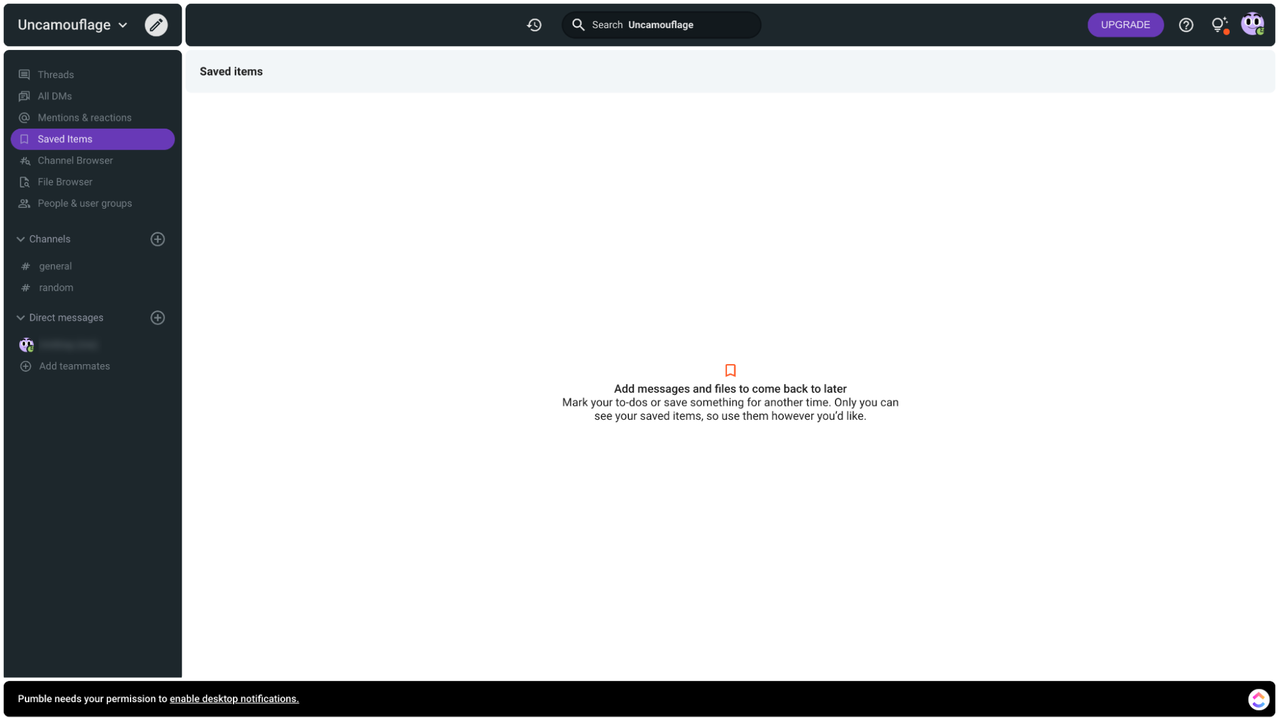
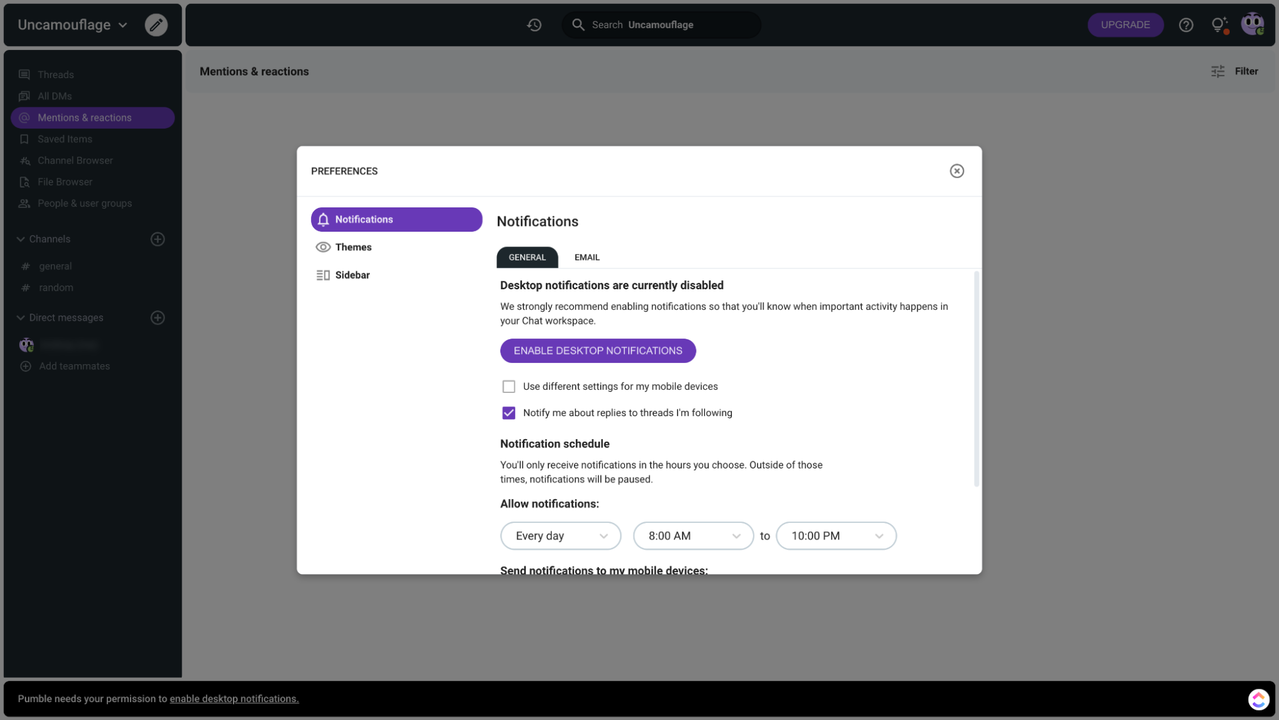
Plans & features
Deal terms & conditions
- Digital download of Pumble
- Yours forever if you download and save within 60 days of purchase
- This deal is non-refundable