QuickReel
Use AI to transform long-form videos into ready-to-publish shorts that help clients go viral
Repurposing long-form content into reels shouldn’t take longer than filming the original video. (“It’s giving low ROI and high blood pressure.”)
But when you're juggling campaigns, deliverables, and a dozen Slack channels, you simply don’t have the time to manually edit footage for every single client.
If only you had an AI-powered platform that could swallow long-form videos and spit out viral reels in just a few minutes.
Say hello to QuickReel.
TL;DR
At-a-glance
Alternative to
Integrations
Features
Allows Existing Accounts
Overview
QuickReel is an AI platform that automatically transforms long videos into short, eye-catching clips for social media.
Turn long-form videos into clips
Say goodbye to manually editing videos! With QuickReel, you can transform any long-form video into a series of viral clips.
- Auto-extract the most engaging moments from any video file
- Check out the virality score to see how each clip would potentially perform
- Get fully edited clips complete with background music, B-roll, and more
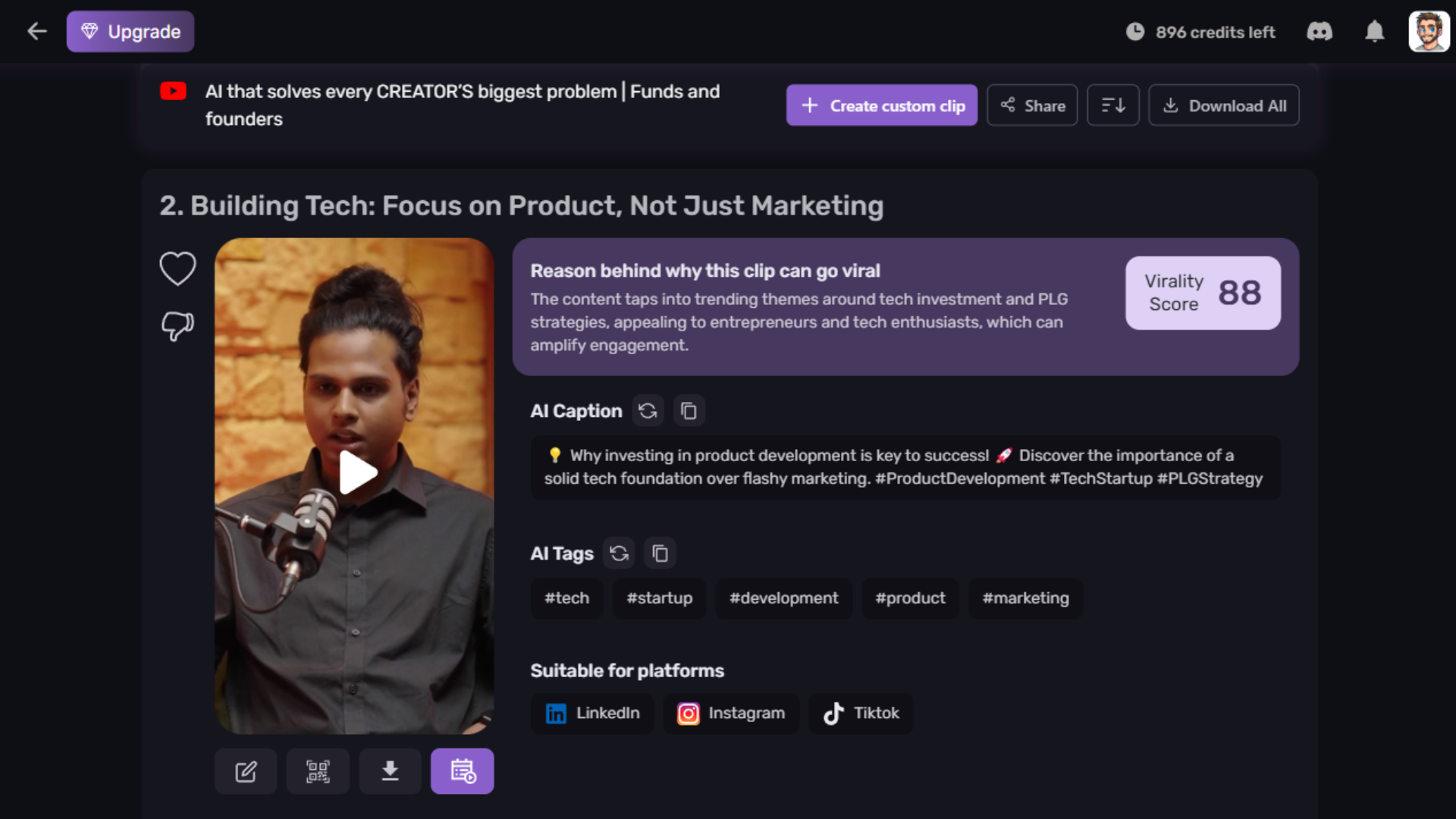
Simply upload a video to receive fully edited clips for social media.
Streamline your editing workflow
And if you want more control over the clipping process, this platform is packed with tools to help you edit clips like a pro.
- Use high-quality templates to apply cuts, transitions, and effects in one click
- Download your finished clips in crystal-clear 1080p so they’re ready to post on social media
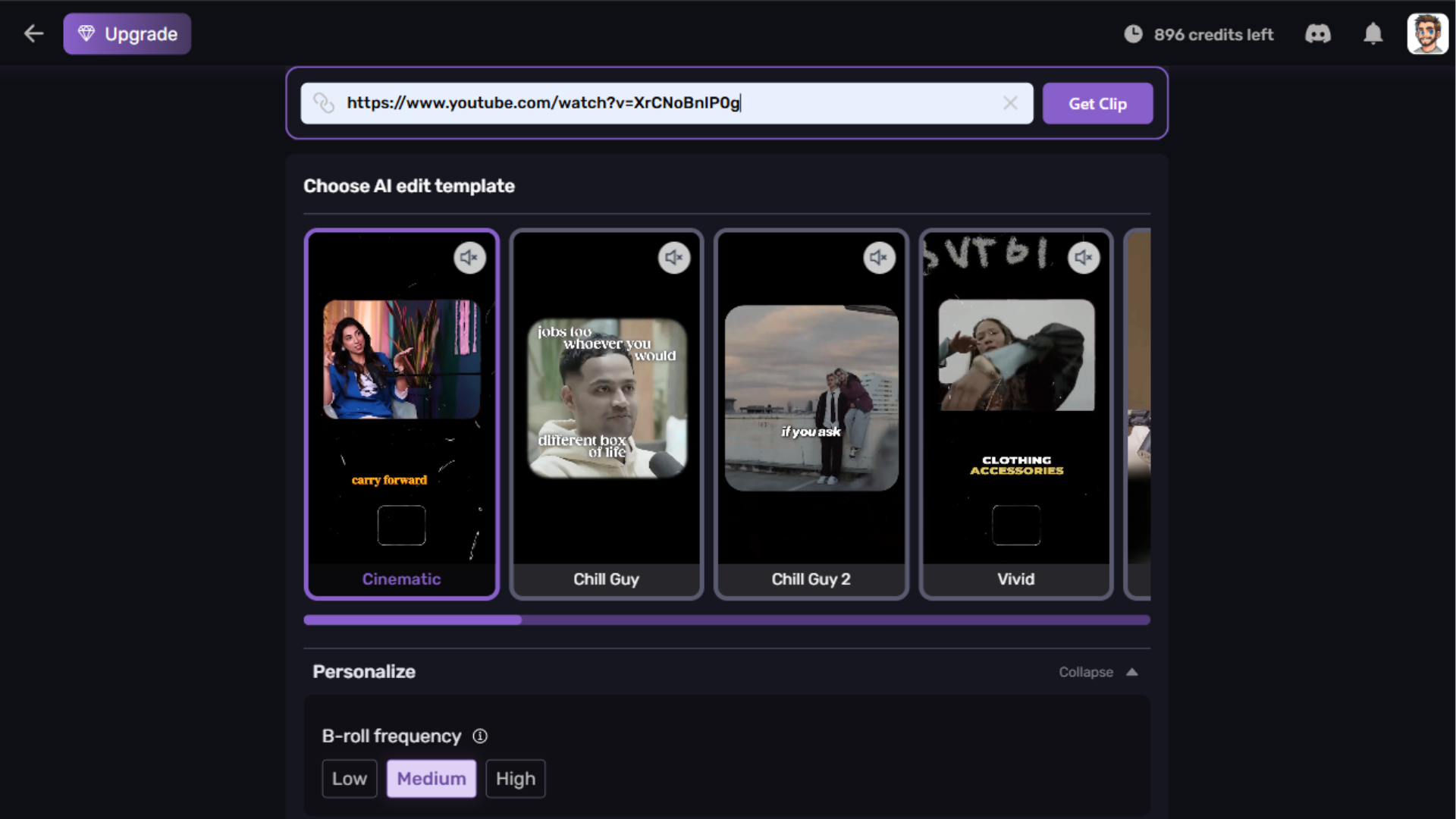
Transform raw footage into high-quality shorts with AI-powered templates.
Create stunning footage with prompts
Even better, you’ll be able to generate high-quality videos in seconds just by entering a simple text prompt.
- Type in a topic or idea to whip up a video with visuals, voiceover, animation, and B-roll
- Repurpose written content like blogs and tweets by turning them into engaging video stories
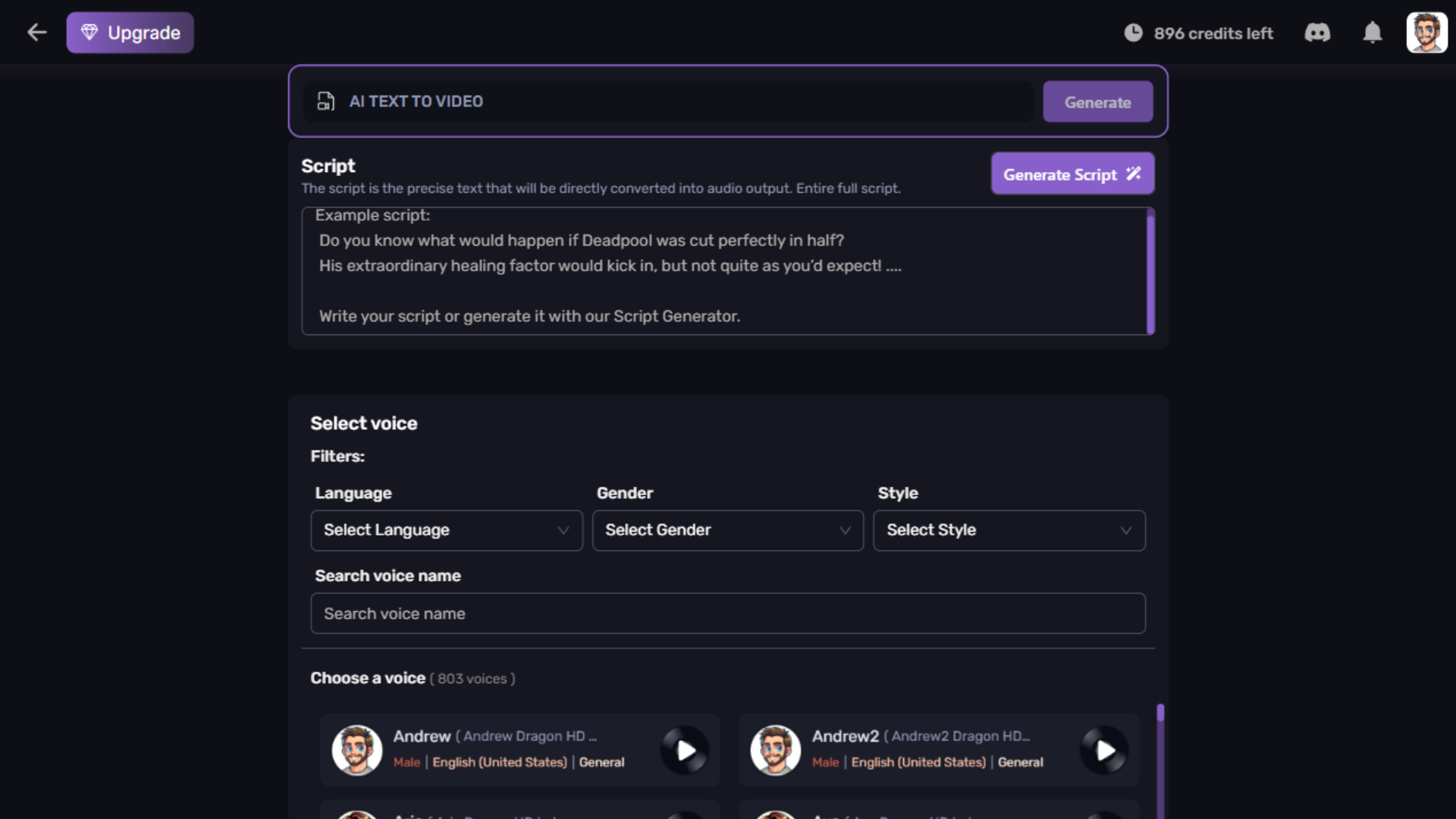
Craft engaging videos with AI-generated voiceovers and footage using a simple prompt.
Expand your reach with engaging captions
QuickReel can also automatically transcribe speech into perfectly synced subtitles, helping you boost engagement without lifting a finger.
- Choose from 20+ caption styles with a variety of fonts, colors, and animations
- Translate your captions in 40+ languages to tap into a global audience
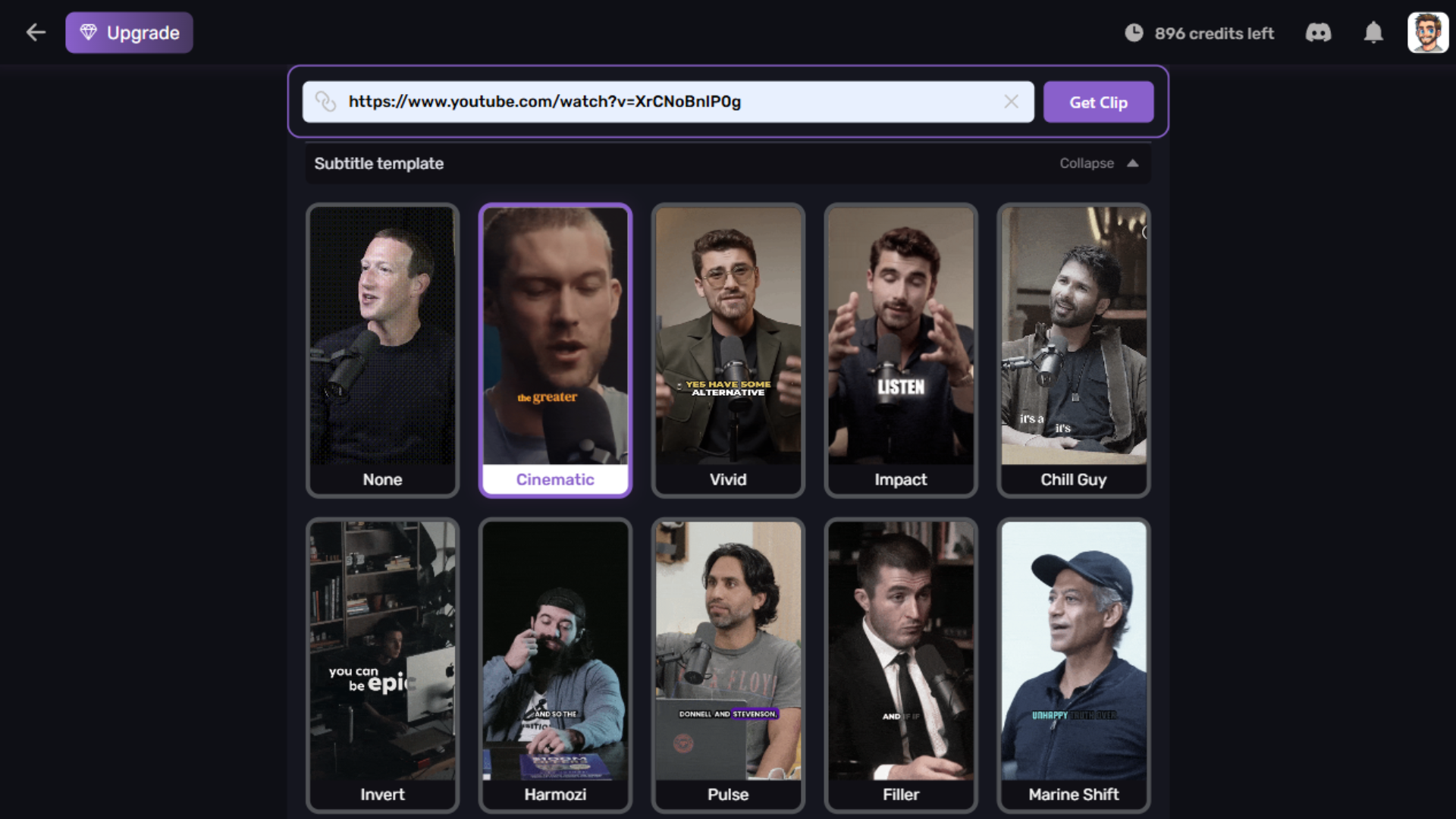
Enhance videos with dynamic captions in up to 40 languages.
From intelligent clip selection to eye-catching captions, QuickReel helps your agency transform long-form videos into polished shorts without the production bottleneck.
Crank out viral shorts for your clients.
Get lifetime access to QuickReel today!