Qwil Messenger
Chat, meet, and share files with your team and clients on one secure platform for your brand
Switching between tons of single-use apps for work makes as much sense as using different remotes to watch TV. (“This one’s for volume and that one’s for when they bring TiVo back.”)
Because all your communications and files are scattered between different channels, you’re exposing yourself to security threats and losing track of your work.
Imagine if there was a secure platform that helped you streamline how you communicate and collaborate with your stakeholders.
Meet Qwil Messenger.
TL;DR
At-a-glance
Integrations
Features
Overview
Qwil Messenger is an all-in-one communication platform that lets you securely chat, share files, and host virtual meetings with stakeholders.
Qwil Messenger lets you communicate with clients and colleagues on one secure, branded platform on desktop and mobile.
You can chat one-on-one or create group chats, and add participants as needed—even if they aren’t on your client’s contact list.
Plus, you’ll be able to manage all your conversations from one window and control who can access each thread.
Because all your records are audited and encrypted, it’s easy to keep your data compliant worldwide.
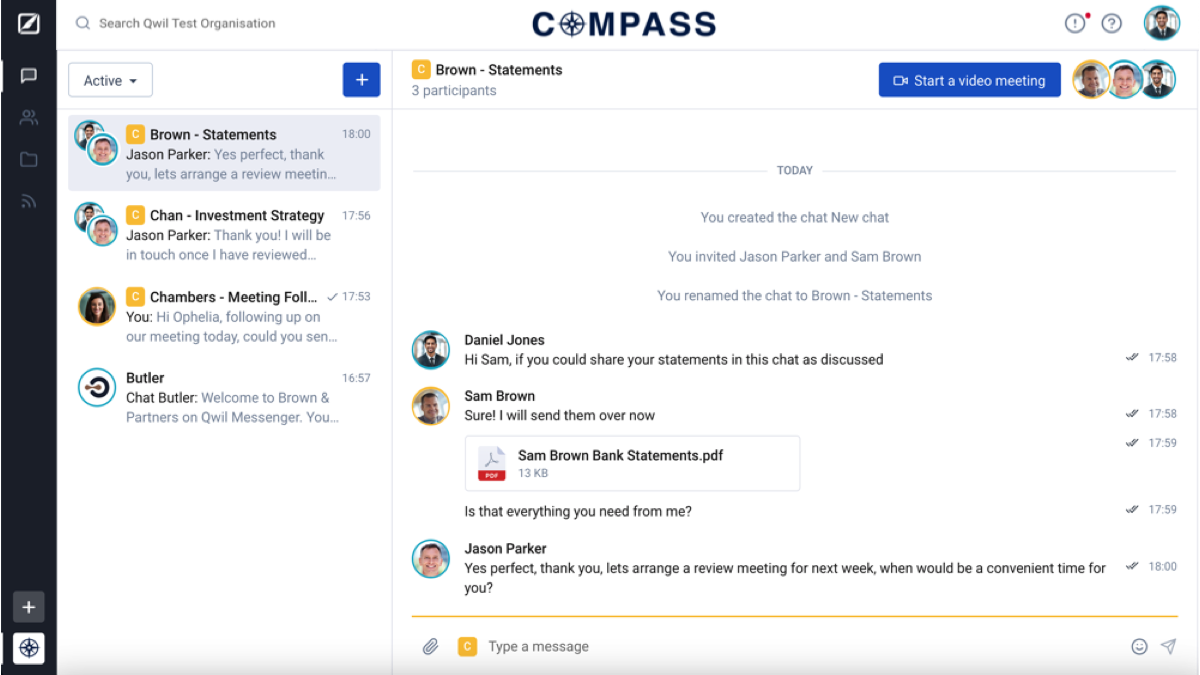
Chat with all your clients and colleagues from one secure platform, on desktop and mobile.
With Qwil Messenger, you can launch secure virtual meetings with one click right from the platform—no more relying on Zoom or Teams.
It’s also a cinch to start or schedule calls directly from chats, so you know the context of each conversation.
Participants can join calls from any device, which is super convenient for remote teams and international clients.
You can also share your screen during video calls to keep everyone on the same page and exchange ideas in real time.
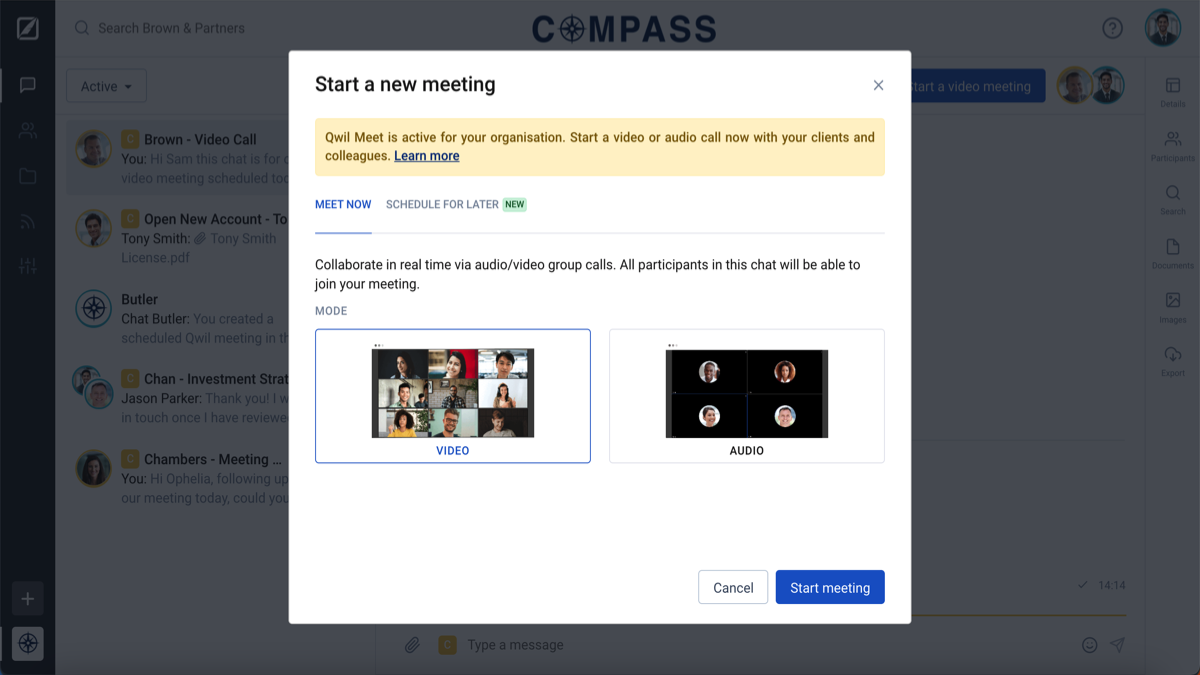
Qwil Messenger lets you launch or schedule secure virtual meetings right from your chats.
Qwil Messenger also lets you share files, images, and video files up to 50MB by simply dragging and dropping them into the chat.
You can request e-signatures right from the chat, making it easy to get documents signed on the spot.
Plus, you’ll be able to keep all your files stored in one secure, centralized location and even control who has access to specific files.
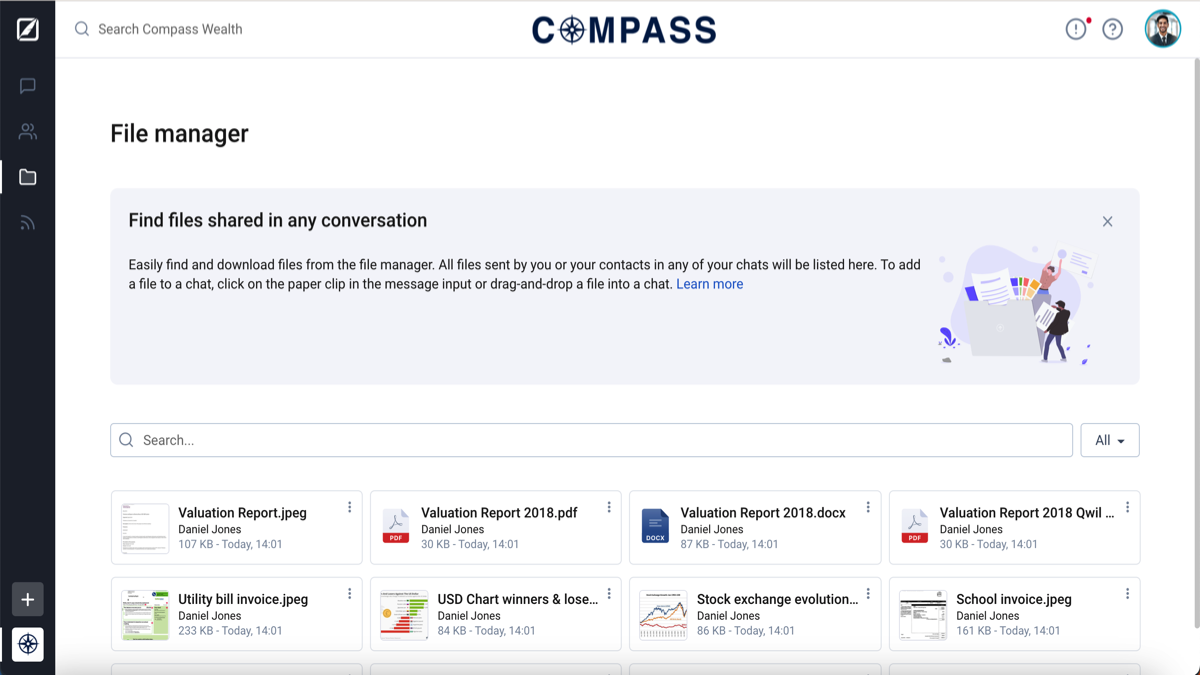
You’ll be able to manage all your files in one secure location.
Best of all, Qwil Messenger lets you make an announcement to all users in just one click, so you can share important messages ASAP.
Send broadcast messages to all users or specific groups within your organization to reach the right people and reduce spam.
Plus, this tool integrates with Zapier to automate updates from other systems, so you can adopt it into your tech stack right away!
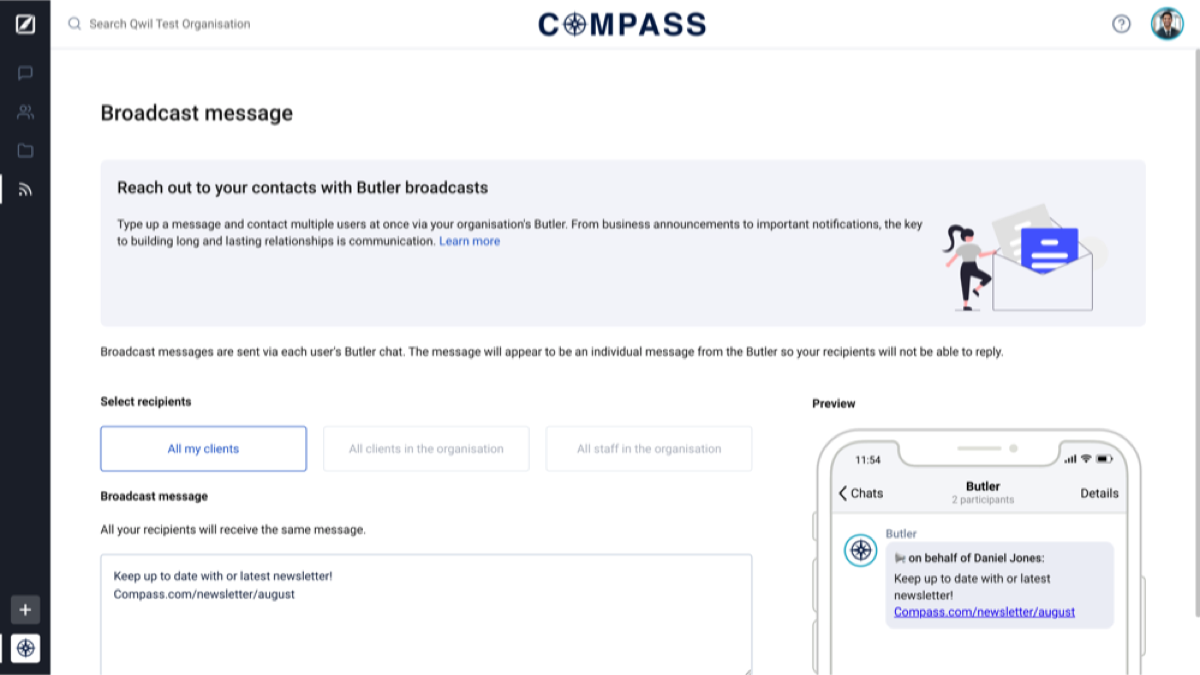
Send broadcast messages to multiple users within your organization with one click.
You shouldn’t have to spend half your day toggling between tabs just to move projects along. (“So I’ve gotten really good at keyboard shortcuts...but I haven’t done much else.”)
That’s why Qwil Messenger lets you chat, meet, and share files with clients and teams on just one secure, centralized platform.
Communicate more conveniently.
Get lifetime access to Qwil Messenger today!
Plans & features
Deal terms & conditions
- Lifetime access to Qwil Messenger
- All future Professional Plan updates
- If Plan name changes, deal will be mapped to the new Plan name with all accompanying updates
- You must redeem your code(s) within 60 days of purchase
- Stack up to 5 codes
- GDPR compliant
- Only for new Qwil Messenger users who do not have existing accounts
60 day money-back guarantee. Try it out for 2 months to make sure it's right for you!
Features included in all plans
- All-in-one client communication: chat, share, and video calls
- Custom branding
- Mobile and desktop apps
- Unlimited chats (history limitations)
- Unlimited broadcasts
- Secure document manager
- Centralized security admin with 2-factor security for all users
- Chat export (PDF)
- Encryption in transit and at rest
- Terms and Conditions per organization
- Customizable secure settings and controls
- Compliance and audit history (history limitations)
- Unlimited document sharing (50 MB per attachment)
- Unlimited video conference (limits on participants and time)
- 5 GB storage per staff user