React Bricks
Build a flexible visual site editor with React components
Creating a website feels stressful when your current content management system leaves no room for visual editing. (“I’m sure someone likes all these cold, gray forms, but it’s a no from me.“)
You need a solution that works for your entire team, but it’s hard to strike a balance between a dev-friendly headless CMS and a simple no-code editor for designers and writers.
If only there was a powerful, user-friendly platform that let you build high-quality websites packed with enterprise-grade features.
Say hello to React Bricks.
TL;DR
At-a-glance
Overview
React Bricks is a content management system that lets developers create a visual site builder content editors can use code-free.
With React Bricks, your developers can build a point-and-click editing interface that lets content creators edit pages without any coding.
Work directly from visual content blocks to create a site that fits your company’s unique design system.
It’s easy to upload images in just a few clicks and change properties like layout and text color from a side control menu that your dev team can customize to your specific needs.
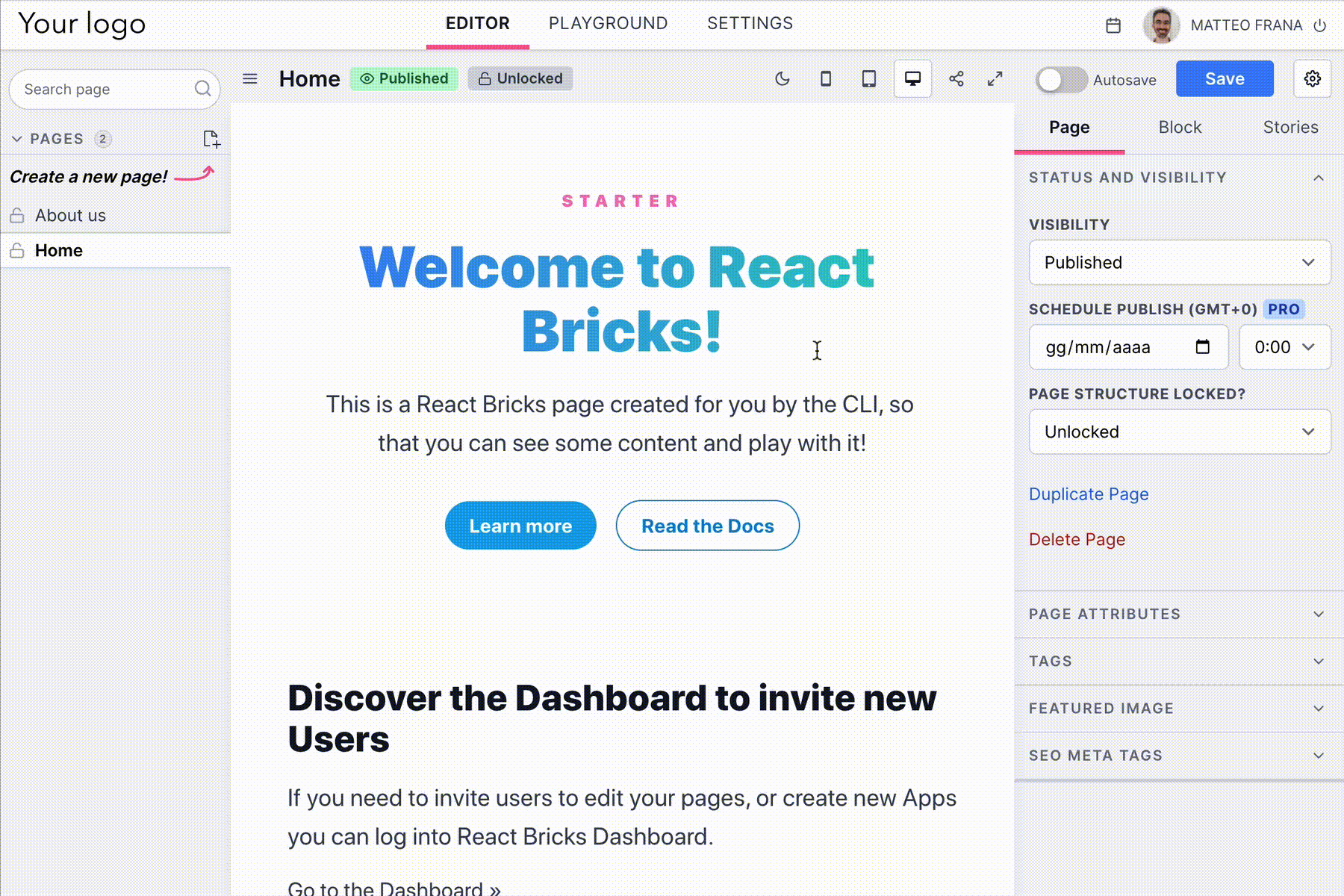
Devs can build a visual interface that lets content teams edit pages without any coding.
You can get your site up and running in minutes—just define each visual content editing block as a React component.
Because everything happens directly in React Bricks, you don’t have to waste time toggling between your headless CMS and your code.
This platform also works with Gatsby, Next.js, and Remix, so your dev team can keep their existing React framework.
Best of all, React Bricks supports any CSS framework and is compatible with any site host!

Define the editable content blocks and sidebar controls using your existing React framework, CSS, and site host.
React Bricks is also equipped with customizable, enterprise-grade features to simplify tasks for your developers and your marketing team.
This platform optimizes images for responsive view after upload and serves them from a global CDN, so you don’t have to mess with any external services.
Built-in support for multiple languages allows you to reach users across the globe and translate pages with just one click.
You’ll be able to deploy build hooks and automate a publishing schedule, so pages go live seamlessly. You can even back up or restore pages, hassle-free.
Plus, you can invite users across teams and customize permissions to keep your workflow organized.
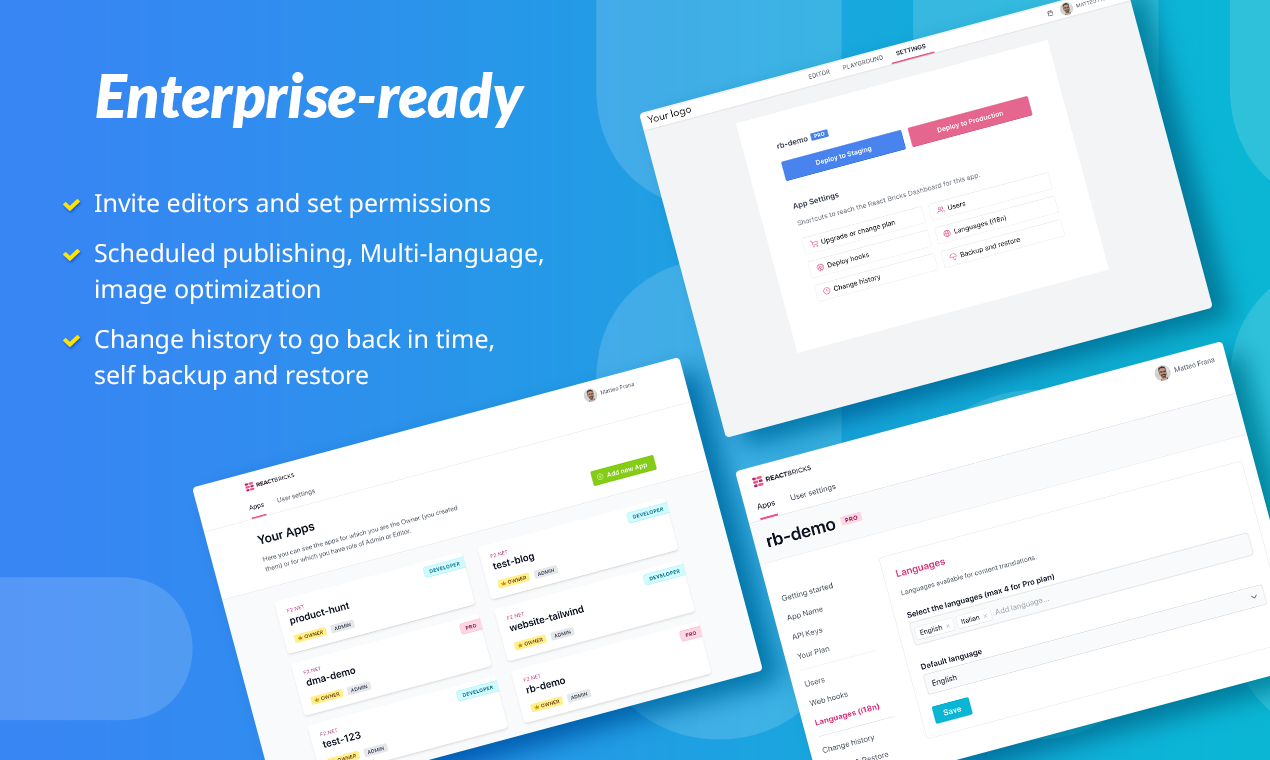
You can customize all your app settings and permissions to fit your needs.
React Bricks is also super easy to use! Learn how to leverage this platform with a gamified tutorial that engages you to stay on task.
With a step-by-step look at each feature, you’ll get a handle on everything in just a couple hours.
And if you need support later on, you can easily access video workshops and full platform documentation to help you troubleshoot any issues.
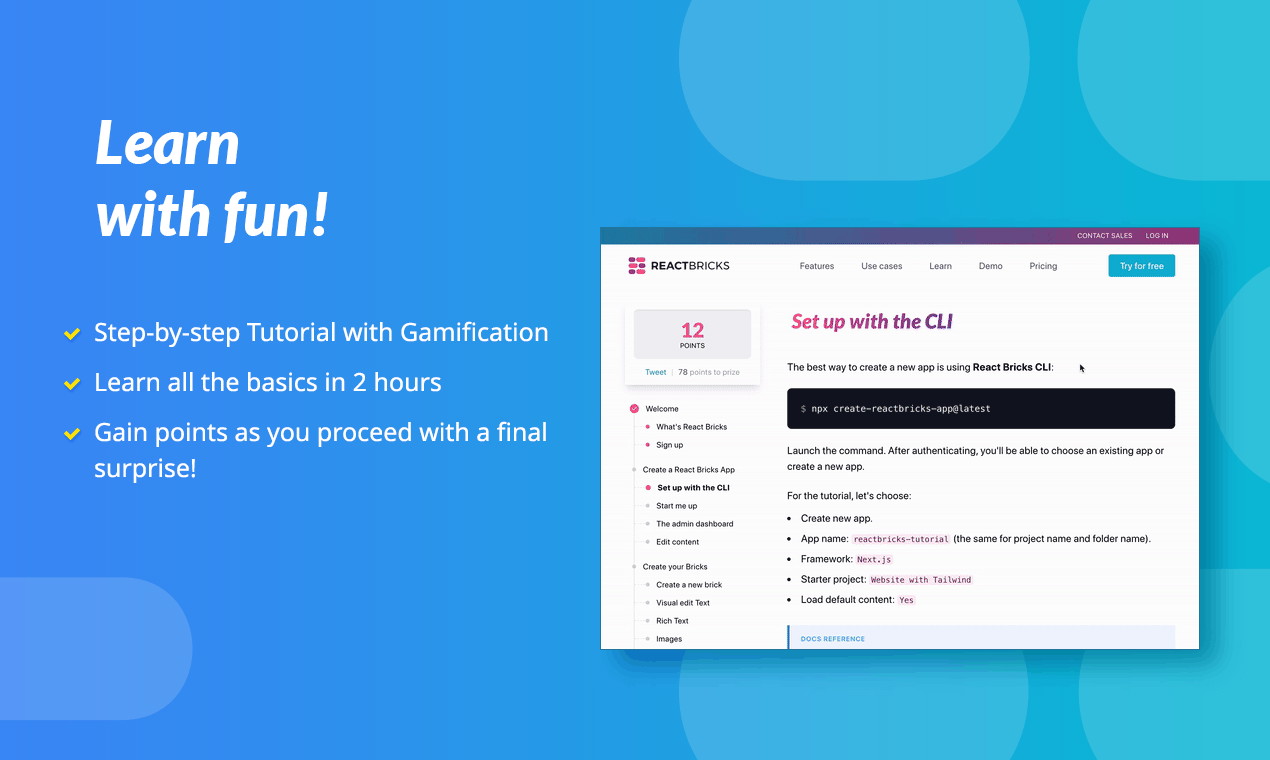
Thanks to a gamified tutorial, learning how to use React Bricks is as fun as actually using it.
Your content team shouldn’t have to deal with any coding while they’re trying to edit pages. (“All I did was try to indent and now the page looks like an eye exam.”)
React Bricks gives your developers all the tools they need to build a visual editor that your content team can use—without having to write a single line of code.
Help your whole team build incredible sites.
Get lifetime access to React Bricks today!
Plans & features
Deal terms & conditions
- Lifetime access to React Bricks
- All future Pro Plan updates
- No codes, no stacking—just choose the plan that’s right for you
- You must activate your license within 60 days of purchase
- Ability to upgrade or downgrade between 3 license tiers
- GDPR compliant
- Only for new React Bricks users who do not have existing accounts
60 day money-back guarantee. Try it out for 2 months to make sure it's right for you!
Features included in all plans
- Number of apps: 1 per license
- Visual editing
- Scheduled publishing
- Production build hook
- Staging build hook
- Image optimization
- Global CDN
- React Bricks library
- Powerful CLI
- Starter projects
- React Bricks UI
- VSCode snippets extension
- Great docs tutorials
- 4 languages/locals included