SERPWizz
Audit SEO performance and generate detailed, white-label reports
After spending all day completing detailed SEO audits, you probably feel way more like Eeyore than Tigger. (“Sure, the glass is half full—of my sweat and tears.”)
You want to help your clients rank high on search engines, but it’s hard to deliver quality SEO reports when you’re also trying to boost your own ranking.
If only there was an SEO audit toolkit that was packed with white-labeling features that do all the heavy lifting for you.
Say hello to SERPWizz.
Badges

TL;DR
At-a-glance
Integrations
Features
Overview
SERPWizz is an SEO audit toolkit that tracks performance with white-label reporting features for detailed, shareable audits.
SERPWizz instantly performs in-depth website audits and generates reports packed with everything you need to evaluate a site’s SEO, usability, and performance.
Audit all the important on-page SEO elements like title tags, meta descriptions, headings, keyword consistency, internal links, and much more.
You can also audit technical and off-page SEO elements like backlinks, page speed, site structure, sitemaps, and indexed pages.
Plus, you’re able to create professional, white-label reports and share them with prospects as PDFs or shareable links.
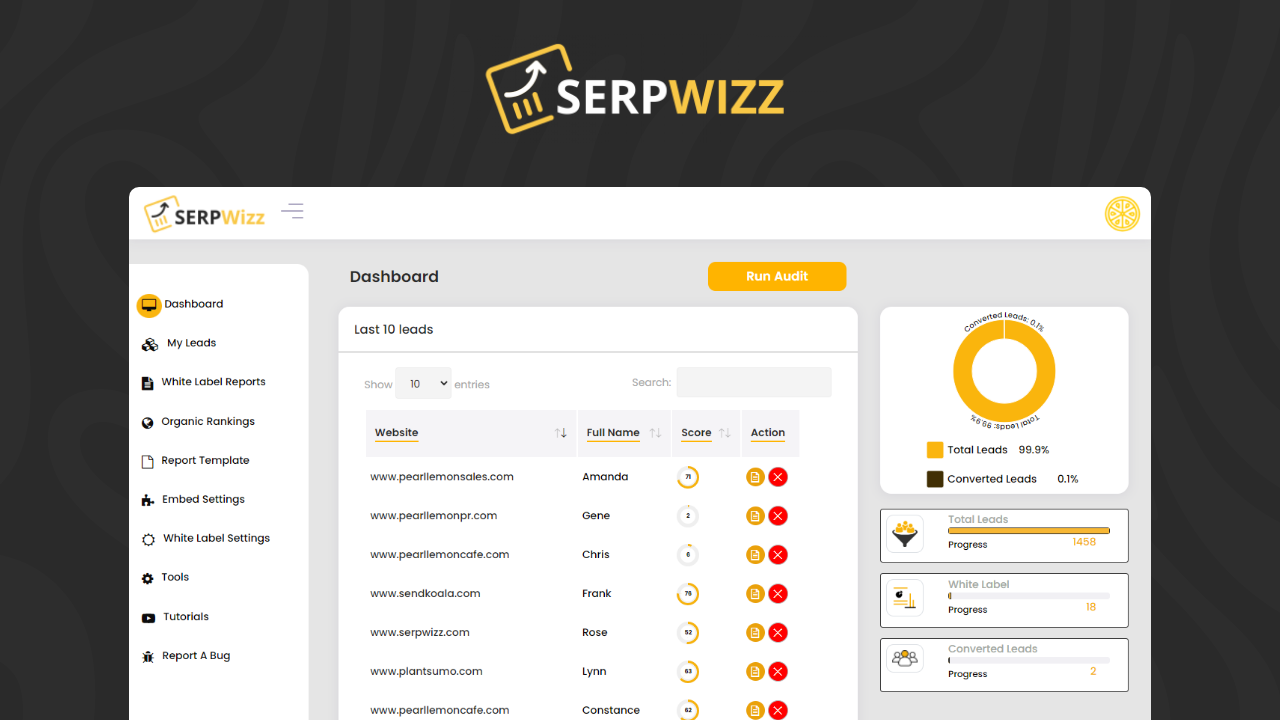
Instantly perform in-depth website audits to boost your search engine ranking.
You can customize your white-label SEO reports with your company branding like logos, headers, and colors for a seamless client experience.
Edit the audit report template to include company details like your business name, email, website, and phone number.
Best of all, once you hand these reports off to clients and prospects, they’ll look like they came straight from your team, not SERPWizz!
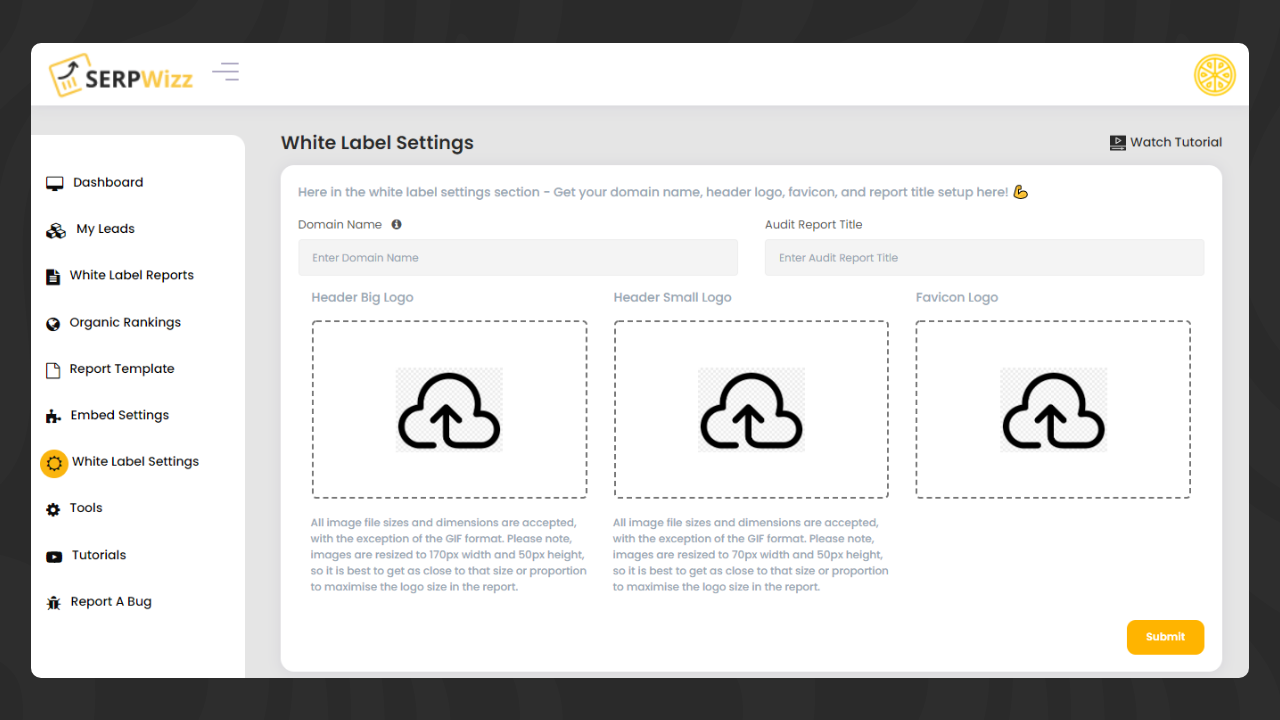
Create white-labeled SEO audit reports for clients with your own branding and company details.
SERPWizz also helps you generate leads. You can increase conversions by embedding your calendar link, videos, or anything using an iframe code on your website.
The SEO audit tool also works as a lead magnet! After your prospects complete the form on your website, you can capture their information to use for their SEO audit.
Access and organize all your SEO audit reports for leads right from the SERPWizz dashboard, ensuring that nothing falls through the cracks.
Plus, you can embed SERPWizz tools on your website for visitors to use independently, like SEO results, link analysis, and usability.
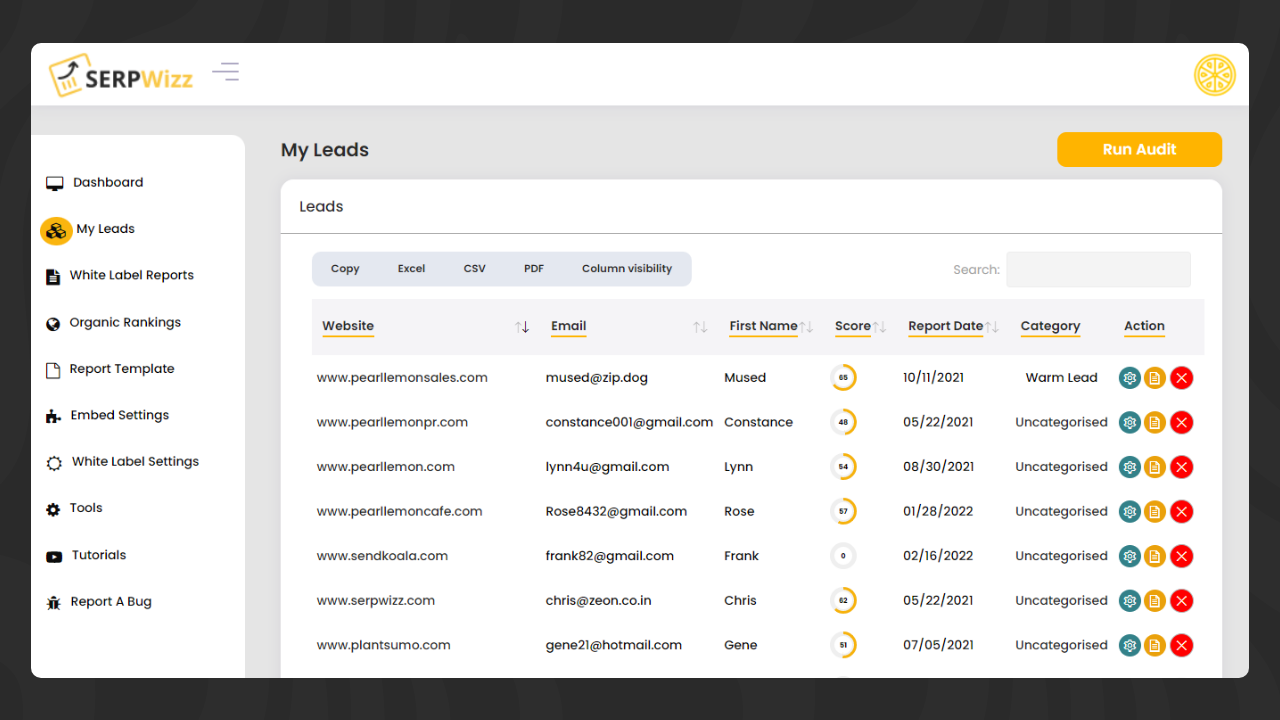
Embed the SEO audit tool on your website to capture information from new leads.
SERPWizz also makes it easy for you to know what your website’s best keywords are in just a few clicks.
Open up the keyword rank tracker and add up to 500 keywords to check organic rankings based on the search engine, country, city, language, and device.
Using Zapier, you can even connect SERPWizz to any of your favorite apps and integrate workflows seamlessly.
That means you're able to send new data from an audit form, connect with prospects, and set up lead funnels and email marketing campaigns stress-free!
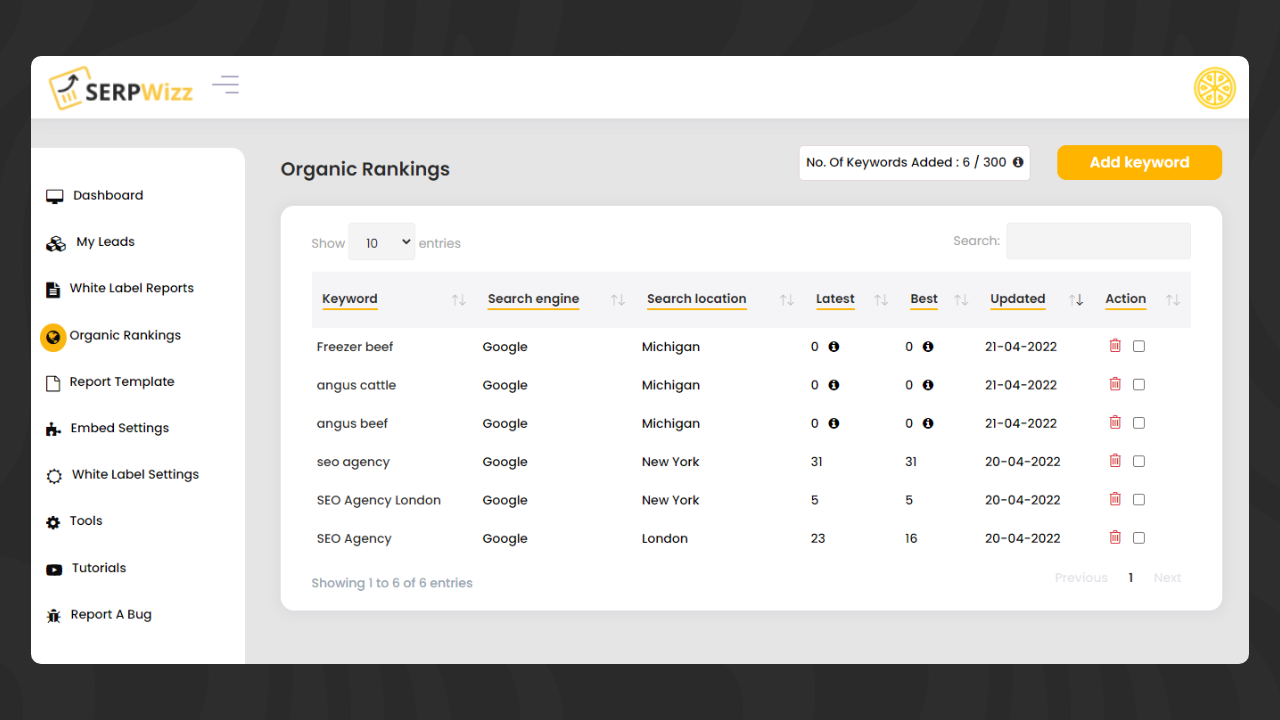
Add up to 500 keywords to the rank tracker to get organic rankings for your target keywords.
You won’t be treated like an SEO expert if your clients realize that you’re outsourcing your services to other tools. (“Don’t look at that watermark, look at me.”)
That’s why SERPWizz has white-labeling features that let you offer comprehensive SEO audit reports to your clients, without breaking a sweat.
Add SEO audit reports to your toolkit.
Get lifetime access to SERPWizz today!
Plans & features
Deal terms & conditions
- Lifetime access to SERPWizz
- All future Wizard Plan updates
- No codes, no stacking—just choose the plan that’s right for you
- You must activate your license within 60 days of purchase
- Ability to upgrade or downgrade between 3 license tiers
60 day money-back guarantee. Try it out for 2 months to make sure it's right for you!
Features included in all plans
- Unlimited website and lead audits
- PDF report download
- Unlimited reports
- Embed audit tool
- Separate tools embed
- Export leads
- Zapier integration
- Calendar embed
- Meta keywords
- URL rewrite
- Image alt tags
- Title tags
- HTML header tags
- Text/HTML ratio