SmartWindows.app
Sold out
Perfect for professionals looking to optimize the overall work experience or for those who often switch between projects
View images
SmartWindows is a feature-rich productivity app that allows you to auto-restore and auto-arrange the desktop apps, browsers, and MS office files on multiple displays and profiles. It eliminates the headache of manually arranging apps every time you get started on work and ultimately increases productivity. With one click, you are set to get the job done!
SmartWindows offers:
1- Multiple profiles - work, projects, gaming, design, etc.
2- Save & Restore browser tabs and applications
3- Supports reopening MS Office files
4- Restore applications to the same size and position as they were saved
5- Multiple screens/resolutions support
Benefits of SmartWindows
➢ Save time every day.
➢ Get started on work with just one click.
➢ Increased productivity at work.
➢ No manual arrangement of apps.
➢ Optimized system performance by distributing work on multiple profiles.
➢ No need to remember browser restoration steps for each browser separately.
➢ An efficient work environment with 6 displays and unlimited profiles.
**For Windows 10 and Windows 11 users only.***
SmartWindows offers:
1- Multiple profiles - work, projects, gaming, design, etc.
2- Save & Restore browser tabs and applications
3- Supports reopening MS Office files
4- Restore applications to the same size and position as they were saved
5- Multiple screens/resolutions support
Benefits of SmartWindows
➢ Save time every day.
➢ Get started on work with just one click.
➢ Increased productivity at work.
➢ No manual arrangement of apps.
➢ Optimized system performance by distributing work on multiple profiles.
➢ No need to remember browser restoration steps for each browser separately.
➢ An efficient work environment with 6 displays and unlimited profiles.
**For Windows 10 and Windows 11 users only.***
TL;DR
At-a-glance
Alternative to
Overview

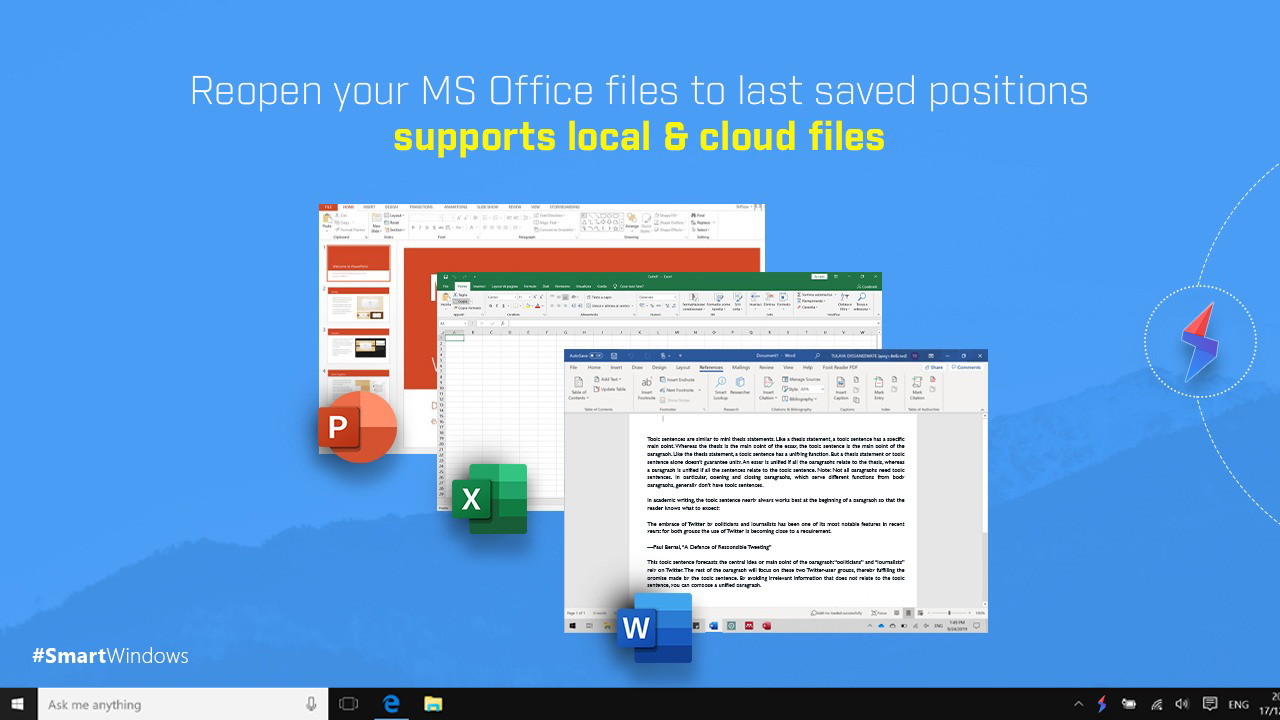


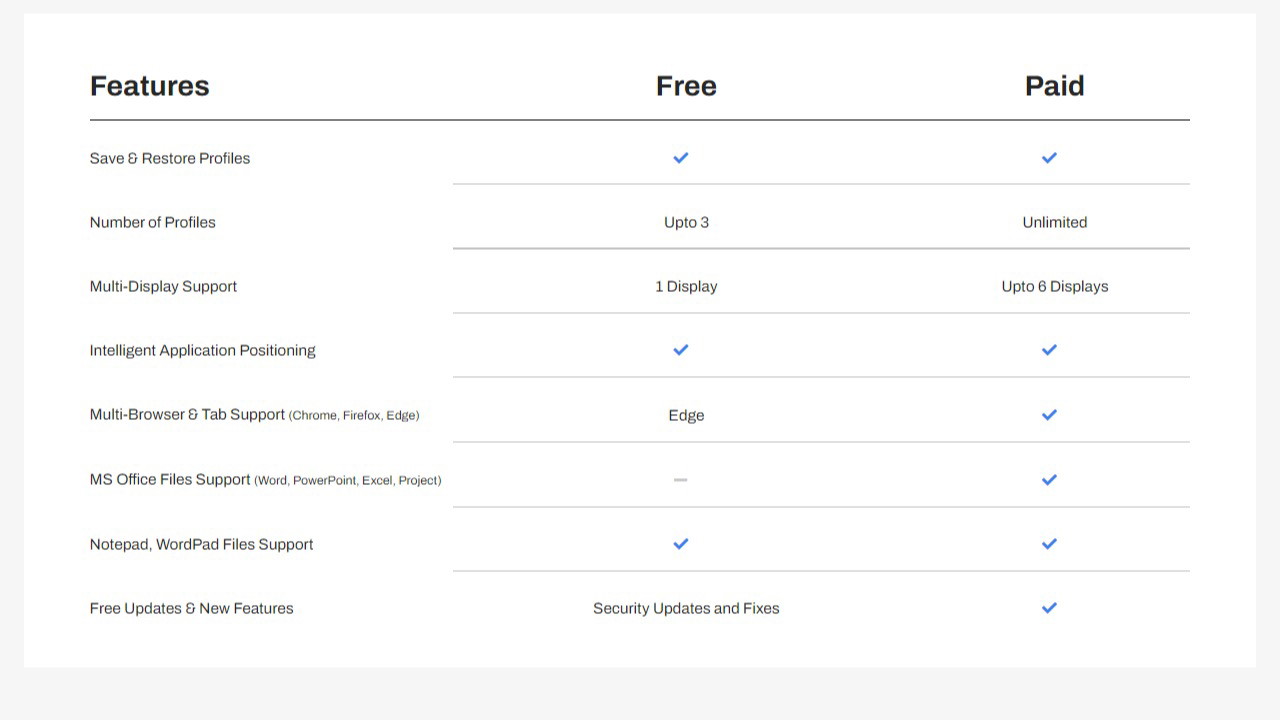
Plans & features
Deal terms & conditions
- Lifetime access to SmartWindows Plan
- You must redeem your code(s) within 60 days of purchase
- All future SmartWindows Plan updates
- Please note: This deal is not stackable
60 day money-back guarantee. Try it out for 2 months to make sure it's right for you!