SocialBee
Schedule and optimize your content across channels and become a social media star
Things you should be doing every day: posting on social media and flossing (read: not the dance).
But staying on top of your social media content is tough when you don't have the time, resources, or budget to spend on multiple tools.
What you need is one tool that adds content automatically, recycles your best content, and creates a structure for the ideal content mix.
Introducing SocialBee.
TL;DR
Overview
SocialBee is an all-in-one social media tool that lets you schedule posts, curate content, and grow an audience.
SocialBee helps you master three areas: Content, Audience, and Posting.
But this powerful tool doesn't stop at posting your content automatically – it helps you become a better poster.
Get started with an Onboarding Wizard that teaches you step-by-step basics.
SocialBee ensures that your audience will enjoy your feed by letting you schedule posts from different content categories and pause them as needed. (Now you can sneak in a well-deserved humblebrag post without annoying your followers.)
Scheduling content is an absolute breeze, too – just let the tool generate a schedule for you or customize your own.
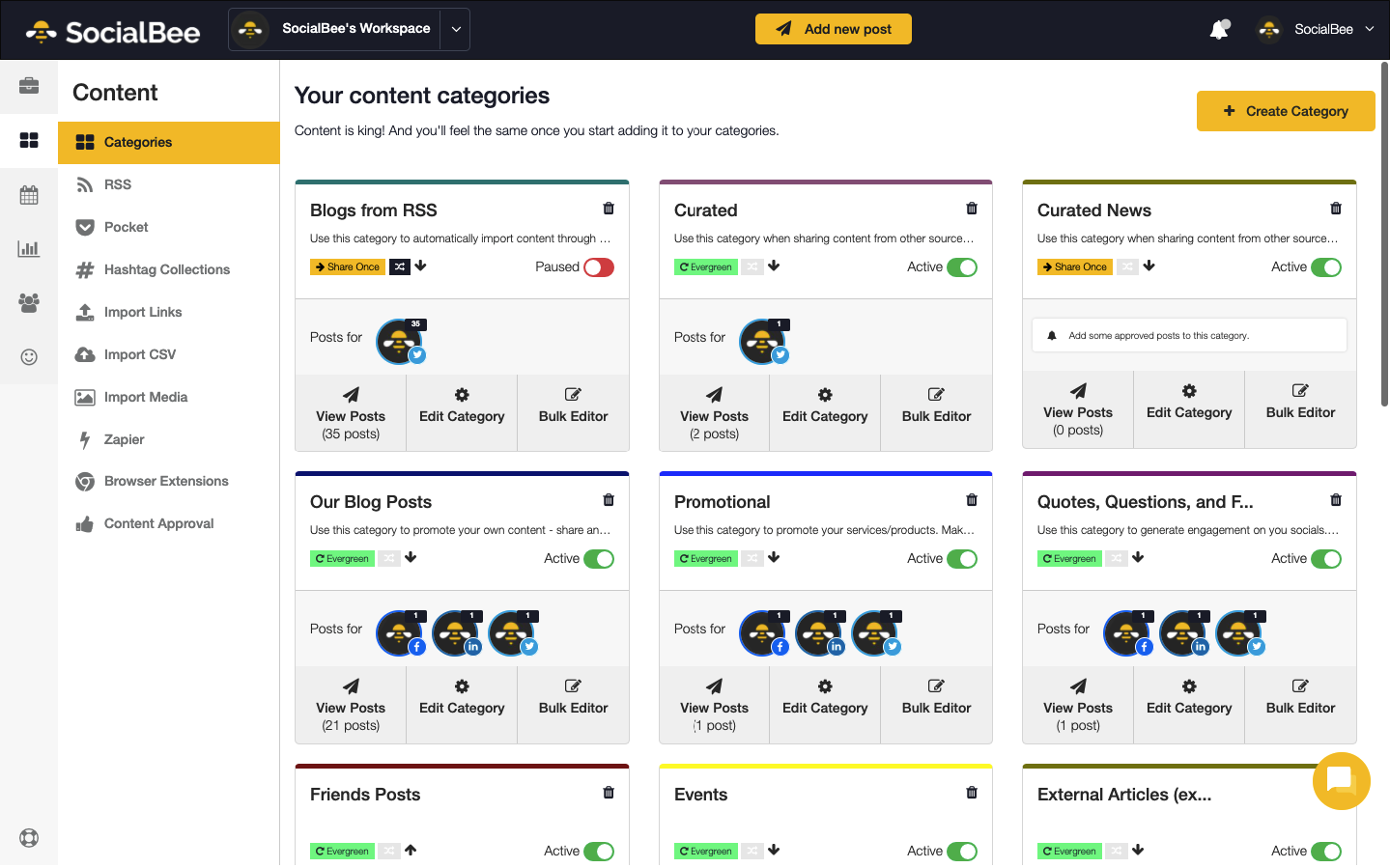
View your Content Categories to add posts, bulk edit, pause categories, and more!
From there, all you have to do is select a time slot, content category, and which profiles to post to, and SocialBee handles the rest.
The handy Dashboard provides an overview of all your connected social profiles, with the ability to add more profiles, designate separate schedules for each social profile, and set up time-specific posting.
In addition to content categories, SocialBee features evergreen posting, which lets you auto-recycle popular legacy posts.
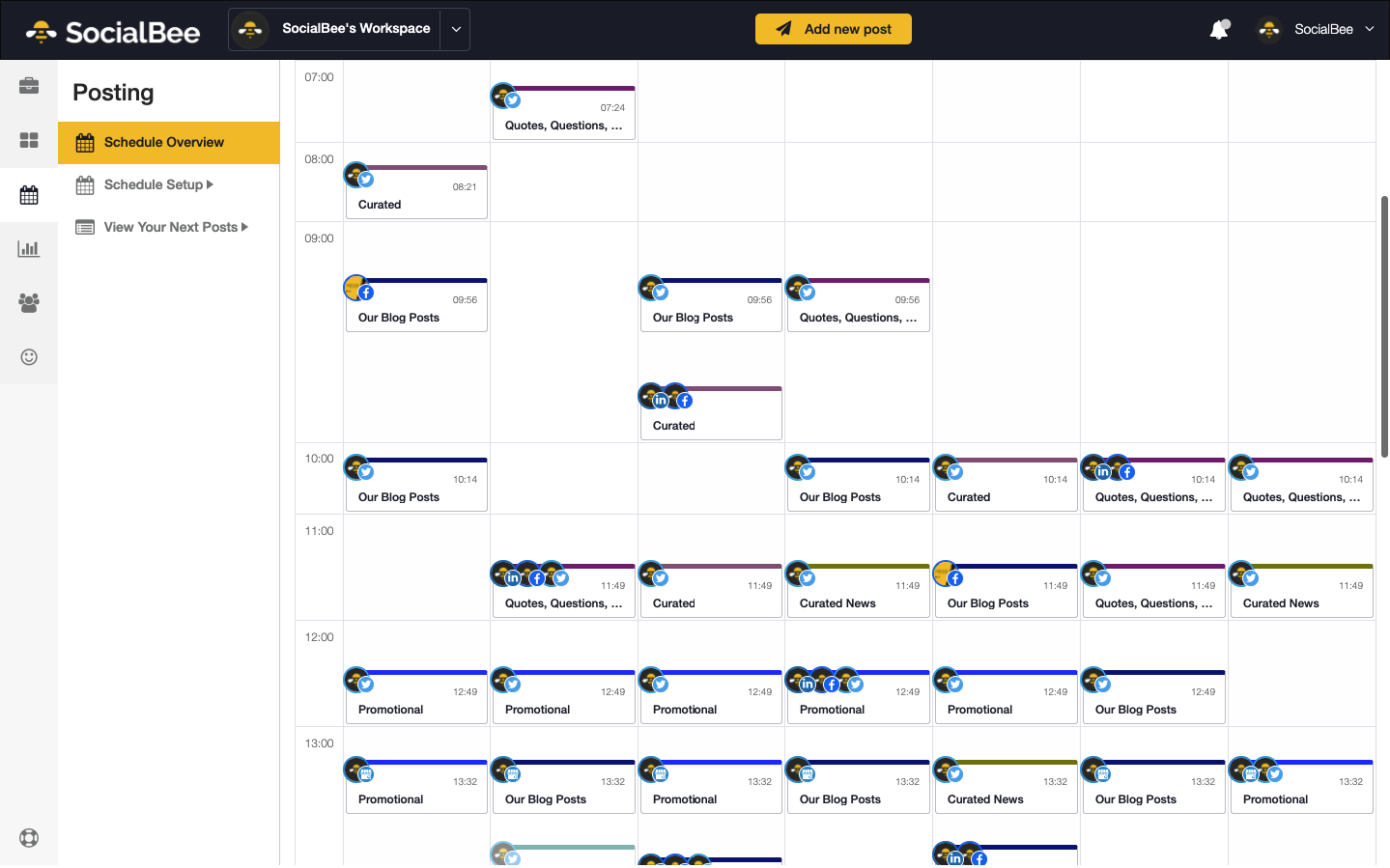
Set up SocialBee to post from your desired categories, profiles, and time.
You'll be able to set as many different variations for each post as you want. Now, you can share the same page, offer, or resource multiple times, all while keeping it fresh.
Thanks to Schedule Stats, you'll see how often you’re posting in each category, so you can figure out when to mix things up for your audience.
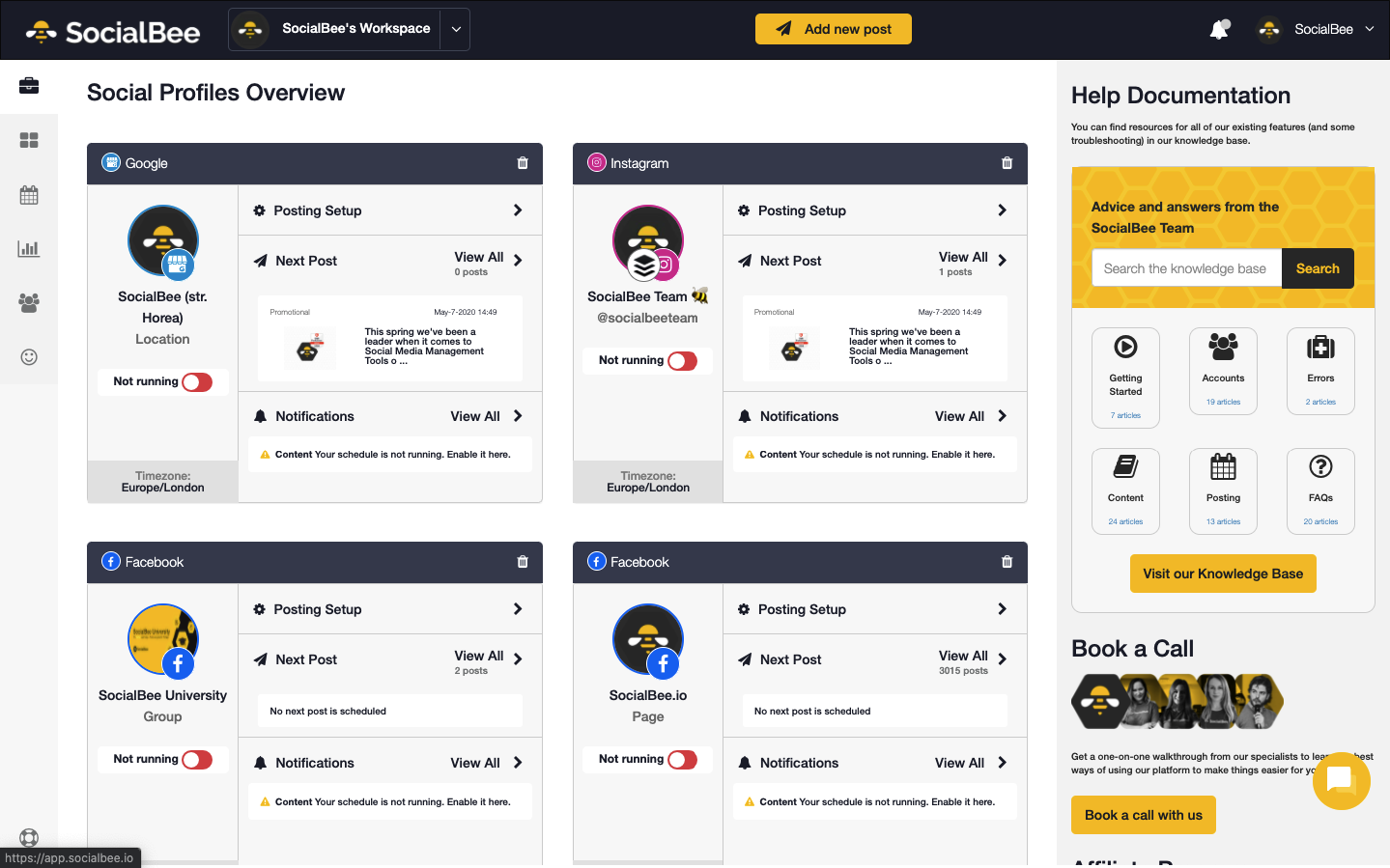
SocialBee lets you access all your social profiles from one sleek dashboard!
On that note, SocialBee's Audience feature lets you analyze your Twitter following and pinpoint where to find more of your target audience.
Search users with specific keywords in their bio, copy your competitors' followers, and find specific keywords in tweets.
You'll also be able to see who follows you back (and say "bye, Felicia" to those who don’t).
SocialBee's Analytics Dashboard displays your top-performing posts, follower growth, and activity status.
The Post Editor lets you designate which profile and category to share a post on. You can tweak posts and even toggle them to expire after publishing!
Plus, you can add GIFs, photo galleries, and emojis to your content, and preview it before publishing.
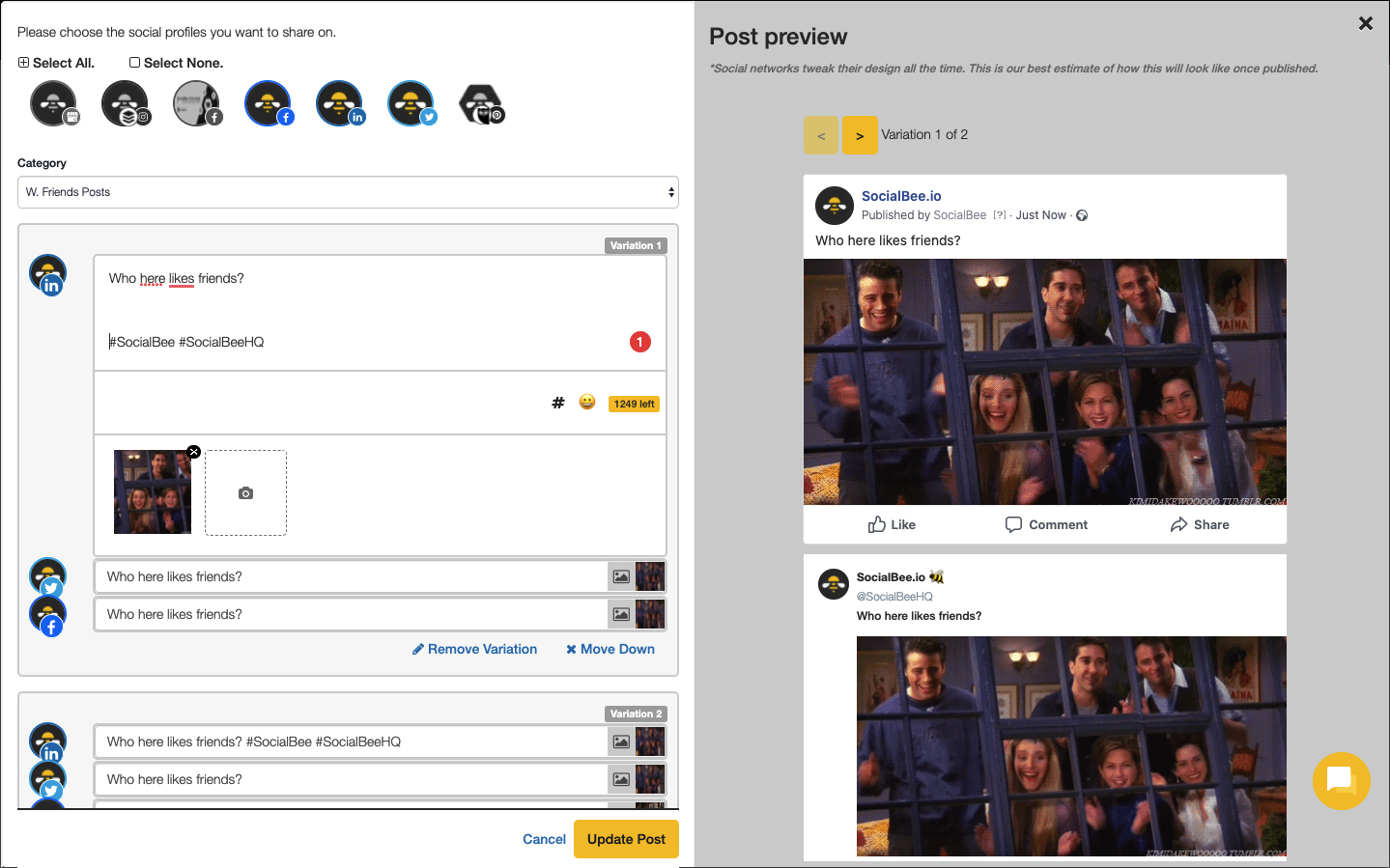
Use the Post Editor to select the profiles you want to share your post on, along with the category you want to include it in.
Within the platform, you can customize and shorten links.
Use shorteners like Bitly, Rebrandly, Replug, and even other AppSumo fam tools, like PixelMe, JotUrl, RocketLink, and Switchy.
Track results through category-based UTM settings and get email notifications when an import is completed, a category becomes empty, and more!
Working with a team or clients? Use the Content Approval screen to get the green light on posts.
On the Pro plans, you’ll also be able to add internal comments on a specific post, mention another team member of the workspace, and get notifications about new comments.
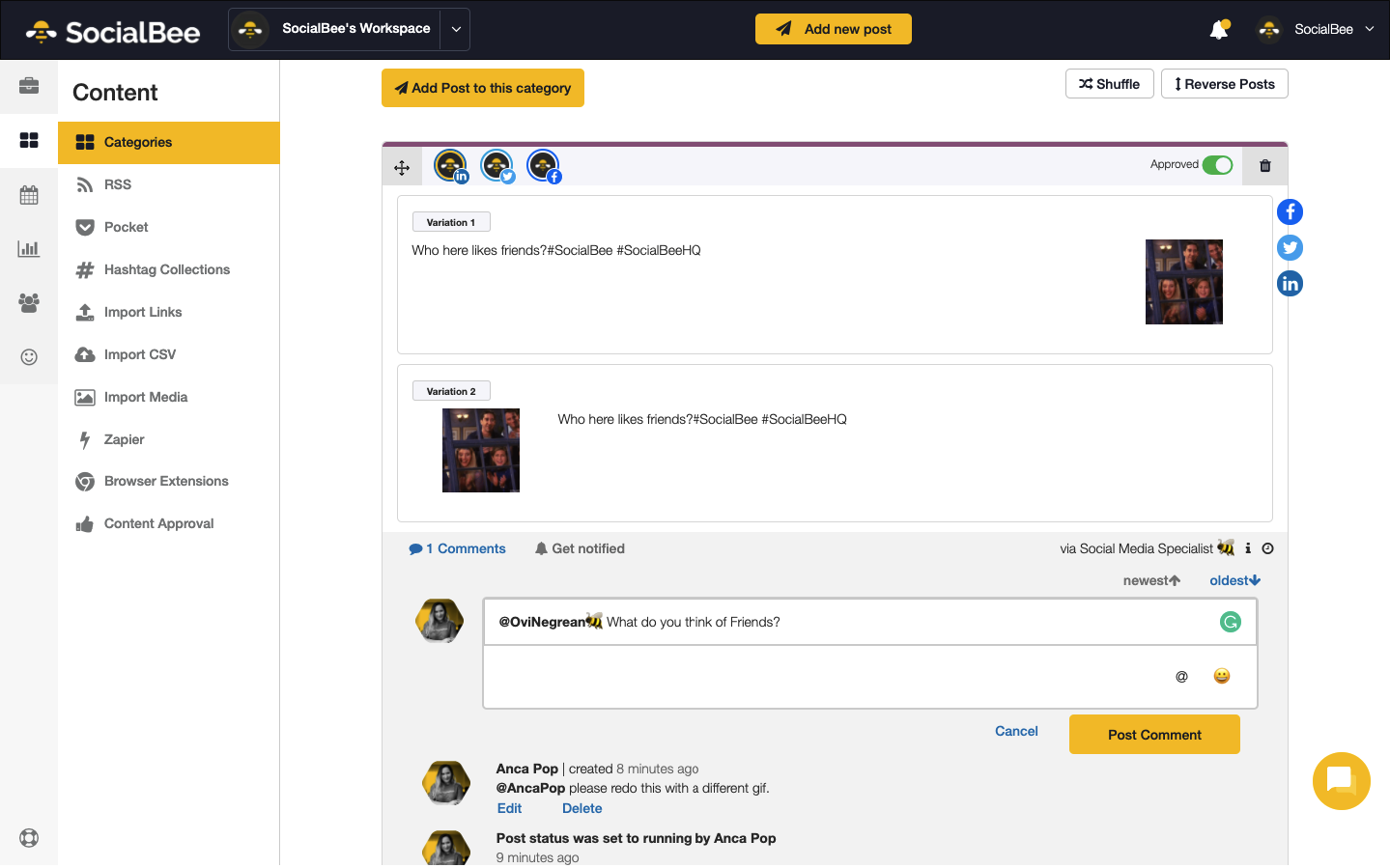
Leave comments and feedback on posts internally for ease of collaboration.
SocialBee can post to Twitter, Facebook, LinkedIn, Instagram, Pinterest, and Google My Business.
Plus, with the RSS Feed, Quuu, and Pocket integration, you can stay on top of the content game.
Automatically import content from different sources, whether it’s your own or curated externally.
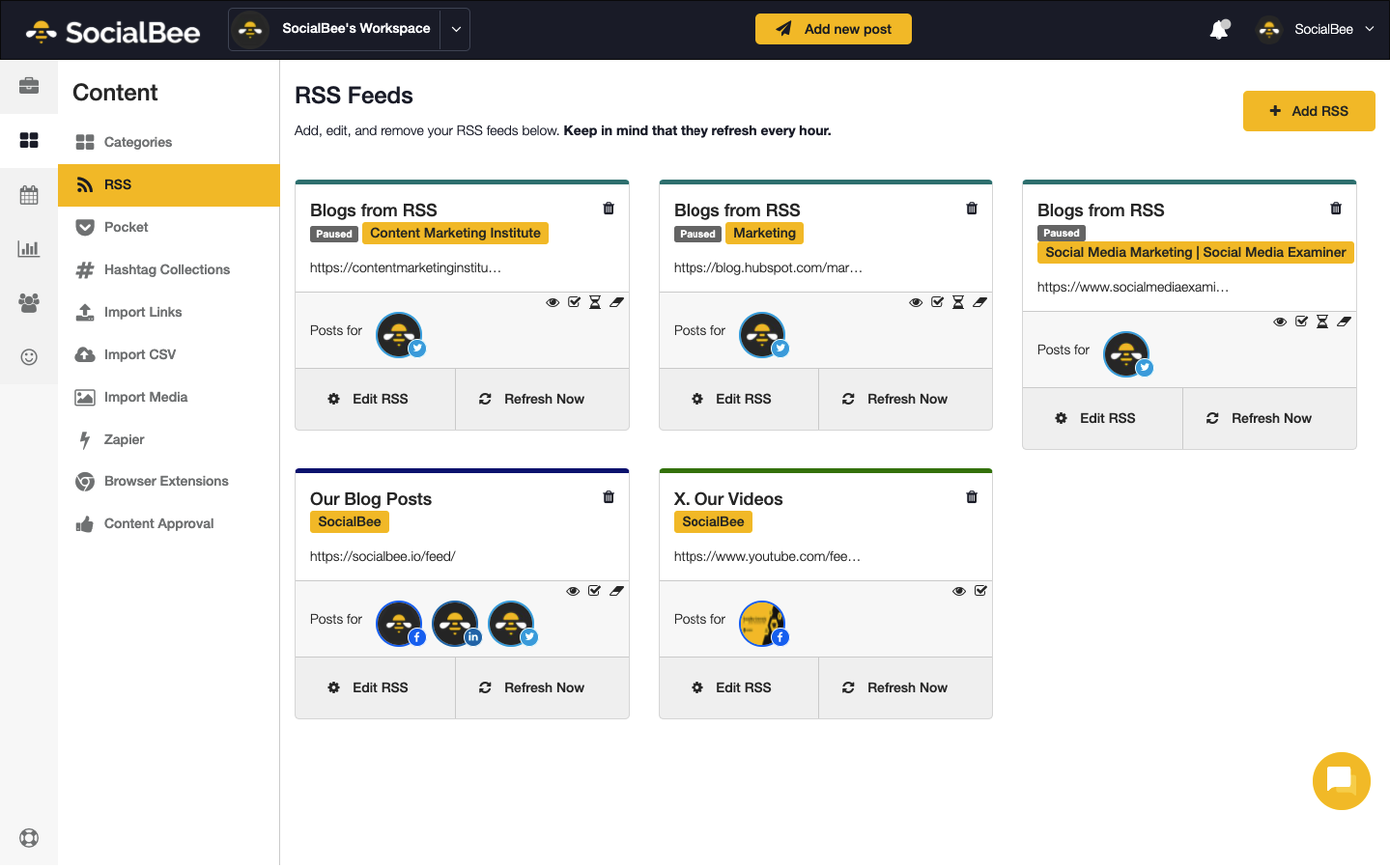
Monitor updates with an RSS feed that lets you automatically import content from different sources.
If you want a standalone, do-it-all social media tool that’s already an all-time Sumo-ling favorite, look no further.
This bad boy will turn your feed into a constant stream of entertainment and information, earning you a ton of new fans.
So, start using SocialBee and watch your social media status skyrocket – you'll see what the buzz is about!
Get lifetime access now!
Plans & features
Deal terms & conditions
- Lifetime access to SocialBee
- You must redeem your code(s) within 60 days of purchase
- All future plan updates
- Stack up to 2 codes
- GDPR compliant (partner verified)
- Previous AppSumo customers who purchased SocialBee can buy 1 code to receive the Pro25 Plan
60 day money-back guarantee. Try it out for 2 months to make sure it's right for you!
Features included in all plans
- Post on all major social networks—Facebook, Instagram, Twitter, LinkedIn, Pinterest, Google My Business
- Recycle your best evergreen content
- Analyze and find your target Twitter audience to grow
- Concierge services add-ons
- Customize each post for each social network for maximum impact
- Advanced content analytics
- Use categories to structure your content like the social media pros