Soon
Schedule team shifts with a Kanban-style employee scheduling software
Keeping track of your team’s schedule on a spreadsheet is so 2005. (“But if I upgrade from Excel, does that mean I also need to get rid of my Juicy Couture tracksuit??”)
Even if you designed the perfect spreadsheet, it’s just not equipped to handle leave requests and scheduling changes on the fly.
What if you had a tool that let you schedule shifts, manage leave requests, and streamline team communication in just a few clicks?
Make it happen with Soon.
Badges

TL;DR
At-a-glance
Overview
Soon is a collaborative employee scheduling software that helps you track shifts, manage leave requests, and streamline communication.
Soon lets you create work shifts on a kanban board with statuses to indicate which shifts still need to be scheduled. No more understaffing surprises!
You can use the comment section on each card to streamline communication and declutter other channels like email or WhatsApp.
Team members can easily update availability, ask someone to cover their shift, or request leave inside the platform.
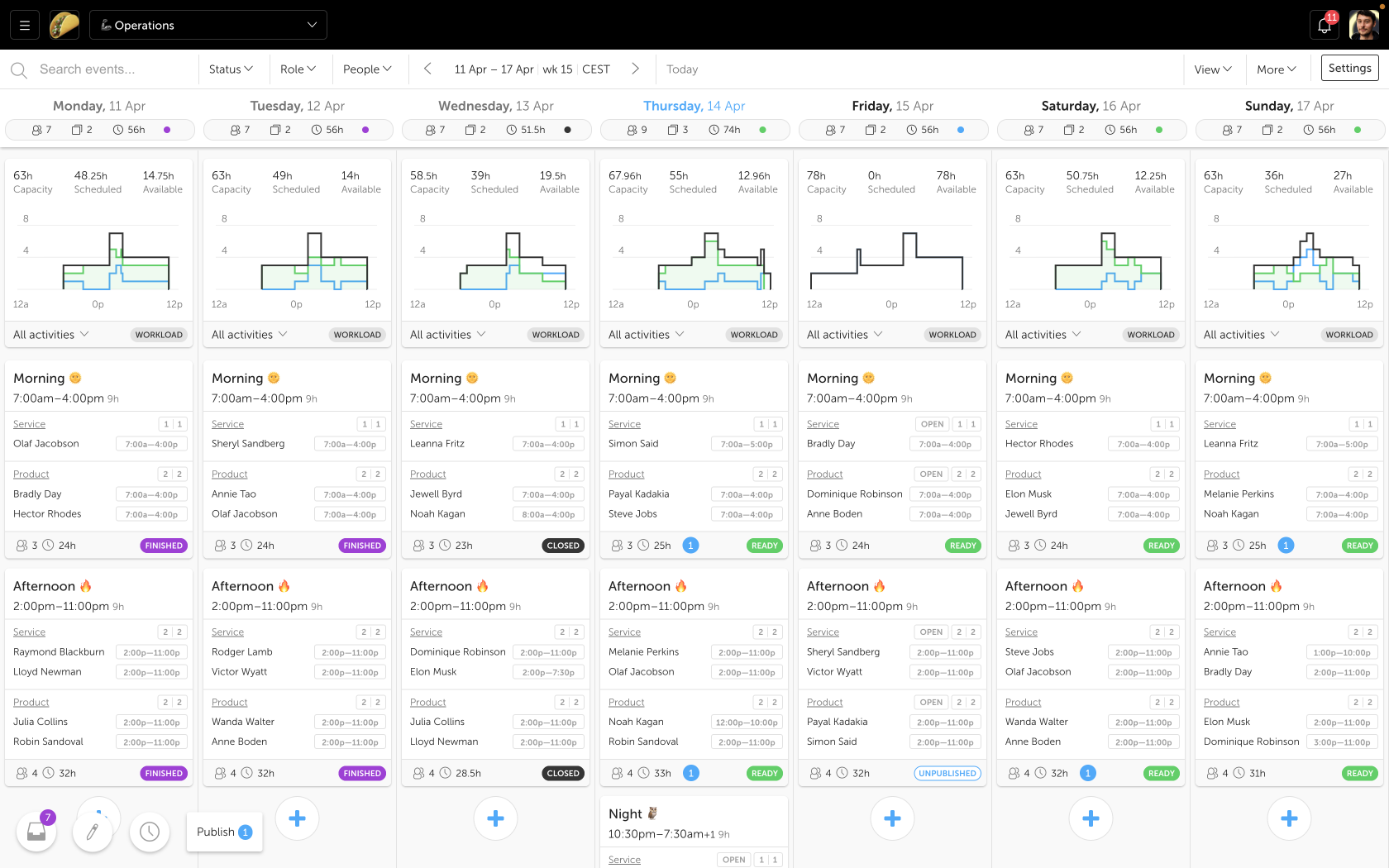
Easily see the gaps in your schedule with a bird’s eye view of weekly shifts.
With intra-day activity planning, you can ensure there’s always coverage for your team’s vital tasks throughout the day.
You can get the breakdown of activities in each person’s schedule to make sure the workload is distributed properly.
Best of all, your team members automatically receive Google Calendar notifications for new shifts to avoid any scheduling conflicts.
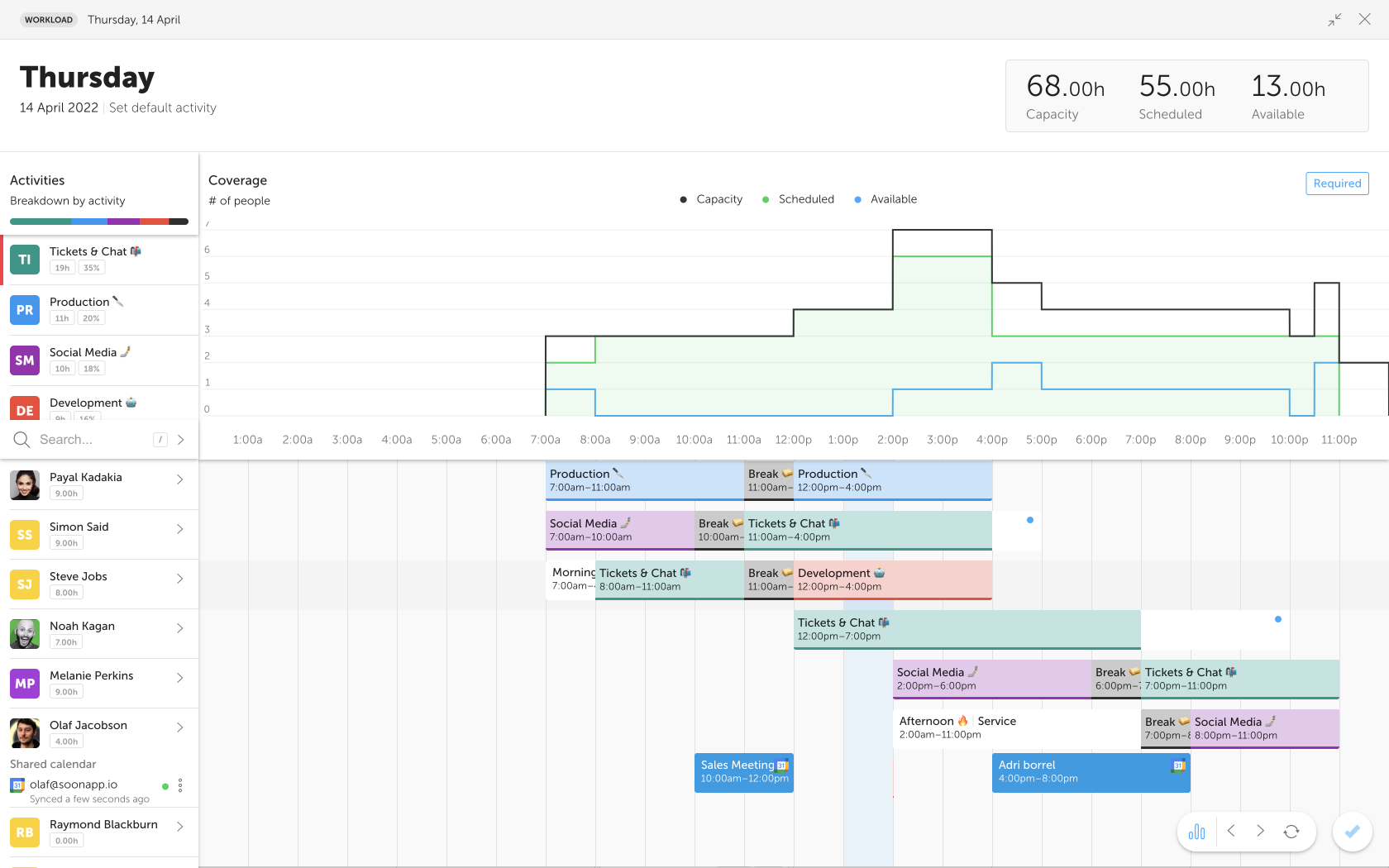
Take advantage of intra-day planning to ensure that all your vital tasks are covered.
With Soon, you can customize leave management so that tracking time-off doesn’t have to feel like a nightmare for you or your team.
Just create your own leave categories and automatically remove anyone from a scheduled shift in just a few clicks.
You’ll also be able to export leave requests, timesheets, and attendance data for your HR and payroll teams.
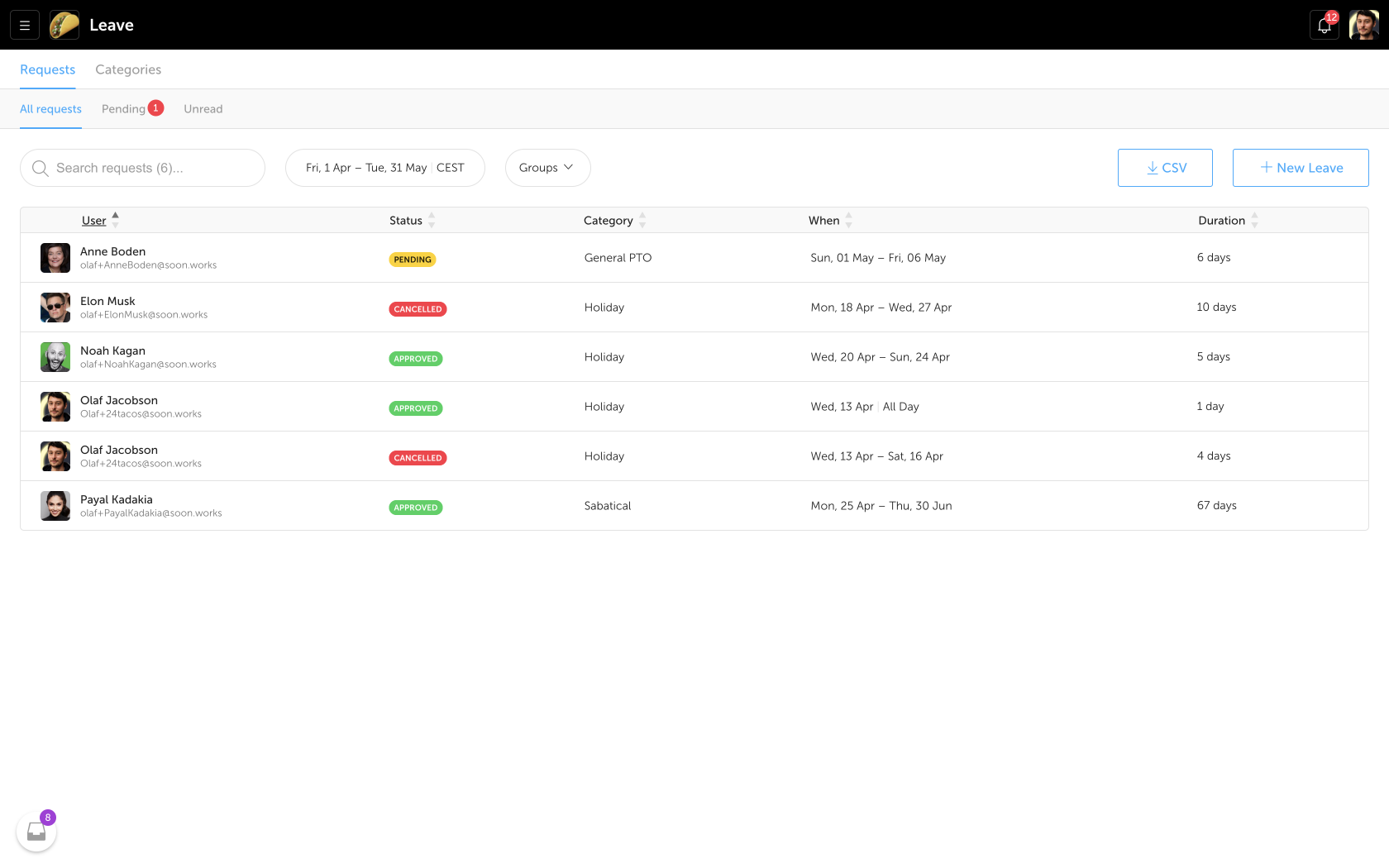
Manage your leave requests with custom categories like holidays, sick leave, and training.
Soon makes self-scheduling a breeze, allowing your team members to pick up open shifts or ask for their shifts to be covered inside the platform.
Your team can use the built-in messaging feature to drop an open shift, request a cancellation, or exchange shifts.
You can also download the mobile app to stay up-to-date with scheduling changes wherever you are.
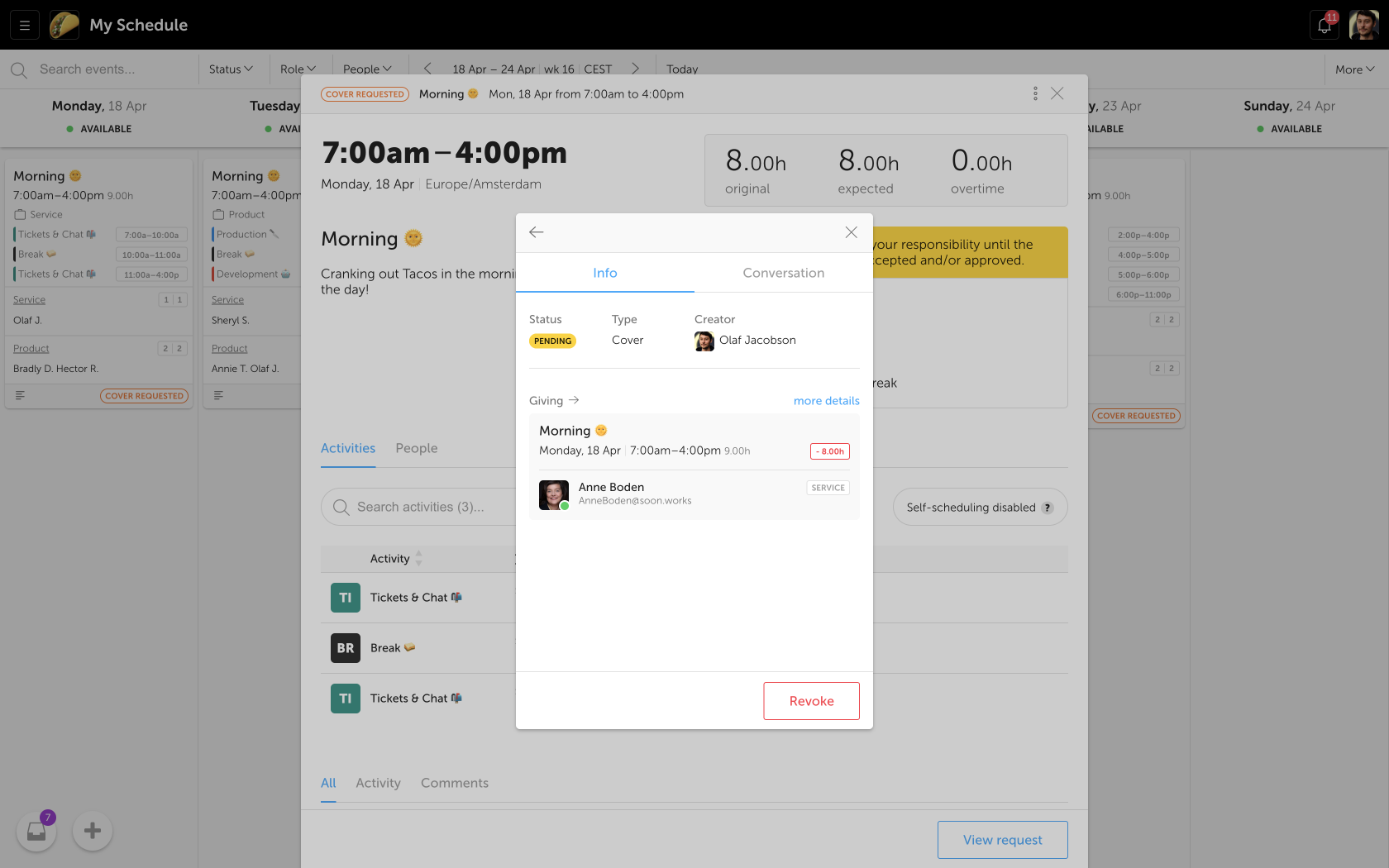
It’s easy for team members to request shift coverage straight from their schedule.
You want to be the cool manager, but scheduling shifts with spreadsheets just makes you grumpy. (“Woke up feeling like Michael Scott but clocked out with major Dwight energy.”)
Soon helps you manage all your shift scheduling and leave requests, as well as empowers your team to cover, swap, and release shifts on their own.
Make scheduling shifts simple.
Get lifetime access to Soon today!
Plans & features
Deal terms & conditions
- Lifetime access to Soon
- All future Business Plan updates
- No codes, no stacking—just choose the plan that’s right for you
- You must activate your license within 60 days of purchase
- Ability to upgrade or downgrade between 3 license tiers
- GDPR compliant
- Only for new Soon users who do not have existing accounts
- Optional add-on: add an extra user for €20.00/month
60 day money-back guarantee. Try it out for 2 months to make sure it's right for you!
Features included in all plans
- Shift scheduling
- Time and attendance tracking
- Personalized schedule overview
- Individual and shared inboxes
- Conversational change requests
- Advanced leave management
- Leave management
- Intra-day activity scheduling
- Self-scheduling of shifts and activities
- Weekly roster templates
- Shift templates
- Intra-day scheduling with Workload
- Custom user roles
- Export worked hours and leave
- Shift cover requests
- Custom locations and sub-locations
- Mobile progressive web app (PWA)
- Scheduling conflict detection