SOUNDRAW
Customize AI-generated, royalty-free music for original tracks that make your project stand out
If there’s anything we've learned from the Hamilton craze, it’s that amazing music can elevate any project. (And that Lin-Manuel Miranda would destroy your history teacher in a freestyle.)
But since you’re not a music composer yourself, you’re stuck using basic stock music services that offer a bunch of overused tracks.
What if you could customize tunes yourself and create original, high quality soundtracks for your projects—all without a crash course in music theory?
Say hello to SOUNDRAW.
Badges

TL;DR
Overview
SOUNDRAW is an AI music generator that allows all creators to freely customize the length, composition, and instruments of unique, royalty-free music.
With SOUNDRAW, you can create custom music based on your specified tempo, instruments, and genre of music.
Just choose from a list of themes or moods and SOUNDRAW’s AI will automatically generate 15 original tracks within your chosen musical framework.
And since SOUNDRAW gives you royalty-free music, you can add your custom songs to any multimedia creation, from movies and TV ads to YouTube videos, podcasts, and beyond!
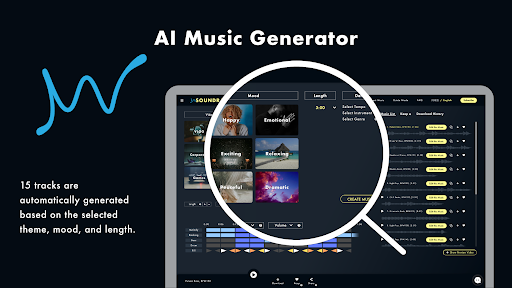
Automatically generate endless audio tracks based on your musical preferences, thanks to SOUNDRAW’s AI music generator!
You can also further customize the length, composition, and individual instruments within any given track for personalized, project-perfect music.
And because the grind never stops, SOUNDRAW lets you download unlimited music and use it for any projects on any platform.
Download any of your generated music in the standard audio WAV file format for easy, fuss-free use.
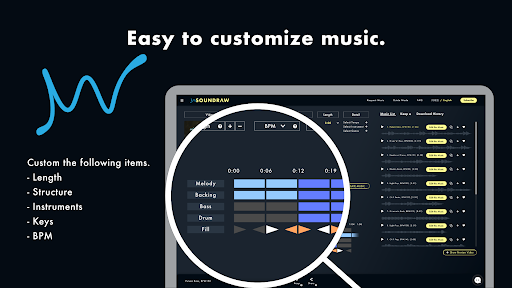
You can customize music to fit your projects, by adjusting instruments, tempo, and so much more.
Need to edit a track? SOUNDRAW lets you easily revise tracks you’re still perfecting!
Save any incomplete or working tracks in the “Keep” section of the tool, and then go back to them later to complete client edits or even revisit and reuse them for future projects.
SOUNDRAW’s URL feature also lets you quickly share in-progress tracks with your clients and your team.
Best of all, you can use SOUNDRAW in your Google Chrome browser. Whether your teammates are Team Windows or Team Apple, they can always seamlessly access, create, and edit music.
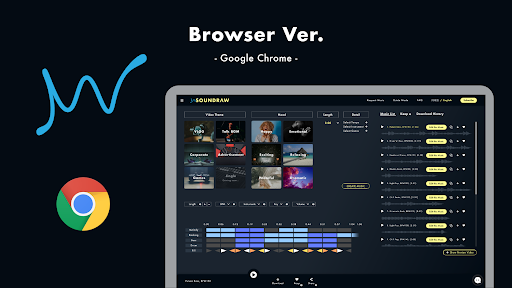
Use SOUNDRAW in your Google Chrome browser, and enjoy an accessible creation and editing experience.
And for those of you a bit savvier with Adobe Premiere Pro and After Effects, the awesome plugin lets you use all the SOUNDRAW features in alternate applications.
That means you can modify tracks in conjunction with your video editing process for advanced quality and cohesion.
Because the tracks are imported into working files, you’ll get a simplified editing process for smooth-sailing content creation that sounds like a masterpiece.

Integrate SOUNDRAW into Adobe programs to create seamlessly edited, cohesive projects.
Backing your multimedia content with overused songs just doesn’t sound like a hit. (“I swear, if I hear ‘O Fortuna’ in one more butter commercial…”)
With the power of AI on your side, you can easily generate original music that complements your projects.
Boost your content creation with great tracks that set your work apart from the crowd.
Get lifetime access to SOUNDRAW today!
Plans & features
Deal terms & conditions
- Lifetime access to SOUNDRAW
- All future Lifetime Plan updates
- No codes, no stacking—just choose the plan that's right for you
- You must activate your license within 60 days of purchase
- This deal cannot be enhanced or reduced between license tiers
- GDPR compliant
- Only for new SOUNDRAW users who do not have existing accounts
- Note: Music cannot be registered with the YouTube content ID
- Note: You cannot resell or distribute music to streaming platforms such as Spotify, YouTube Music, Apple Music, SoundCloud, etc.
- Maximum download limit is 50 songs per day
60 day money-back guarantee. Try it out for 2 months to make sure it's right for you!