Squash
Quickly develop and test WordPress, ecommerce sites, and custom web apps
The journey to deploying your code shouldn’t feel like the start of a MrBeast video. (“Today, we’re spending a million dollars on QA servers to test three lines of code.”)
The truth is, testing code can burn precious hours of engineering time and cost a small fortune in DevOps and server expenses.
You need a tool that lets you create functional test environments using your own database and tech stack, so you can say goodbye to maintenance overhead.
Introducing Squash.
TL;DR
At-a-glance
Overview
Squash lets you create test environments and disposable staging sites for each branch of code in just one click.
Squash makes it easy to create single-click staging sites for each task or branch of code, so you can run multiple active tests.
Each deployment creates a unique testing URL, which allows you to share your work with team members, clients, and QA testers.
Manage access to your deployments with optional Basic HTTP Authentication for an extra layer of security.
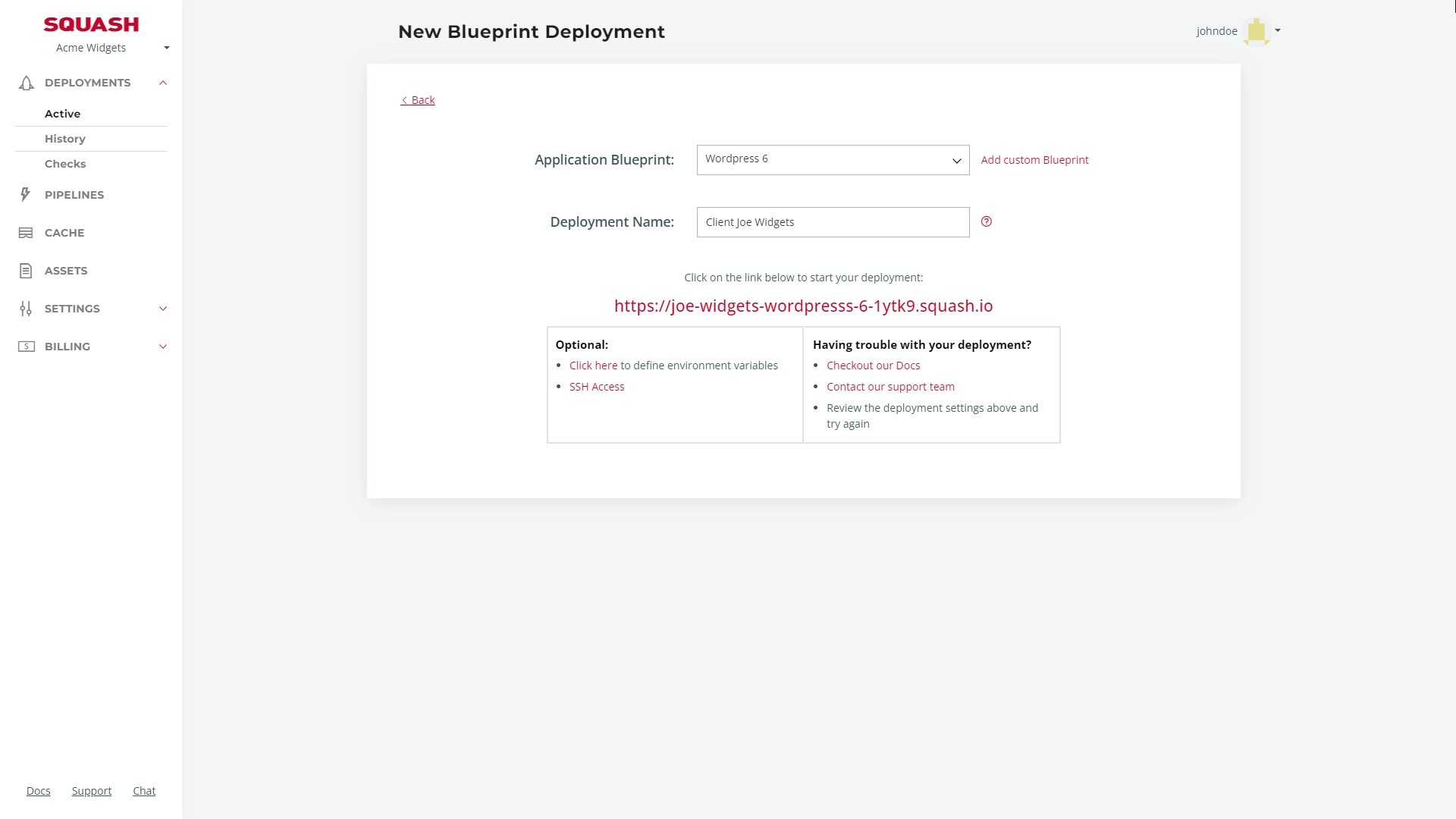
Create testing sites for speedy software iteration and share the URLs with your team.
Squash also gives you access to tons of ready-to-deploy apps, including WordPress, Joomla, and Ghost, so you can build your test environment super fast.
And speaking of WordPress, you can spin up multiple sites to test them independently for different clients.
You can import your custom code from GitHub, GitLab, and Bitbucket for more creative freedom.
That means you can combine different technologies to quickly define complex apps and microservices, like building a React.js app with a Node.js backend and MySQL database.
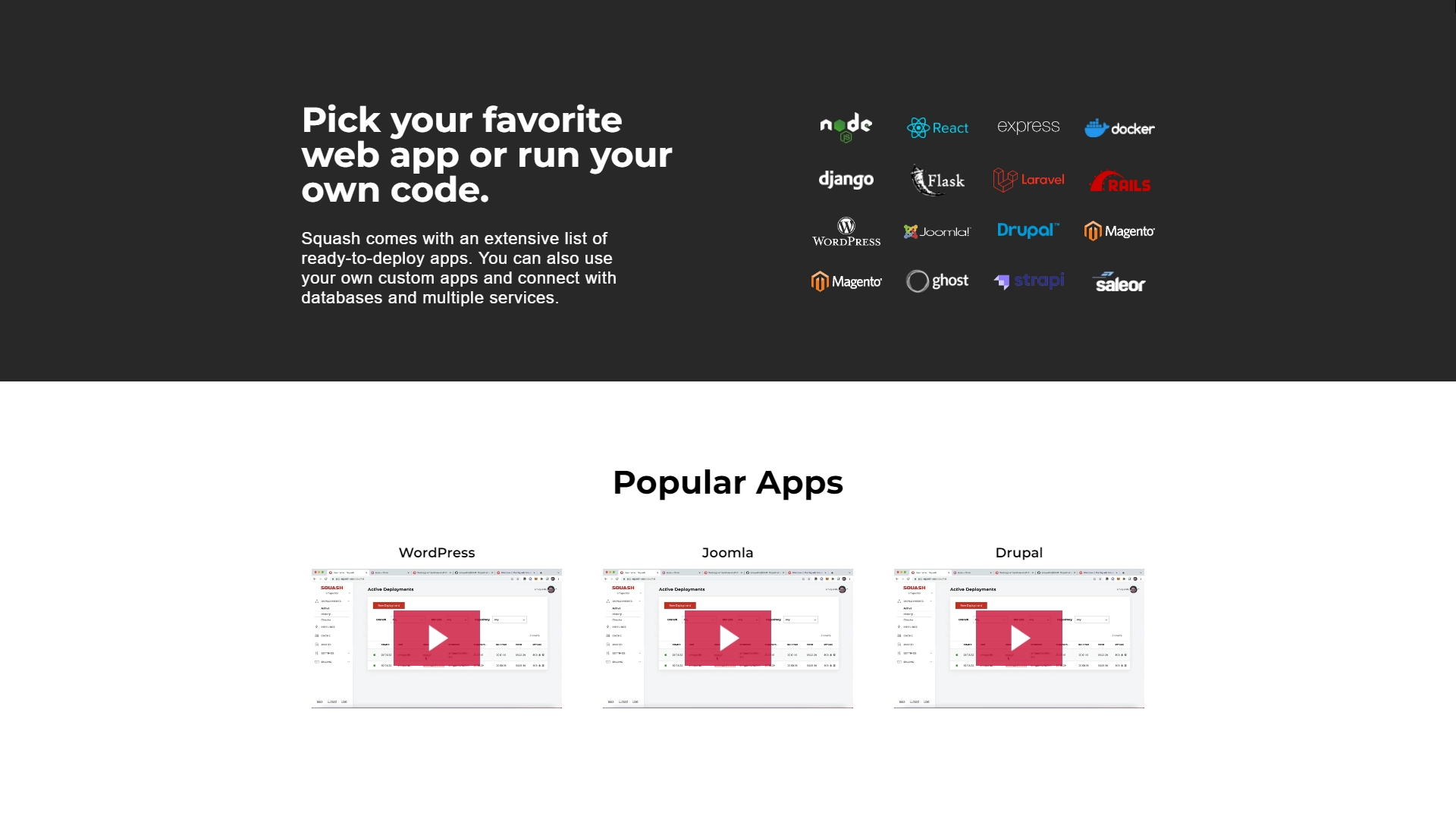
Choose from ready-to-deploy apps or import your own custom code to build test environments.
Build production-replica test environments with every asset in place, ensuring that your test environments are as close to production as possible.
Store up to 100GB of assets that are accessible across all deployments, so everything is literally at your fingertips.
And because Squash supports all file types, you can upload product pictures, media files, and database copies like MySQL database dumps.
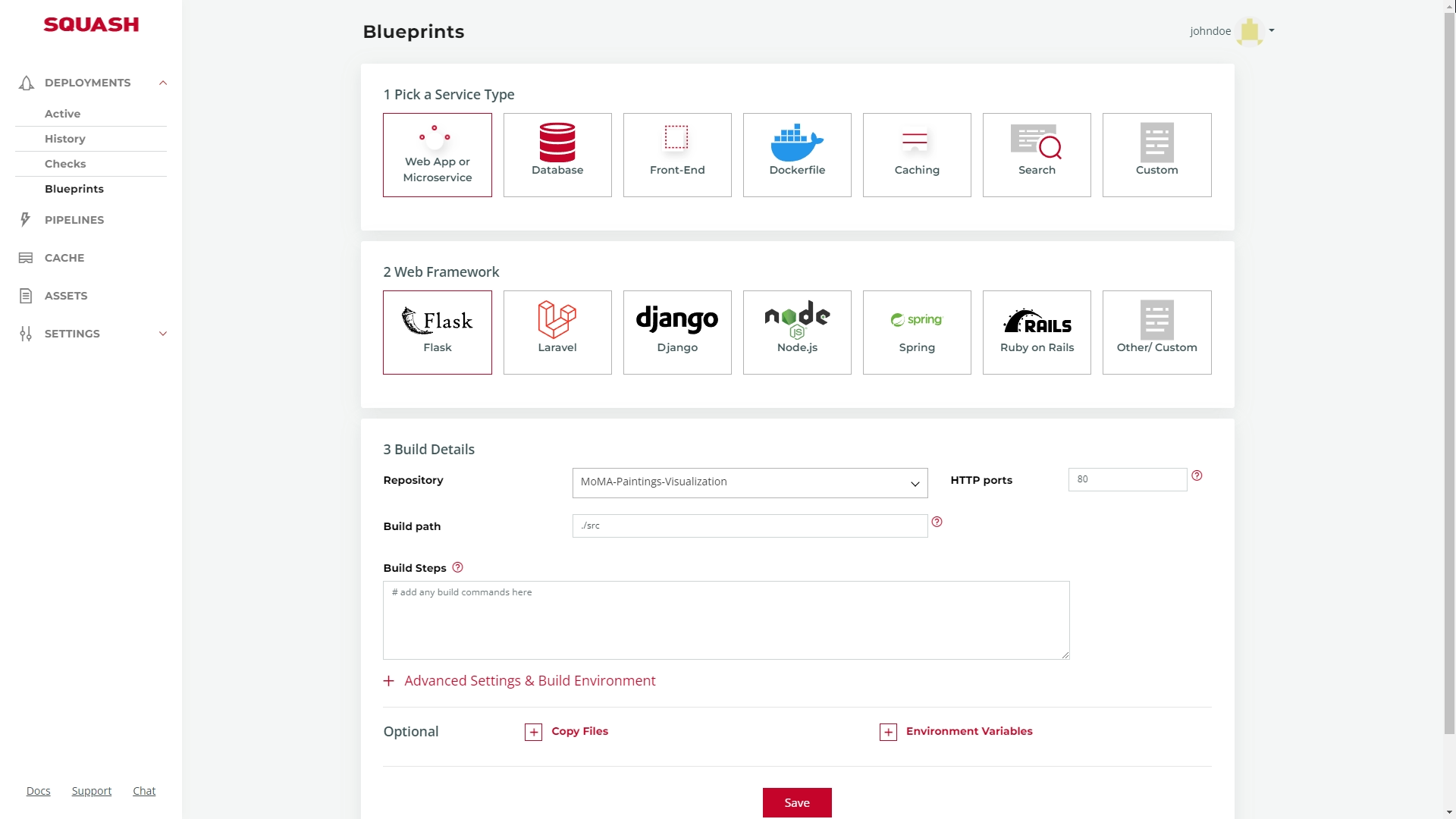
Upload all types of media files to create a test environment that works for you.
Best of all, you'll save hours of engineering time by replacing your existing dev, staging, and QA servers with Squash’s cloud-based test environments.
Cut down even more on server costs by defining auto-shutdown policies triggered by date, inactivity, or branch merges.
That way, you’ll be able to focus your time, energy, and resources on delivering high-quality software to your customers.
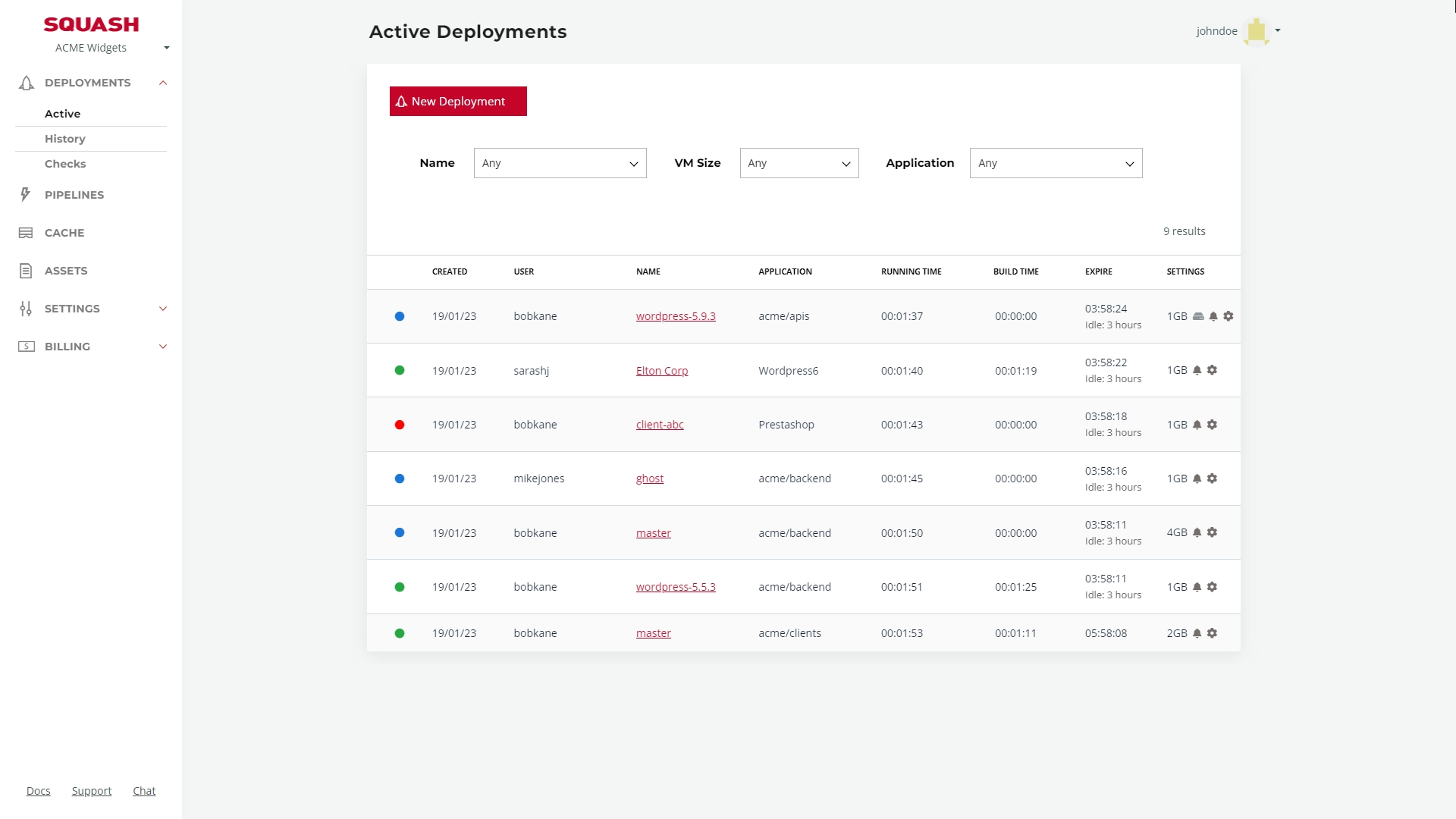
Squash makes it easy to replace your QA servers with a single, user-friendly dashboard.
When you’re using the right platform, staging code should be as easy as testing samples at an ice cream shop. (“I think I need to try the chocolate mocha again.”)
Squash gives you everything you need to quickly deploy code with one-click test environments, easy-to-share testing URLs, and centralized asset storage.
Deploy super fast.
Get lifetime access to Squash today!
Plans & features
Deal terms & conditions
- Lifetime access to Squash
- All future Start Up Plan updates
- No codes, no stacking — just choose the plan that’s right for you
- You must activate your license within 60 days of purchase
- Ability to upgrade or downgrade between 2 license tiers
- You must have a GitHub, GitLab, or Bitbucket account to activate Squash.
60 day money-back guarantee. Try it out for 2 months to make sure it's right for you!
Features included in all plans
- Dedicated virtual machine per branch of code
- SSH and shell access
- Flexible virtual machine sizes and storage
- Environment variables
- Basic HTTP authentication
- Subdomain and multi-level subdomains
- Custom domains and custom SSL
- Notification of code changes
- One-click deployment
- Auto-shutdown policies
- Integrations with Slack, GitHub, Bitbucket, and GitLab