SurveySensum
Gain valuable customer insights on a simple survey platform
Growing your business is tough when you don’t know how your existing customers feel about it. (“Might as well dust off the Ouija board for answers and see what happens.”)
Customer surveys deliver key feedback, but you don’t have the time to manually build out labor-intensive surveys and share them across multiple channels.
You need a tool that makes it easy to create and send insightful surveys, plus analyze feedback instantly, while integrating seamlessly with your CRM.
Meet SurveySensum.
TL;DR
At-a-glance
Integrations
Overview
SurveySensum is a tool that helps you build and launch customer surveys, plus analyze feedback to take actionable steps to improve your business.
SurveySensum takes the guesswork out of collecting customer feedback using Customer Satisfaction (CSAT), Net Promoter Score (NPS), and Customer Effort Score (CES) surveys.
Whether you’re sending a CSAT, NPS, CES, or any other survey, you'll be able to choose from a menu of survey templates that you can customize with your own questions.
It’s also easy to send employee engagement surveys to get critical feedback about your operations from your team.
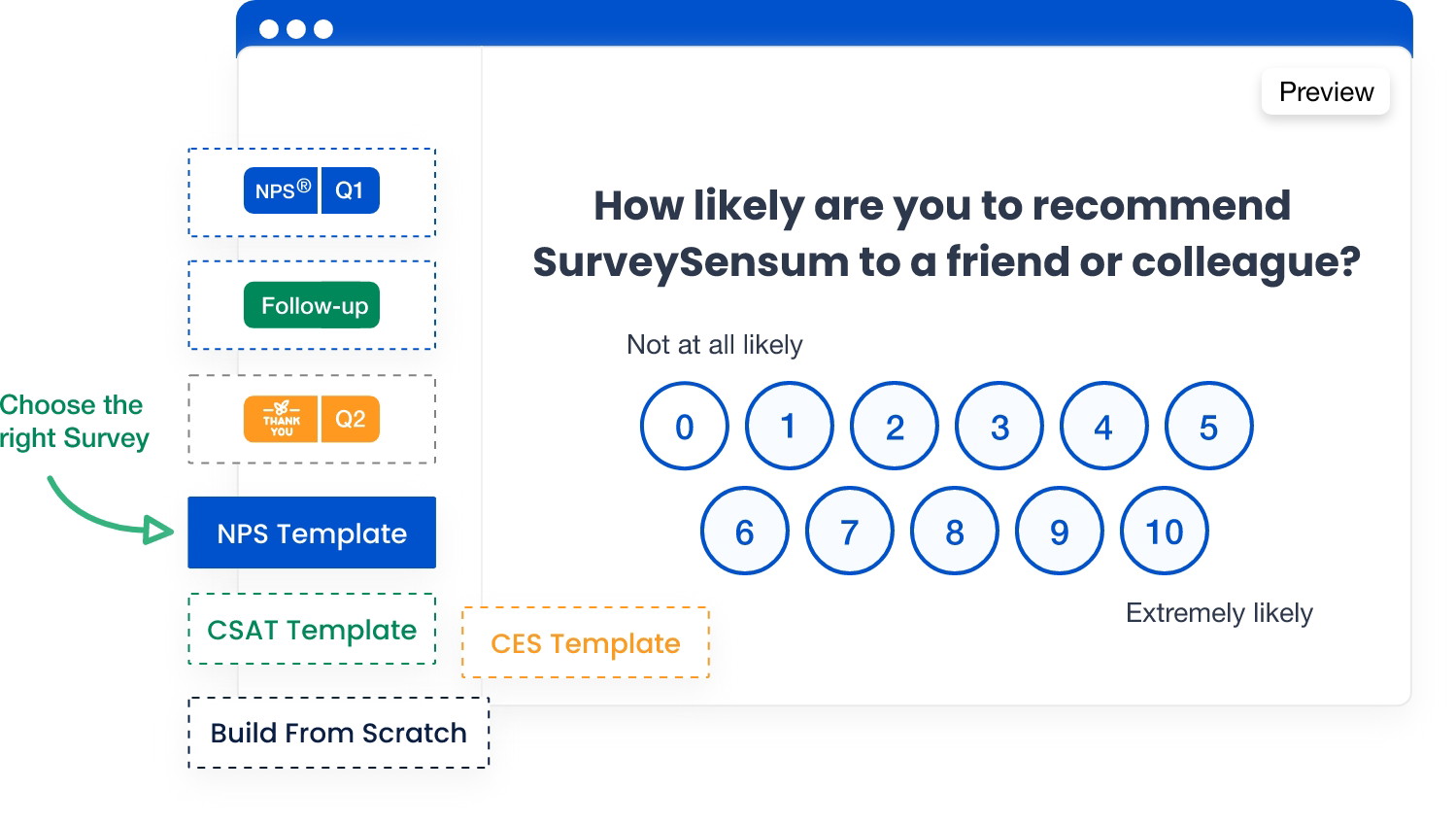
Create surveys using customizable templates for NPS, CES, CSAT, employee engagement, and more!
SurveySensum also offers integrations with HubSpot and Salesforce, so you can fit it easily into your ecosystem.
You can send surveys via email, WhatsApp, SMS, social media or an embedded URL, right from your dashboard.
This lets you send the right survey on the right channel to effectively engage with your audience, so you get the feedback you need, where you need it.
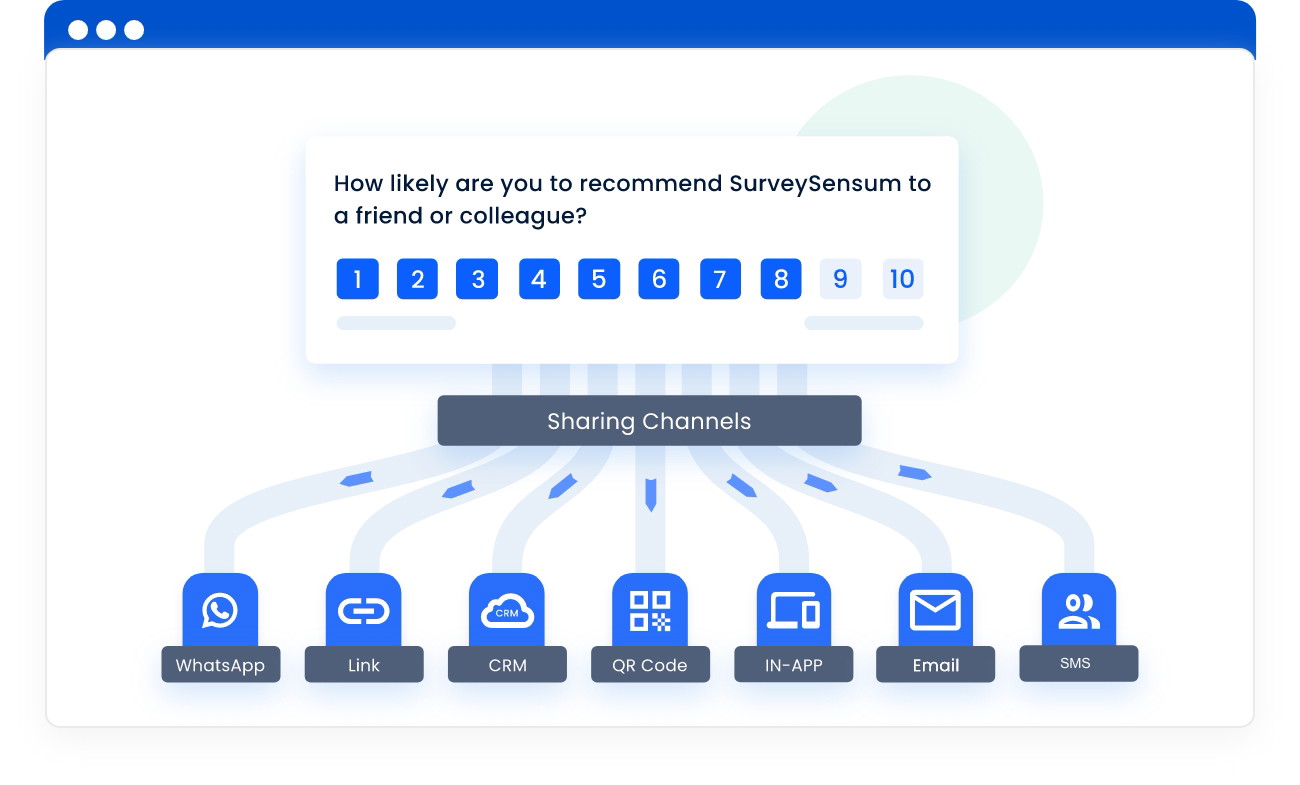
Distribute your surveys across multiple channels like email, Slack, WhatsApp, SMS, and more.
The SurveySensum analytics dashboard helps you get a clear overview of your survey data, so you can immediately identify the customer experience (CX) touchpoints with the most friction.
You’ll be able to see how many promoters and detractors you have as well as filter data by demographic, pricing plans, and top trends.
On top of that, you can tag team members with notifications about feedback relevant to their department so they know exactly what’s working and what isn’t.
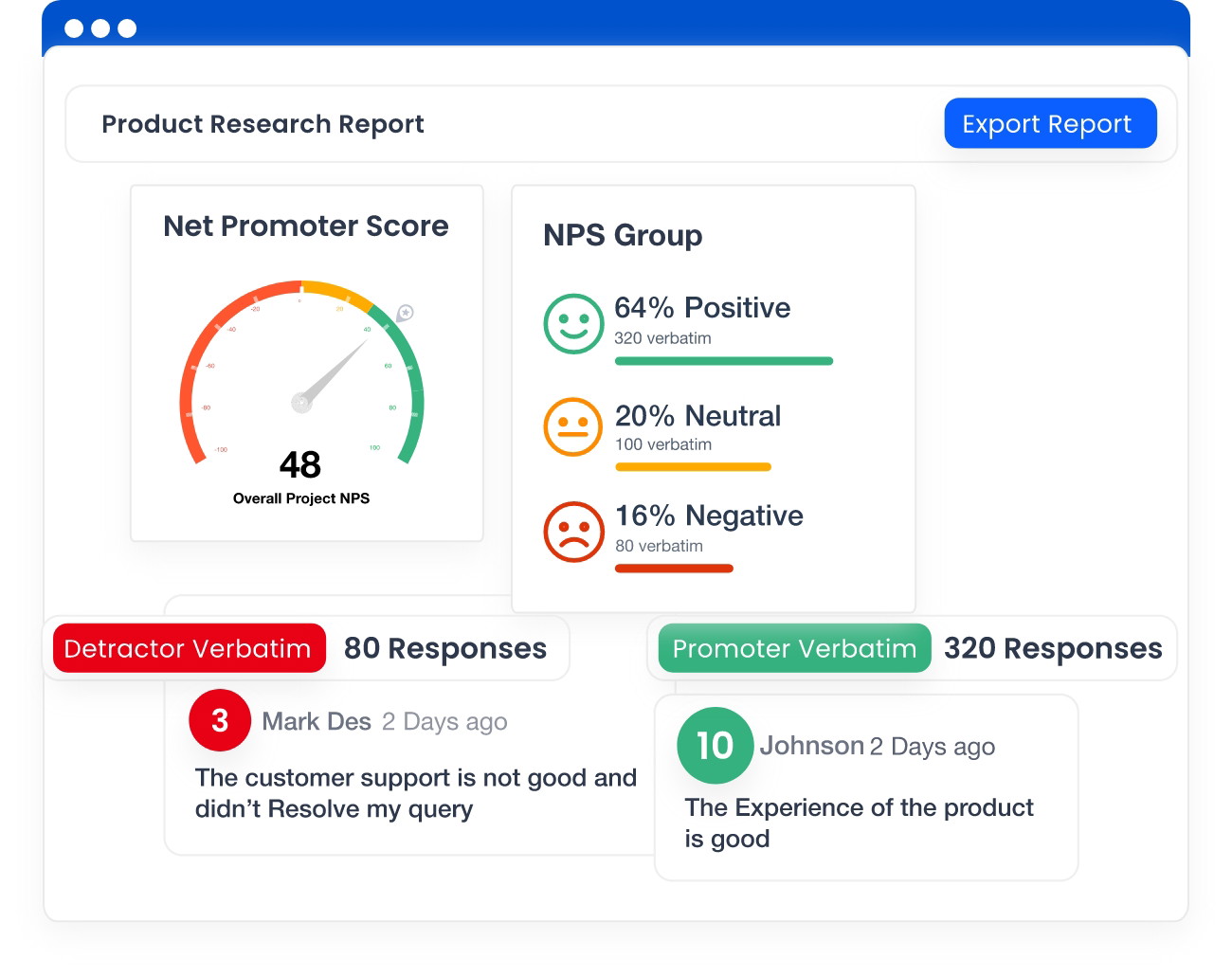
Look at your data on a user-friendly dashboard that shows you top trends and sentiments at a glance.
With SurveySensum, you can get immediate alerts about negative survey responses fed straight to Slack or your CRM, letting your customer outreach team follow up immediately.
Plus, when you and your team make changes to your CX, you can effortlessly track improvements in real time using CSAT scores.
You’ll also be able to pass along positive feedback to your team to keep morale high!
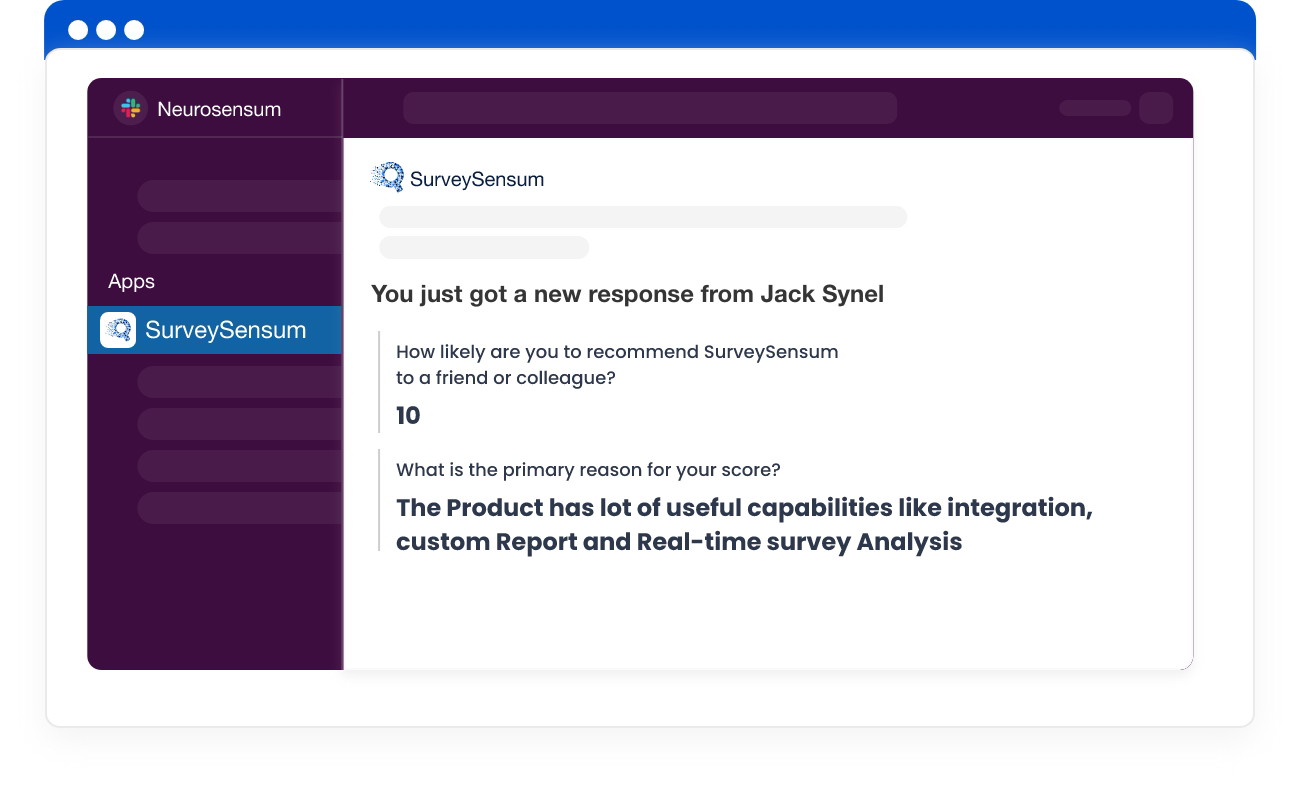
Get instant notifications about customer feedback so your team can make targeted improvements to your CX.
Analyzing customer surveys shouldn’t feel like you’re cramming for a statistics final. (“I’m not feeling very positive about these trends.”)
SurveySensum helps you build targeted customer surveys, send them across channels, and analyze the information, so you can gather insights that improve customer experience.
Make the most of your customer feedback.
Get lifetime access to SurveySensum today!
Plans & features
Deal terms & conditions
- Lifetime access to SurveySensum
- All future Professional Plan updates
- No codes, no stacking—just choose the plan that’s right for you
- You must activate your license within 60 days of purchase
- Ability to upgrade or downgrade between 3 license tiers
- Only for new SurveySensum users who do not have existing accounts
60 day money-back guarantee. Try it out for 2 months to make sure it's right for you!
Features included in all plans
- 20+ templates with automated dashboards
- Multilingual surveys
- Import unlimited contacts
- Share survey via email, QR code, anonymous link, social media, and unique links
- Alerts on Slack and email to notify team of positive or negative responses
- Integrations with Zapier, Slack, HubSpot, and Intercom
- Export responses in Excel, CSV, and PDF, or share via link
- Ability to filter data by demographics or questions
- Build your own custom dashboards
- Cross tabulation in reports
- Text analysis on open-ended or text-type questions