Teamwork
Manage client projects with ease
Teamwork is a project management solution built for client-focused teams to keep clients, teammates, and leaders all on the same page.
Get started using Teamwork by creating tasks and sub-tasks to break down project workload. Add context by entering any tasks details needed, and then assign those tasks to entire teams or individuals.
Assign project owners to add an extra layer of accountability to projects. You can also assign followers for those who need to keep an eye on project progress but don’t have tasks to complete.
Have recurring tasks? Create task templates for tasks and sub-tasks that recur regularly. Save time by using the task templates to create and assign project tasks.
Use custom fields for projects and tasks so you can track, manage, and filter information that’s useful to your specific business. The tag feature allows you to organize and group tasks together. When you combine tags with filters, it’s easy to find the exact information you need.
Define project goals and milestones, then attach the task list so that you can monitor progress. Use the calendar view to get a bird’s eye view of upcoming milestones, events, and tasks.
Teamwork makes collaboration easy. Users can write and share content on the project notebook so everyone is on the same page. You can also keep all of your files in one place and add updated versions.
Keep everyone updated by leaving notes on the task. Message team members directly to ask questions and collaborate in real-time.
Set parameters and permissions for users with advanced privacy settings to ensure that people only see and access what they need to. You can also invite an unlimited number of clients to projects without additional cost.
Teamwork makes it easy to keep track of budgeting as well. Get a comprehensive view of your budget, including non-time based budget costs. See budgets at a project and task level to get the granular details needed to manage your budgets effectively.
Time logging is built into the platform, allowing teammates to track their time on individual tasks. Use the billable time logs to generate invoices directly in Teamwork.
The Reporting feature helps users create cusotmized reports for capacity planning, profitability tracking, tracked time, and more.
Key features
- Create tasks and subtasks to break down work load and assign to teams or individuals
- Create and save task templates you can use again and again for regular tasks
- Calendar view with overview of upcoming milestones, events, and tasks
- Resource management with long-term forecasting and day-to-day capacity planning
- Collaboration through messages, chats, files, and notebooks
- Build automated workflows with event- and time-based triggers
- Invite unlimited clients without paying for additional users
- Reporting on capacity planning, profitability tracking, time reports, and more
- Set user parameters and permissions to specify which users have visibility and access
TL;DR
At-a-glance
Integrations
Overview
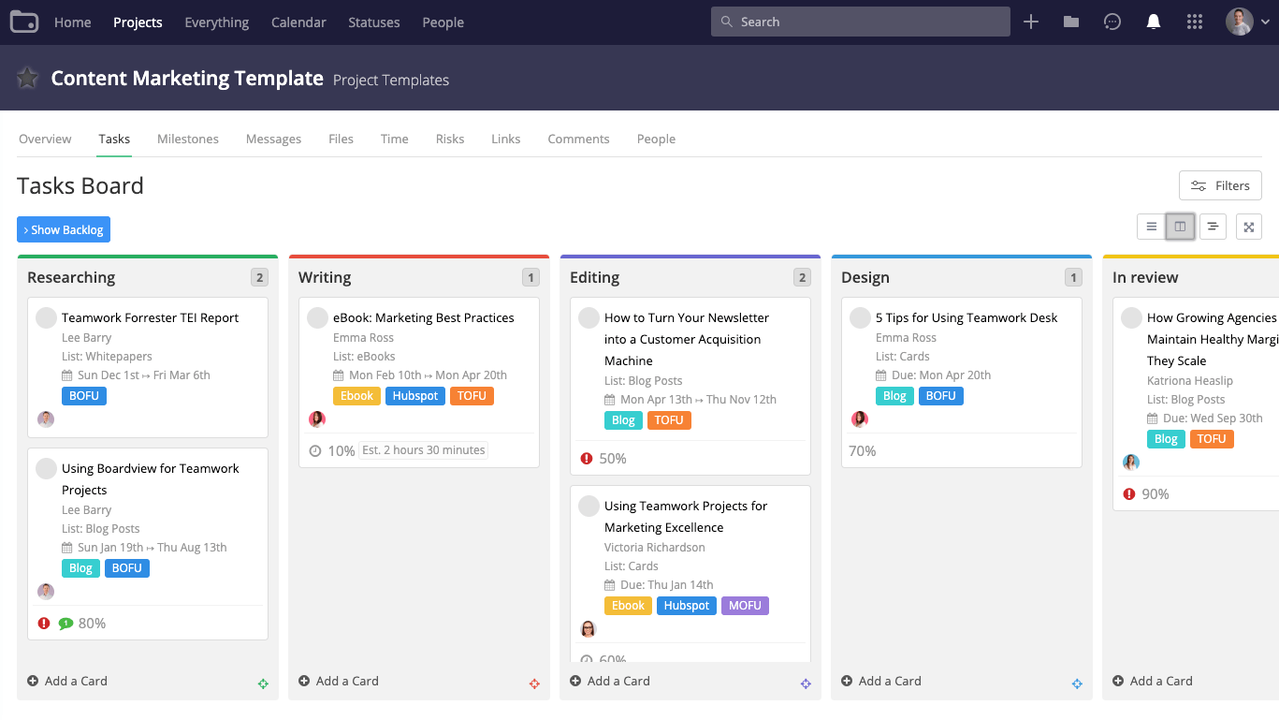
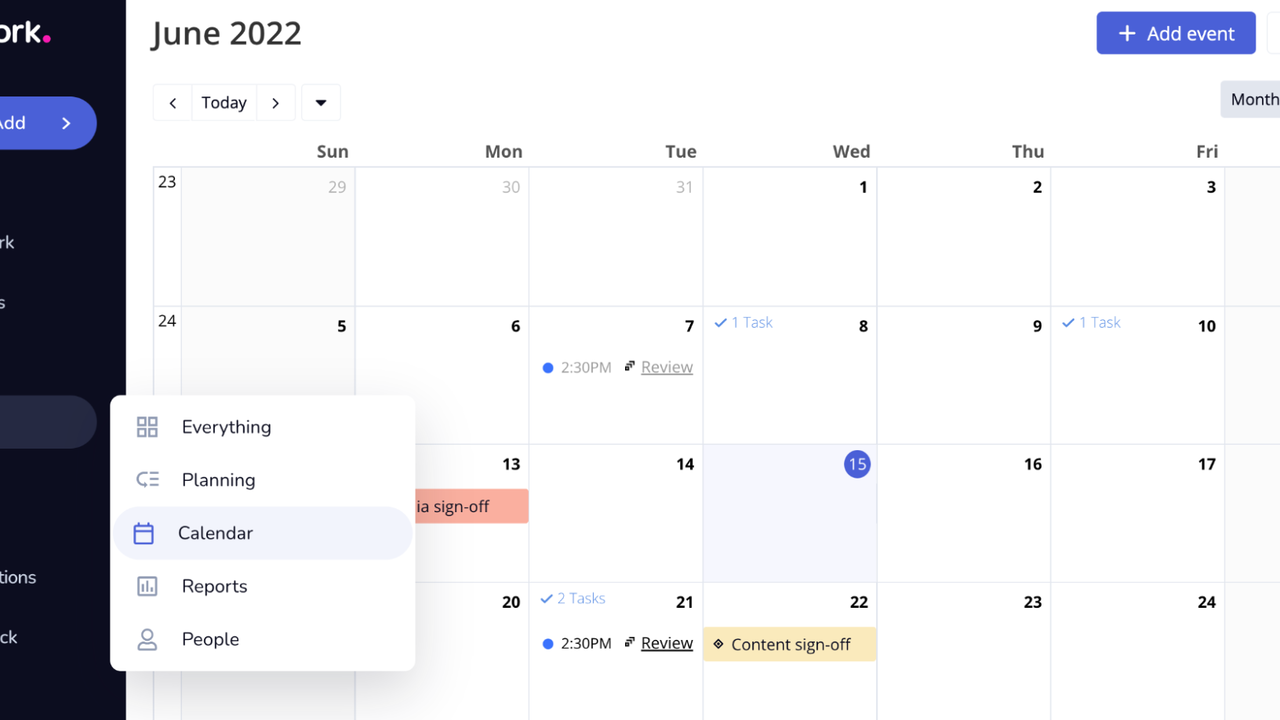
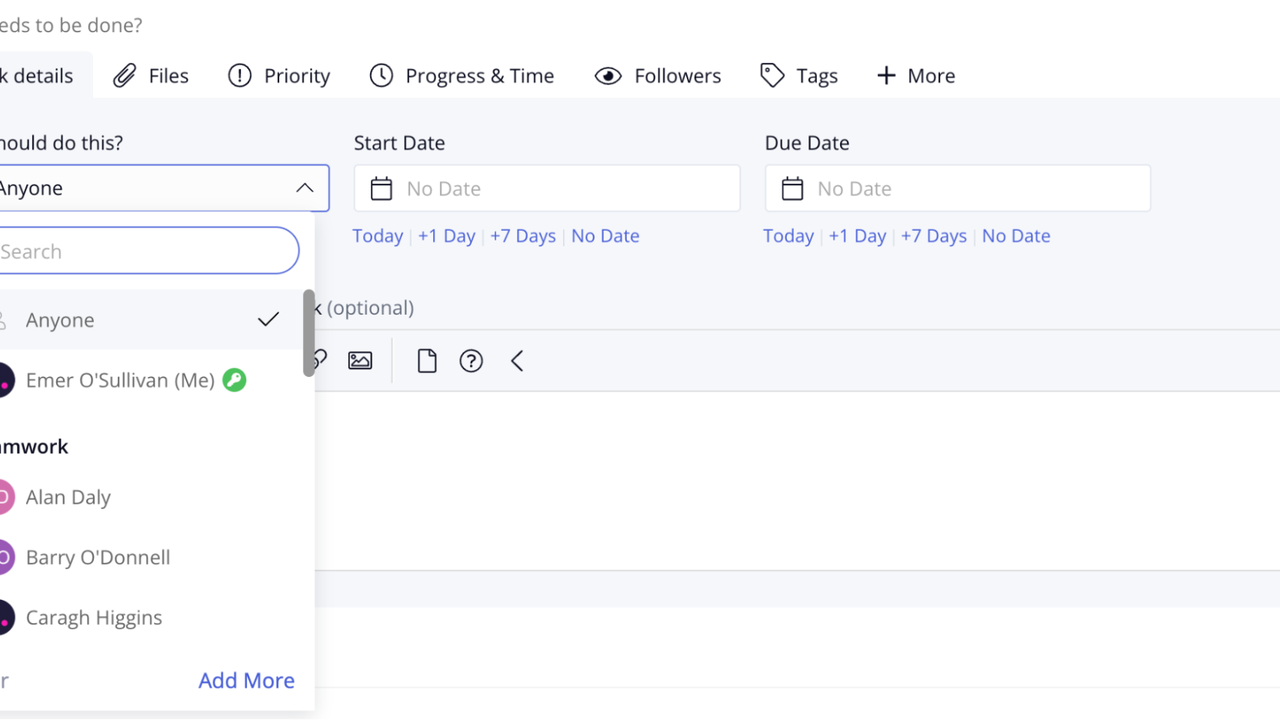
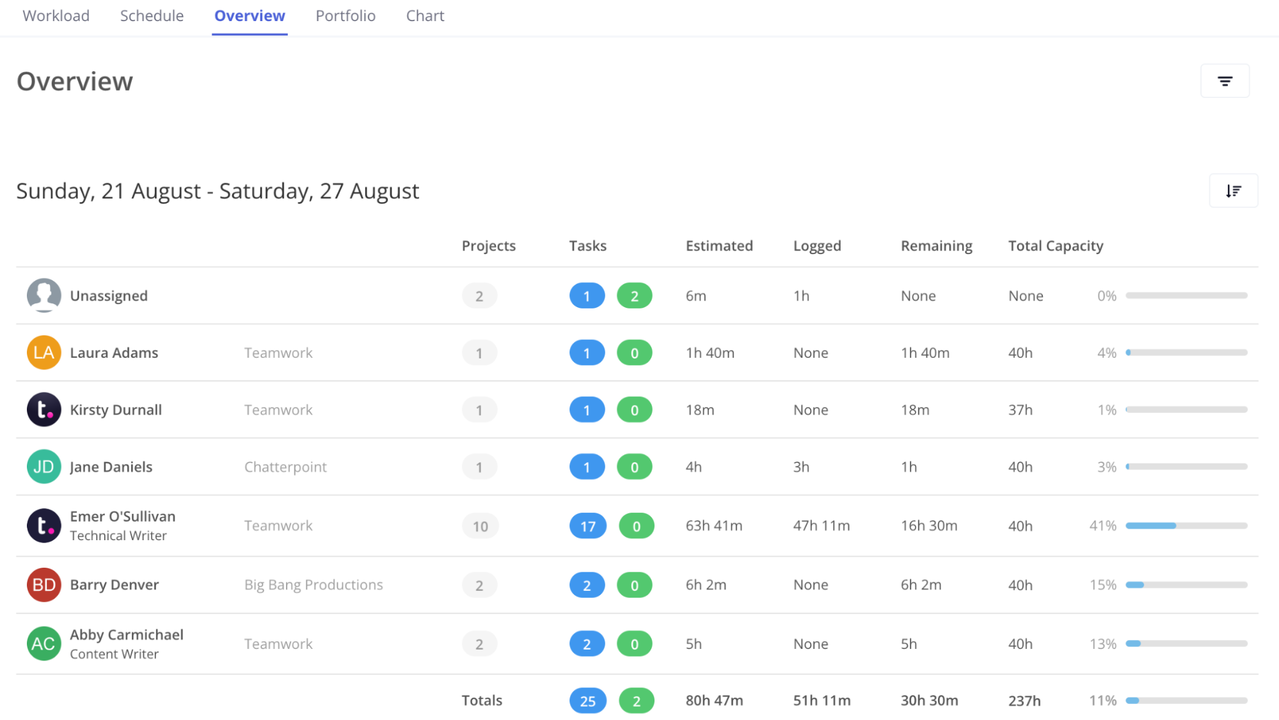
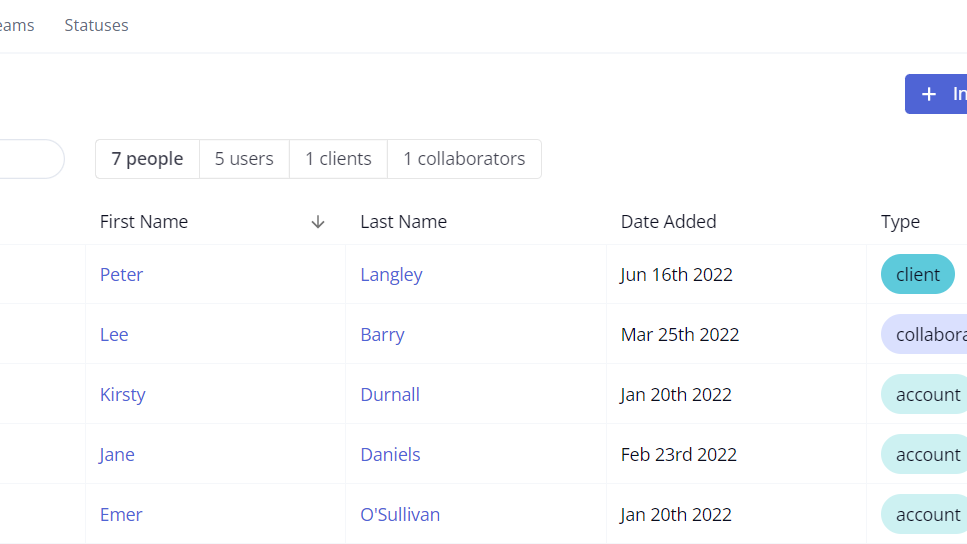
Plans & features
Deal terms & conditions
- Digital download of Teamwork
- Yours forever if you download and save within 60 days of purchase
- This deal is non-refundable