TidyCal
Book more customizable meetings using this powerful scheduling software with calendar integrations
Most calendar tools are weighed down by complicated features you’ll never need. (“I’ve got 95 rescheduling settings, and none of them help.”)
Since setting up bookings is frustrating you and your clients, you’re missing out on tons of growth opportunities.
If only there was one simple tool that let you book meetings, get paid, and manage your calendar without breaking a sweat.
Meet TidyCal.
Awards
Badges

TL;DR
At-a-glance
Features
Allows Existing Accounts
Overview
TidyCal is a scheduling tool that simplifies meetings with customizable pages, calendar integrations, and automation features.
Customize your booking page
In just a few clicks, you can generate a personalized booking page to share with prospects, customers, or friends.
- Create custom availability schedules and set your default availability
- Choose specific dates as available and exclude certain dates you’re OOO
- Specify time blocks of availability and add buffers in between meetings
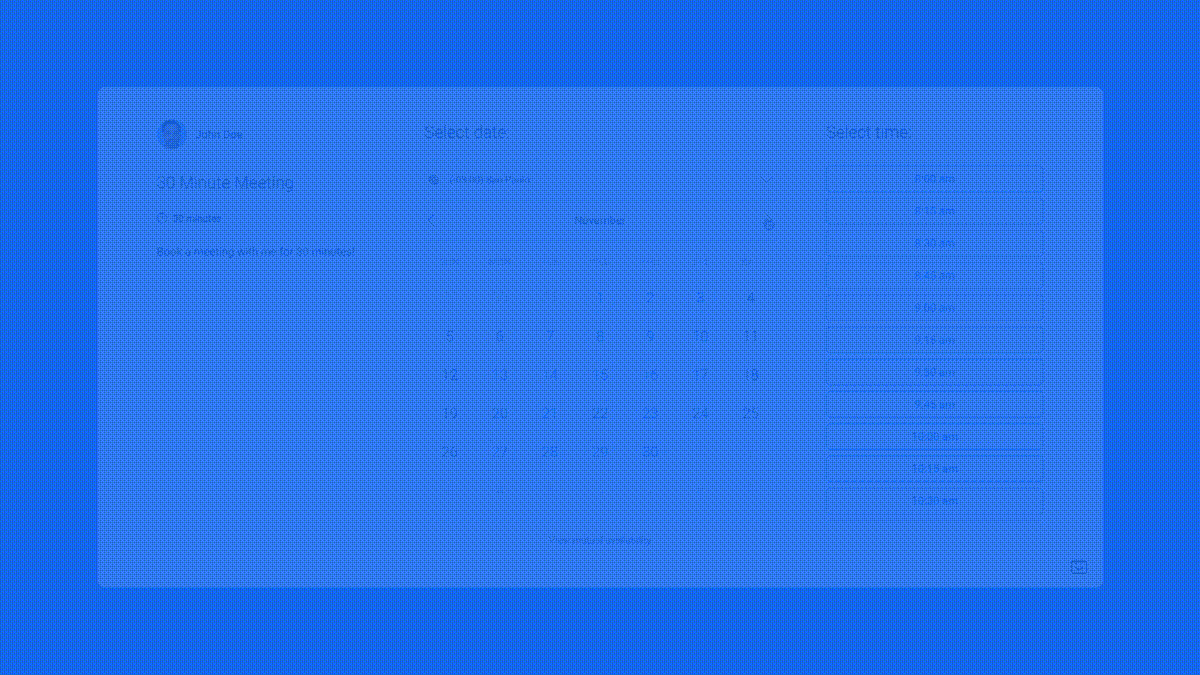
Set up a customized booking page for any meeting type in minutes!
Set up unlimited booking types
You’ll be able to create unlimited booking types with different time durations for your one-on-one, group, free, and paid sessions.
- Set up a booking page with different booking types for different lengths, purposes, and events
- Use date polls for voting on a meeting date, making event coordination a breeze
- Tailor each booking type to specific purposes for a streamlined experience
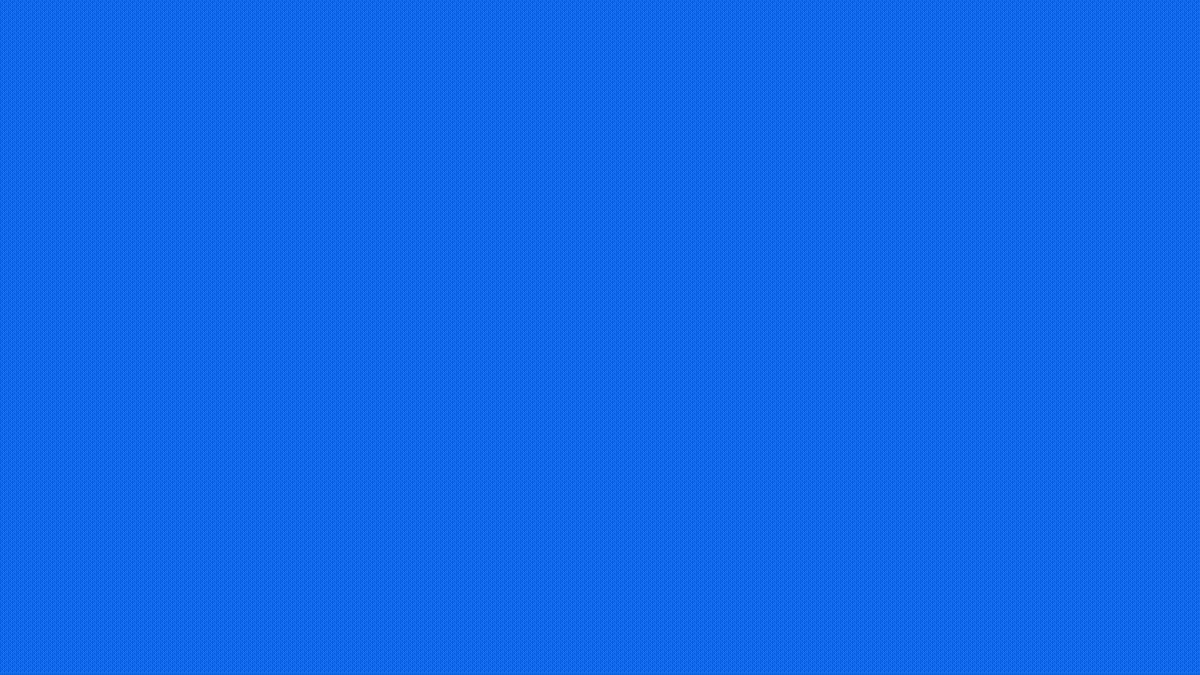
Create unlimited booking types for every type of meeting—one-on-one, group, paid, free, and more!
Connect your calendar
- Connect your Google, Office 365, or iCal to make sure meeting availability is accurate
- Automatically check real-time availability to ensure you’re never double-booked
- Connect multiple calendars like work, personal, or family to avoid conflicts
Even better, TidyCal integrates with Zoom and Google Meet to auto-generate meeting URLs for a seamless setup—or you can use your own custom meeting link or location details.
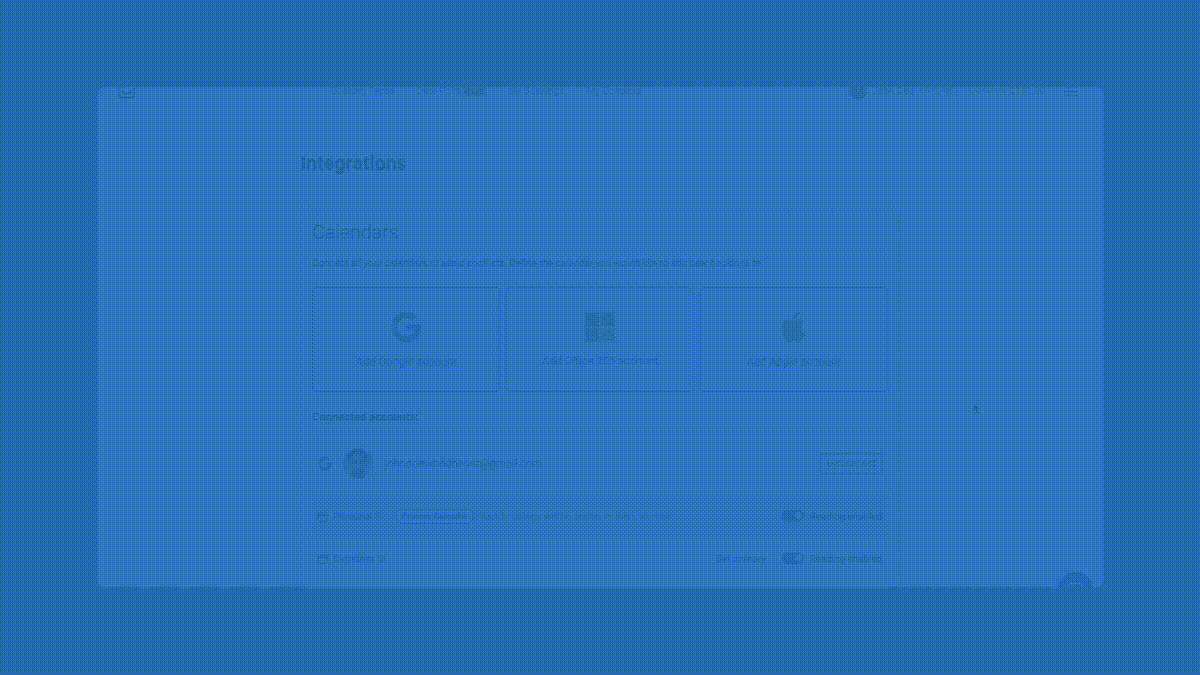
Connect and sync your calendars to update meeting availability in real-time.
Charge for your sessions
Plus, you can get paid for your time by charging for consultations, coaching sessions, or any service you provide—directly on TidyCal.
- Set up and accept payments quickly using payment integrations with Stripe and PayPal
- Become part of an exclusive directory, giving you a platform to promote your services
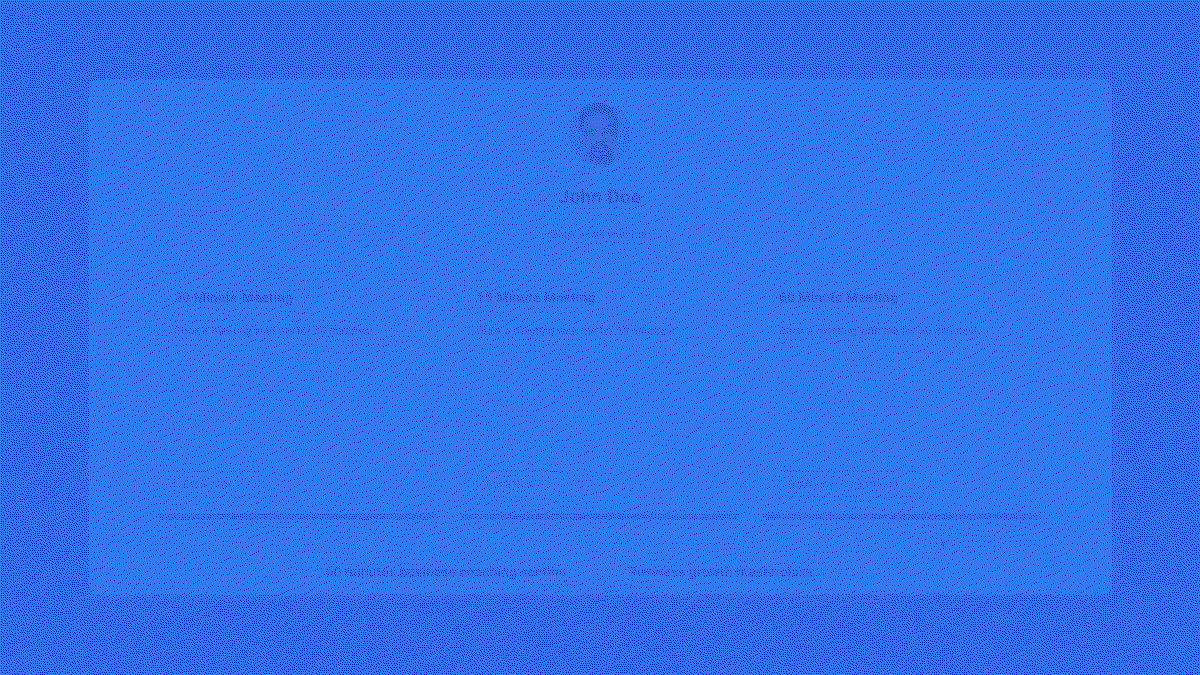
Charge for your time and attract new clients through the directory!
With personalized booking pages, unlimited booking types, and calendar integrations, TidyCal makes it easy to schedule more meetings that work for you.
Simplify your bookings.
Get lifetime access to TidyCal today!