Trebble Online Audio & Video Editor
The audio & video editor for non-editors
Do you want to save time editing your podcast, voiceover, audiobook, video content, or screen recordings? Need to create an audio read-along of your newsletter or lessons for your course but don't know how?
Trebble online editor makes it fast and easy to create professional-quality spoken-word audio and video. It has a short learning curve and speeds up the editing process.
Unlike most software that uses waveforms for audio or frame-by-frame editing for video, Trebble transcribes your content and lets you edit using the transcription.
Trebble leverages AI to save you time by automatically removing filler words, long pauses, and speech clutter. It also enhances poor recordings to sound like they were made in a professional studio.
Whether you're editing a podcast, webinar, online course, or screen recording, Trebble has you covered.
TL;DR
At-a-glance
Overview
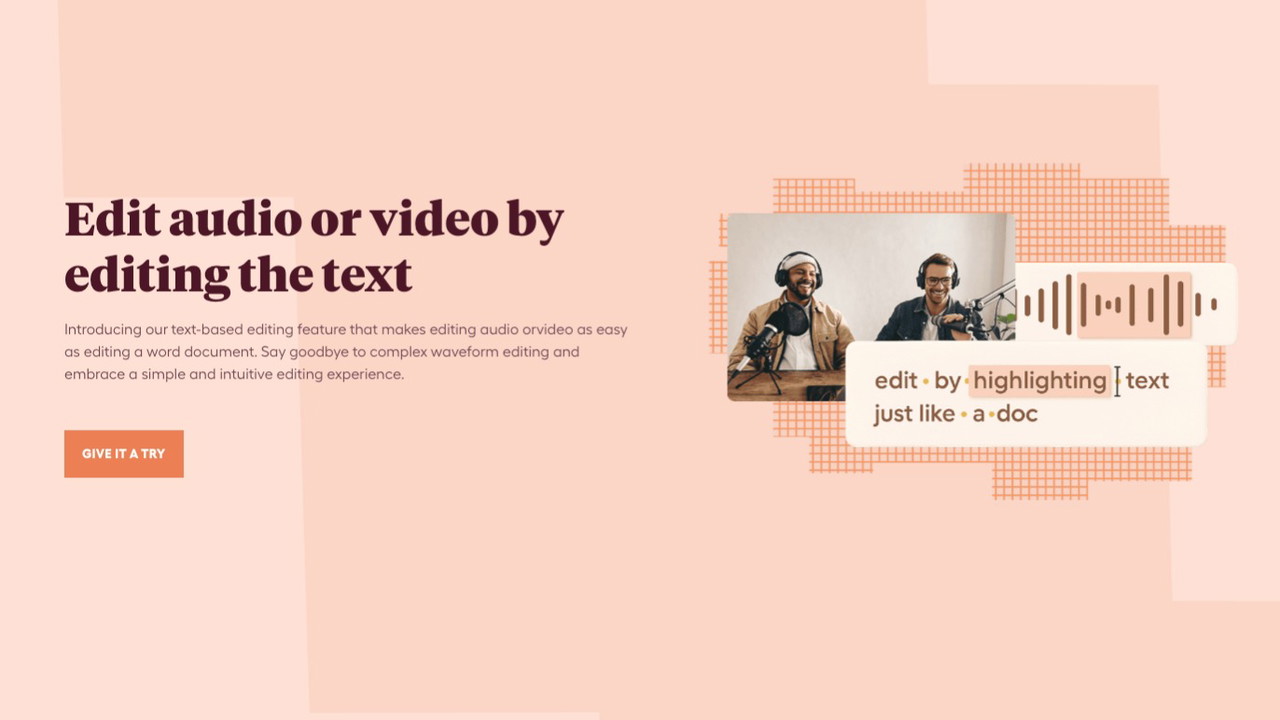
Trebble’s innovative editor lets you edit your audio and video faster than ever before by allowing you to edit using its transcription instead of waveforms or frame-by-frame editing.
Any change made to the transcribed text is mirrored on the underlying audio and video. For instance, if you need to remove filler words like “umm” or “uhh” from the content, you can easily edit them out of the transcribed text.
This approach to editing is not only faster, but it also makes the process less intimidating for beginners.
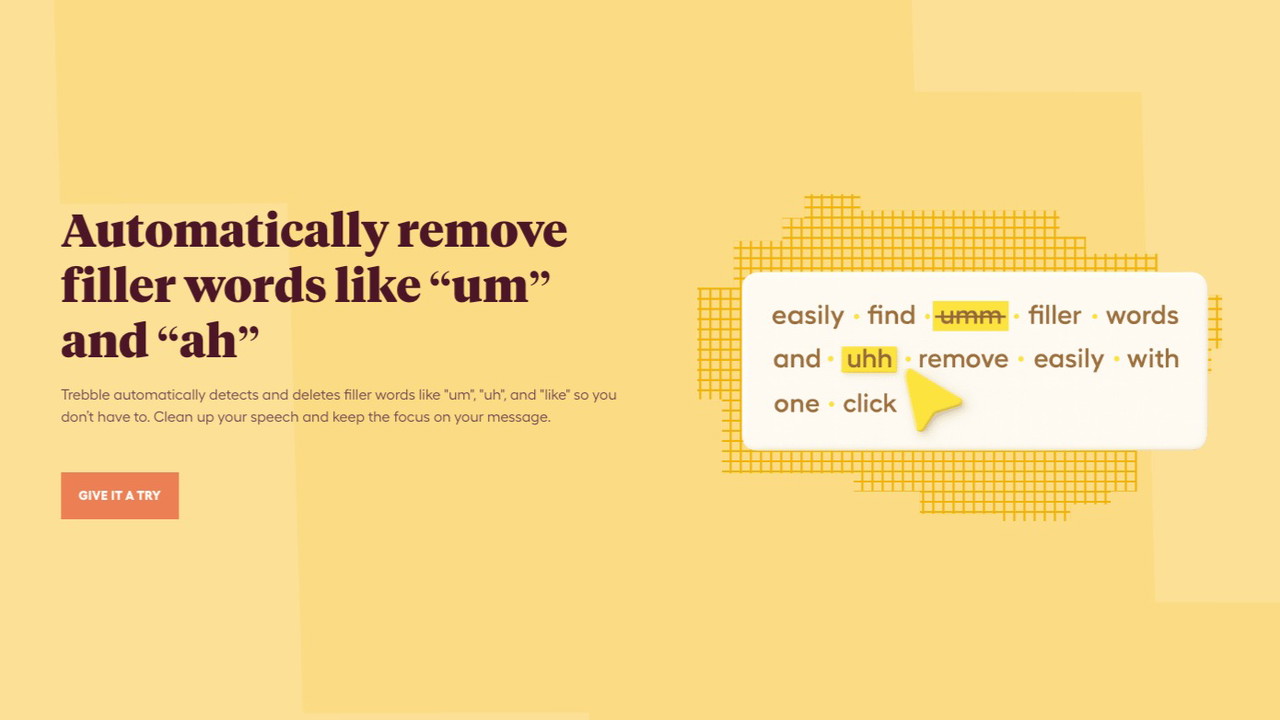
Automatically remove filler words like “um” and “ah”
You can make your audio sound more seamless and professional with Trebble. With just one click, you can delete uhms, ahhs, and other filler words.
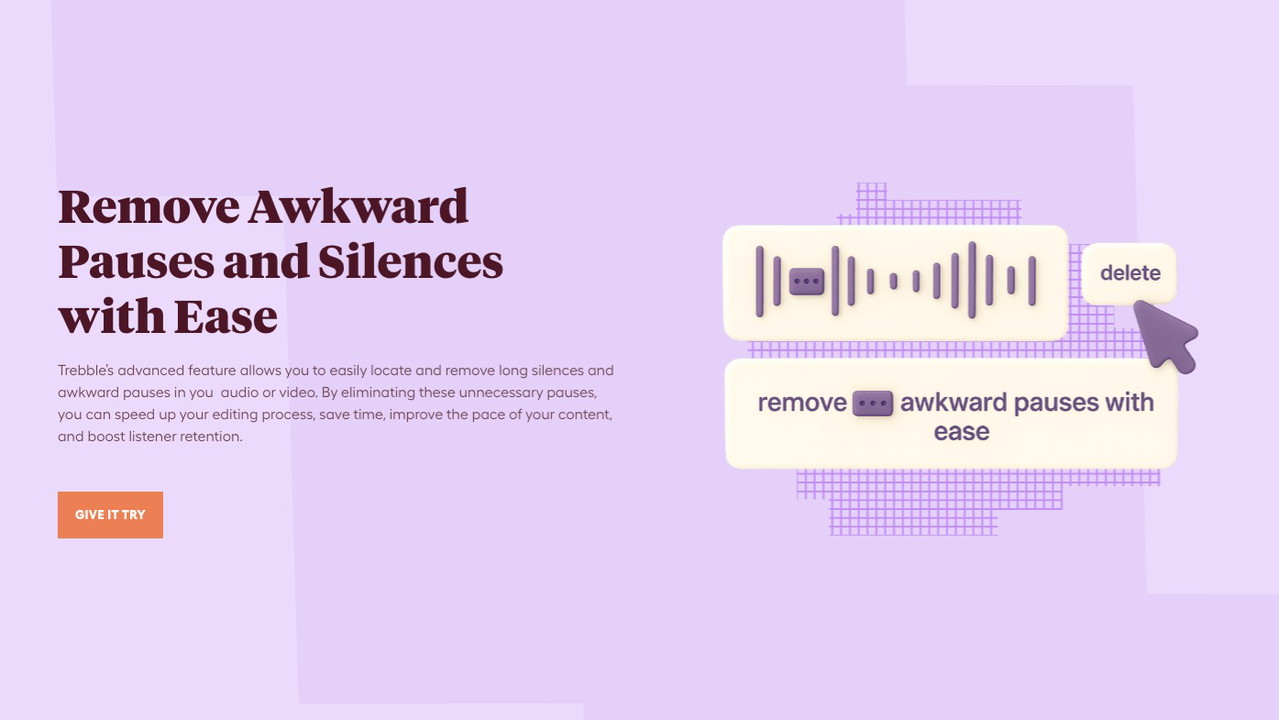
Remove Awkward Pauses and Silences with Ease
Trebble’s advanced feature allows you to easily locate and remove long silences and awkward pauses in you audio or video. By eliminating these unnecessary pauses, you can speed up your editing process, save time, improve the pace of your content, and boost listener retention.

Enhance Speech Quality with VocalGlow™
Trebble’s Vocal Glow feature utilizes advanced AI technology to enhance the quality of speech in your audio and video recordings. With Vocal Glow, you can achieve crystal-clear sound and improve the overall listening experience.
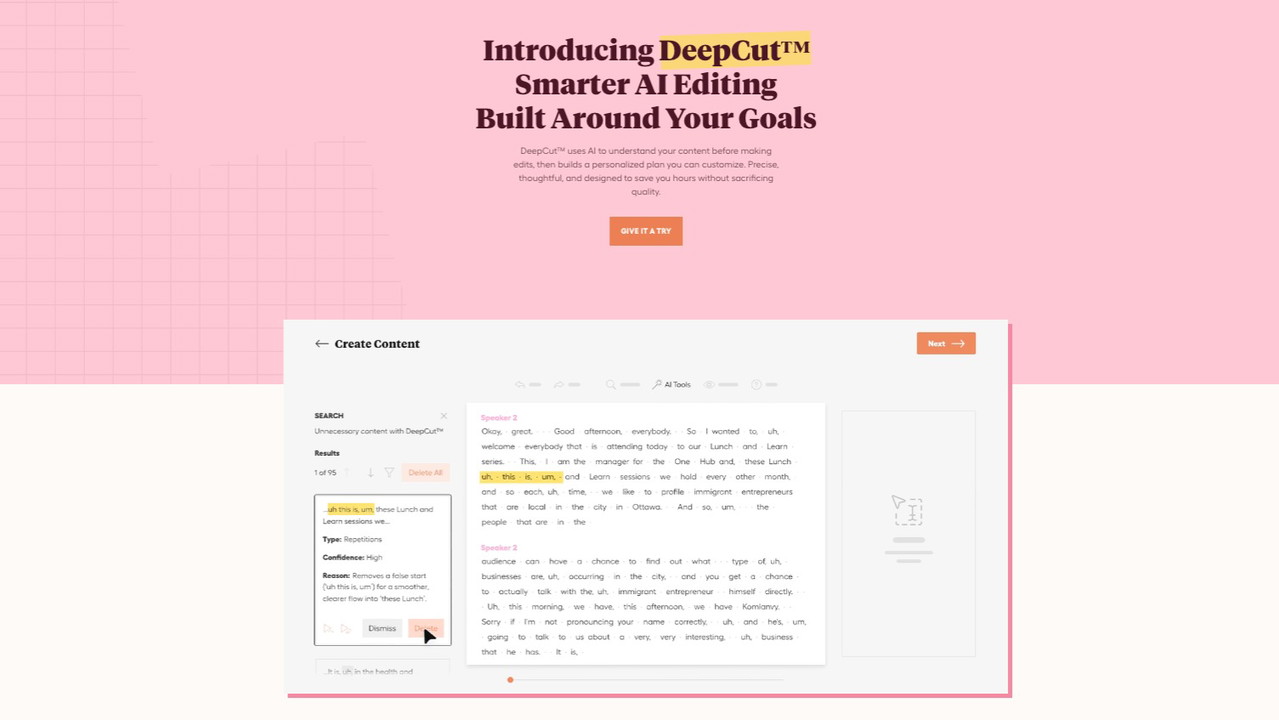
Introducing DeepCut™ – Smarter AI Editing Built Around Your Goals
DeepCut™ isn’t just a one-click filter. It's modeled after the meticulous work of human editors who know how to clean up speech without losing meaning. It breaks down your content into blocks, analyzes each for specific distractions—like rambling, false starts, or off-topic tangents—and then validates the changes in context. The result is thoughtful editing that highlights your message and helps your delivery stand out.
Plans & features
Deal terms & conditions
- Lifetime access to Trebble Online Audio Editor
- You must redeem your code(s) within 60 days of purchase
- All future plan updates
60 day money-back guarantee. Try it out for 2 months to make sure it's right for you!