Troopr
Automate workflows using productivity tools that integrate with Slack and Jira
Managing your remote, technical teams shouldn’t feel like an endless string of chores. (“Just need to copy-and-paste these Jira updates to five more Slack channels. Then do it all again tomorrow.”)
You’re jumping between Jira and Slack, drowning in support tickets, and attending nonstop Zoom calls—but getting, like, zero actual work done.
You need a toolkit that automates all the mundane parts of your workflow and lets your teams focus on the projects that really matter.
Check out Troopr.
TL;DR
At-a-glance
Alternative to
Integrations
Overview
Troopr is a toolkit that lets you run asynchronous meetings, manage support tickets, and more by connecting Slack to Jira and Confluence.
Troopr Check-in lets you perform asynchronous team meetings and check-ins on Slack, making it ideal for collaborating with colleagues across time zones.
Choose from built-in meeting templates like standup, planning poker, retrospective, and team mood tracker.
Just select the participants, customize the questions they’ll answer, and select the time it should be sent—and you’re good to go.
You’ll be able to keep everyone on the same page with meeting summaries and even receive automatic reports at the end of every conference call.
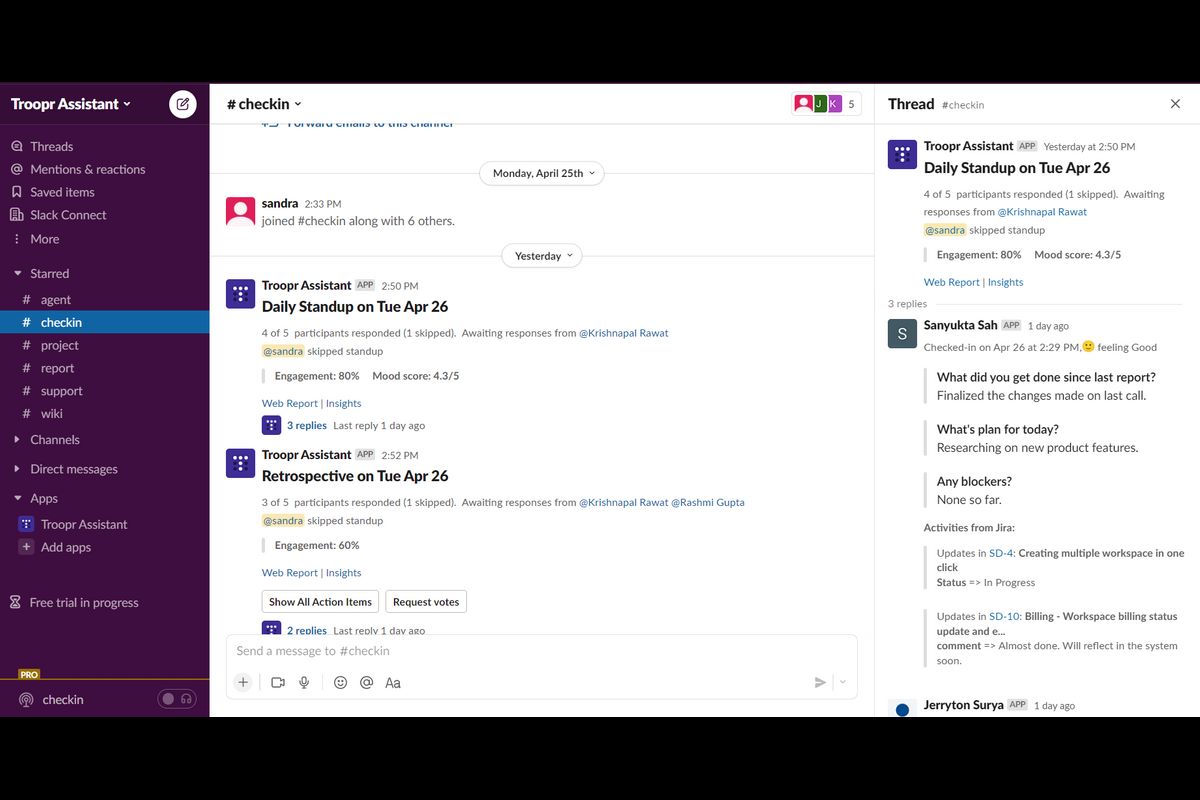
Collaborate with teams through agile ceremonies and receive check-in reports to improve team management.
There’s no need to go back and forth between Slack and Jira ever again. Instead, you can track and update software projects right from Troopr Project.
Once your team is onboarded, you’ll be able to pull and update Jira issues from your Slack channels.
You can even get alerts about Jira project updates and issue previews mentioned in Slack, so nothing ever slips through the cracks!
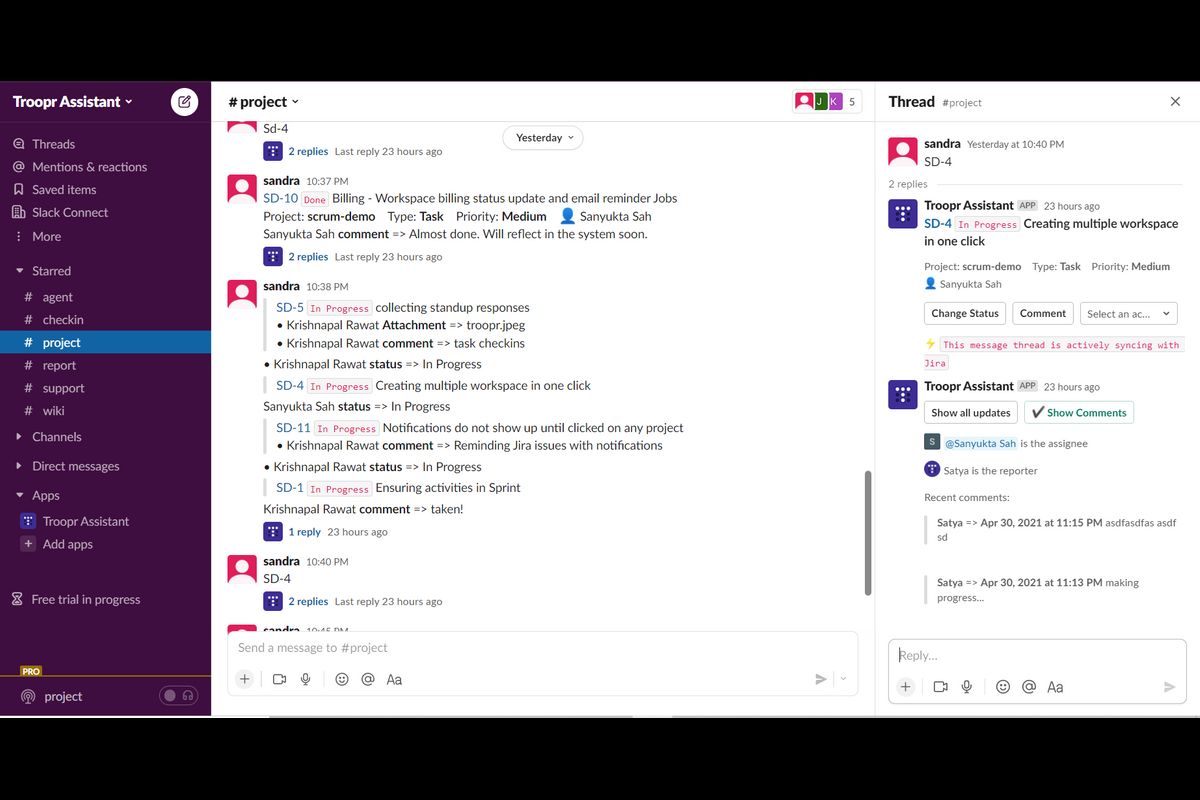
Generate task summaries and view auto-updates on task progress from Slack.
Using Troopr Helpdesk, you can manage internal support requests in Slack and significantly reduce resolution time.
It’s easy to convert internal support requests into Jira tickets and continuously notify Slack conversations with Jira comments, attachments, or status updates.
The platform connects with your knowledge base in Confluence and automatically responds to employee questions in Slack channels.
Pull up the Troopr Wiki to search and share Confluence articles manually in any Slack channel. You can even track Wiki requests and activity logs for your teams.
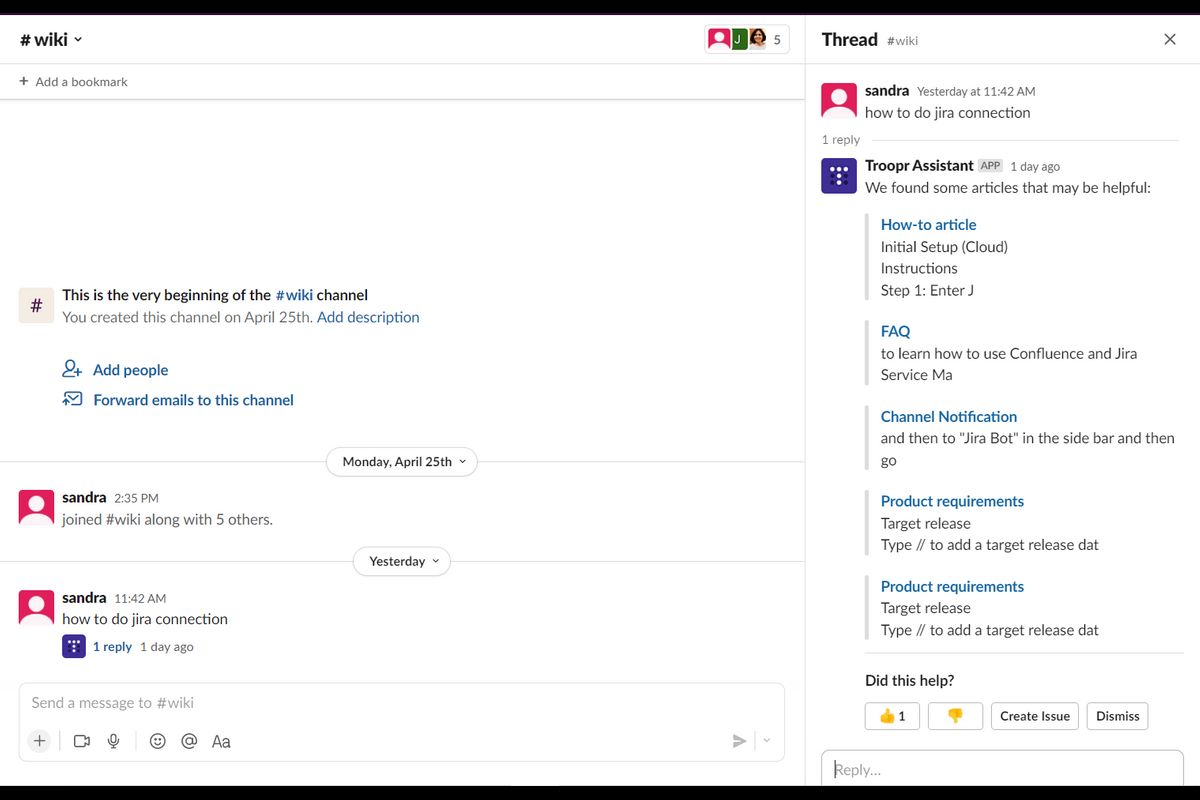
Deliver automatic responses to employee requests with appropriate documents from Confluence via Slack.
With Troopr Reports, you can extract project insights from Jira like burndown charts and velocity charts, then easily share them with your team on Slack.
Schedule smart, actionable reminders and nudges to make sure everyone is on track to fulfill their deliverables.
You’re also able to pick from multiple built-in templates or create a custom report with Jira JQL for task progress, stale issues, timeline check, and upcoming deadline reminders.
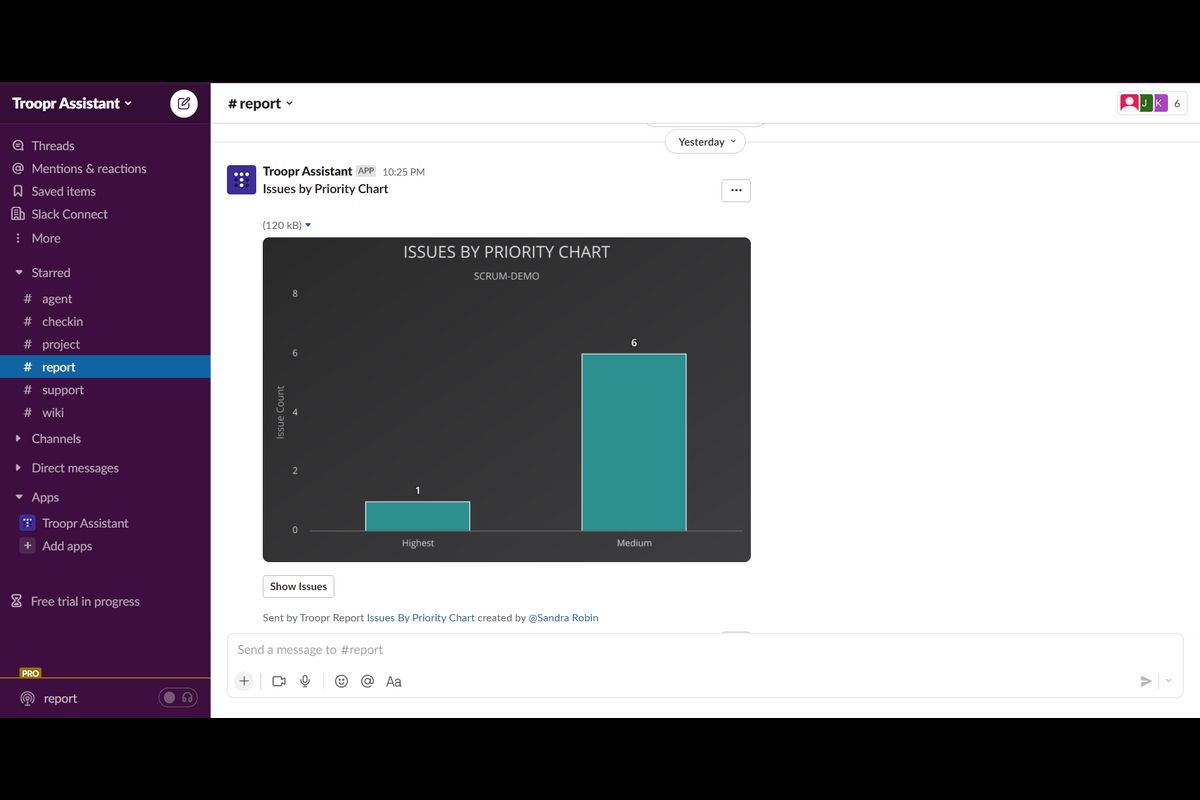
Share project reports with built-in templates or create custom reports with JQL.
You shouldn’t have to check-in multiple times per day to connect with your colleagues across various time zones. (“I want to leave work early, but there’s a town hall meeting at 2 am.”)
Troopr helps you perform asynchronous team meetings, manage employee support requests, and receive reports on Slack—all from one platform.
Manage your technical teams without a hitch.
Get lifetime access to Troopr today!
Plans & features
Deal terms & conditions
- Lifetime access to Troopr
- All future Pro Plan updates
- You must redeem your code(s) within 60 days of purchase
- Stack up to 5 codes
- GDPR compliant
- Only for new Troopr users who do not have existing accounts
- Note: a Slack workspace URL is required to redeem Troopr
60 day money-back guarantee. Try it out for 2 months to make sure it's right for you!