U-xer
Automate repetitive tasks with a tool combining computer vision, LLM, and RPA software
It’s hard to think big picture about your business when you’re drowning in repetitive tasks and busy work. (“Sorry, can’t talk now. Gotta sort my files into folders. Yes, again.”)
And since you’re not a developer, figuring out how to automate simple actions like clicking and typing is way beyond your skill level.
Wish there was a user-friendly automation builder that combined computer vision, LLM, and RPA software to automate any task in a snap?
Say hello to U-xer.
Badges

TL;DR
At-a-glance
Overview
U-xer is a computer vision-based test automation and RPA tool designed to automate repetitive tasks so you can get more done.
U-xer is a computer vision automation tool that can mimic your screen, clicks, and keyboard activities.
Because this tool uses a large language model (LLM), it’s able to create automation scripts using natural language.
And thanks to the robotic process automation (RPA) capabilities, you’ll be able to leverage computer vision technology to automate repetitive tasks.
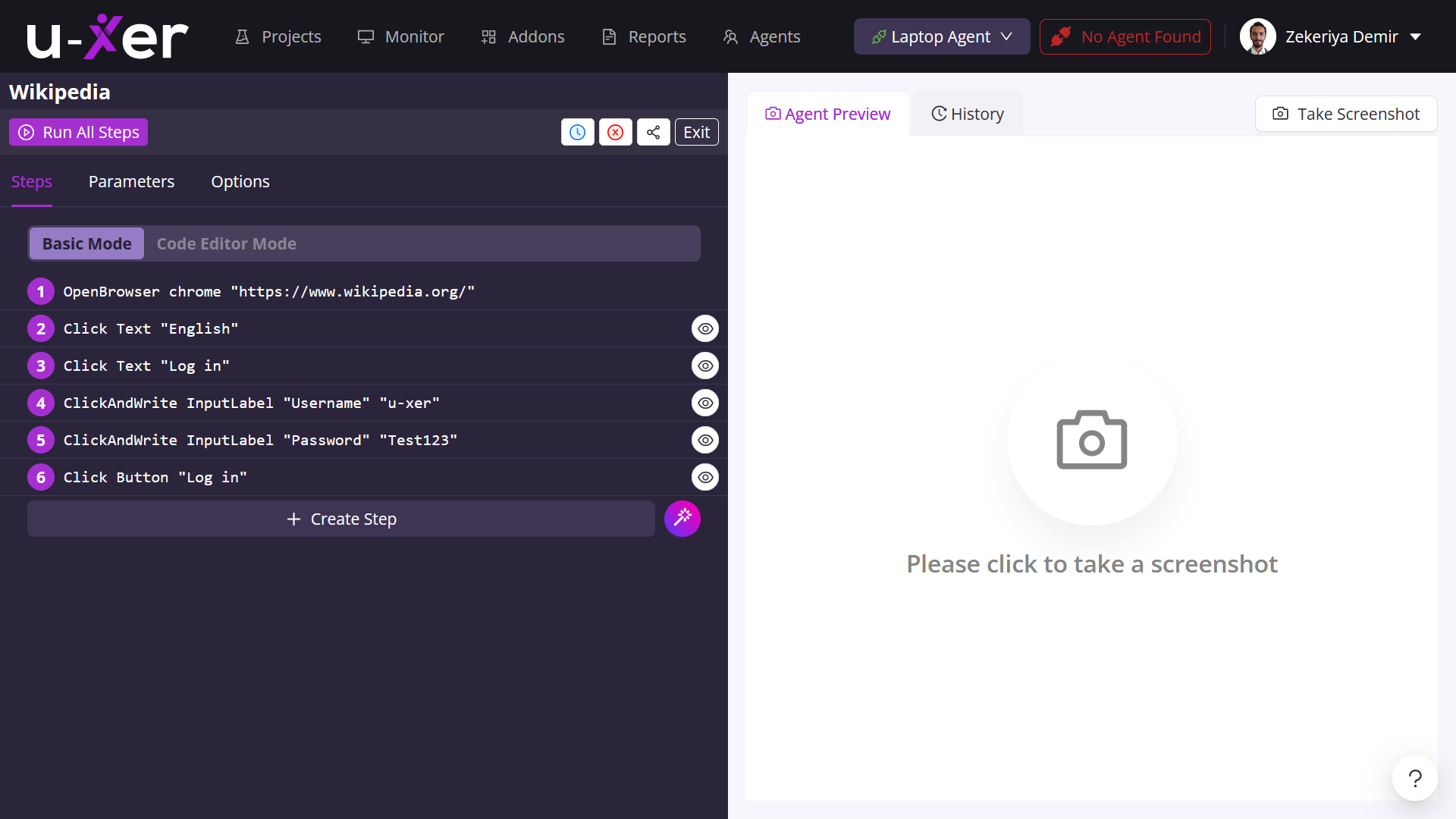
Use computer vision technology to create user-friendly automations.
U-xer lets you build automations with simple text commands—it’s as easy as writing a to-do list.
So even if you’re not an expert coder, you’ll be able to automate actions like writing, selecting, validating, or opening a browser.
And because this tool supports intuitive language processing, you can speak naturally and let the LLM transform your words into automation scripts.
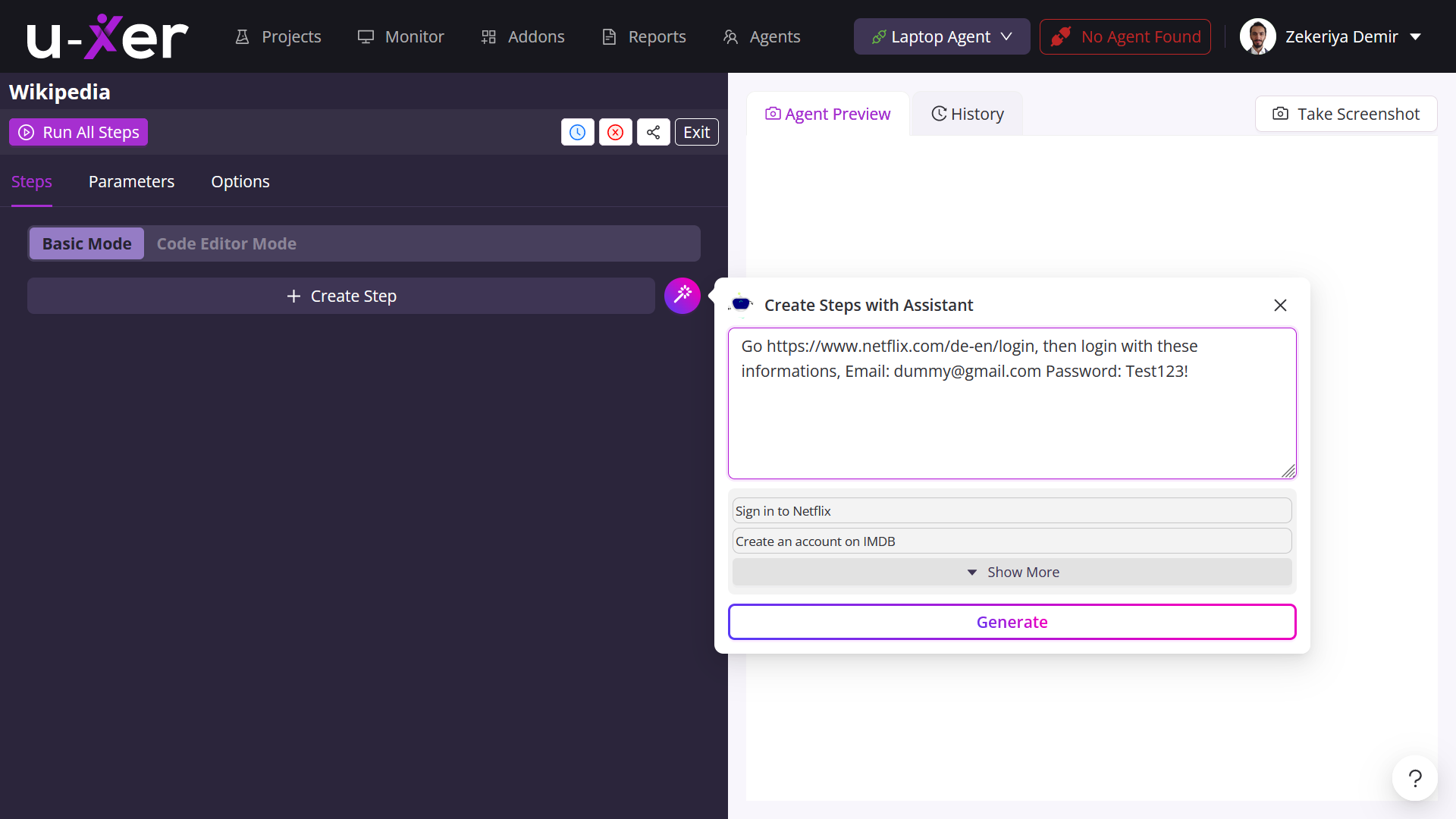
U-xer lets you turn spoken instructions into automated scripts.
Best of all, U-xer helps you stay in the loop with comprehensive reports about every automated action.
You can easily view the percentage of automations that have succeeded, failed, received an error, or are still in the queue.
Plus, you’ll get an overview of the real-time automations to help you cross off simple and complex tasks.
This tool also automates legacy applications, 3D elements, images, games, and web or desktop applications on Windows and macOS for super streamlined workflows.
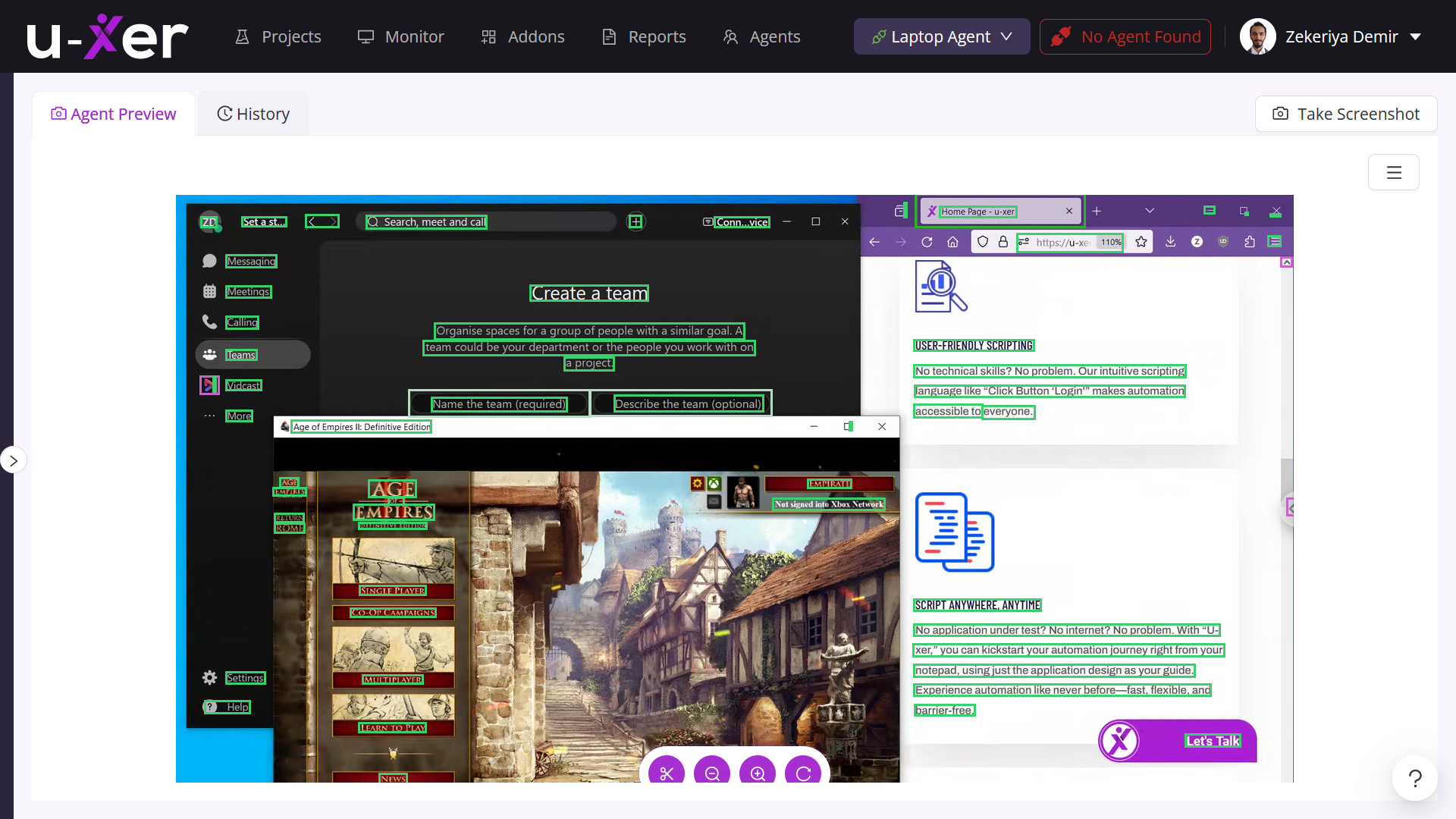
Automate images, games, or web and desktop applications without breaking a sweat.
Want to run automations on designs without code? Just take a screenshot and send the commands to U-xer.
Instead of relying on front-code dependencies, this tool can read your screen just like humans do.
Since it’s easy to create automations, you can fit U-xer into any stage of the development process—from brainstorming to mid-development.
To take things up a notch, U-xer seamlessly adapts to updates without a ton of maintenance on your end, freeing you up to get more work done.
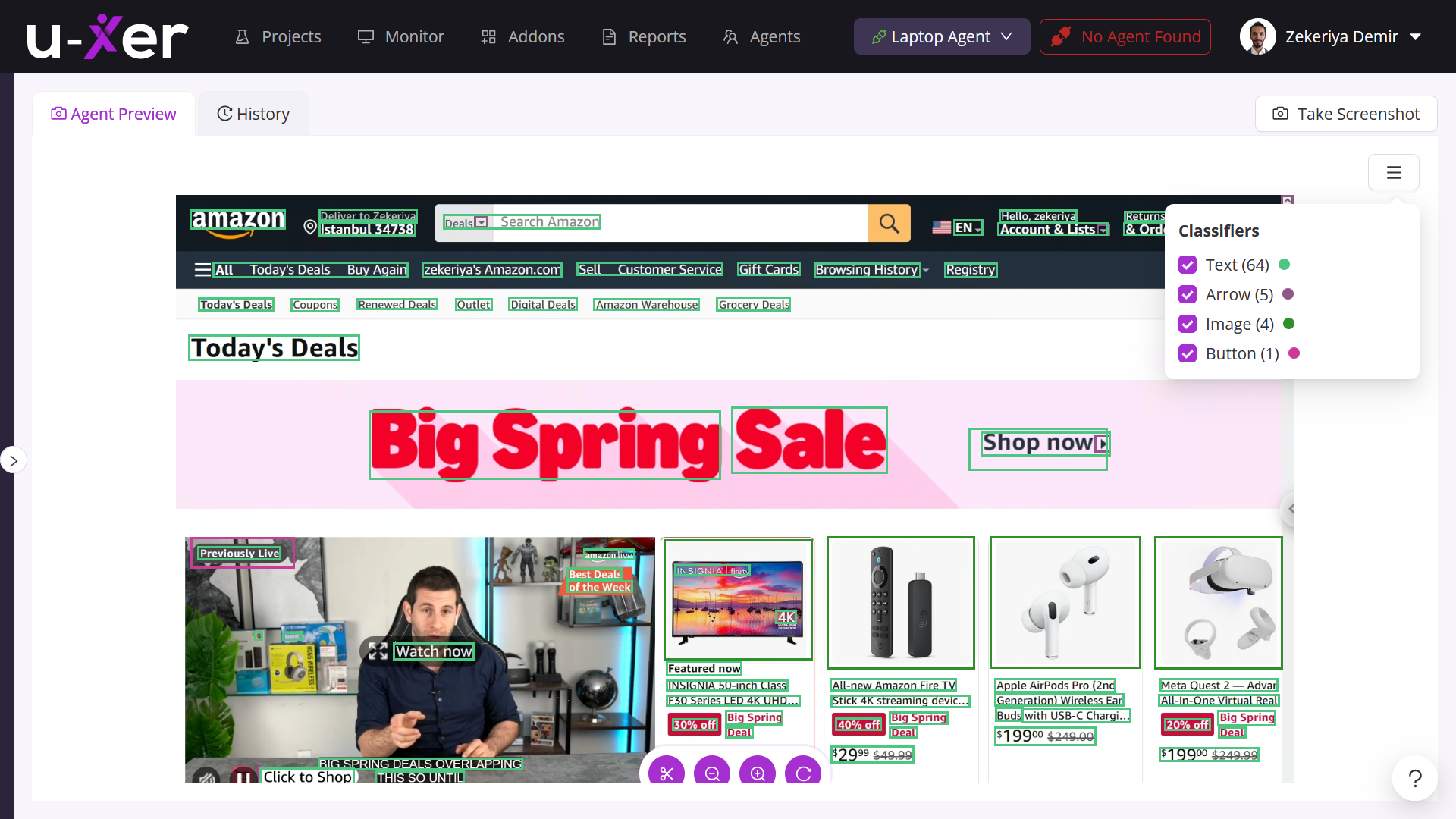
Unlike other tools, U-xer is a low-maintenance solution that seamlessly adapts automations to updates.
U-xer is packed with groundbreaking technology to help you automate simple and complex tasks—no tech skills required.
Automate any process.
Get lifetime access to U-xer today!
Plans & features
Deal terms & conditions
- Lifetime access to U-xer
- All future Basic Plan updates
- If Plan name changes, deal will be mapped to the new Plan name with all accompanying updates
- No codes, no stacking—just choose the plan that’s right for you
- You must activate your license within 60 days of purchase
- Ability to upgrade between 3 license tiers while the deal is available
- Ability to downgrade between 3 license tiers within 60 days of purchase
60 day money-back guarantee. Try it out for 2 months to make sure it's right for you!
Features included in all plans
- Unlimited projects
- Unlimited users
- Unlimited execution
- Capability to automate any visible element on screen for both Mac and Windows
- Windows Desktop Application support
- Mac Desktop Application support
- iOS and Android support for Mac users
- Android support for Windows users
- Personalized agent that learns from you
- Compatibility with web apps, legacy apps, and games
- Scheduling wizard for unattended execution setup
- Code editor mode for efficient scenario development
- Natural language support (LLM) for intuitive scenario creation
- Isolated execution for rapid debugging of single or multiple steps
- Standard U-xer computer vision model
- Options for both remote and local execution
- Modular scripting to directly call another scenario within a step, enhancing workflow complexity