Vidyard
Create video messages that boost sales
Vidyard helps you record personal video messages and deliver them to prospects via email or LinkedIn to stand out from the crowd.
Using the browser extension, desktop, and mobile apps, you can record videos with your webcam or onscreen, which can be beneficial if you promote products such as software. Your videos can be up to an hour long. The video trimming feature allows you to trim your videos quickly.
Vidyard automatically adds metadata and captions to help videos perform better on search engines. Captions will also optimize your videos for silent viewing. You can also transcribe the videos to keep track and improve the messaging and offer. You can even add call to actions links and buttons to get people to take action.
Vidyard’s hosting allows you to keep your videos ad free and ensure they load and play without any pauses. You can upload most video formats like WMV, MOV, and MP4. You can create single videos or group them into a playlist.
Integrations with Gmail, Outlook, LinkedIn, and Hubspot make it easy to share videos with prospects. You can share the video directly or embed it elsewhere, like a website, and then share the link. You also generate automated video previews for platforms like email.
The analytics helps you determine how much of your videos prospects watch and how well they convert. You also get notifications whenever you get a view and details on who watched it. Combine the data from Vidyard with data from analytics software such as Google Analytics, Salesforce, and Gong to measure your conversion rate accurately.
User permissions and other security features like SSO protection help you protect your videos and ensure only the right people can access them.
Key features
- Record videos with a webcam
- Record screen with screen recorder
- Add captions and call to actions
- Upload and host videos on an ad-free platform
- Deliver videos via email or social media
- Use analytics to track performance
TL;DR
At-a-glance
Integrations
Features
Overview
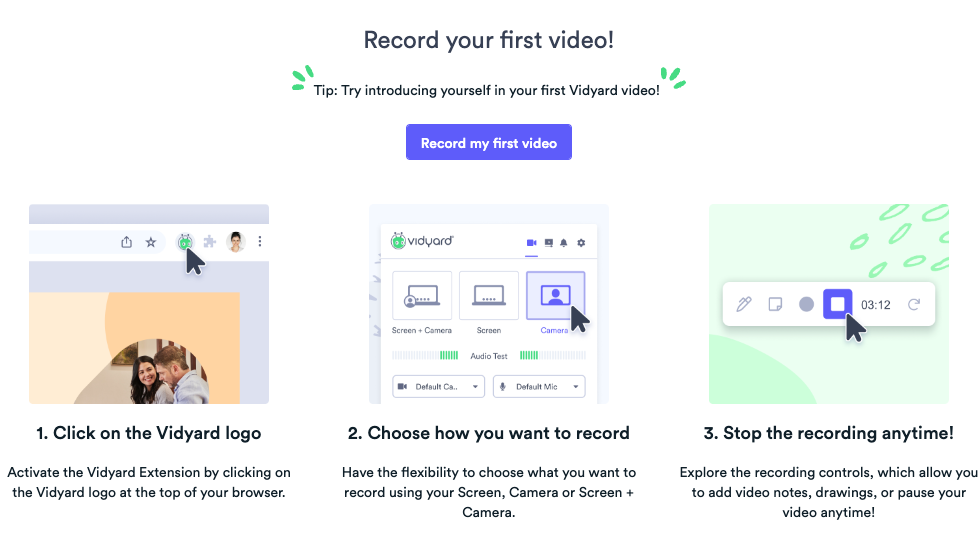
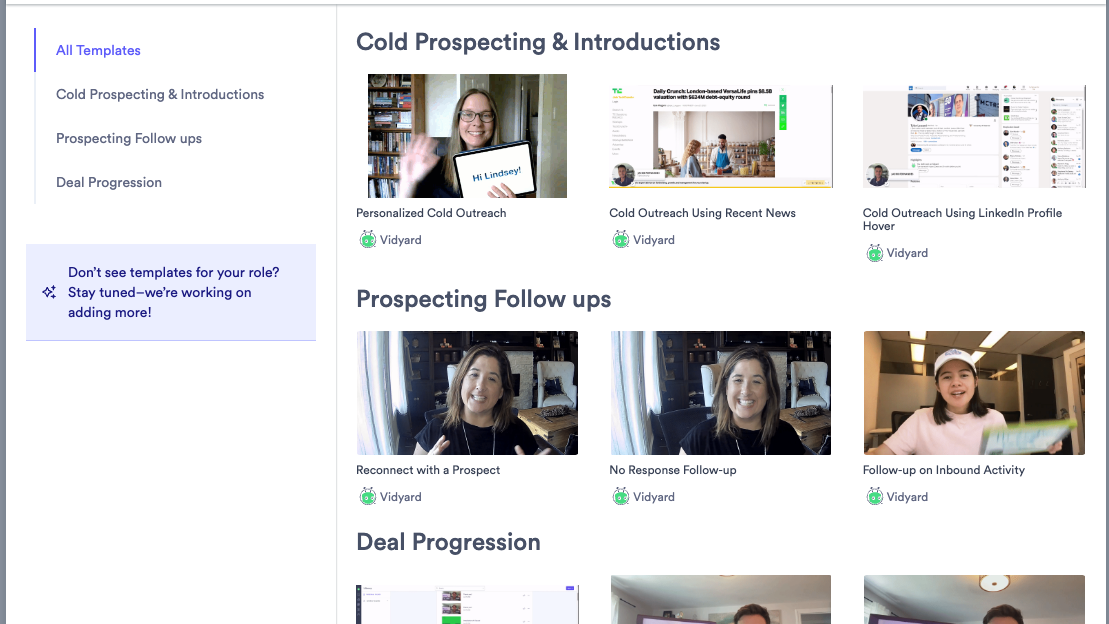
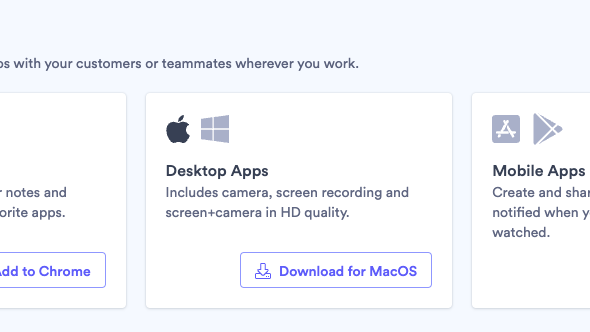
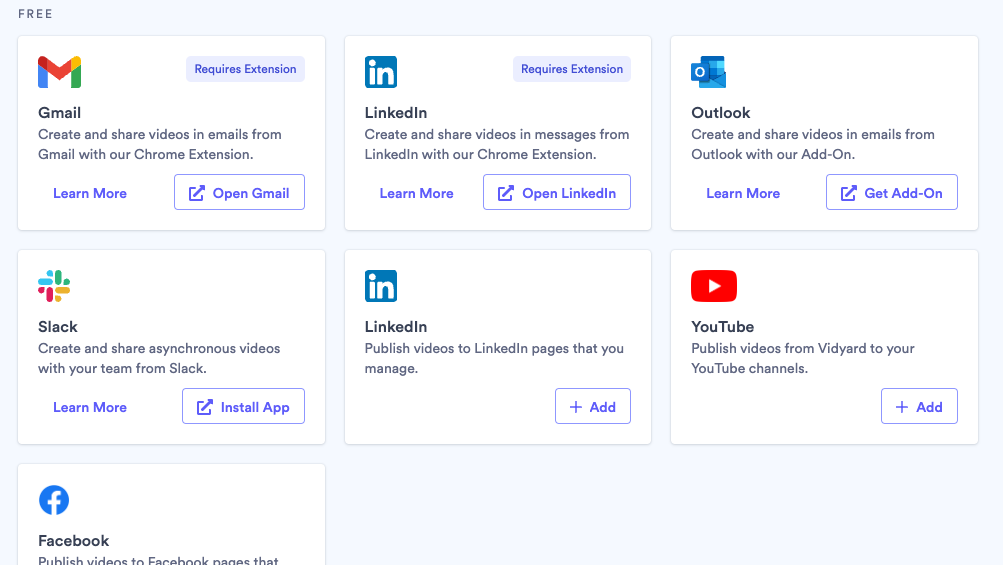

Plans & features
Deal terms & conditions
- Digital download of Vidyard
- Yours forever if you download and save within 60 days of purchase
- This deal is non-refundable