Voiser
Convert text to audio files and accurately transcribe audio with the power of AI
Video is a great way to grow your business, but you can’t compete against bigger brands without engaging voiceovers. (“Their guy sounds like Morgan Freeman, my guy sounds like Urkel.”)
Hiring someone to do the work for you costs a pretty penny, and most text-to-speech tools sound unnatural and robotic.
If only there was a tool that could produce accurate transcriptions and realistic voiceovers in a range of languages.
Say hello to Voiser.
TL;DR
At-a-glance
Overview
Voiser lets you create high-quality transcriptions and text-to-speech using natural-sounding voices in dozens of languages.
Turn any text into natural sounding audio in minutes, so you can create powerful voiceovers that level up your video content strategy.
Just copy-and-paste text to generate high-quality voiceovers that you can download as an MP3.
You’ll be able to create voiceovers from a full script in one go or vocalize individual pages and lines of text manually.
And with a simple JavaScript code, you can embed a custom Voiser player that reads out web content like articles, blogs, and posts.
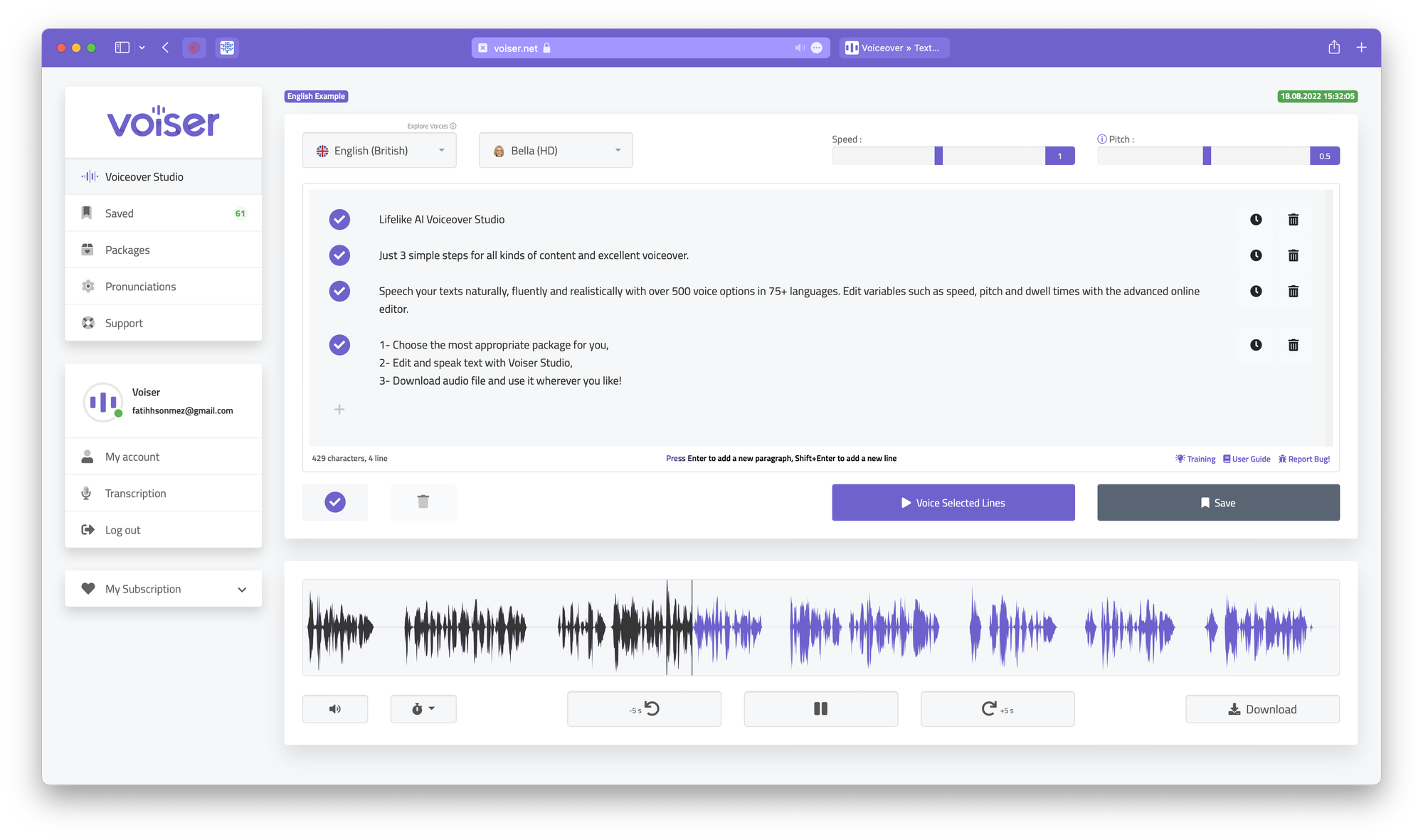
Generate natural-sounding text-to-speech from any text, including files and website content.
On the flipside, you can also upload audio and video files to turn them into downloadable text.
Voiser’s AI lets you automatically transcribe audio and video with high accuracy—it can even identify sentence structure and punctuation marks!
Save time transcribing meetings, interviews, or lectures by generating subtitles for any audio or video recording.
You can add timestamps and export your transcript in multiple formats, including Word, Excel, text, and subtitle files.
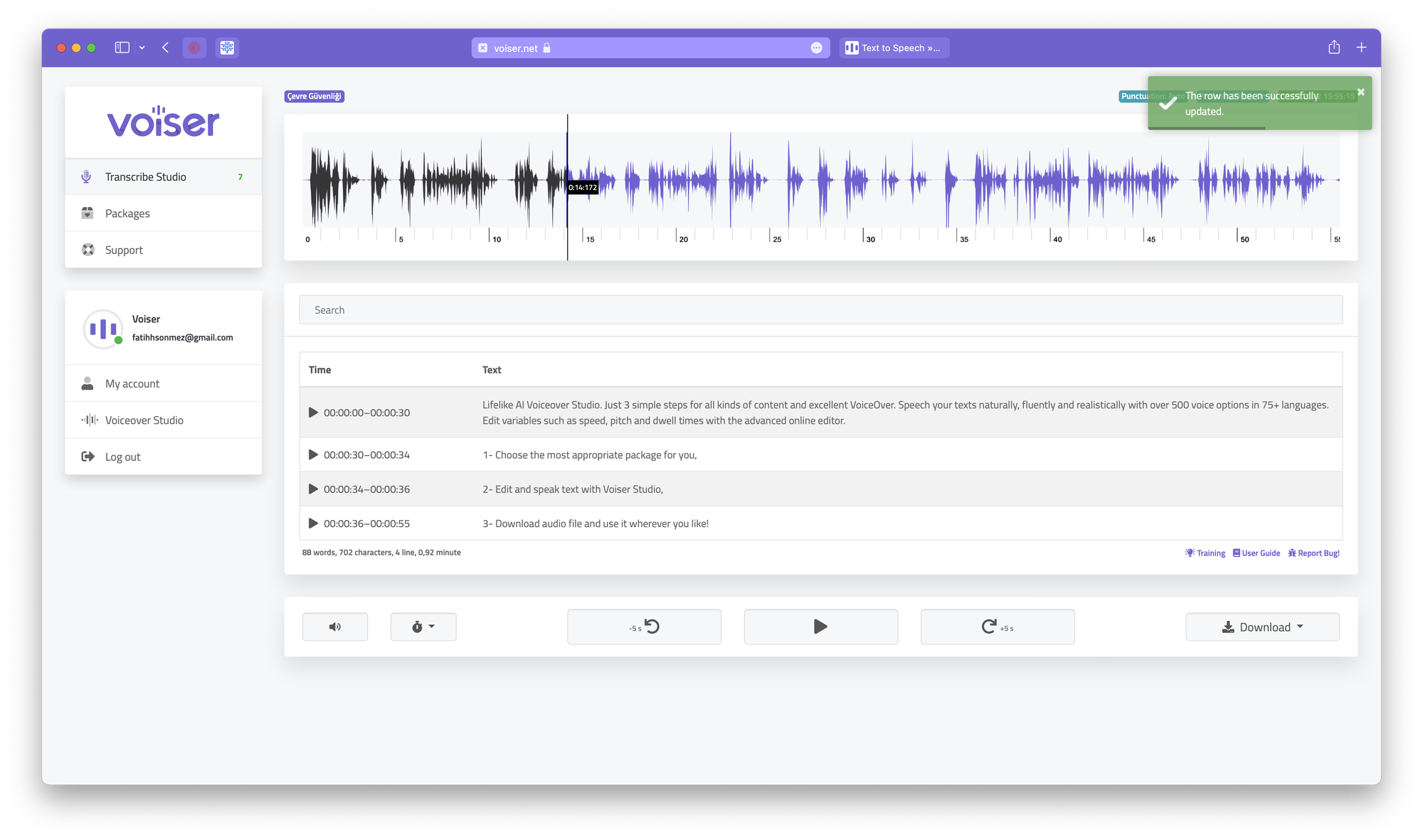
Automatically transcribe and export audio or video files in multiple formats.
Choose from over 550 natural-sounding voices in over 75 languages and 135 dialects for your text-to-speech projects.
You can fine-tune your voiceovers sentence-by-sentence by changing the speed or pitch, customizing pronunciation, and inserting pauses.
And because Voiser’s editor is super user-friendly, it's easy to invite team members to collaborate on projects.
You'll even be able to save transcriptions or voiceovers in organized groups and reuse them later.
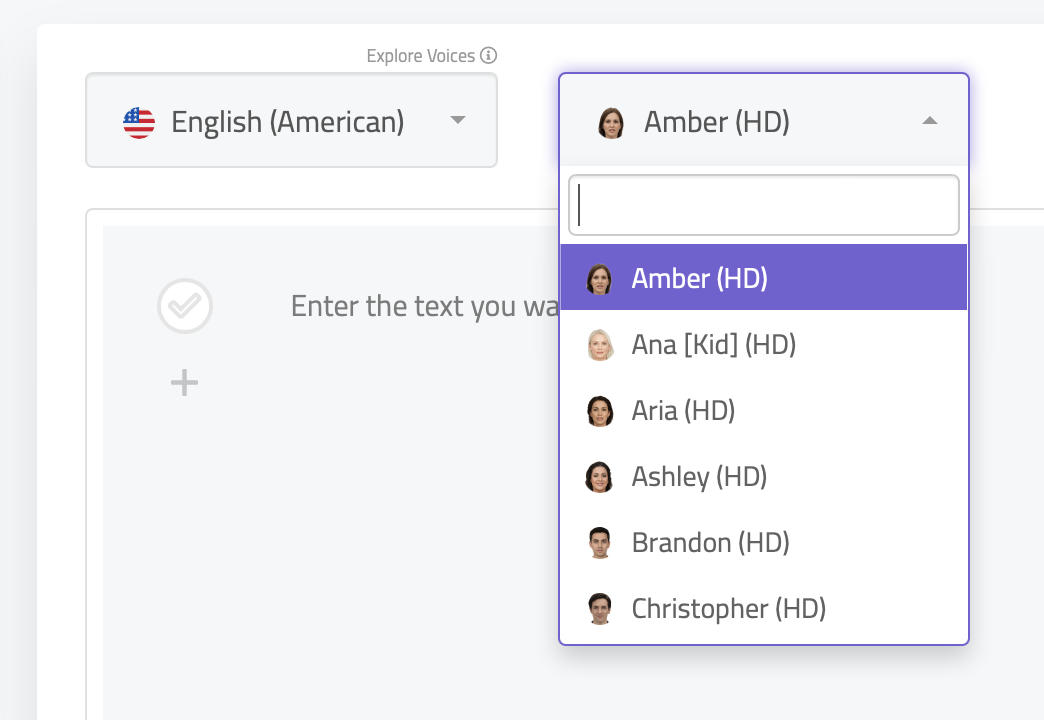
Choose from 550 realistic voices in over 75 languages to create custom voiceovers.
Once you’re done editing, you’ll be ready to export and download high-quality MP3 files at 192kbs and 44.000khz.
You can save and access your files from any device, whether you’re on iOS, Android, Windows, or Mac.
So no matter where you’re working, you’ll be able to generate voiceovers and transcriptions that can elevate your brand’s deliverables.
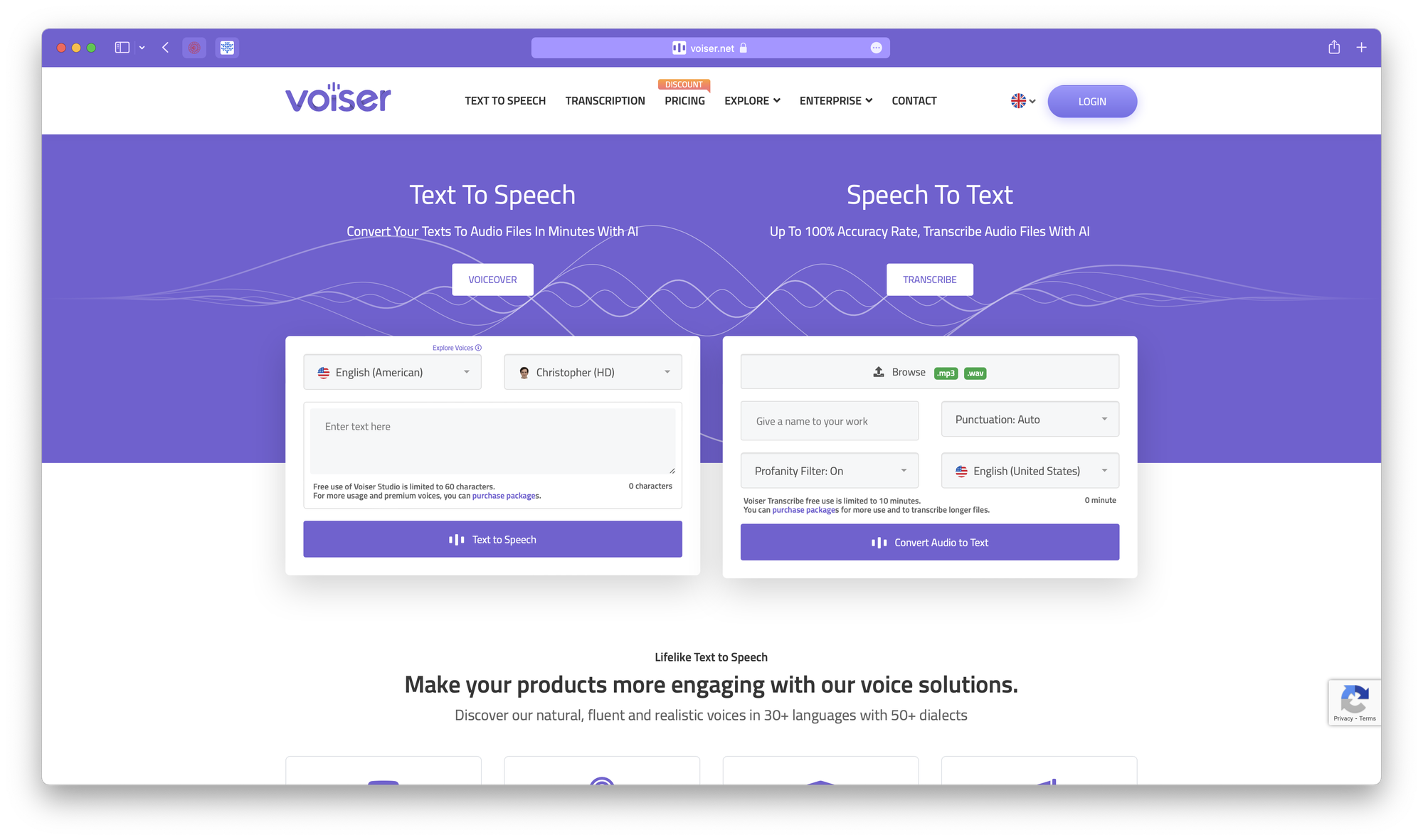
Download MP3 files of text-to-speech conversions and audio transcriptions to access on any device.
Much like your dad's sense of humor, transcribing all your audio and video content by hand is no laughing matter. ("Why didn't the turkey grab seconds? It was already stuffed.")
Voiser makes it easy to transcribe audio files into text, as well as convert text to audio using natural-sounding voices in tons of languages.
Give your content a voice.
Get lifetime access to Voiser today!
Plans & features
Deal terms & conditions
- Lifetime access to Voiser
- All future Enterprise Plan updates
- No codes, no stacking—just choose the plan that’s right for you
- You must activate your license within 60 days of purchase
- Ability to upgrade or downgrade between 4 license tiers
- Only for new Voiser users who do not have existing accounts
- Note: 6-month accessible storage timeline for Video & MP3
60 day money-back guarantee. Try it out for 2 months to make sure it's right for you!
Features included in all plans
- Extra text-to-speech characters to fix errors
- Multiple users
- 70+ languages
- WordPress plugin
- Download as MP3 file