Wally
Import, manage, and showcase your existing testimonials on your website
Manually copy-pasting testimonials from various sources to your website can be time-consuming. 😰
Now, you can sit back and let Wally handle this routine for you! 🙌
How does Wally work?
- ⬇️ Import testimonials from 9 sources including ProductHunt, AppSumo, Twitter, Facebook, Google Reviews, TrustPilot, Capterra, G2, and AlternativeTo. (the list keeps growing!)
- ✍️ Select and edit only the best testimonials that suit your needs.
- 😻 Customize the widget's theme by choosing your styles, colors, and even hiding or showing the rating. You can also choose the order of testimonials or have them randomized with each page load.
- ✅ Copy the generated embed code (just 2 lines!) and paste it into your website's HTML block to display the widget wherever you like.
TL;DR
At-a-glance
Integrations
Features
Overview

Wally can import testimonials from 9 sources: ProductHunt, Twitter, AppSumo, Google Maps, Facebook, G2, Capterra, TrustPilot, AlternativeTo.
🤗 You are welcome to request a new source!
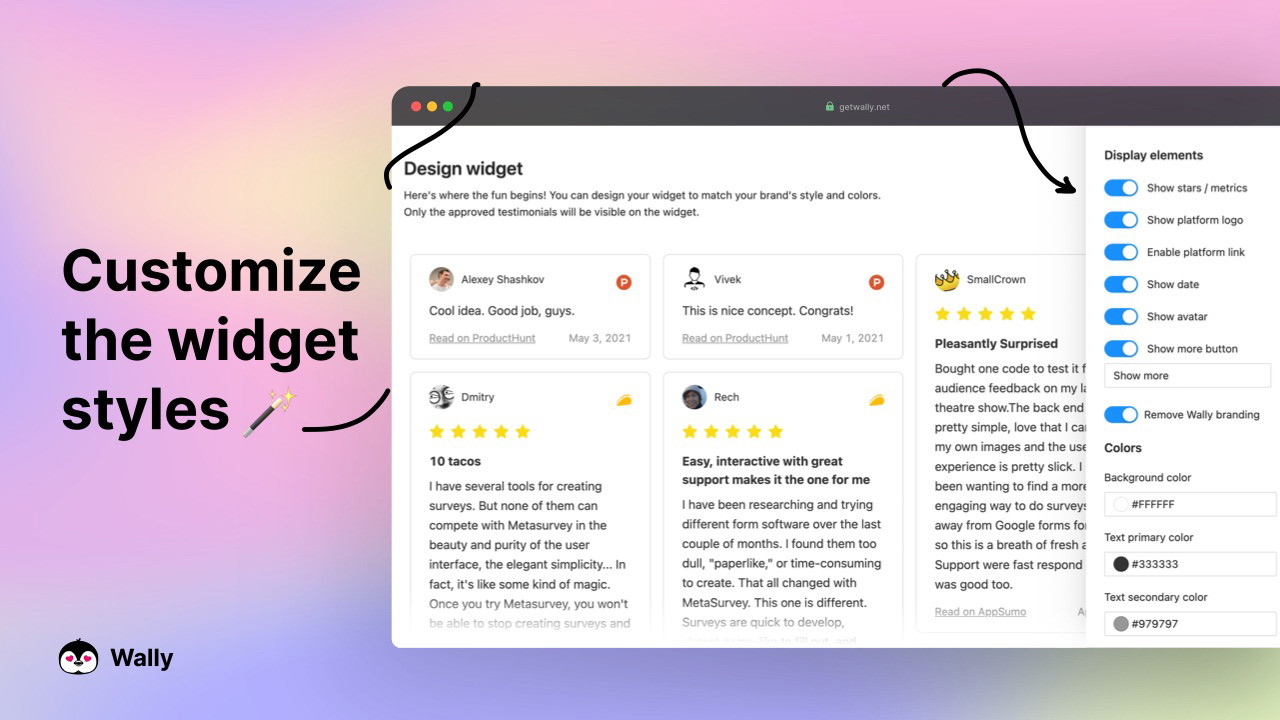
The widget designer offers a wide range of customization options to perfectly match your website's design. 😻
You can set your own styles, colors, show or hide ratings and other elements, and even choose the order of testimonials or randomize them on each page load.
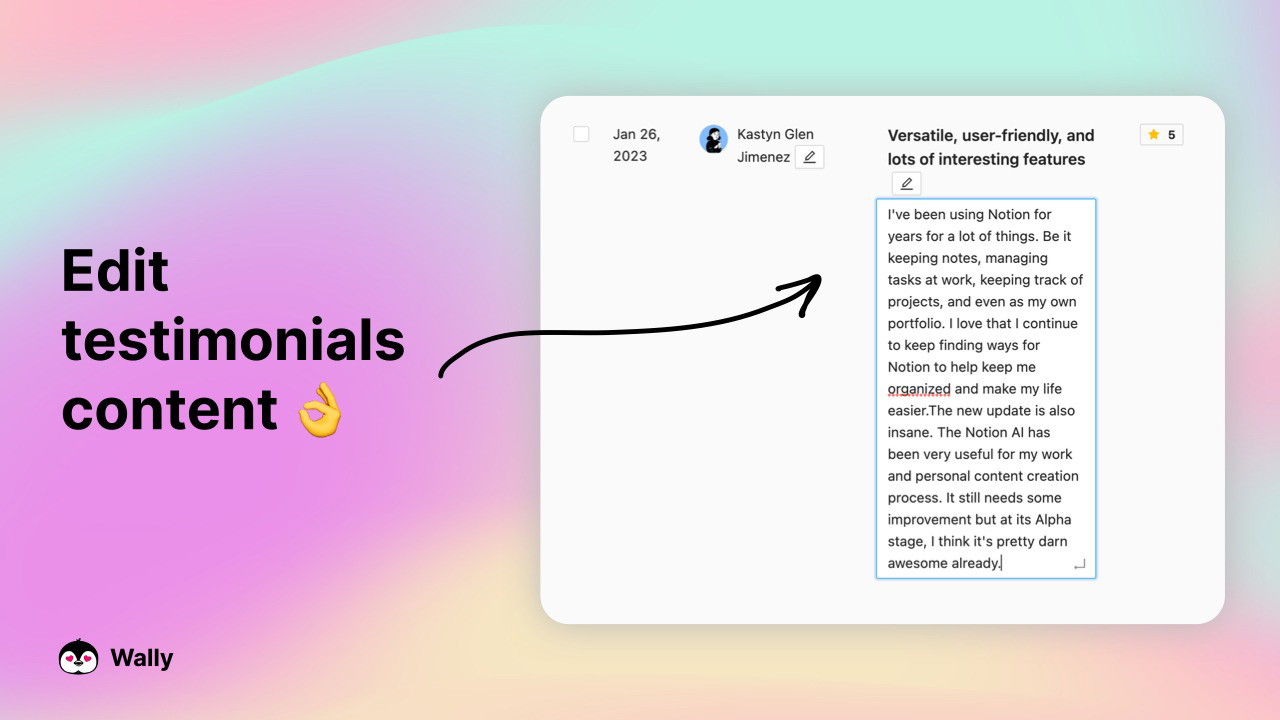
You can approve only the best testimonials. Only approved testimonials will be visible in your shareable widget.
Additionally, you can edit the content of the testimonials as needed. ✍️
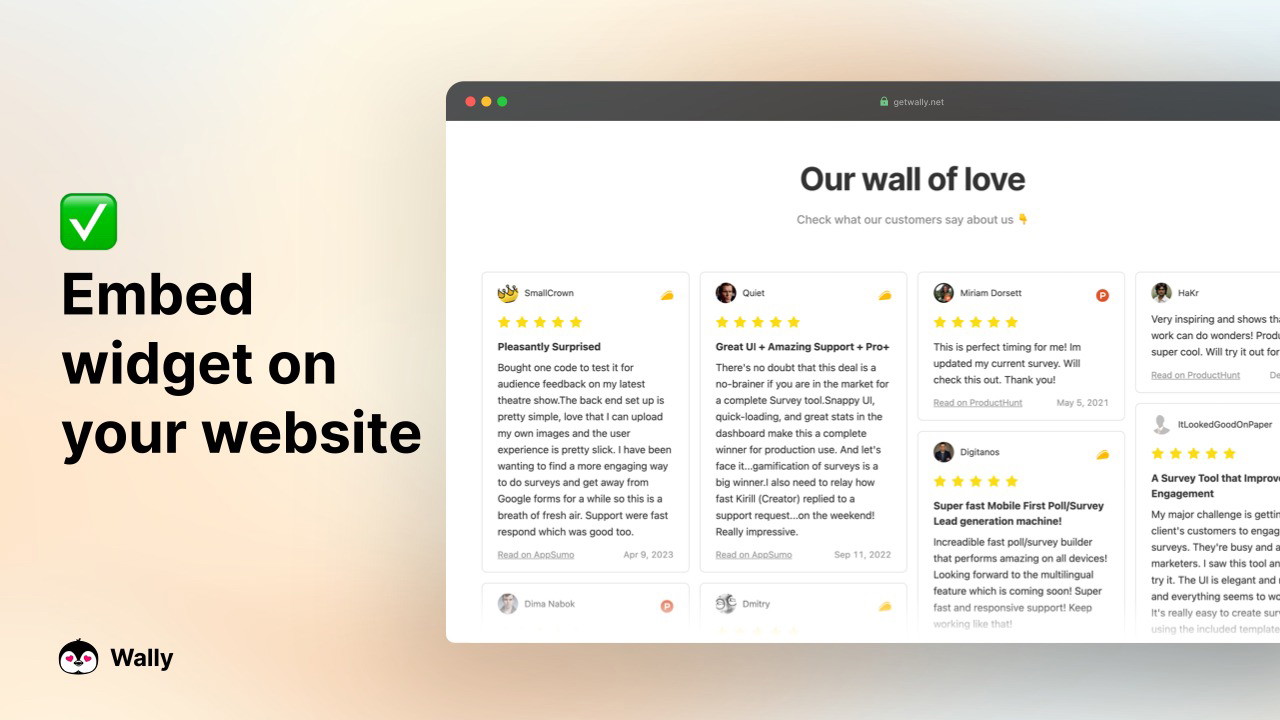
Simply copy the generated embed code and paste it into the HTML block of your website where you want the widget to appear. ✅
Get access to Wally today!
Plans & features
Deal terms & conditions
- Lifetime access to Wally
- You must redeem your code(s) within 60 days of purchase
- All future plan updates
- Stack up to 3 codes
60 day money-back guarantee. Try it out for 2 months to make sure it's right for you!
Features included in all plans
- Optionally, you can enable auto-sync new testimonials for $1/month