Wave.video
Edit, record, multistream, and host videos from a powerful all-in-one platform
The entire process of recording, editing, and livestreaming videos can feel like you’re prepping Thanksgiving dinner all by yourself. ("I'm channeling Jamie Lee Curtis’s performance in The Bear.")
It’s hard to produce high-quality videos that grow your brand when you have zero design skills and know nothing about video production.
If only there was a tool that could consolidate all the features you need to create awesome videos and livestreams hassle free.
Make it happen with Wave.video.
TL;DR
At-a-glance
Alternative to
Integrations
Overview
Wave.video is an all-in-one platform that lets you record, edit, stream, and host videos, so you can scale your video marketing campaigns.
Wave.video is packed with powerful features to streamline how you edit, stream, and host video content.
You’ll be able to do everything, from resizing and trimming videos, to combining clips and adding text animations.
Add dynamic background music and sound effects, and easily customize the music tracks using the platform’s audio-editing tools.
And thanks to the AI-powered text-to-speech feature, you can quickly generate voiceovers with multiple language and voice options.
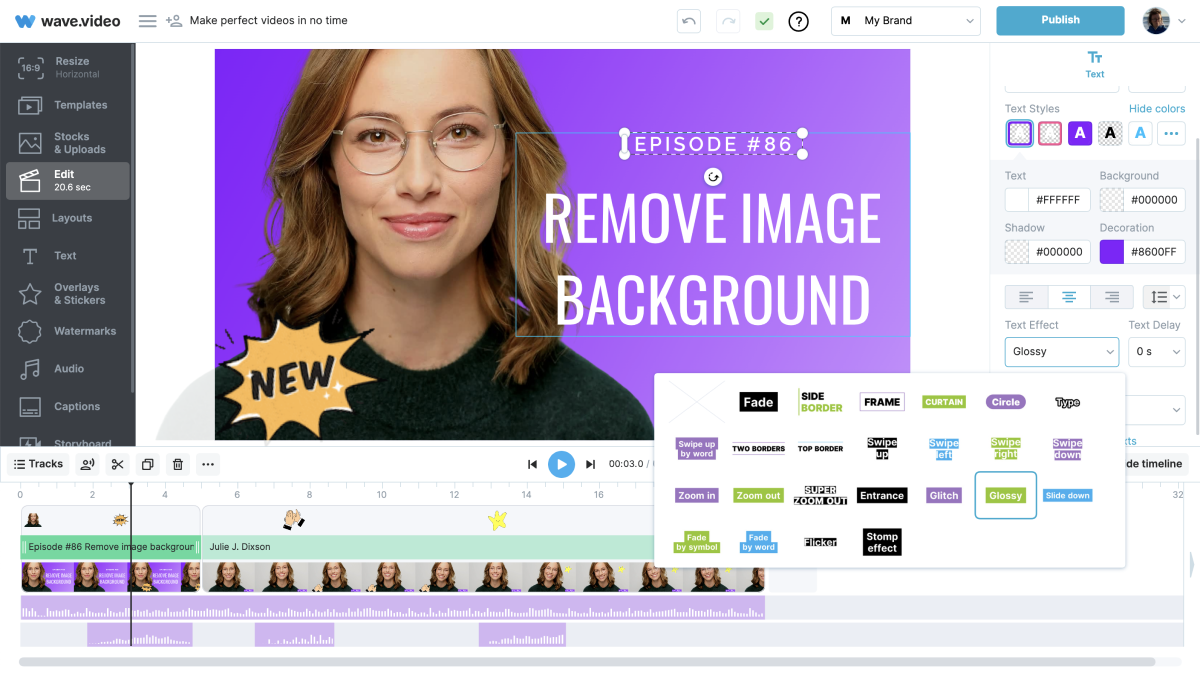
Insert engaging assets like music, graphics, and text to captivate your audience.
With their web-based video recorder, you can film a webcam video, capture your screen, or do both simultaneously—right from your browser.
You can even repurpose screen captures using the thumbnail maker, GIF maker, or video editor.
Wave.video makes it easy to record videos in your native language and generate subtitles in over 20 languages.
Plus, you'll be able to invite colleagues or clients to attend your streams with a simple link, making collaboration a breeze.
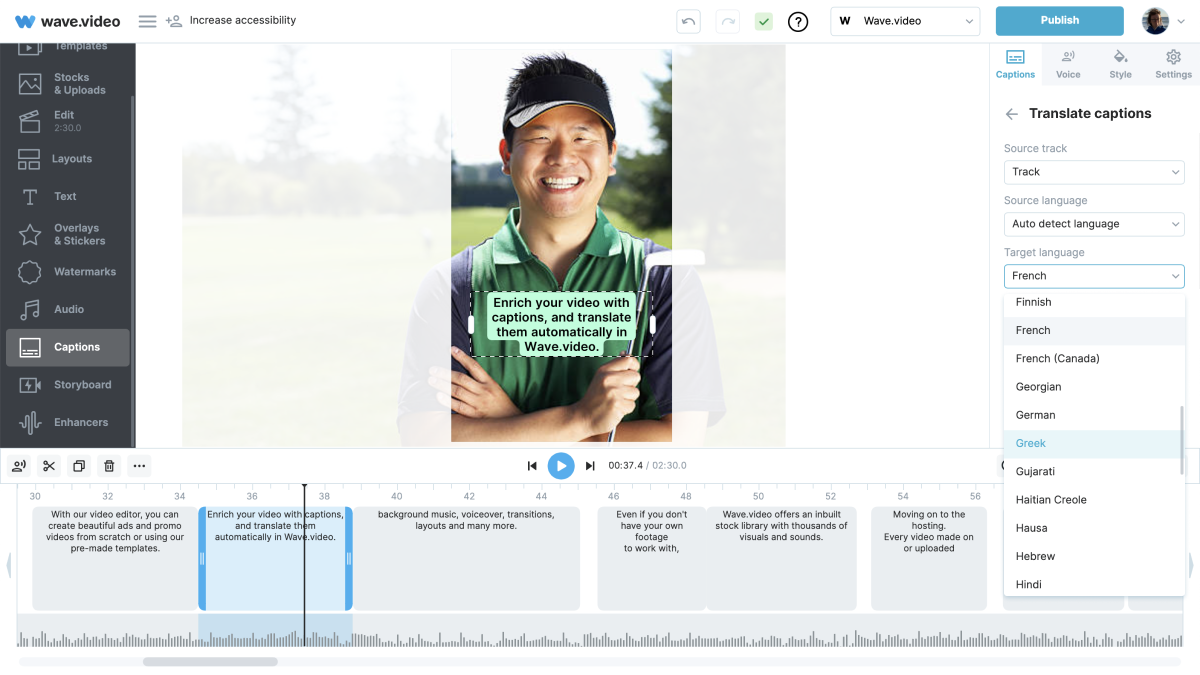
Use auto-captions to translate videos into 20+ languages and connect with a global audience.
Best of all, Wave.video allows you to stream live or broadcast pre-recorded videos on multiple channels.
You can stream video content using multiple cameras, so your audience can watch you from different angles.
Connect with instant livestream chat, and get comments from other social channels to keep the conversation going across the web.
You can even customize screen layouts with countdowns, overlays, and intros to make your broadcasts stand out.
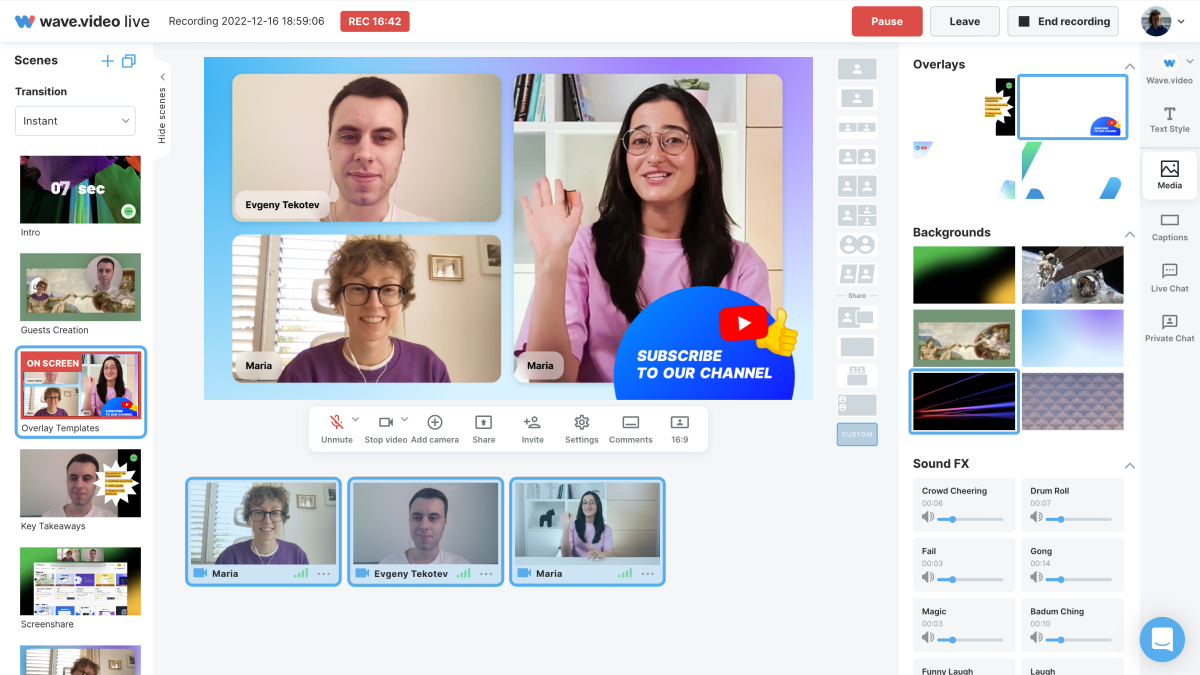
Enhance your video broadcasts with countdowns, overlays, and intros.
You’ll be able to store all your videos safely using Wave.video’s video hosting solution.
This platform automatically generates video embed codes for your website, blog, or social media accounts.
You can create landing pages with personalized video players and track performance using video analytics.
Plus, you'll be able to add or remove play controls for viewers, enable fullscreen, and control the default video quality.
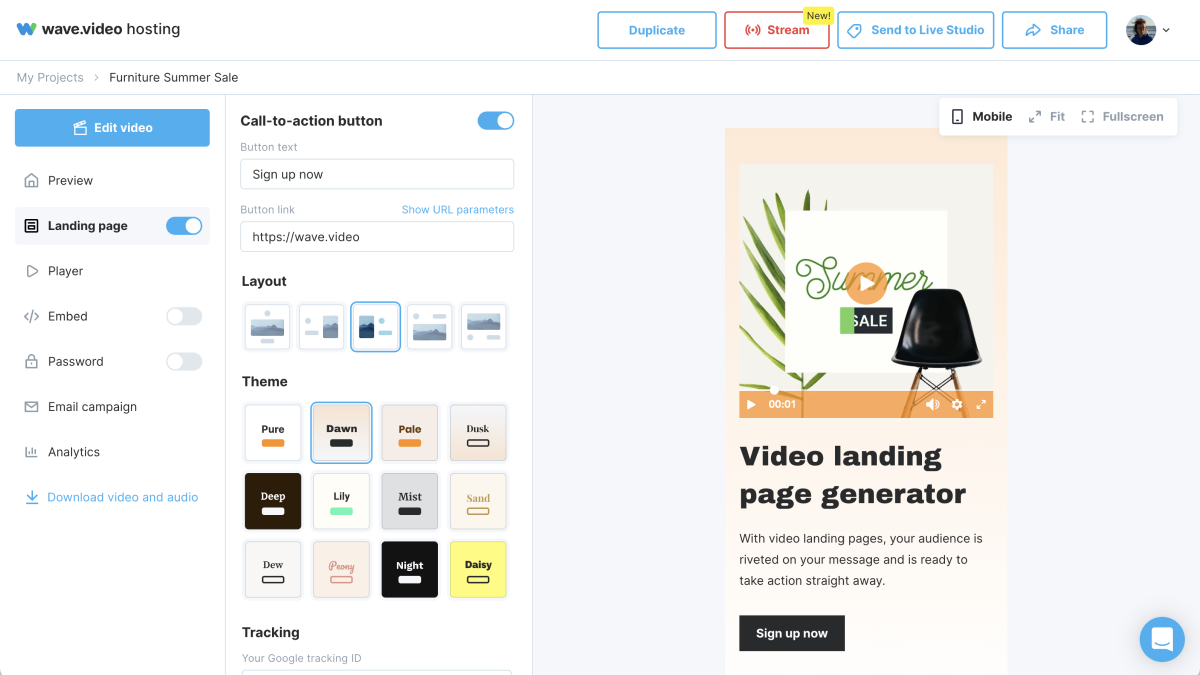
Create landing pages with personalized video players to control how people view your content.
You shouldn’t need to hire a professional crew just to help you create high-quality video content. (“So the shaky cam thing worked for the Blair Witch Project, but not for my campaign??”)
Good news is that Wave.video gives you everything you need to record, edit, host, and track videos, so you can scale your production without breaking a sweat.
Upgrade your video content.
Get lifetime access to Wave.video today!
Plans & features
Deal terms & conditions
- Lifetime access to Wave.video and Animatron
- All future Animatron Studio Pro and Wave.video Creator and Streamer Plan updates (1 code)
- All future Animatron Studio Business and Wave.video Business and Streamer Plan updates (2 codes)
- If Plan name changes, deal will be mapped to the new Plan name with all accompanying updates
- You must redeem your code(s) within 60 days of purchase
- Stack up to 2 codes
- Previous AppSumo customers who purchased Wave.video can buy more codes to increase their feature limits
- Previous AppSumo customers will be grandfathered into the new feature limits
60 day money-back guarantee. Try it out for 2 months to make sure it's right for you!
Features included in all plans
- Unlimited pre-recorded videos
- Unlimited uploaded media (with 5 GB per video size limit)
- No expiration for recordings
- Scenes and transitions
- Scene customization: move, resize cameras, and share
- Custom styles for: colors, comment fonts, captions, and titles
- Twitch emoji support
- Layouts
- Vertical streaming and recording
- Video pause and resume
- Guest co-streaming: ability for guests to add their own streaming destination
- Branded videos with transparency
- Access to video, images, and audio stock assets from studio
- Background audio and sound effects library
- Chat and live comment pop outs
- Keyboard shortcuts compatible with Stream Deck
- Dark and light mode
- Fullscreen mode
- Email reporting after each livestream