Webvizio
Use this visual feedback tool to streamline productivity and collaboration on web projects
They say you can’t rush perfection, but maybe they haven’t dealt with multiple rounds of edits for one website. (“Petition to change the phrase to: Tenth time’s the charm.”)
Working on websites and digital assets can be a long, drawn-out process with too many revisions standing in the way of crossing that finish line.
What if your team could review web projects, share useful visual feedback, and manage assigned tasks without all the back-and-forth?
Meet Webvizio.
TL;DR
At-a-glance
Features
Allows Existing Accounts
Overview
Webvizio is a visual feedback and collaboration tool that helps boost your team’s productivity and simplify communication for web projects.
With Webvizio, you can share feedback on any live website project straight from your desktop.
Using URL-based projects, it’s easy to create a perfect copy of a website within the platform and add tasks for any interface elements.
You’ll even be able to collaborate and leave feedback on other digital assets including JPEG, PNG, SVG, PDF, and PSD files.
Pin comments about the design, copy, and any bugs directly on the webpage or file to keep all of your team’s edits in one place.
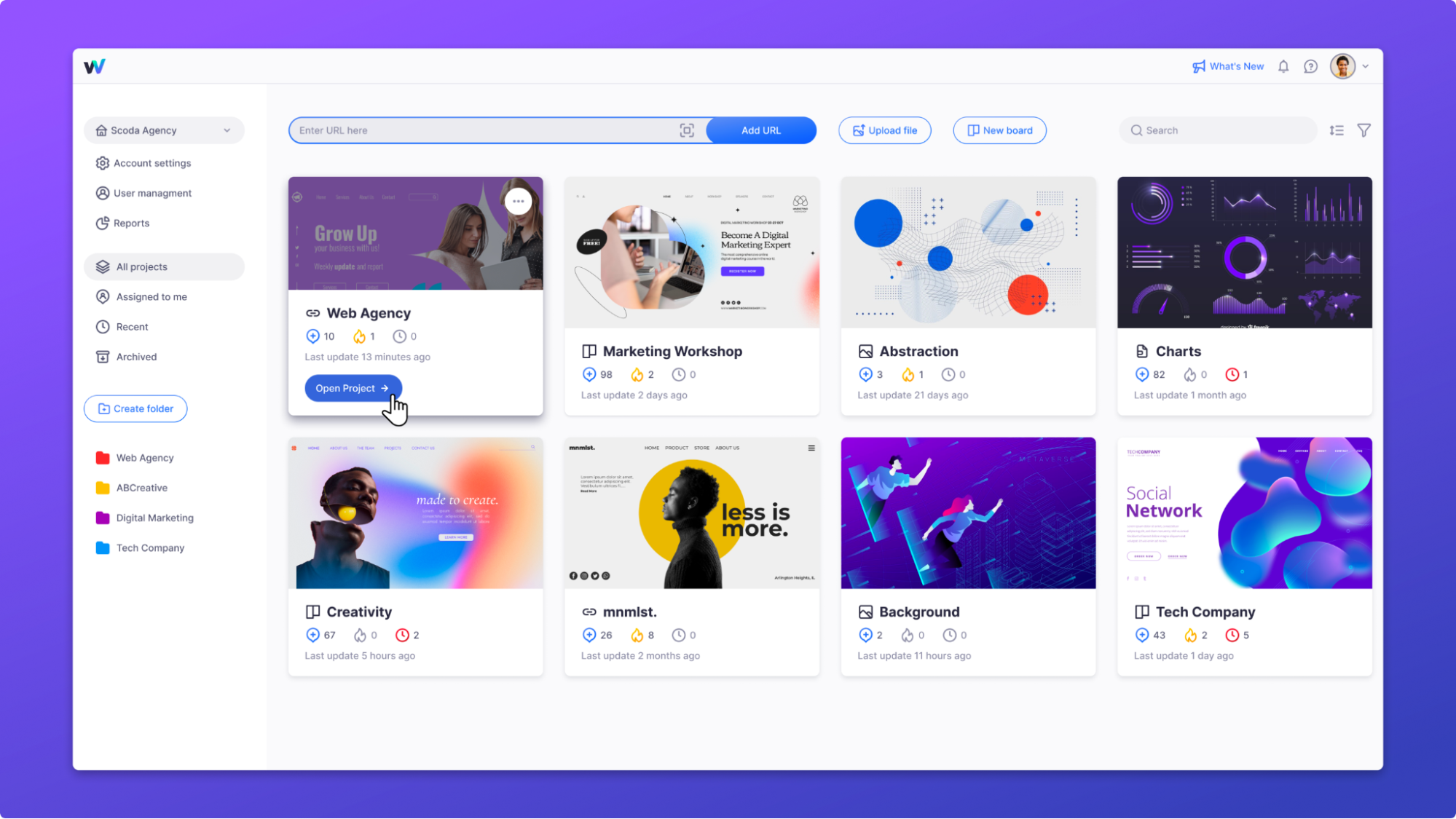
Enter your project’s URL to start editing the web project right from Webvizio’s dashboard.
Choose between two editing modes to view your feedback or see the original webpage without any confusion.
You can pin tasks with assigned users, descriptions, and priority levels so your team knows exactly what to work on.
And because a lot can get lost in text, you can leave unlimited video feedback to add clarity to your web project notes.
Improve efficiency and organization with productivity features like due dates, a time tracker, exportable time reports, project folders, and more!
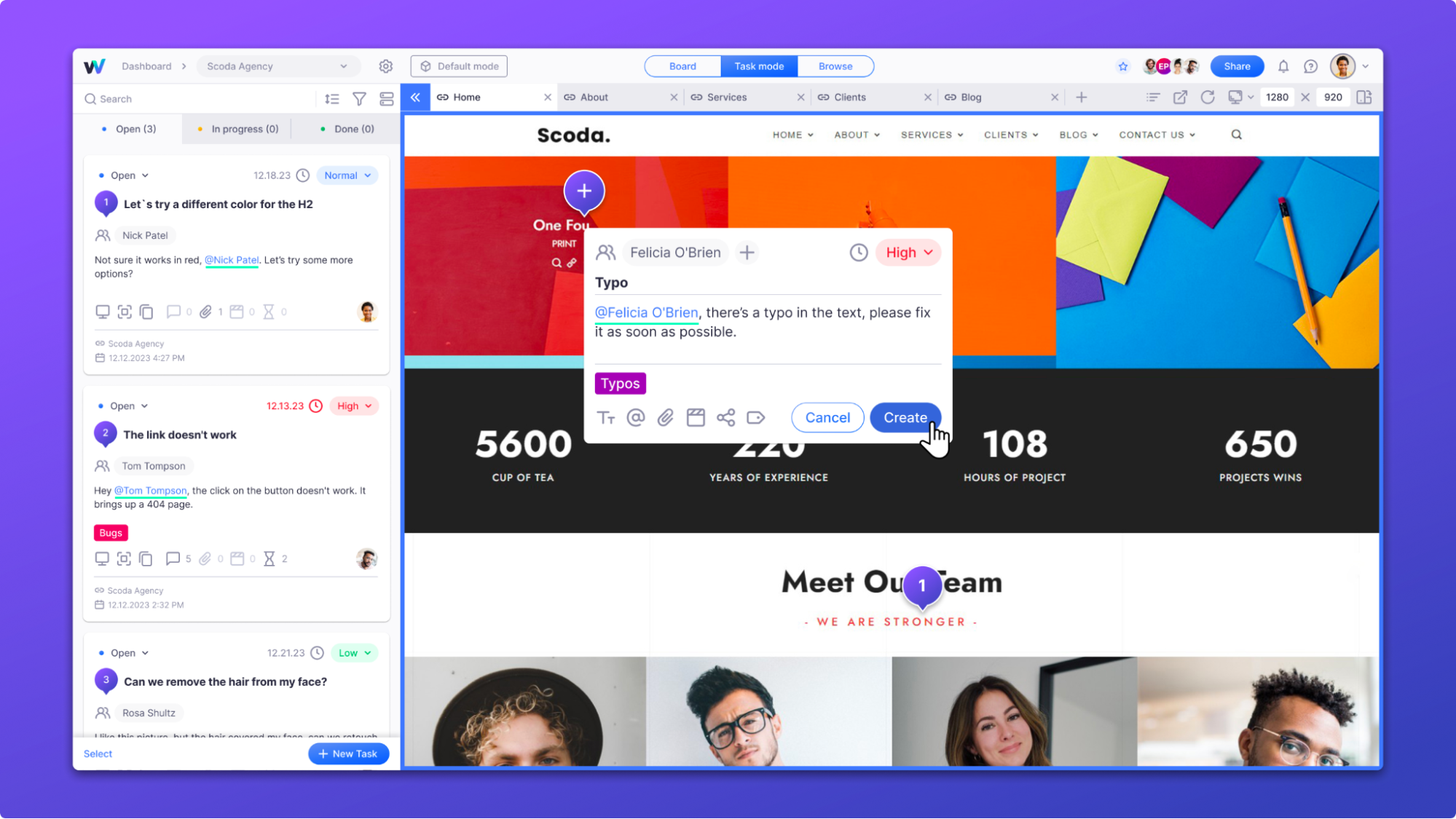
Use Task mode to pin comments directly on a page element that needs to be modified.
Webvizio lets you preview your website in any resolution to avoid weird bugs while getting feedback across devices.
You can create unlimited projects with multiple pages in a single account, making it a cinch to collaborate with your entire team.
Plus, you’ll be able to invite team members, freelancers, and clients to share their feedback on specific projects without having to register an account.
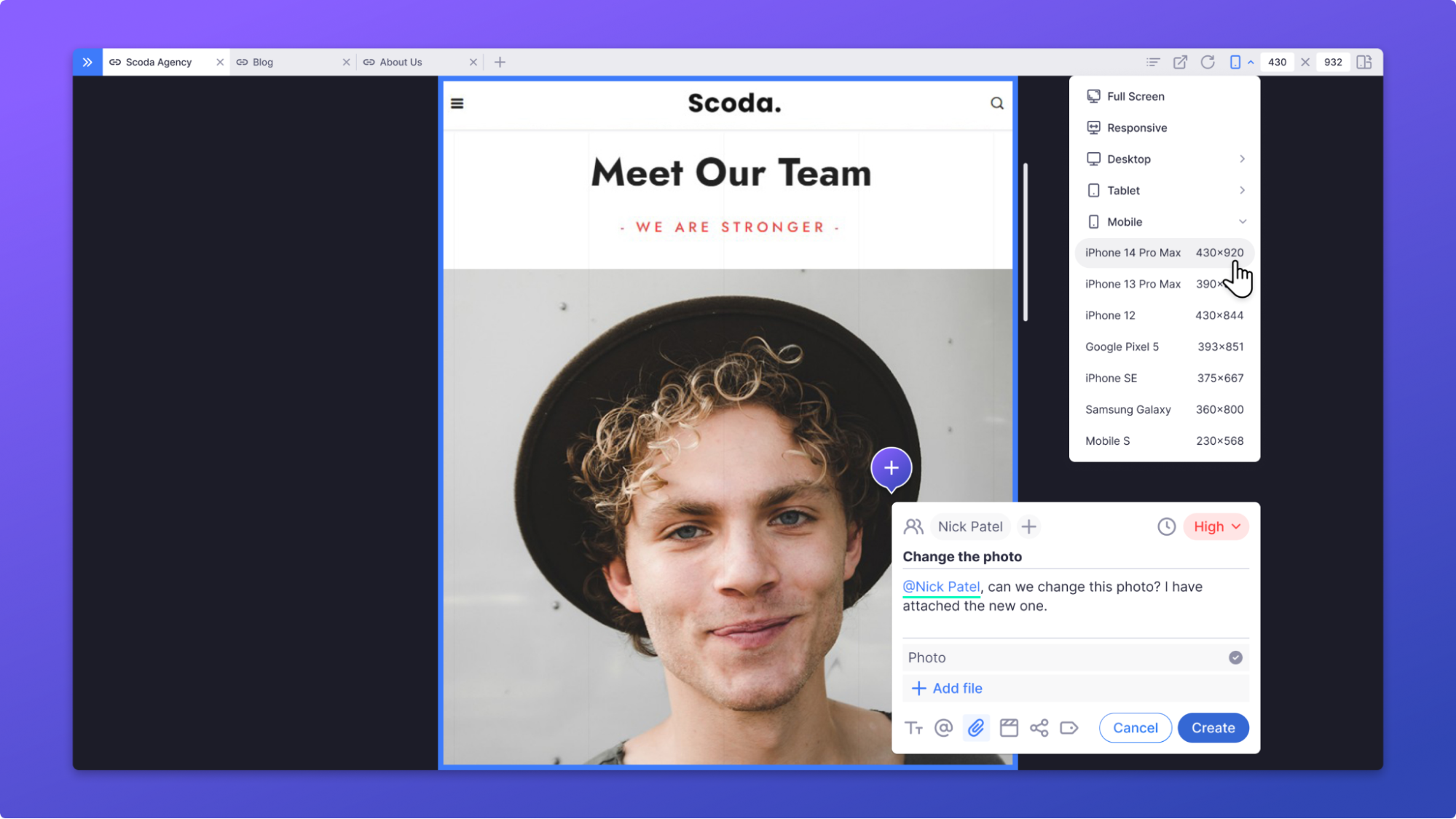
Whether it's for desktop, mobile, or tablet, you can preview your website in any screen resolution.
Webvizio lets you use kanban boards as a standalone planner separate from your web or image-based projects.
Even better, you can integrate this tool with Trello, ClickUp, and Jira to manage all your projects from a centralized platform.
You’ll even get real-time notifications about your team’s progress via email or the notification menu on Webvizio.
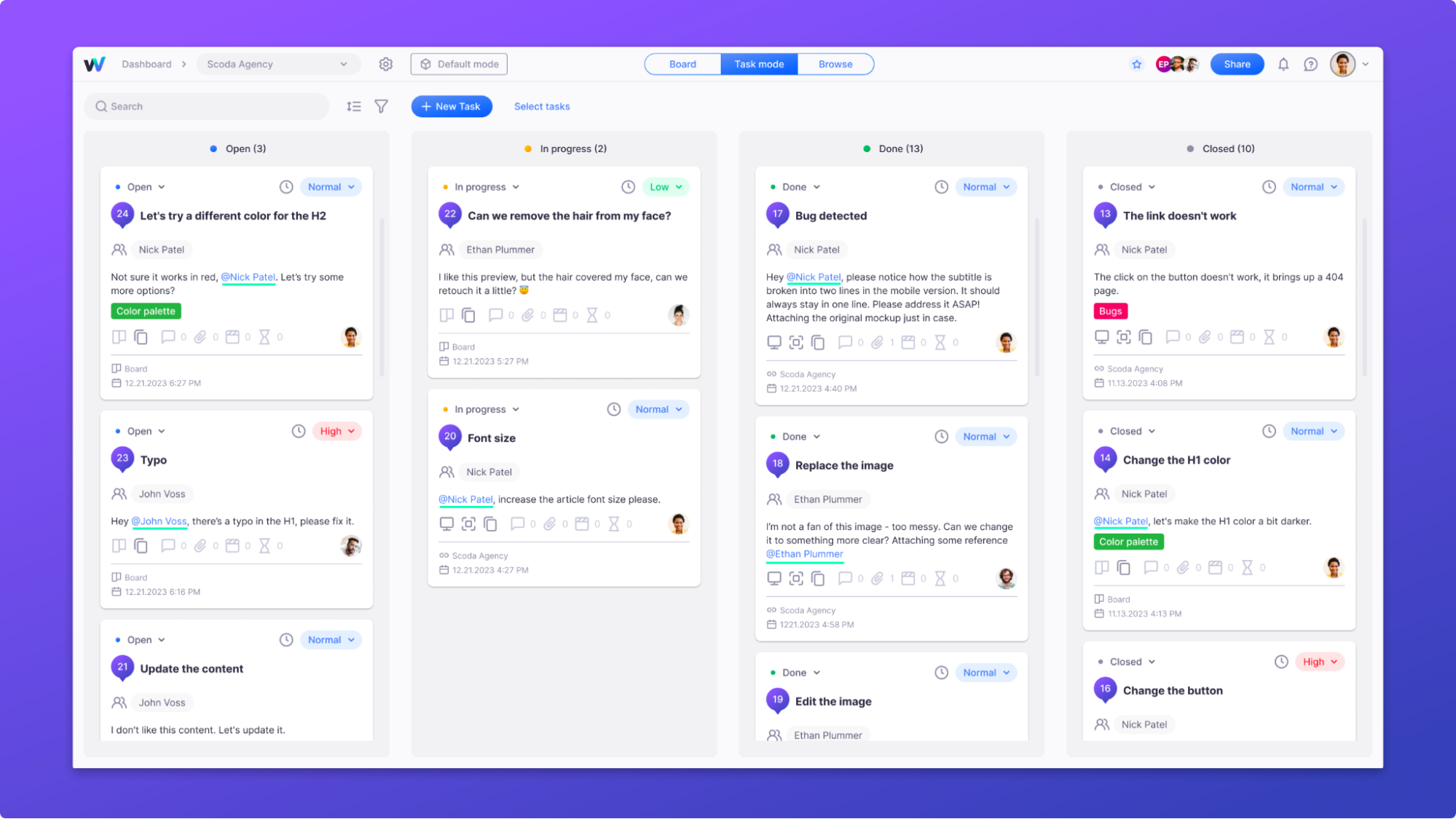
View your progress and all tasks on one screen using kanban mode.
You know a website’s going to be amazing when everyone’s got something they want to add to it. (JK, this is a web dev nightmare. Please send help.)
That’s why Webvizio streamlines website revisions with features that let your team collaborate in real time, share visual feedback, and monitor overall productivity.
Escape endless feedback loops.
Get lifetime access to Webvizio today!
Plans & features
Deal terms & conditions
- Lifetime access to Webvizio
- All future Enterprise Plan updates
- If Plan name changes, deal will be mapped to the new Plan name with all accompanying updates
- No codes, no stacking—just choose the plan that’s right for you
- You must activate your license within 60 days of purchase
- Ability to upgrade or downgrade between 3 license tiers
- GDPR compliant
- Previous AppSumo customers who purchased Webvizio can upgrade their license to increase their feature limits
- Previous AppSumo customers will be grandfathered into the new feature limits
60 day money-back guarantee. Try it out for 2 months to make sure it's right for you!
Features included in all plans
- Unlimited tasks, comments, and video recordings
- Advanced roles and permissions
- Collaboration on images, files and PDFs
- Guests can collaborate without registration
- Task due dates and time tracker
- Task boards (Kanban)
- Exportable time reports
- Status reports .xls/.pdf
- Tags, folders, and advanced filters
- Max 25 MB per file attachment
- Incoming/outgoing webhooks
- REST hooks
- Multiple webhooks for a single event
- All inegrations