Whatfix
Simplify the end-user experience
Whatfix facilitates software adoption by providing on-screen, step-by-step instructions on any page so that end users can complete any task independently and easily.
One of the most recurring problems employees or users face when adopting new software is learning how to actually use it to perform specific tasks. For most of them, the ideal solution is to go to Google how-tos. But this generates a problem.
When employees individually figure out how to use software to do their work, it removes documented processes and puts your training method in silos. With all the time spent tinkering, their productivity also takes a hit.
With Whatfix, end-users don't need to leave your application for information; the direct impact is higher productivity and engagement. Whatfix’s main function is to overlay experience layers to guide users with interactive walkthroughs and real-time, contextual help.
Whatfix Smart Tip lets you create tips in your app. You define where the tips must appear and define visibility rules (like on hover, focus, or click). Whenever users meet the visibility rules, the tip automatically pops up in real-time. So, users won’t have to leave your app, plus they can learn in the flow of their work.
Whatfix Flows allows you to create step-by-step actions in your apps and display them as a layer over your web application to help end-users complete a task. You can automatically turn flows into multi-format content, including videos, PDFs, LMS, images, articles, and hot links.
The Beacon feature allows you to create animated buttons or shout-outs to draw users’ attention to a specific element in your application. You can use this to capture users’ attention and ensure they don’t miss any communication or tip.
Whatfix Pop-ups lets you create customizable pop-ups to onboard new users or employees. It offers several UX-driven templates to inspire you. The pop-up creation UI is equipped with visual customization options that let you make any desired changes.
You can even embed videos, links, and flows in the pop-ups. The best part is that you won’t have to start from scratch or type a single line of code. But if you prefer, you can use the Code View for making advanced modifications.
Key features
- Educate your audience right inside the app
- Train your employees or new users and track their progress
- Get analytics to check user behaviors on your app
- Create and maintain continuous training with your audience
- Ensure users have the right information at the right time
- Turn flows into multi-format content
- Create shout-outs to drive attention
TL;DR
At-a-glance
Best for
Integrations
Features
Overview
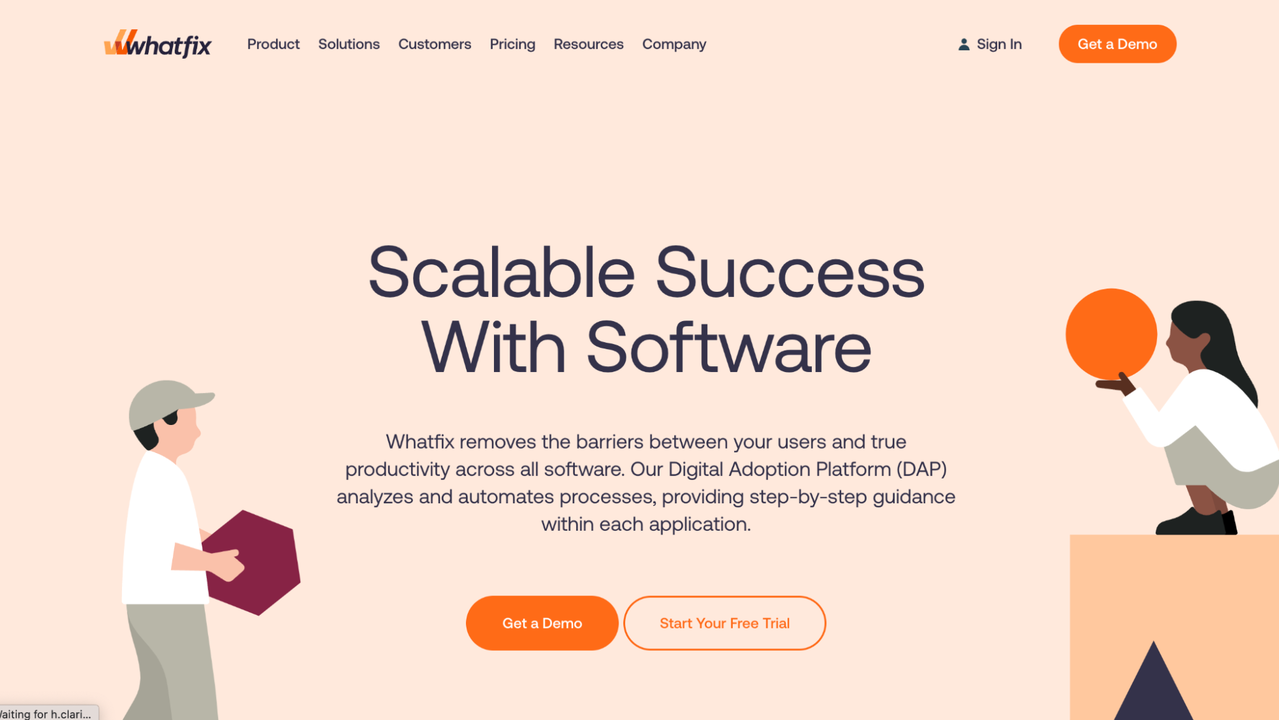
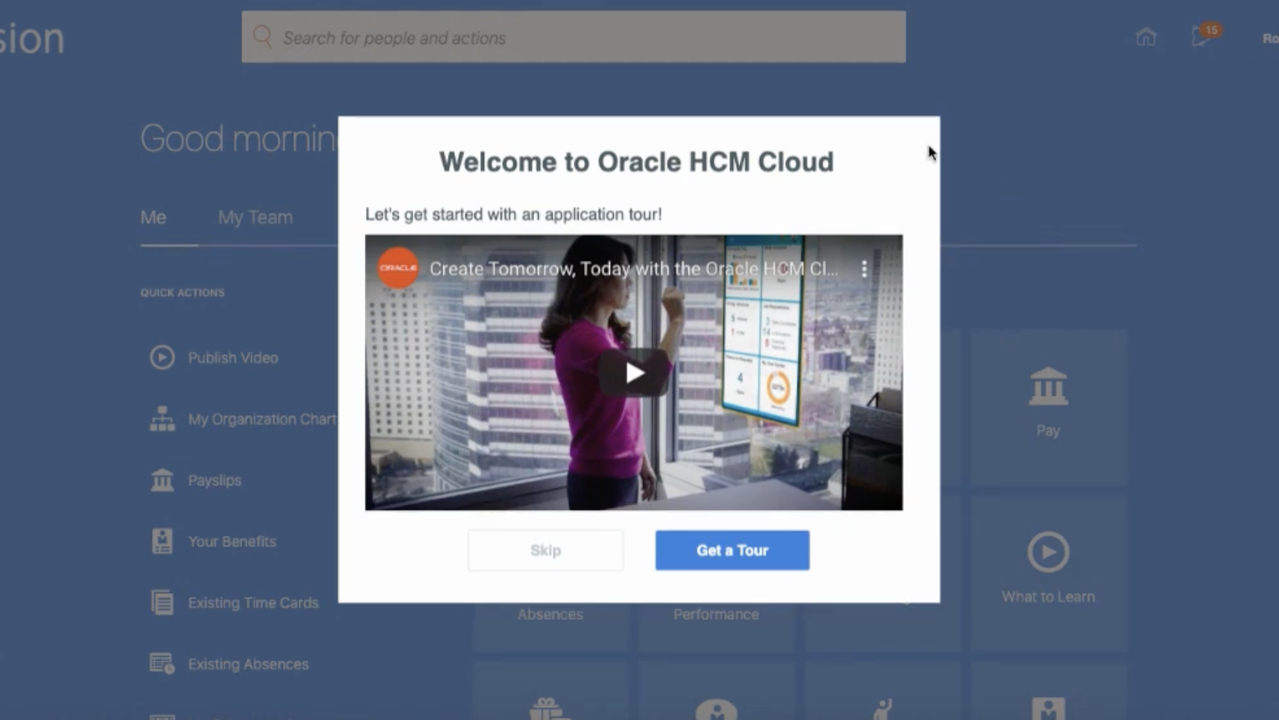
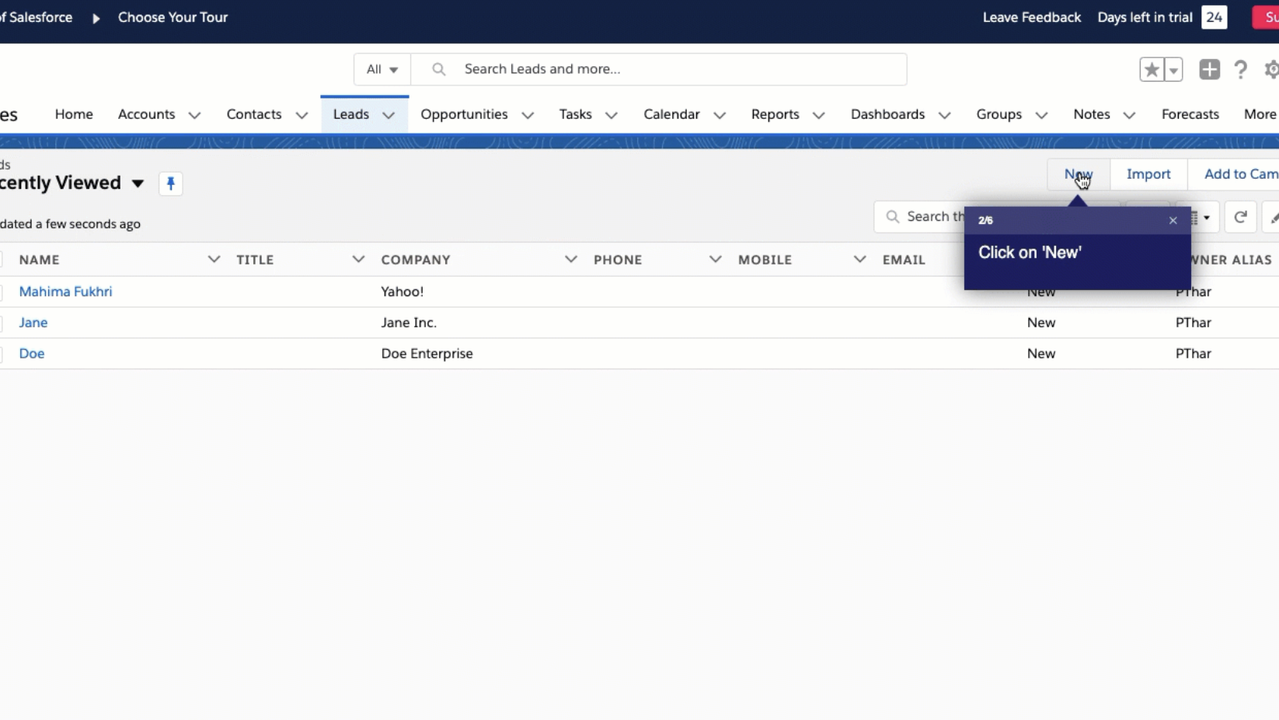
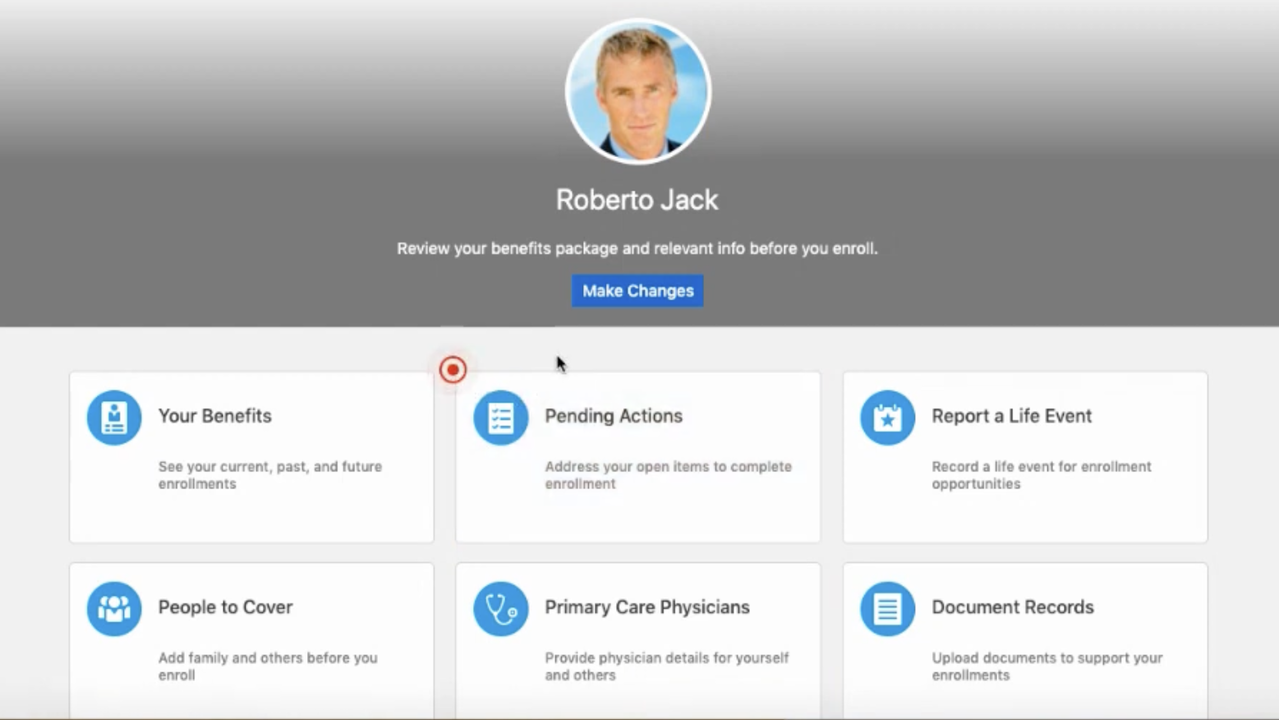
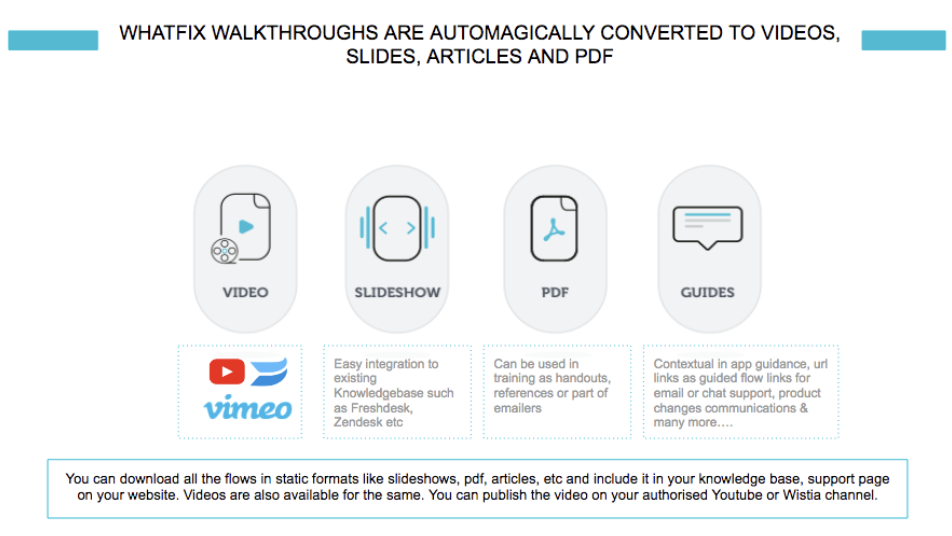
Plans & features
Deal terms & conditions
- Digital download of Whatfix
- Yours forever if you download and save within 60 days of purchase
- This deal is non-refundable