WP 301 Redirects
Automatically fix overlooked SEO issues, redirections, and 404 errors with one easy-to-use tool
We’ve all misspelled URLs and landed on error pages... or a completely different site altogether. (“I need to wash my eyes with soap after what I just saw.”)
But when a visitor gets to your error page by mistake, they’ll be gone faster than you can say “404.”
Don’t lose another potential customer—get a GPS on your website that takes visitors exactly where they want to go.
Meet WP 301 Redirects.
TL;DR
Overview
WP 301 Redirects lets you set up automatic redirects for posts and pages, manage affiliate links, and control all your sites from a centralized dashboard.
Whether you build sites for a living or you’re just getting started, mistakes happen—someone deletes a post or a page disappears off the site.
With WP 301 Redirects, you'll rest assured that broken URLs won’t make you lose visitors to competitor pages (or have to start packing up your desk).
The tool automatically redirects incorrect links to the right page on your site, so your visitors won’t be lost out in cyberspace.
If someone is looking for your site but misspells the URL, they’ll still get to the awesome content on your page instead of the dreaded 404 page.
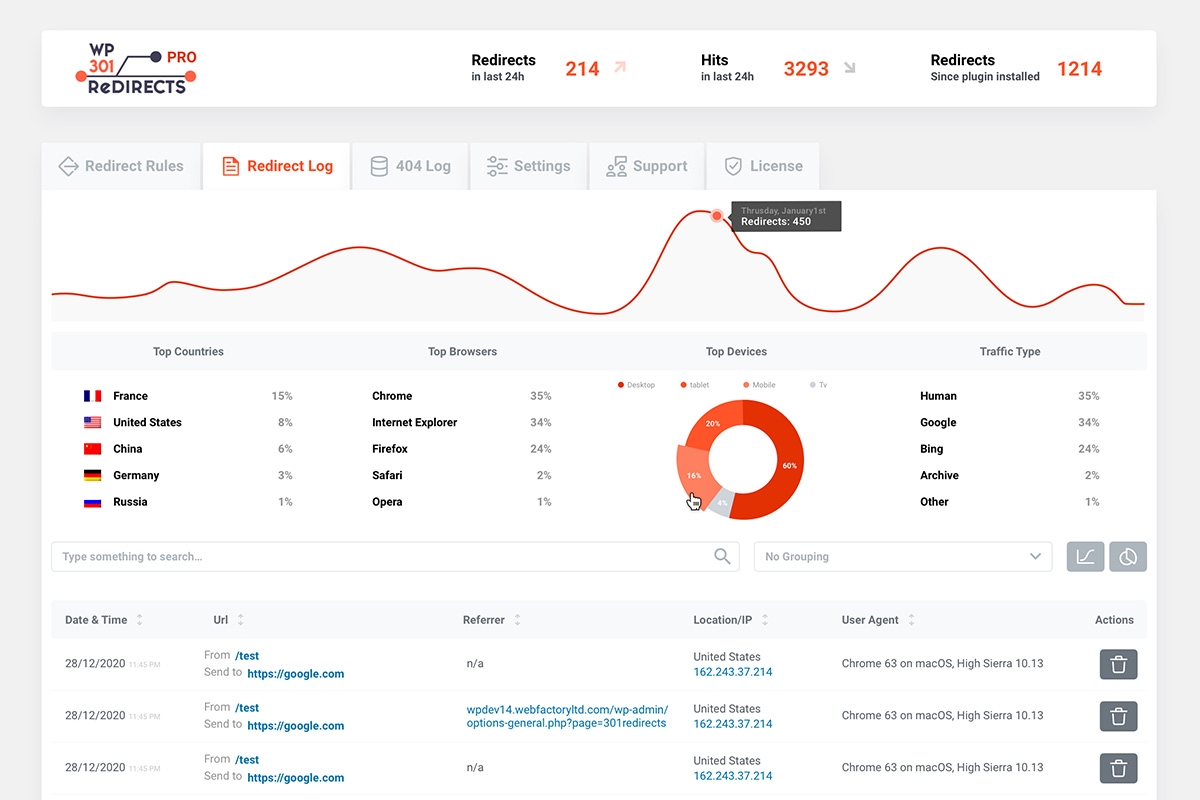
Redirect incorrect links to the right place automatically with the WP 301 Redirects plugin.
Install the WP 301 Redirects plugin and all those mistyped URLs will be automatically redirected to the page with a similar URL.
You decide how sensitive the plugin is to typos and set controls to make sure people land on the right page.
You can also create manual redirects for more complex cases—the power is in your hands. (But don’t let it go to your head.)
Just find the pages you want to redirect, add the unique destination URL, and the powerful plugin will take care of the rest!
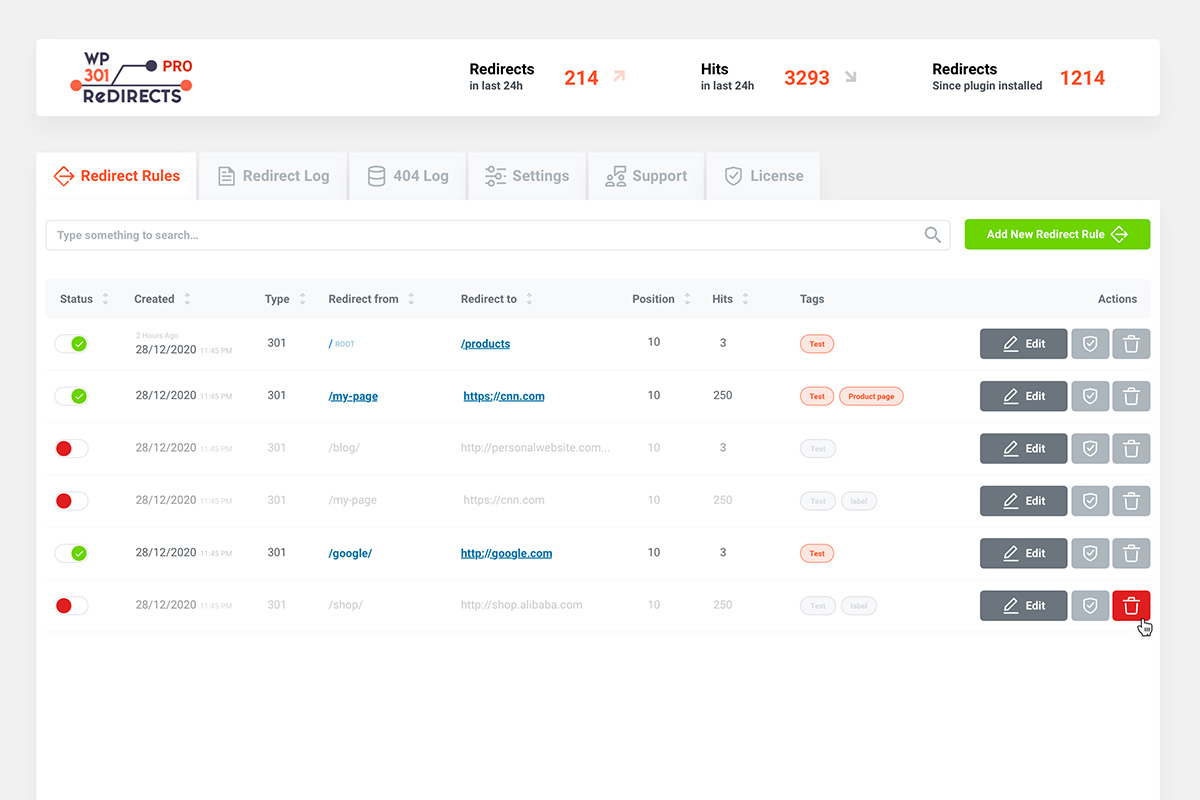
Set up automatic and manual redirect rules to drive traffic to your site!
Rebuilding a site and changing URLs sounds like a nightmare, but WP 301 Redirects makes the process as relaxing as a night in.
Set up redirects instead of rebuilding all your URLs, so site visitors don’t get lost in the shuffle.
You can also use redirects to hide extra-long links or clean up affiliate links to make sure you’re actually driving traffic to your site.
Say goodbye to scary, messy affiliate links and time-consuming site redirects for good.
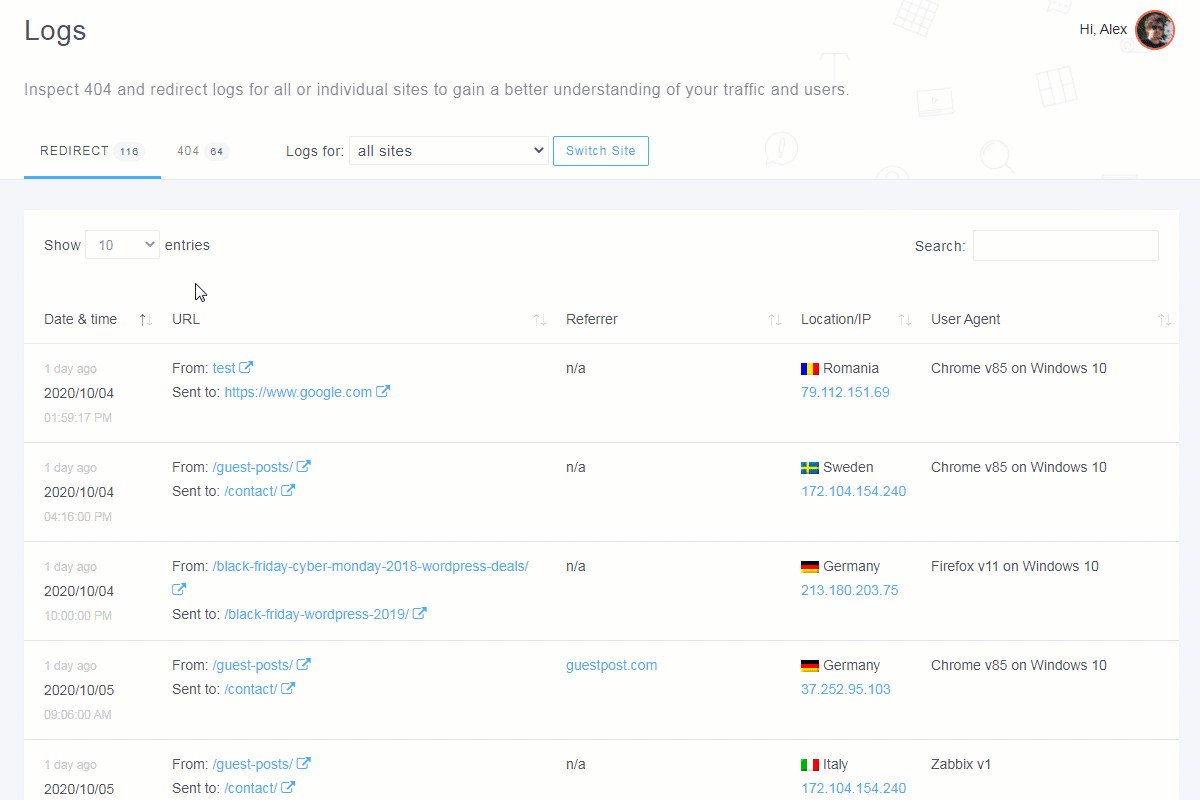
Track all your 404 and redirect logs to keep an eye on your site traffic!
Whether you’re working on one site or managing dozens for clients, it’s good to keep an eye on your site performance.
The WP 301 Redirects dashboard shows you where your users are coming from, how many redirects happen each day, which browser visitors are using, and more!
You can even export branded PDF reports to send to clients and show off all your hard work on fixing errors for their site.
The dashboard displays the logs and stats for all the sites you manage under one roof in an easily accessible format.
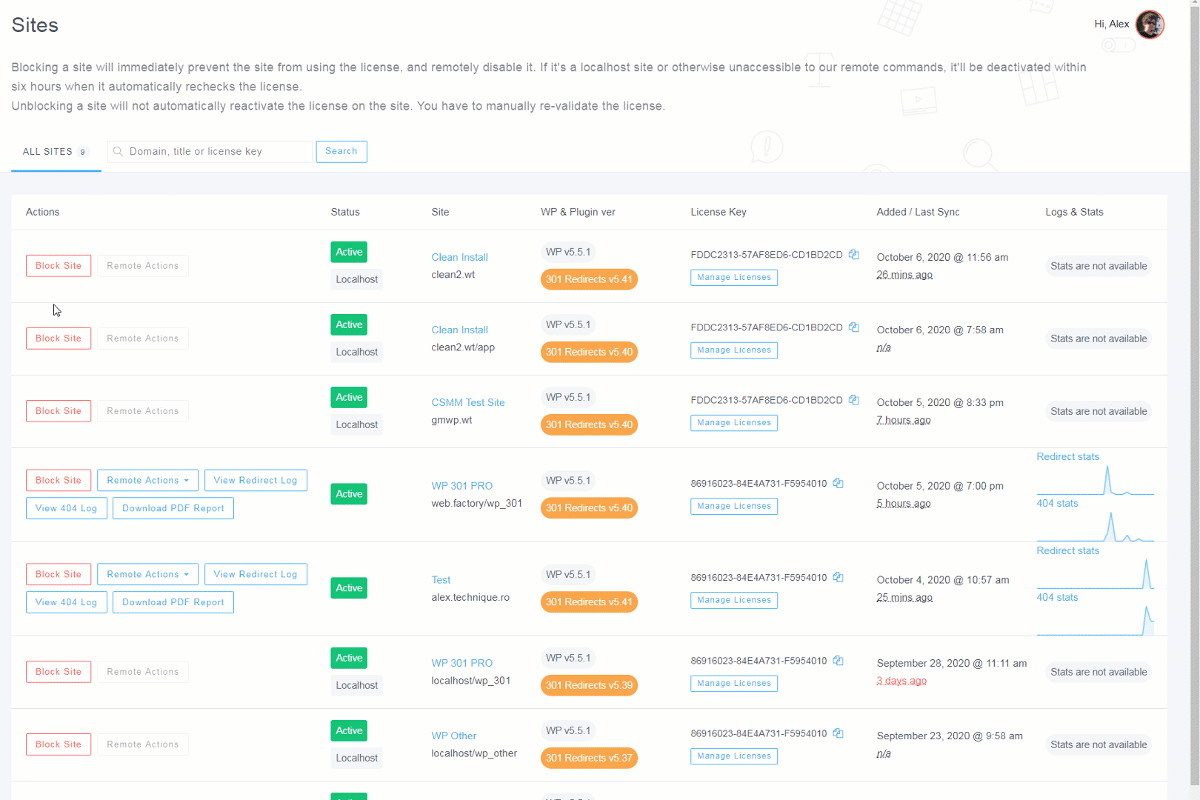
See all your site stats in one place with an easy-to-use dashboard.
WP 301 Redirects makes juggling multiple sites easier than ever (put down the flaming batons—not that kind of juggling).
You can remotely monitor sites’ redirect and 404 logs, plus correct any issues without having to log in to individual sites.
Alternatively, create a keyless site license and install the plugin without entering a license key to get the power of WP 301 Redirects on all your sites.
You’ll even be able to fully rebrand the plugin without any coding, and get the logo, plugin name, company name, all URLs, and contact/help info to match your brand.
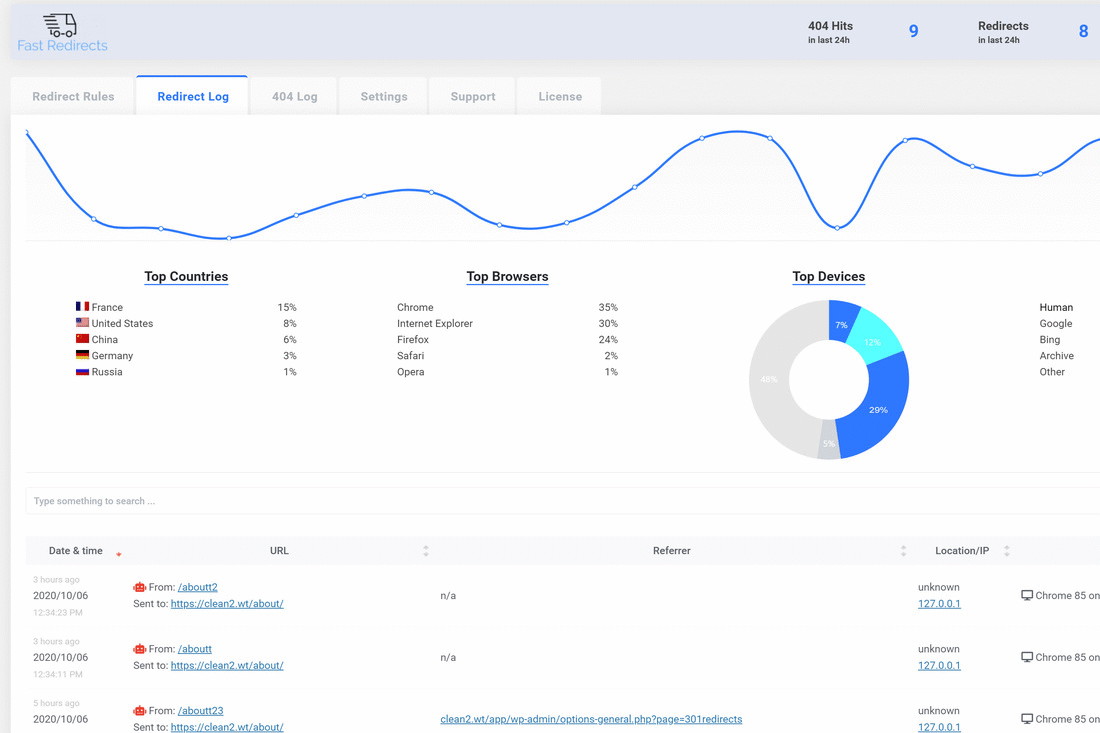
Rebrand the plugin any way you like, without touching any code and impress your clients!
A 404 error or broken link can ruin your site’s SEO rankings and your day.
And if you accidentally share a link with an error in it in an email or on social media, it’s game over.
Thanks to WP 301 Redirects, typos in URLS, outdated links, and old pages don’t have to cost you traffic and potential customers.
Get free access to WP 301 Redirects today!
Plans & features
Deal terms & conditions
- FREE lifetime access to WP 301 Redirects
- You must activate your license within 60 days of purchase
- All future plan updates
- Please note: This deal is unable to enhance/reduce between license tiers
- GDPR compliant (partner verified)
- Only for new WP 301 Redirects users who do not have existing accounts
Get lifetime access. Just download and save within 60 days.