WP Reset Pro Plan
Reset, recover, and repair your WordPress site in no time
You wanted to try something new with your WordPress site.
But after a few new features and one experimental widget (we never speak of the glittery blinking cursor again), you’re ready to give it another try.
We’re hitting reset on a deal that lets you install, uninstall, and recover sections of your WordPress site faster than you can say “Ruh-roh.”
Say hello to WP Reset.
Badges

TL;DR
At-a-glance
Integrations
Features
Overview
WP Reset is a WordPress plugin that collectively installs themes and plugins, resets defaults, and takes snapshots of your website.
WP Reset lets you restore everything to default values without reinstalling WordPress or doing it all manually.
You can even reset or delete select portions of your site to debug or streamline in record time, including removing all those unused widgets slowing you down.
Get rid of all those pesky theme options and old content for a super fast rebrand.
You’ll also be able to completely rebrand the plugin and impress your clients—logo, colors, name, and all—without touching a line of code.

Do a complete reset of your site in seconds, not hours!
Now that your site is all squeaky clean, it’s time to dress it up how you’ve always imagined.
Set up a development environment with Collections, a feature that lets you create a set of plugins and themes to bulk-install and activate from the cloud.
WP developers will love how easy it is to get the design right, every time.
And if you already use MainWP to manage your sites, enable the WP Reset MainWP Extension to get even faster results.

Use Collections to make a set of your favorite plugins and themes for easy installation from the cloud!
WP Reset is also prepared for life’s little whoopsie-daisies (or big whoopsie-daisies, depending on who you ask).
Take a Snapshot of the site to store a copy of the current version to easily return to if need be.
You can also automate the process by letting WP Reset automatically take Snapshots depending on certain actions and events.
These Snapshots are stored in WP Reset Cloud, Dropbox, Google Drive, or pCloud, so you’ll always have a copy waiting for you.

Create a Snapshot to easily return to a previous version of your site, then store copies in the cloud for guaranteed access.
Okay, so your site has been hacked or plagued by the dreaded white screen of death. No need to panic.
Even if you can’t access your site admin, you can use WP Reset’s Emergency Recovery Script to reclaim your website.
This powerful feature comes with over 12 tools, including support for Snapshots to get your site out of any sticky situation.
Plus, you can recover a client site if you haven’t already installed the plugin. (Not all heroes wear capes.)
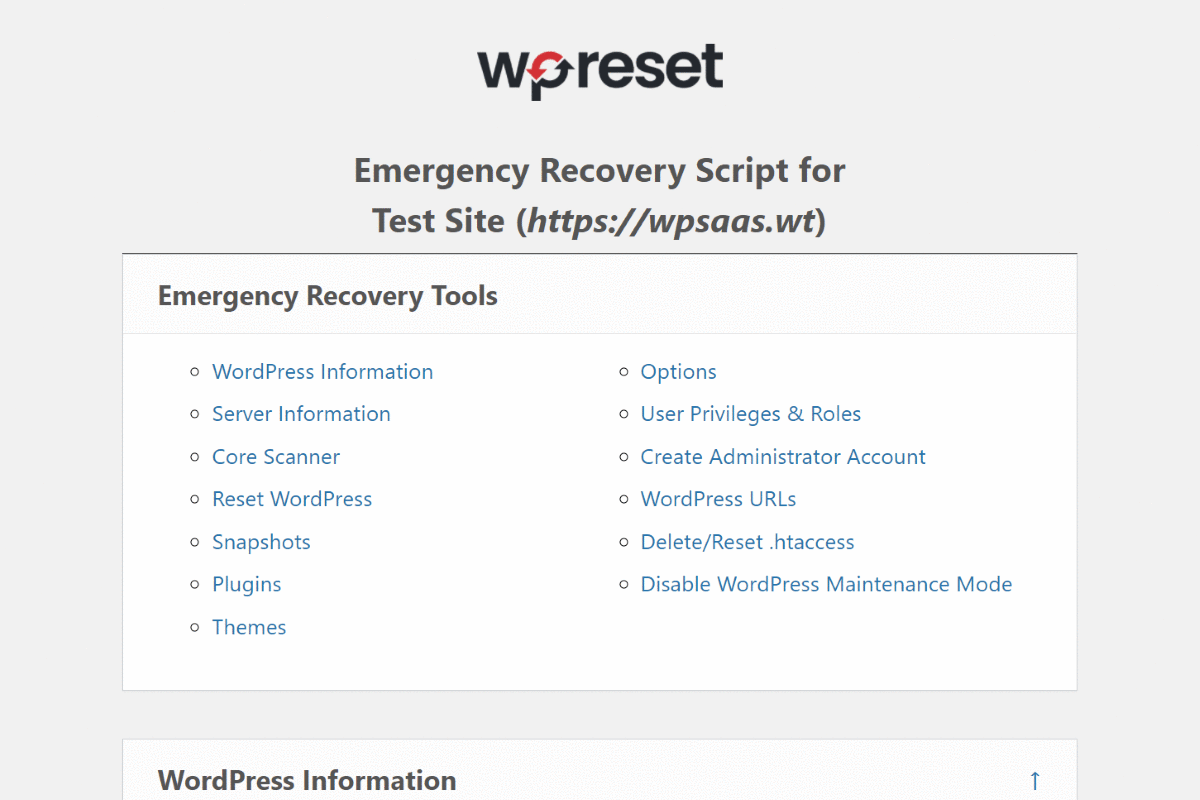
Use the Emergency Recovery Script to completely restore your site, even from the white screen of death!
The Dashboard is the central hub for controlling client licenses, sites, Collections, Snapshots, and Brands.
Add a new site, block sites from using the WP Reset plugin, or enable white-labeling for one client but not another.
From the Dashboard, you can also access remote site actions, including remote Snapshot stats, access to the Emergency Recovery Script, and license sync.
Plus, the license key is always hidden in the plugin—even without white-label turned on, so you don’t have to worry about prying eyes.
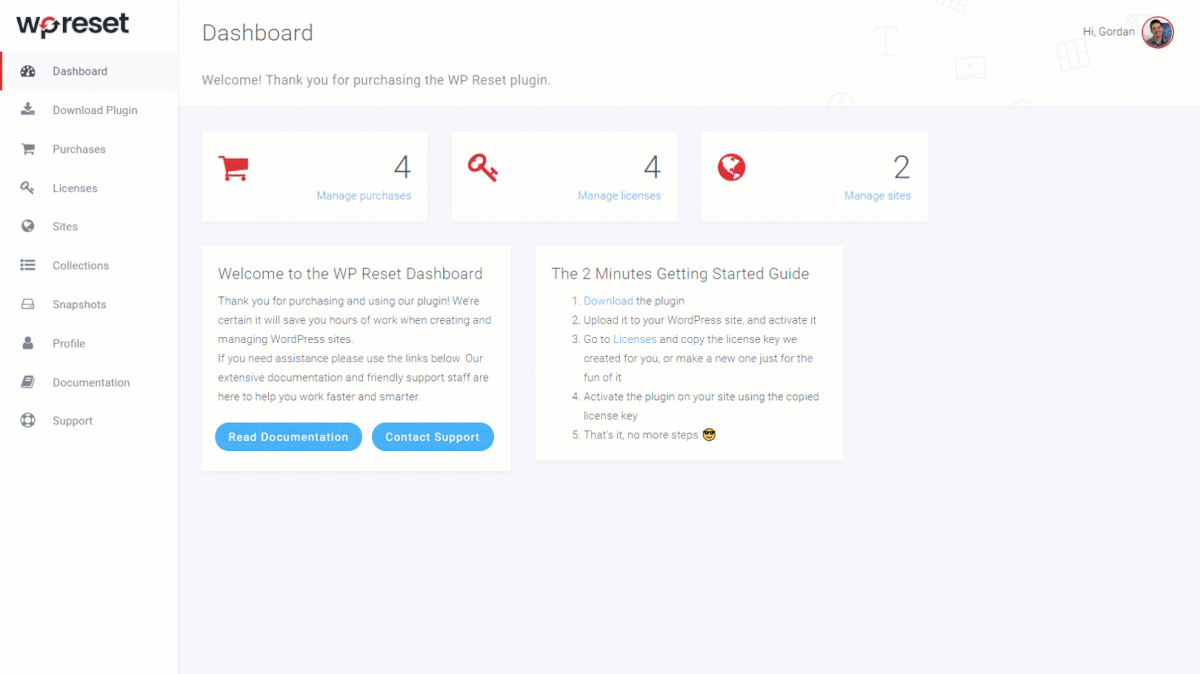
Control your Snapshots, Collections, client licenses, and more right from the Dashboard!
Sometimes instead of fixing something, you just need a do-over (case in point: tattoos of your high school sweetheart’s name and the last season of Game of Thrones).
Whether excess plugins are slowing down your WordPress or you just want to repair your website, you need a tool you can depend on.
WP Reset makes it easy to rebuild your site from the ground up, and stores copies in the cloud so you’re prepared for the worst.
Get lifetime access to WP Reset today!