Wrike
Manage team projects with ease
Wrike is a comprehensive project management software that helps you keep your team organized and on task to maximize productivity and performance.
Build out project boards by adding and assigning tasks to team members. With Wrike, you’ll no longer have to go back and forth through email or chat to collaborate on tasks. Users can leave comments and attach files to the tasks to keep everything organized in one place.
Use a template to quickly build out a project workflow. Wrike’s template library includes pre-built workflows for all kinds of projects like agile teamwork, vendor management, busines operations, competitor analysis, content operations, and more.
Visualize your project plans and progress using the drag-and-drop Gantt chart. This will give you a 360-degree view of your projects, allowing you to oversee and adjust tasks as needed. When you need to change a deadline or due date, just drag and drop the task along the timeline, and the tool will automatically adjust everything around your change.
Make work requests or tickets simple using custom request forms. Team members can use these forms to provide details on a project, and the platform will auto-create and auto-assign tasks to the right teams. You create the rules to route the right tasks to the right teams.
Organize and manage your digital assets within Wrike, allowing you to save yourself time and hassle of switching between tools. With a library of all your digital files, everyone on your team can find the creative they need without making additional requests.
Don’t lose any feedback as you work. The Visual Proofing feature helps you keep a detailed record of changes on projects and tag those who are involved.
Create a to-do list so that you don’t lose track of any personal action items. There’s also a time-tracking feature to keep track of billable hours or just see how much time you’re spending on day-to-day tasks. You can even use Wrike’s intuitive billing software to send out your monthly invoices.
Key features
- Task creation, assignment, and management
- Kanban boards and Gantt charts
- File, task, and report sharing
- AI-powered smart automation and project risk prediction
- Pre-built workflow templates for different types of projects
- Digital asset management tools with visual proofing
- Invoicing and billing software
TL;DR
At-a-glance
Integrations
Features
Overview
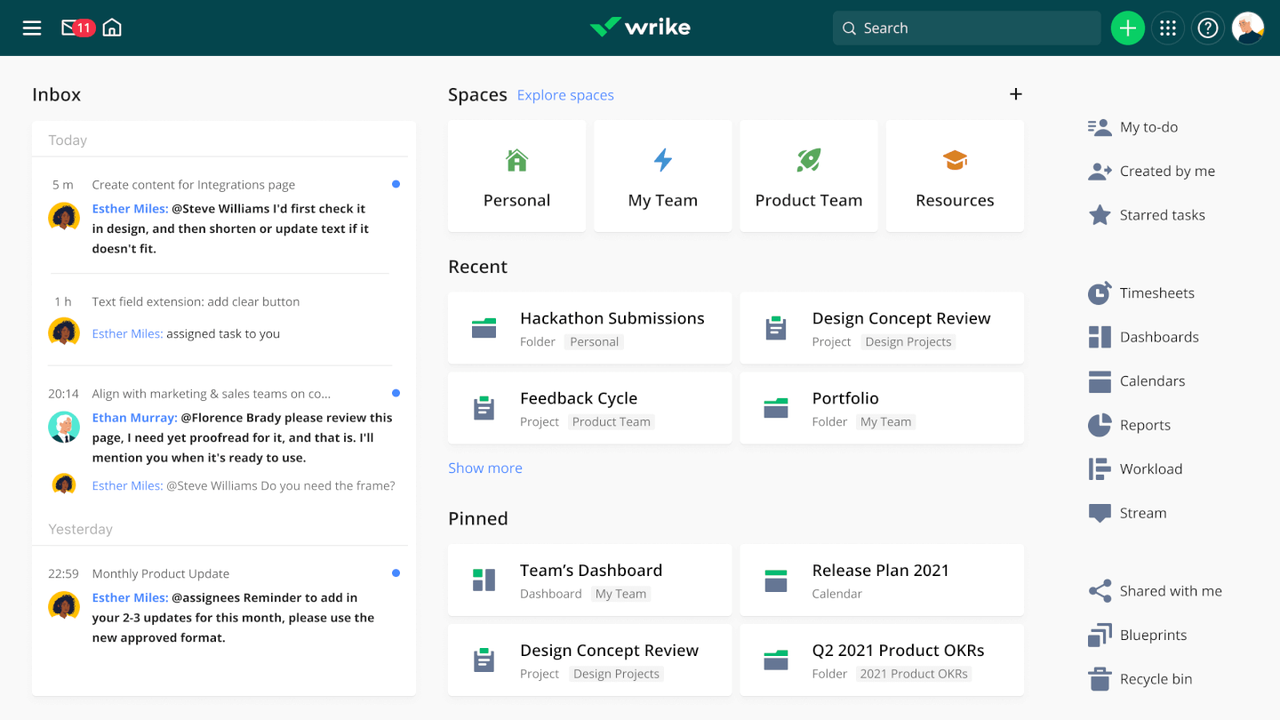
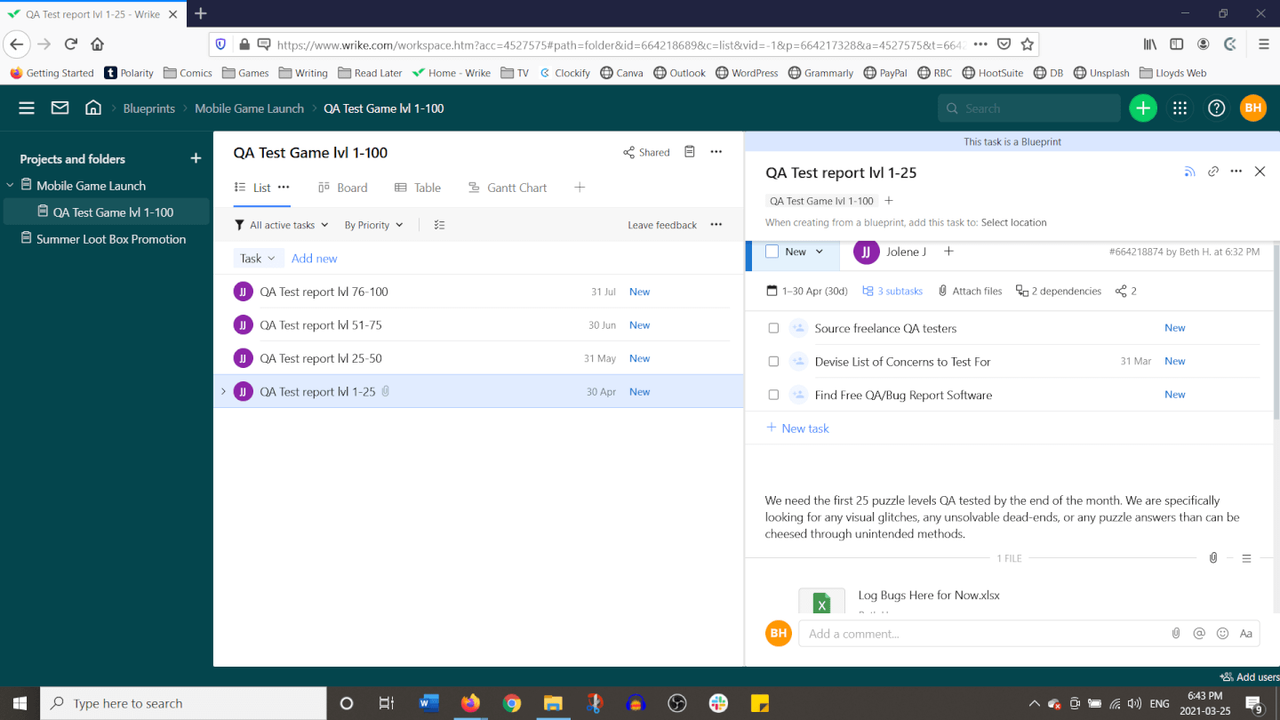
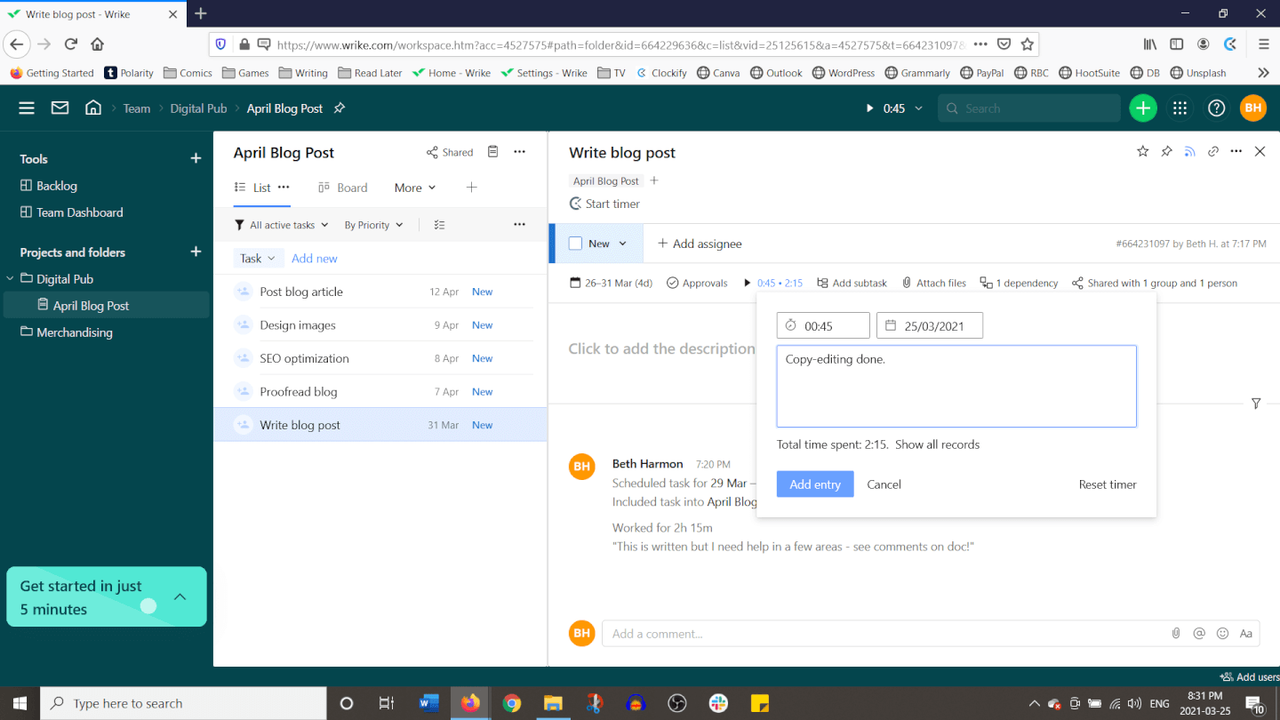
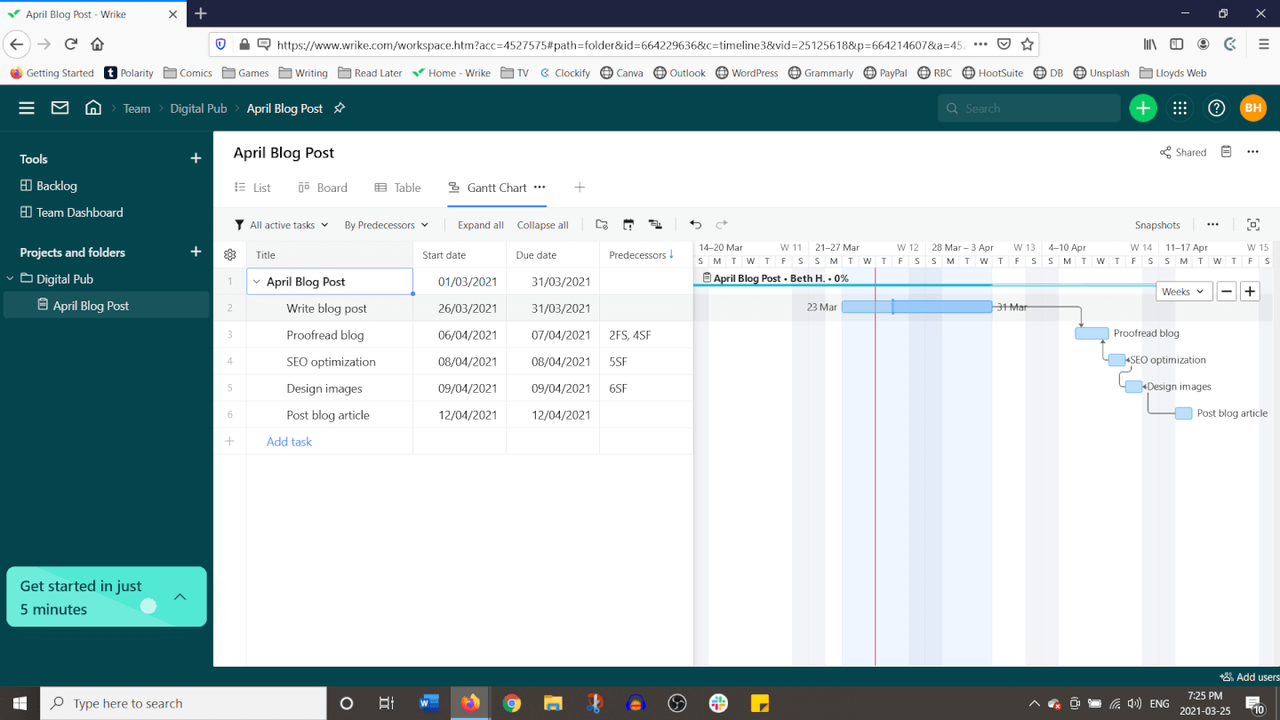
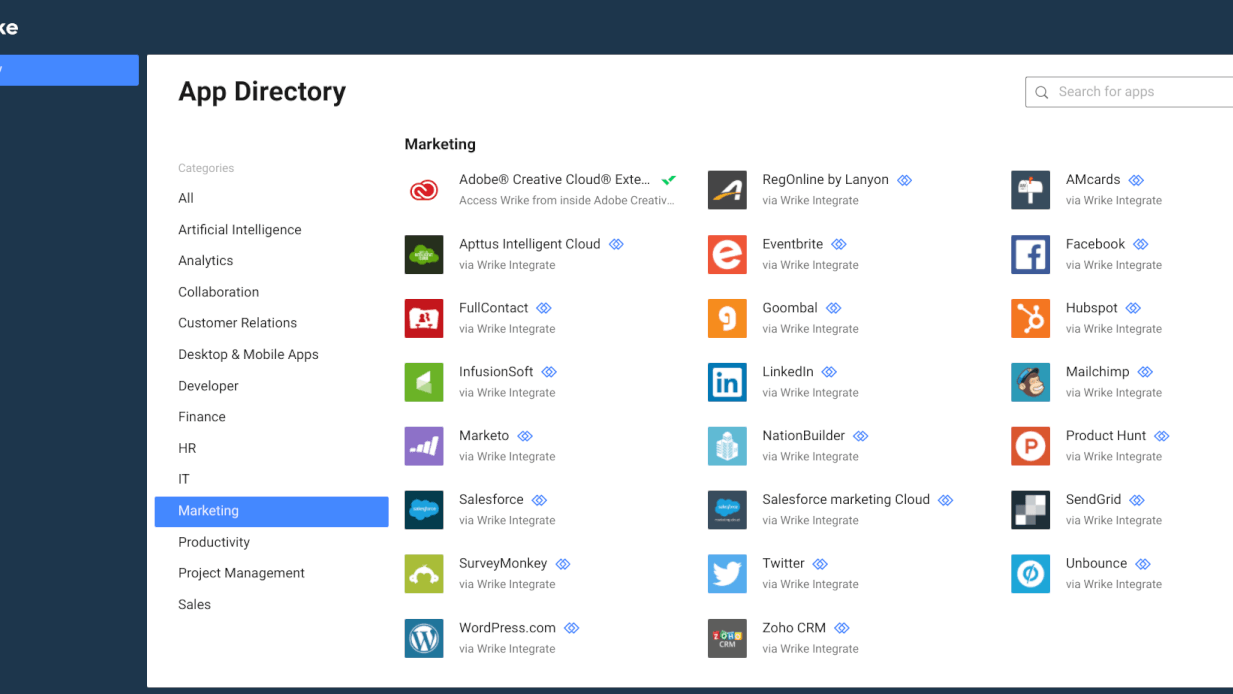
Plans & features
Deal terms & conditions
- Digital download of Wrike
- Yours forever if you download and save within 60 days of purchase
- This deal is non-refundable